We may not have the course you’re looking for. If you enquire or give us a call on +31 208081674 and speak to our training experts, we may still be able to help with your training requirements.
We ensure quality, budget-alignment, and timely delivery by our expert instructors.
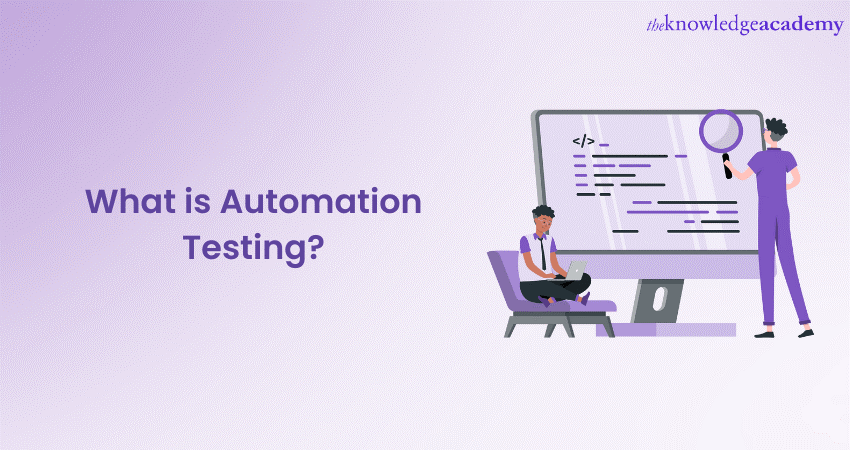
Software Testing has become an integral part of the Quality Assurance (QA) process during a Software Development Life Cycle (SDLC). However, testing the codes manually is thorough and extensive, it takes up too much of the Software Tester’s time. This is where Automation Testing comes in. But do you know What is Automation Testing?
According to Grand Market Insights, the Automation Testing market size was around GBP 16.5 billion in 2022, and is projected to row at a Compound Annual Growth Rate of 15% by 2032. This growing market size is indicative of the technique’s efficiency, scalability, and repeatability. If you looking to become a part of this industry too then you are certainly in the right place. This blog will explain What is Automation Testing and how it helps in testing software automatically after a developer or tester has written a test script. For professionals aspiring to excel in this rapidly expanding field, understanding the importance of ISTQB Certification can provide a significant competitive advantage and open doors to lucrative career opportunities.
Table of Contents
1) What is Automation Testing?
2) What are the components of Automation Testing?
3) Types of Automation Testing
4) Automation Testing process
5) What are the advantages and disadvantages of Automation Testing?
6) Test Automation Framework
7) Automation Testing Tools
8) Which tests require Automation?
9) How can software companies use Automation Testing?
10) Difference Between Manual and Automation Testing
11) Conclusion
What is Automation Testing?
In today's fast-paced digital landscape, there is a continuous demand for high-quality software applications. It is crucial to ensure that those software applications are safe and easy to use. This is where Testing plays an important role. There are several methods of Testing. However, companies prefer Automation Testing Interview Questions to assess candidates' proficiency in automation testing.
What is Automation Testing? It is a strategy implemented in the Software Testing process that leverages specialised tools and applications to control the execution of tests. It allows comparison of actual outcomes with predicted outcomes without the need for human intervention. Automation Testing is time-efficient, more accurate, and helps companies uncover hard-to-spot issues that may be overlooked during Manual Testing.
Automation Testing is not a one-time process; it's a cycle that repeats throughout the software's life cycle. As the software evolves, with new features being added or existing ones being changed, the test scripts need to be updated or new ones created to match these changes.
At a granular level, Automation Testing Strategy is a multi-stage process that begins with the identification of test requirements. This involves understanding the features to be tested and determining the scope of the automation. This tool must be capable of effectively implementing the test scripts and generating detailed and useful test reports.

2) What are the Components of Automation Testing?
If you want to know what are the components that make Automation Testing successful and popular among major software companies, read ahead:
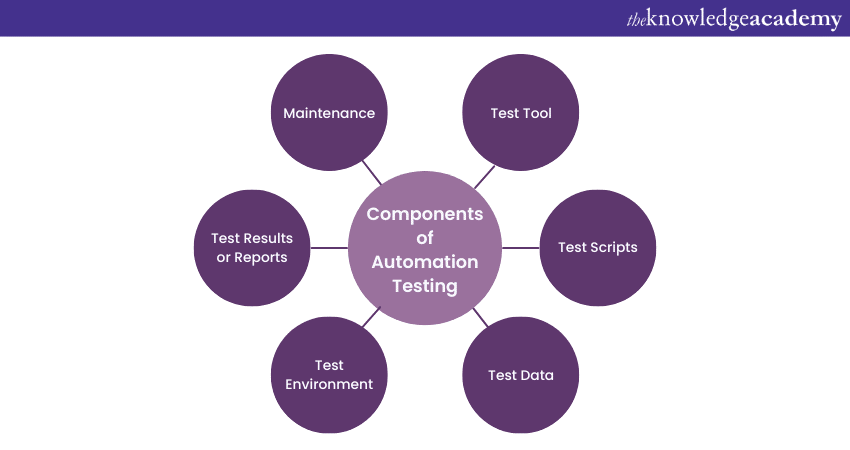
1) Test tool: This is the software or application that is used to execute the tests. It's a vital component of Automation Testing as it handles the execution of pre-written test scripts on the software application under test. Examples of popular test tools include Selenium, Katalon Studio, TestComplete, and Appium.
2) Test scripts: These are specific sets of instructions that the test tool follows to test specific functionalities or features of the application under test. The Test Scripts are written in a programming language that the tool can interpret. These scripts are designed to mimic potential user actions and check if the system responds correctly.
3) Test data: The Test Data is the set of input values or data that the Test Scripts use while testing the software. These inputs can range from simple user actions like mouse clicks to more complex data inputs. The Test Data needs to be comprehensive and cover as many potential user input scenarios as possible to ensure thorough testing.
4) Test environment: This is the setup or configuration under which the testing is performed. It can include hardware, software, servers, operating system (OS) settings, or any other environment settings that may affect the execution of the test. The test environment should mirror the final production environment as closely as possible for accurate testing.
5) Test results or reports: This component involves the generation of detailed reports after the test execution. The test tool typically produces these, outlining the performance of the test, including passed tests, failed Tests, bugs identified, and other relevant data.
6) Maintenance: This refers to the ongoing process of updating and refining test tools, scripts, and data as the software application evolves over time. As new features and functionalities are added to the software, corresponding test cases need to be developed, and existing ones might need to be modified.
Dive into the world of software testing and automation with Software Testing Automation Course.
b) Types of Automation Testing
Now we know That method significantly streamlines the testing process, ensuring higher efficiency, improved accuracy, and thoroughness in bug detection.
Let us now discuss what are the various types of Automation Testing:
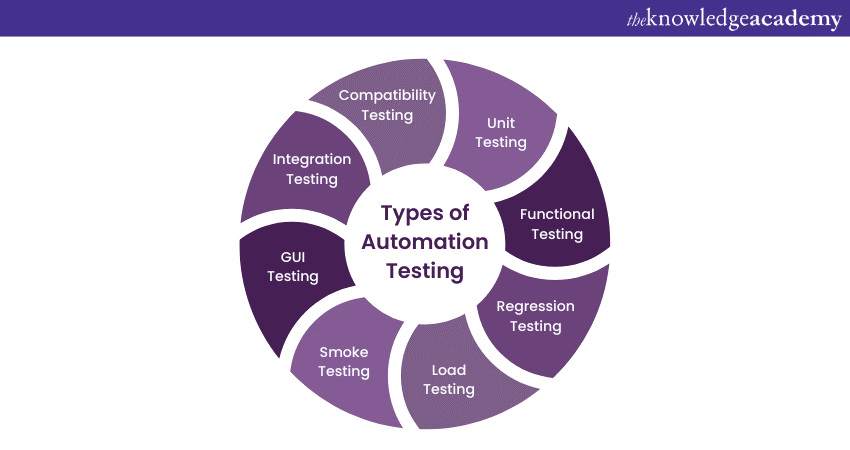
1) Unit Testing: This is the most fundamental type of Automation Testing, which tests individual units or components of a software application. It's usually performed by Developers using test data that is different from the actual data that the application will handle. The purpose is to confirm that each unit of the software performs as designed.
2) Functional Testing: This type of Automation Testing validates that the software application is functioning as expected. It tests the software against the functional requirements and specifications, ensuring that all features work correctly. Automated functional testing can include testing the user interface, APIs, databases, security, client/server applications, and more.
3) Regression Testing: Regression Testing is done when changes are made to the existing functionalities of the software or when a new feature is added. The goal of Regression Testing is to ensure that the existing functionalities still work after the changes. Automation is particularly beneficial for Regression Testing as it involves repeating the same tests, which can be time-consuming when done manually.
4) Load Testing: Load Testing falls under the category of performance testing, which checks how a system performs under an expected workload. It Tests the software's behaviour under both normal and peak conditions and identifies any bottlenecks or performance issues.
5) Smoke Testing: Smoke testing is often conducted when a new build or version of the software is released. It Tests the fundamental functionalities of the software to ensure that they work correctly before further testing is done. The term 'smoke testing' comes from the electronics field, where a device would be plugged in to see if smoke comes out, indicating a fundamental flaw.
6) GUI Testing: Graphical User Interface (GUI) Testing focuses on testing the user interface of the software. It verifies that the GUI functions correctly and checks the layout, colours, fonts, font sizes, buttons, icons, links, and content for correctness.
7) Integration Testing: Integration Testing is performed when individual units of software are tested and combined as a group. The purpose of this testing is to expose faults in the interaction between integrated units.
8) Compatibility Testing: Compatibility testing is conducted to evaluate the software's compatibility with different environments – such as different operating systems, network environments, or hardware. It ensures that the software can run and function in these various settings.
Master the art of Automation Testing with TestComplete by joining our Automation Testing Using TestComplete Training.
Automation Testing Process
With the right process in place, Automation Testing enhances the efficiency of your software testing efforts. The process of Automation Testing involves several well-defined steps. Here's a breakdown of the process:
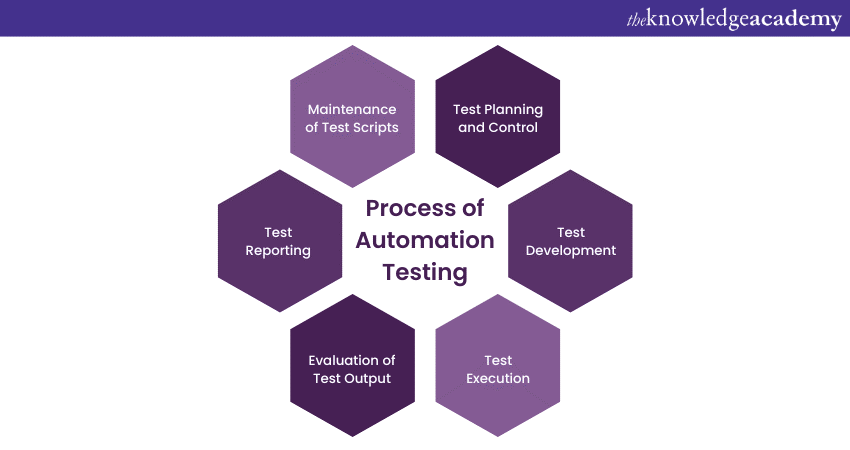
1) Test planning and control: This is the initial phase where the strategy for Automation Testing is defined. The scope of automation, the automation tools to be used, the timeline, and the outcomes are decided in this phase. It also involves identifying the Tests to be automated and setting up the test environment.
2) Test development: In this phase, the test scripts are created and reviewed. These scripts are written in a specific scripting language, representing the actions that the software should perform during Testing. Additionally, the test data - the inputs for the test scripts - is generated.
3) Test execution: Once the test scripts and test data are ready, the next step is to execute the Tests. The automation tool runs the test scripts on the software application using the test data. During this execution, the tool also captures detailed logs of the Tests.
4) Evaluation of test output: After the execution, the actual outcomes of the Tests are compared against the expected outcomes. This helps in identifying any discrepancies which could indicate a bug or a defect in the software application.
5) Test reporting: Based on the evaluation, test reports are generated. These reports provide detailed insights into the Tests - what passed, what failed, what needs to be fixed, and any areas of the software that may need additional testing.
6) Maintenance of test scripts: As the software application evolves and changes, the test scripts also need to be maintained and updated. This could mean modifying existing scripts or creating new ones to match the changes in the software. The maintenance phase is ongoing and occurs throughout the software's lifecycle.
Advance your Automation Testing skills with JUnit 5 by registering in Automation Testing With JUnit 5.
d) What are the advantages and disadvantages of Automation Testing?
Automation Testing is an essential aspect of software development, bringing numerous benefits to the table. However, like any method, it also has its drawbacks. Understanding both the advantages and disadvantages is crucial in determining when to use automated testing. So, let’s have a look at the advantages first:
So, let’s have a look at the advantages:
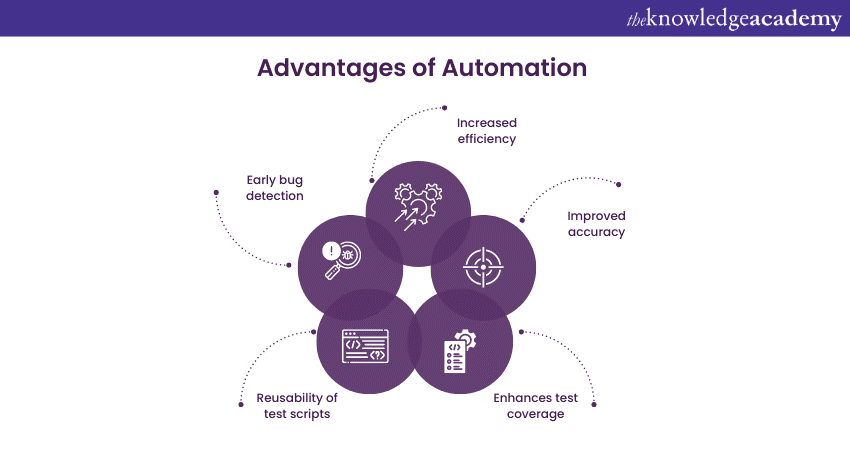
Advantages of Automation Testing:
1) Increased efficiency: Automation Testing is faster than manual testing, making it more efficient, especially for large projects. It allows for quicker execution of repetitive tests, thus saving time and resources.
2) Improved accuracy: Automated Tests eliminate the chances of human error, offering more accuracy. They perform the same steps precisely every time they are executed.
3) Enhances test coverage: Automated testing allows for the execution of a large number of complex test cases during every test run, providing broader test coverage.
4) Reusability of test scripts: Automated test scripts are reusable and can be used across different versions of the software.
5) Early bug detection: Issues can be detected early in the development process, making them less costly and time-consuming to fix.
Disadvantages of Automation Testing:
Even though Automation Testing is one of the best kinds of testing in the software industry, there are several Challenges in Automation Testing that need to be considered. These challenges are:
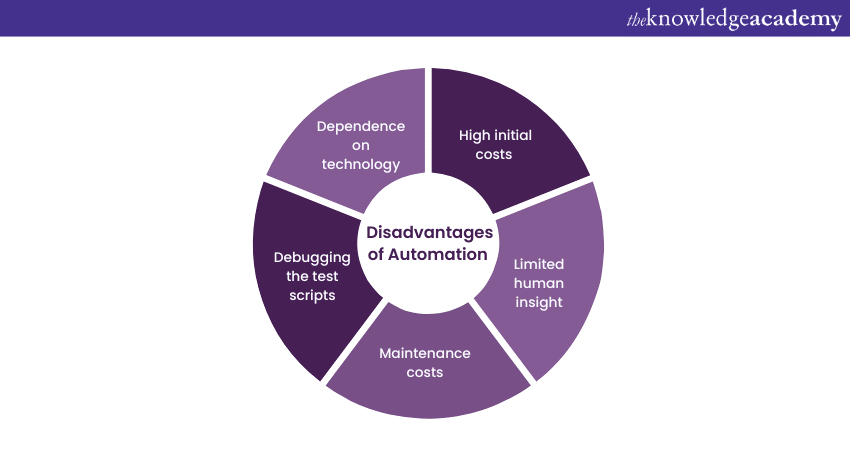
1) High initial costs: Automation Testing requires an initial investment for tool procurement, training, and test script creation, which may be high.
2) Limited human insight: Automated testing cannot replicate the intuition of a human tester. It can't interpret or make judgments on visual aspects of a user interface, like alignment, colour, or fonts.
3) Maintenance costs: Test scripts need to be maintained and updated with each change in the software, which could be time-consuming and costly.
4) Debugging the test scripts: Test scripts can sometimes contain errors or bugs, which can be challenging and time-consuming to identify and fix.
5) Dependence on technology: Automation Testing is dependent on the automation tools and the technology being used. If the technology changes or the tool is discarded, it may necessitate significant rework.
Get the JUnit 5 Guide and level up your testing strategies in Java!
Test Automation Framework
An Automation Testing Framework is a set of principles and tools for crafting and structuring test cases. It comprises a blend of practices and resources aimed at enhancing the efficiency of QA professionals.
These guidelines may encompass coding standards, techniques for managing test data, repositories for objects, procedures for storing test results, and instructions for accessing external resources. Although there are no strict rules, Testers who adhere to an organised Test Automation Framework typically gain several benefits that would otherwise be missed.
Employing an Automated Testing Framework accelerates test execution, enhances accuracy, reduces maintenance expenses, and minimises risks. They are crucial for a streamlined, Automated Testing process.
Types of Automated Testing Frameworks
There are six prevalent types of Test Automation Frameworks, each with distinct architectures, advantages, and drawbacks. When constructing a test plan, it's vital to select the Framework most relevant to your needs. These Frameworks include the following:
a) Linear Automation Framework
b) Modular-based Testing Framework
c) Library Architecture Testing Framework
d) Data-driven Framework
e) Keyword-driven Framework
f) Hybrid Testing Framework
Automation Testing Tools
Automation Testing Tools serve the crucial purpose of verifying software requirements through automated test scripts, improving project quality, and enhancing outcomes. To choose the right one for your team, consider your unique needs, available resources, and future scalability.
For experienced Developers, Tools like Selenium or Appium are excellent choices, while teams with mostly Manual Testers can opt for ready-made Frameworks like Katalon Platform. Below is a list of the top Automation Testing Tools to support your testing needs:
a) Katalon Platform:
A low-code and scalable Automation Testing Tool for web, API, desktop, and mobile applications.
b) Selenium:
An open-source Web Testing Automation Framework with support for multiple programming languages and browsers.
c) Appium:
An open-source Automation Testing Tool for mobile applications on Android and iOS.
d) TestComplete:
Automates Functional UI Testing for desktop, mobile, and web applications
e) LambdaTest:
Offers Automated Cloud-based Testing with a Selenium Grid on the Cloud, Geolocation Web Testing, and Parallel, Cross-browser, and Cross-device Testing
f) Postman:
A widely-used tool for API Testing. Allows writing and executing functional, integration, and regression tests for APIs.
g) Apache JMeter:
An open-source tool for Automated Performance Testing, especially for web applications. Simulates a heavy user load and can be used for functional API testing.
Get certified with our ISTQB Software Testing Foundation Course today!
Which tests require Automation?
The components, types, pros and cons have given us a brief idea about What is Automation Testing. Choosing which Tests to automate is an essential aspect of a successful Test Automation strategy. Let us now discuss what are the tests that require this method:
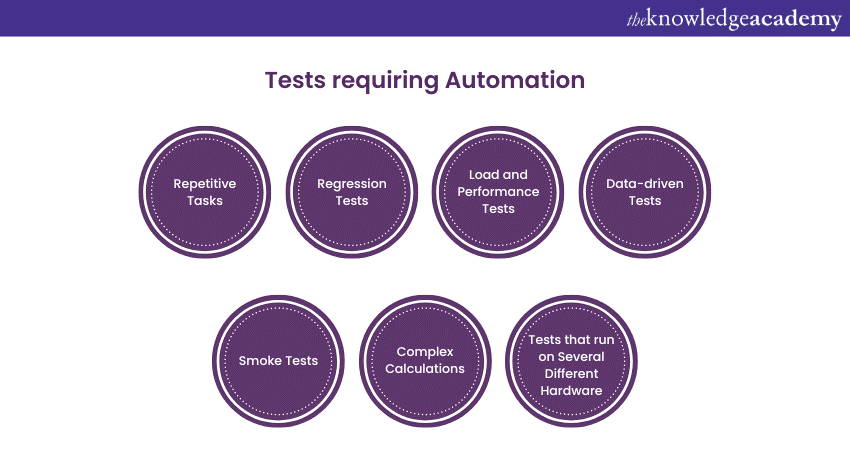
1) Repetitive tasks: Tasks that require being performed repeatedly over time are ideal for Automation. It saves time and eliminates the possibility of errors that may come with manual repetition.
2) Regression tests: Whenever new features are added, or existing ones are modified, regression tests are needed to ensure that these changes have not adversely affected existing functionality. Since these tests need a run frequently, automating them can save considerable time and effort.
3) Load and performance tests: These Tests involve simulating multiple users accessing the software simultaneously or testing the software's performance over an extended period. Given the scale and duration of these Tests, automation is typically more practical and accurate.
4) Data-driven tests: These tests involve running the same set of actions repeatedly but with different data sets. Automation can help streamline this process by allowing Developers and Testers to input a range of data sets and then execute the tests automatically unattended.
5) Smoke tests: Smoke Tests are basic tests run on each new build or version of software to ensure fundamental functionalities work as expected. Since these Tests are executed frequently, automating them can be beneficial.
6) Complex calculations: If software involves complex calculations that would be time-consuming and error-prone to check manually, Automation can help ensure accuracy and save time.
7) Tests that run on several different hardware or software platforms: If software needs to be tested on multiple operating systems, browsers, or hardware configurations, automation can run the same Tests on different platforms reliably and efficiently.
Become a Software Testing Black Belt! Gain advanced skills, master testing strategies, and lead projects with confidence. Join now!
How can software companies use Automation Testing?
Automation Testing, when applied appropriately, can contribute greatly to improving software quality, speeding up the release cycle, and reducing testing costs. However, it’s crucial to have a well-planned strategy to determine what Tests to automate and when to run them, to maximise the benefits of Automation Testing.
Here are some ways software companies can use Automation Testing:
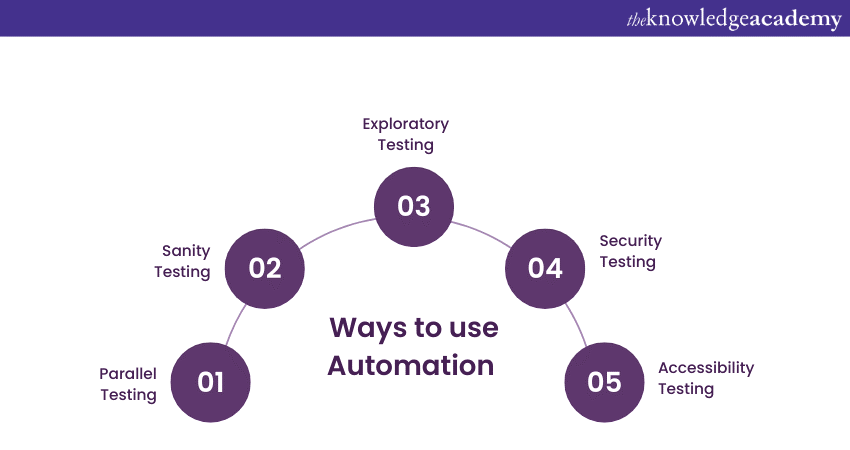
1 )Parallel Testing: Automation Testing enables parallel execution of tests on different systems with varying configurations. This helps in checking the software’s compatibility and functionality across different environments simultaneously, saving significant time.
2) Sanity Testing: When minor changes or revisions are made in the software, Sanity Tests are run to ensure the functionality remains intact. Automating sanity testing is efficient and eliminates the manual overhead of repeated checks.
3) Exploratory Testing: While this is typically a Manual Testing approach, some aspects can be automated. Using automation tools, Testers can generate random inputs to explore different paths and functions within the software, discovering potentially unforeseen errors.
4) Security Testing: Automation tools can assist in performing certain security Tests, such as vulnerability scanning and penetration testing. These Automated Tests can quickly identify common security weaknesses that hackers might exploit.
5) Accessibility Testing: Automated Tests can check for standard accessibility issues, like missing alt tags, colour contrast problems, or missing form labels, to ensure the software is accessible to all users, including those with disabilities.
Master the essentials with Manual Testing Training! Build critical skills to find and fix bugs, ensuring top software quality. Join now!
Difference between Manual and Automation Testing
Manual Testing and Automation Testing are two essential approaches in the Software Testing process, each with its advantages and limitations. Let's explore the key differences between these two testing methods.
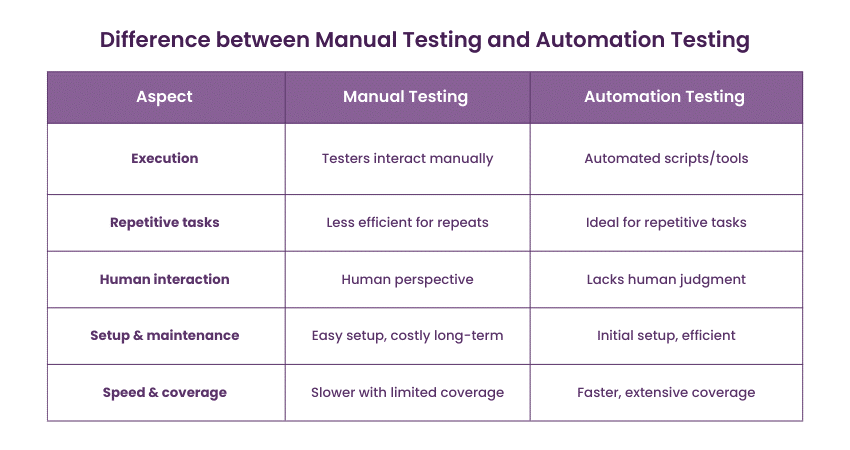
a) Execution process: In Manual Testing, test cases are executed by human Testers who interact with the software application to identify bugs and issues. Testers perform test steps and report defects based on their observations. In Automation Testing, test cases are executed using automation tools and scripts. Test scripts are written to simulate user interactions and validate software functionality.
b) Repetitive tasks: Manual Testing is suitable for small-scale projects and for conducting Exploratory and Ad-hoc testing. It is less efficient for repetitive and time-consuming tasks. Automation Testing, on the other hand, excels at repetitive tasks, making it ideal for Regression Testing, Load Testing, and large-scale projects. Once automated, tests can be executed quickly and frequently.
c) Human interaction: Manual Testers provide a human perspective, making it effective for Usability, Exploratory, and Ad-hoc testing. Testers can adapt to changes and unexpected scenarios. Meanwhile, Automation is ideal for repetitive, data-driven tests but may not adapt well to unforeseen changes. It lacks human judgment and intuition.
d) Initial setup and maintenance: Manual Testing is easy to set up but time-consuming for repetitive testing. It is less resource-intensive initially but can be costly in the long run. Conversely, Automation Testing requires significant initial setup and scripting efforts. However, it offers long-term benefits in terms of maintenance and test execution efficiency.
e) Speed and coverage: Manual Testing is slower and may not achieve extensive test coverage, especially in large applications. Automation is faster, providing wider test coverage, increased accuracy, and the ability to test numerous scenarios quickly.
Master performance testing with our JMeter Training Course! Boost your skills and optimize applications. Enroll today and get started!
Conclusion
We hope that after reading this blog you have understood everything about What is Automation Testing. It is an essential aspect of modern software development, providing efficiency, accuracy, and comprehensive coverage. Despite the initial investment and maintenance required, the benefits it offers are speed, scalability, and quality assurance. This makes it a worthwhile endeavour for software companies.
Level up your Automation Testing proficiency with our ISTQB Advanced Test Automation Engineer Course - join now.
Upcoming Advanced Technology Resources Batches & Dates
Date
 Fundamentals of Test Automation
Fundamentals of Test Automation
Fri 4th Apr 2025
Fri 3rd Oct 2025
Fri 12th Dec 2025






 Top Rated Course
Top Rated Course


 If you wish to make any changes to your course, please
If you wish to make any changes to your course, please


