We may not have the course you’re looking for. If you enquire or give us a call on +31 208081674 and speak to our training experts, we may still be able to help with your training requirements.
We ensure quality, budget-alignment, and timely delivery by our expert instructors.
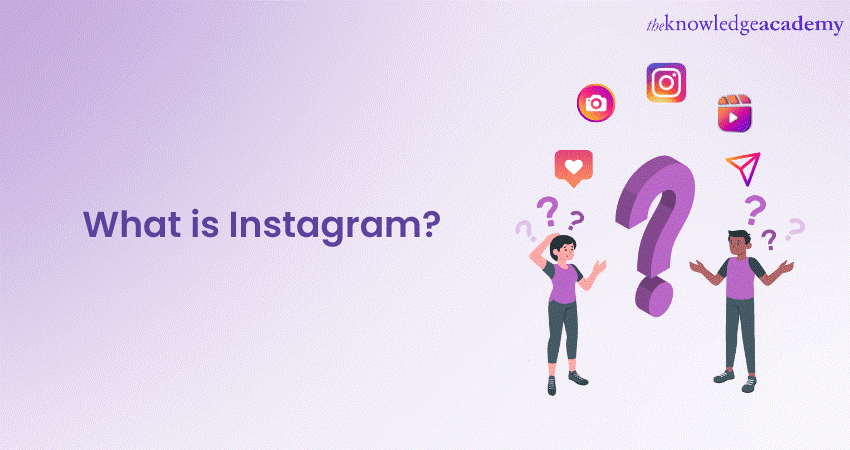
Instagram has grown into one of the most widely used Social Media platforms in the world. With its unique features and visually appealing interface, it has captured the attention of millions of users. However, in case you have missed out on the phenomenon and want to know What is Instagram, this comprehensive guide is just for you.
According to Statista, Instagram currently boasts 2 billion monthly active users. This makes it the fourth most-used Social Media platform in the world. Its widespread popularity has engulfed the world, but just in case you are yet to get on the bandwagon – this guide will help you out with all you need to know. Explore this complete guide on What is Instagram and get to know its features, how to use it, and various tips and tricks of the platform.
Table of Contents
1) What is Instagram?
2) Features of Instagram
3) How to sign up for Instagram?
4) How to use Instagram?
5) Instagram tips and best practices
6) Conclusion
What is Instagram?
Instagram is one of the most popular photo and video-sharing social Media platforms in the world. It allows users to capture, edit, and share photos and videos with their followers. Instagram was founded by Kevin Systrom and Mike Krieger and was launched in October 2010. Initially, it was available only for iOS users but later expanded to Android and web platforms. Now that we know briefly about what Instagramis, let us move on to exploring its features in detail.
Level up your Instagram marketing skills with our Instagram Marketing Masterclass Course!
Features of Instagram
Instagram offers a range of captivating features that make it a standout Social Media Platform. Let's explore these features in greater detail:
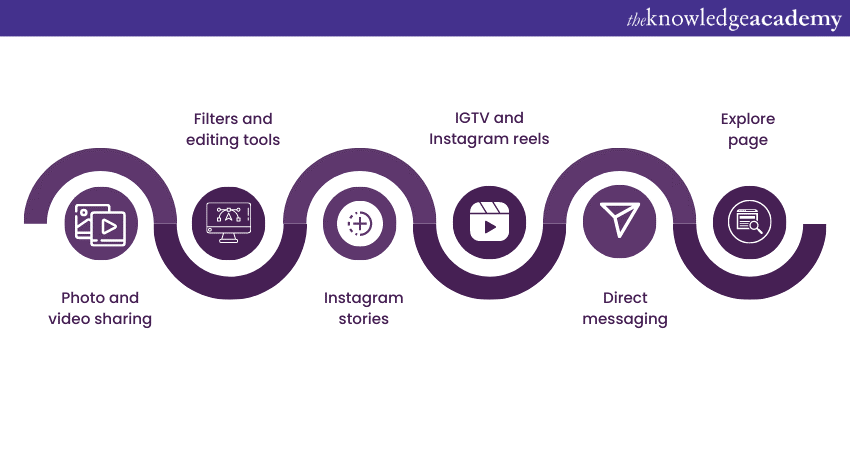
Photo and video sharing
At its core, Instagram allows users to share their photos and videos with their followers. Whether you're a professional photographer or simply love capturing memorable moments, Instagram provides a visually appealing platform to showcase your creativity. With a few taps, you can upload your images or videos, apply filters, and instantly share them with the world.
Filters and editing tools
One of the factors that set Instagram apart is its impressive array of filters and editing tools. Using Instagram Filters is easy, as these tools enable users to enhance the appearance of their photos and videos with ease. From adjusting brightness, contrast, and saturation to experimenting with artistic filters, Instagram empowers users to transform their visuals into stunning pieces of art.
Instagram Stories
Instagram introduced the Stories feature, revolutionising the way users share content. Stories are temporary posts that vanish after 24 hours, allowing for more casual and spontaneous sharing. Users can capture snippets of their day, add stickers, text, or drawings, and instantly engage with their followers. Moreover, the platform offers live video streaming, enabling users to broadcast real-time videos to their audience. Live videos foster genuine connections, as viewers can comment and interact with the broadcaster in real-time. However, if needed, users have the option of deleting comments on Instagram to maintain a positive and engaging environment.
IGTV and Instagram Reels
Instagram has further expanded its features to include IGTV and Reels. IGTV is a long-form video platform where users can share videos up to one hour in length. It provides an opportunity for creators, influencers, and businesses to showcase their content in a more extensive format. Reels, on the other hand, allow users to create and share short, entertaining videos set to music. With a wide range of creative editing tools and effects, Reels provides an avenue for users to express their creativity and engage with a larger audience.
Direct messaging
In addition to public posts, Instagram offers a private messaging feature called Direct. With Direct, users can communicate one-on-one or in groups, including creating a group chat on Instagram to exchange messages, photos, videos, and even posts from their feeds. This feature enhances personal connections and enables more intimate conversations within the community. If needed, users can also Delete Chat on Instagram to manage their conversations and privacy.
Explore page
The Explore page on Instagram acts as a personalised discovery platform. It presents users with a curated feed of posts, videos, and Stories based on their interests and past interactions. By leveraging complex algorithms, the platform tailors the content to each individual's preferences, making it an excellent tool for discovering new accounts, trends, and inspiration.
Instagram Live
Instagram Live is a feature that helps you stream or broadcast live videos from your device to viewers across the world. Viewers can send you messages and hearts while you are streaming, making Live a great way to interact with all your followers at once, or broadcast an event.
To go live on Instagram, you will need to open the app first. Now that you are on your feed, swipe right and select Live from the options at the bottom of your screen. From there, you can add a title, select your target audience, and schedule the live video if you want. Additionally, if you're concerned about your audience's privacy, you can Hide Followers on Instagram during your live session, ensuring only the selected viewers can see your followers. While you are streaming, viewer comments are visible by default – but can be disabled with just a few taps.
By combining these features, Instagram offers a dynamic and immersive experience for users, contributing significantly to its Instagram revenue. Whether it's sharing stunning photos, engaging through Stories and live videos, connecting privately with friends, discovering new content on the Explore page, or exploring long-form videos and short, snappy Reels, Instagram has something for everyone.
Elevate your Social Media expertise with our introductory Social Media Masterclass Course!
How to sign up for Instagram?
To help you get started, we will walk you through some of the basics:
How to download Instagram?
Firstly, you need to download Instagram to use the app. It is available for free on Android, iOS, and Windows devices. While there is no app fully optimised for iPads, you can still enjoy the full Instagram experience on your iPad by changing your App Store settings.
How to create an Instagram account?
To get started on Instagram, you need to create an account. Download the Instagram app from the iOS App Store or Google Play Store. Once installed, open the app and sign up using your email address or phone number. Select a unique username and password for your account.
Once you create an account, it is worth noting that you can create and switch between multiple Instagram accounts without logging out—a very useful feature if you want to manage separate personal and professional accounts. Additionally, keeping your contact details updated, such as changing email on Instagram, ensures seamless account management and security.
Complete your profile
After creating your account, it's essential to complete your profile. Add a profile picture of yourself or your business. Craft a compelling bio that describes who you are, what you do, or what your account is about. You can also include a hyperlink to your website or other relevant platforms.
Customising notifications
Instagram gives you the power to choose what push notifications it sends to your device. You can customise your notifications by going into your profile, tapping on the three lines on the top right corner of your screen, and then tapping on Settings, followed by Notifications. If you decide you no longer want to receive any notifications, you can also choose to Deactivate your Instagram Account temporarily.
Learn the Best time to post on Instagram for higher engagement and visibility.
How to use Instagram?
To make the most out of your Instagram experience, follow these steps:
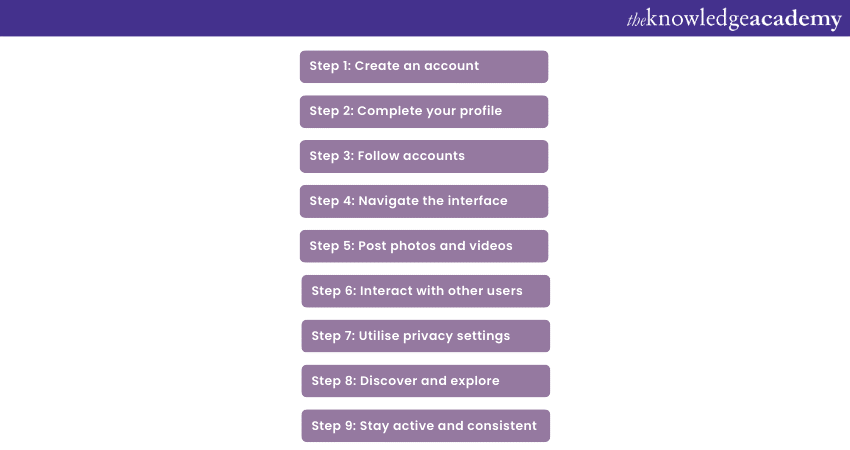
Follow accounts
To start seeing content on your feed, you need to follow other accounts. Find and follow friends, family members, influencers, brands, or accounts that align with your interests. You can search for specific accounts using the search bar or discover new accounts through the Explore page.
Navigate the interface
Familiarise yourself with the interface. The home screen displays your feed, where you can view posts from accounts you follow. You can swipe left or right to access different sections, such as the Explore page, Notifications, and Direct Messages. At the bottom of the screen, you'll find icons for the Home feed, Search, Upload, Notifications, and Your Profile.
Post photos and videos
To share your own photos and videos, tap the "+" button at the bottom of the screen. Select the photo or video you want to post from your device's gallery. You can apply filters, edit videos on instagram and edit the image, adjust settings, and add captions or location tags before posting. Consider using relevant hashtags to increase the visibility of your posts.
Interact with other users
Instagram is a social platform, so it's important to engage with other users. Like and comment on posts that you find interesting or inspiring. If you're looking for some inspiration, using Alone Captions for Instagram can be a great way to add a personal touch to your posts. Respond to comments on your own posts to cultivate a sense of community. You can also share posts to your Story or send them through Direct Messages.
Utilise privacy and security settings
You can utilise your Instagram privacy and security settings to:
a) Manage who can see your posts: The easiest way to manage who can see your posts is to set your account as “Private”. When you set your account as Private, only your followers will be able to see and interact with your posts. Another way to limit who can see your posts is by setting up a Close Friends list. Finally, if you run a business account and do not want followers under a certain age limit, you can set an age limit on your account.
b) Change your personal account information: You can edit your username, the email address connected to your account as well as your Instagram password at any time.
c) Download and back up your data: You can also download your Instagram data by heading to the Settings menu, and then selecting “Your activity” followed by “Download Data. Once there, filling out the form will send all your data to you by email in a few days.
d) Protect yourself and others from harassment: You can also protect yourself and others from hate and harassment by disabling the comments on specific posts. You can also report any user that has been harassing you.
Stay active and consistent
For making the most out of Instagram, staying active and consistent is essential. Post regularly to keep your followers engaged. Create quality content that truly resonates with your audience. Use various features, such as Stories, IGTV, and Reels, to diversify your content and showcase your creativity.
Instagram tips and best practices
To make the most of your Instagram experience and grow your presence on the platform, consider these expert Instagram Tips and best practices:
a) Build a captivating profile with a clear profile picture and engaging bio.
b) Engage with your Instagram audience by replying to comments and messages.
c) Use relevant hashtags to increase your posts' visibility.
d) Post consistently to maintain an engaged audience.
e) Utilise Instagram Stories, IGTV, and Reels to diversify your content.
f) Collaborate with others in your niche to expand your reach.
g) Analyse insights and adjust your content strategy accordingly.
h) Be authentic and show your personality to connect with your audience.

Conclusion
Instagram has revolutionised the way we share and consume visual content. With its unique features, user-friendly interface, and massive user base, it has become a powerful platform for individuals, businesses, and influencers. By understanding how to use Instagram effectively and being mindful of its impact on society, we can make the most of this popular Social Media platform. Hope this blog told you all you needed to know about What is Instagram!
Unlock the power of Digital Marketing with our comprehensive Digital Marketing Courses!
Upcoming Digital Marketing Resources Batches & Dates
Date
 Digital Marketing Course
Digital Marketing Course
Fri 23rd May 2025
Fri 25th Jul 2025
Fri 26th Sep 2025
Fri 28th Nov 2025






 Top Rated Course
Top Rated Course


 If you wish to make any changes to your course, please
If you wish to make any changes to your course, please


