We may not have the course you’re looking for. If you enquire or give us a call on +31 208081674 and speak to our training experts, we may still be able to help with your training requirements.
We ensure quality, budget-alignment, and timely delivery by our expert instructors.

In today's technology-driven world, the need for efficient and accessible note-taking solutions is paramount. In this realm, Microsoft OneNote emerges as a powerful contender, offering a versatile platform to capture, organise, and access your thoughts, ideas, and information.
According to Microsoft, an average employee spends 76 hours searching for physical notes and files they have misplaced. The process seems complex and time-consuming, and Microsoft OneNote has the capabilities to resolve it. Want to know what magic this tool can do? Read this blog to understand the intricacies of Microsoft OneNote, exploring its features, functionalities, and why it stands as your ultimate note-taking tool.
Table of Contents
1) Understanding What is Microsoft OneNote
2) Key features of Microsoft OneNote
a) Organisational structure
b) Multi-platform accessibility
c) Rich media integration
d) Web clipping
e) Search functionality
3) Why choose Microsoft OneNote?
4) Conclusion
Understanding What is Microsoft OneNote
At the heart of the modern digital age, where information flows ceaselessly, and the need for efficient organisation is paramount, stands Microsoft OneNote. It is a dynamic digital notebook that transcends the boundaries of traditional note-taking. It is a revolutionary tool that redefines how we capture, manage, and interact with information.
Imagine a virtual canvas that mirrors the concept of a physical notebook but with the added power of technology. OneNote provides a seamless blend of familiarity and innovation, allowing users to create, customise, and structure their notes just like they would on paper. At the same time, it offers various technological advancements that elevate the note-taking experience.
Microsoft OneNote is more than a note-taking tool; it's a gateway to efficient and creative information management. It embodies the fusion of tradition and technology, providing a platform where ideas flourish, and creativity knows no bounds.
OneNote is the canvas on which your ideas come to life in ways that were once unimaginable. It empowers you to capture inspiration as it strikes, keep your thoughts in harmony, and connect with your information across time and space.
Elevate your note-taking game with our OneNote Masterclass and unlock the full potential of organised productivity!
Key features of Microsoft OneNote

After understanding What is Microsoft OneNote, it’s time to learn about its features. This versatile digital note-taking application offers numerous features that elevate it from being just another note-taking tool to a comprehensive organisational powerhouse. Let's delve deeper into the key features that make it a preferred choice for individuals and teams alike:
Organisational structure
At the heart of Microsoft OneNote lies its unique organisational structure, mimicking the familiar setup of physical notebooks. Users can create notebooks, which serve as the broad categories for their notes. Within these notebooks, you can establish sections to further classify your content.
These sections can then be divided into individual pages, providing a well-structured framework to organise your thoughts, ideas, and information. This hierarchical arrangement ensures that your notes are easy to locate and navigate, streamlining your productivity.
Multi-platform accessibility
Today, having access to your notes across various devices is essential. OneNote addresses this need by seamlessly integrating across platforms. While working on a Windows PC, a Mac, a tablet, or a smartphone, your notes are synchronised through the cloud.
This means that you can start creating a note on your computer and continue editing it on your mobile device without missing any changes. This multi-platform accessibility ensures that you're not tied to a specific device and can stay productive on the go.
Elevate your productivity and master efficient digital note-taking today with our End User Training!
Rich media integration
Gone are the days when note-taking was limited to plain text. OneNote empowers users to go beyond words by integrating rich media elements. You can effortlessly embed images to visually enhance your notes. This ensures that important visual cues are never lost.
Additionally, audio and video recordings can be seamlessly incorporated, making your notes more dynamic and interactive. For those who prefer the traditional feel of pen and paper, OneNote even supports freehand drawing and sketching using a style. As a result, it enables you to capture your ideas in their most natural form
Web clipping
The internet is a treasure trove of information, and OneNote makes it simple to capture and organise online content. With the web clipping feature, you can save articles, blog posts, research papers, and other web pages directly into your notebooks. This function not only streamlines your research process but also ensures that your digital workspace remains clutter-free. You can even select specific portions of a webpage to save, eliminating the need to sift through unnecessary content later.
Search functionality
As your collection of notes grows, finding specific information can become a challenge. Microsoft OneNote Add-Ins enhance this experience by complementing OneNote’s robust search functionality, allowing you to search for keywords, phrases, or even handwritten text within your notes. This powerful search capability not only saves time but also encourages you to revisit and utilize older notes that might have otherwise been forgotten.
Thus, the tool helps create an all-encompassing note-taking experience. With these features at your fingertips, you can elevate your note-taking game and maximise your productivity like never before.
Why choose Microsoft OneNote?
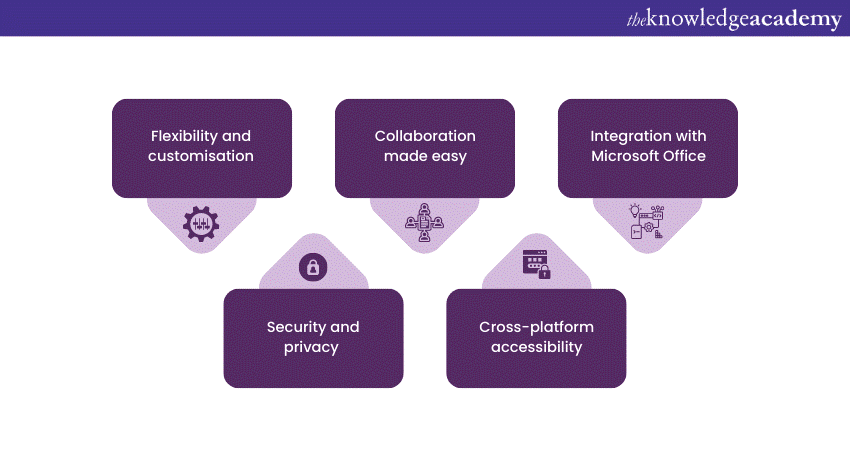
Microsoft OneNote stands as a formidable contender, offering a multitude of advantages that set it apart from the rest. Some of its benefits involve:
Flexibility and customisation
OneNote's greatest strength lies in its adaptability to various note-taking styles and preferences. Unlike rigid templates that confine your creativity, OneNote provides a virtual canvas where you can express your thoughts in ways that suit you best.
From using traditional bullet points and building mind maps to creating free-form sketches, OneNote caters to your unique style. You can even personalise your notes by adjusting layouts, colour schemes, and fonts, creating an environment that resonates with your creative essence.
Collaboration made easy
In the realm of collaborative work, OneNote excels. It transforms note-taking from an individual experience to a dynamic team activity. Multiple users can simultaneously contribute to the same notebook, section, or page, fostering seamless teamwork.
Moreover, Microsoft OneNote vs Evernote highlights the power of annotations, comments, and highlights, enabling real-time interaction. This makes it an ideal tool for brainstorming sessions, group projects, and virtual meetings. With such collaborative capabilities, it overcomes the limitations of physical distance and empowers teams to work seamlessly, no matter where they are located.
Integration with Microsoft Office
OneNote seamlessly integrates with the broader Microsoft Office ecosystem, enriching your note-taking experience. While working on a report in Microsoft Word, a presentation in PowerPoint, or a data analysis in Excel, your notes from OneNote can be seamlessly integrated.
This integration enhances your productivity by transforming your raw ideas into refined documents, presentations, or spreadsheets with minimal effort. This feature also bridges the gap between note-taking and content creation, streamlining your workflow.
Security and privacy
It provides built-in security features such as password protection and encryption to safeguard your notes from unauthorised access. This becomes particularly useful when storing sensitive information or personal reflections.
Additionally, OneNote's cloud-based storage offers the advantage of automatic backups, preventing data loss due to device malfunctions or unforeseen circumstances. This commitment to security ensures that your notes remain confidential and accessible only to those you choose to share them with.
Cross-platform accessibility
Modern work demands flexibility, and OneNote delivers on this front by offering cross-platform accessibility. This ensures that you can pick up where you left off, regardless of the device you're using. While commuting, working from home, or collaborating with colleagues, OneNote's consistent experience across platforms keeps you connected and productive.
Microsoft OneNote's versatility, collaborative prowess, integration with Microsoft Office, emphasis on security, and cross-platform accessibility combine to make it a compelling choice for individuals and teams seeking an ultimate note-taking tool. It empowers you to capture, organise, and access your thoughts effortlessly. However, if you’re exploring other options, Microsoft OneNote Alternatives might offer features better suited to your specific needs and preferences.
Maximise your OneDrive experience with our OneDrive Cheat Sheet! Learn how to organize and share your files effortlessly.
Conclusion
We hope that we have cleared your doubts about Microsoft OneNote, what it is, and its features. Today, with an abundance of note-taking tools available in the market, Microsoft OneNote stands out as the ultimate solution. Its ability to adapt to various note-taking styles, seamless cross-platform integration, and rich media capabilities make it an asset for students, professionals, and creatives alike. For even more helpful insights, check out our Microsoft OneNote Tips to optimize your experience with this powerful tool.
Struggling to navigate OneNote? Check out our OneNote Cheat Sheet for easy, step-by-step instructions and maximise your efficiency with every note!
Elevate your digital organisation skills with our comprehensive OneDrive Masterclass – Unlock seamless file management today!
Upcoming Microsoft Technical Resources Batches & Dates
Date
 Keynote Training
Keynote Training
Fri 11th Apr 2025
Fri 13th Jun 2025
Fri 15th Aug 2025
Fri 10th Oct 2025
Fri 12th Dec 2025






 Top Rated Course
Top Rated Course



 If you wish to make any changes to your course, please
If you wish to make any changes to your course, please


