We may not have the course you’re looking for. If you enquire or give us a call on +47 80010068 and speak to our training experts, we may still be able to help with your training requirements.
Training Outcomes Within Your Budget!
We ensure quality, budget-alignment, and timely delivery by our expert instructors.
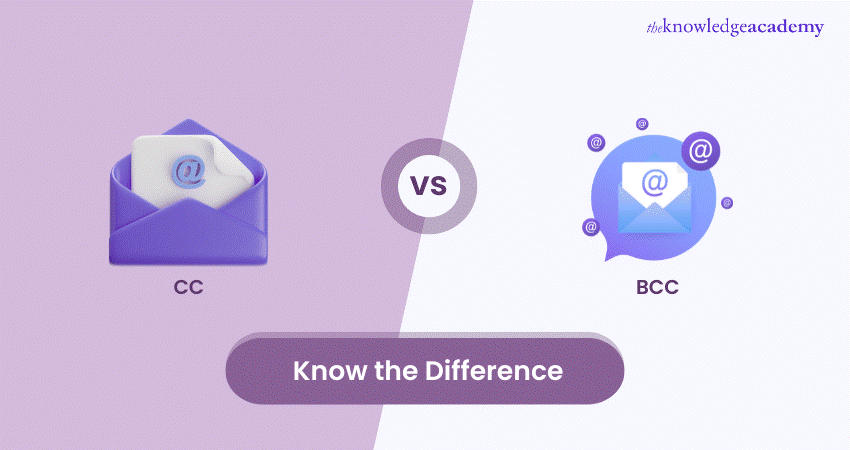
Have you ever wondered about the differences between Carbon Copy (CC) and Blind Carbon Copy (BCC) in your emails? Choosing between these two options might seem trivial, but getting it right can greatly impact your communication. The debate of CC vs BCC is more than just a technical detail - it’s about how you manage transparency and privacy in your emails.
In this blog, we’ll explore the key difference between BCC and CC, providing insights into when to use each feature. Mastering CC vs BCC improves email etiquette, ensures privacy, and keeps your communications clear and effective. Ready to dive into the world of Email Management? Let’s explore the best practices for using CC and BCC!
Table of Contents
1) What is Carbon Copy?
2) What is Blind Carbon Copy?
3) Differences Between CC and BCC
4) When and When Not to Use CC
5) When and When Not to Use BCC
6) Conclusion
What is Carbon Copy?
CC stands for Carbon Copy. It is used to send a copy of an email to additional recipients, allowing everyone in the CC field to see who else has received the email. CC is particularly useful when you need to keep multiple parties informed without addressing them directly.
For instance, in group communications, CC helps keep both management and employees in the loop without involving them in the conversation. It’s also effective when you expect responses from those included in the CC field, ensuring that everyone is aware of the ongoing discussion.
Example of Carbon Copy
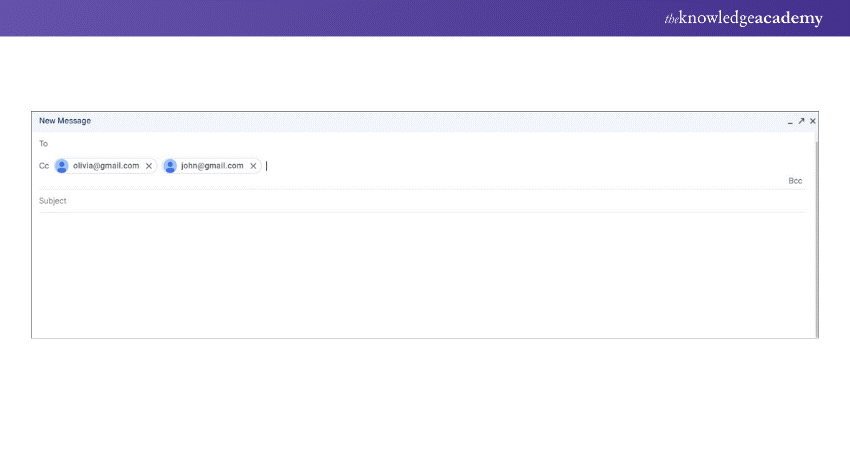
In this example, Olivia and John are kept in CC, meaning both can see each other's email addresses and are aware that they received the same message from the sender.
What is Blind Carbon Copy?
BCC stands for Blind Carbon Copy. It allows you to send an email to multiple recipients without revealing the list of recipients to each other. This characteristic is particularly useful when sending emails to a large group, as it ensures the privacy of each recipient by concealing their email addresses.
BCC is often used in large organisations to distribute newsletters or other mass communications. Additionally, BCC is ideal for sending impersonal or bulk emails where privacy and discretion are important.
Example of Blind Carbon Copy
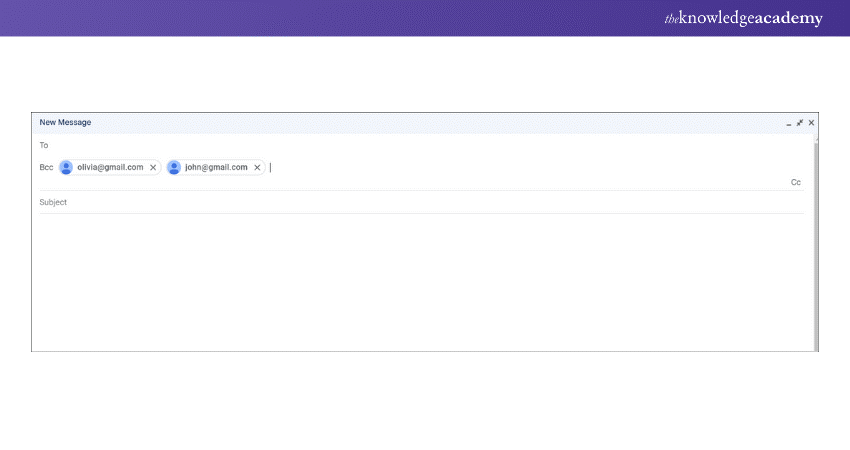
In this example, Olivia and John are placed in BCC, so neither can see the other's email address, and they won’t know if the other person received the same message.
Differences Between CC and BCC
To better understand the difference between CC and BCC, the following table highlights their distinct features and appropriate usage scenarios.
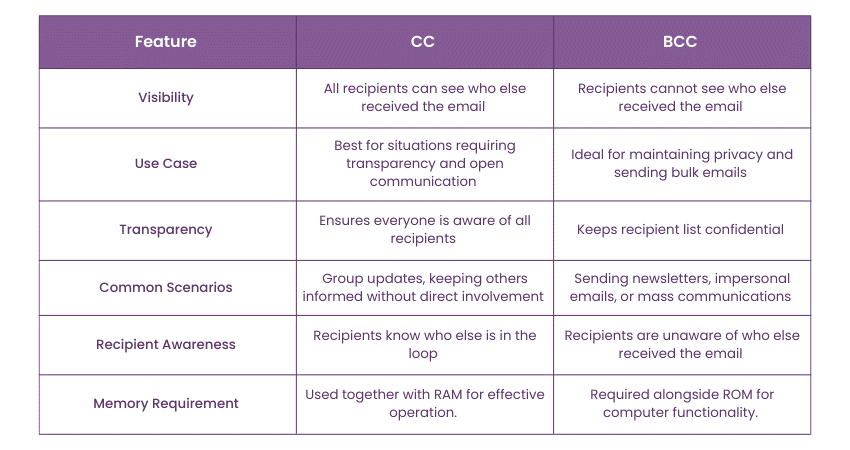
Unlock the secrets to compelling web and email copy with our Web And Email Copywriting Course - transform your writing skills today!
When and When Not to Use CC
Understanding when to use CC effectively can enhance Communication and maintain professionalism. Here’s a quick guide on when to use CC and when to avoid it.
When to Use CC:
a) Transparency: Use CC when it’s important for recipients to know who else is receiving the email. For example, in a team update, everyone should see who else is included to avoid duplicate efforts.
b) Team Communication: CC is useful for keeping team members informed about a decision or discussion without needing their direct input.
When Not to Use CC:
a) Overloading Recipients: Avoid including individuals who aren’t directly involved in the discussion. Excessive inclusion can clutter inboxes and lessen the importance of your message.
b) Confidentiality Issues: Don’t use CC when discussing sensitive or confidential information. Everyone in the CC field will see who else has access to this information.
Enhance your email marketing knowledge and drive results with our expert-led Email Marketing Course designed for impactful communication!
When and When Not to Use BCC
Understanding when to use BCC can help protect privacy and manage communication effectively. Here’s how to use BCC appropriately and when to skip it.
When to Use BCC:
a) Privacy: Use BCC when you need to send an email to multiple recipients but want to protect their privacy. This is particularly important for newsletters or promotional emails.
b) Reducing Reply All Chaos: BCC prevents recipients from accidentally hitting "Reply All," which can lead to a flood of unnecessary responses.
When Not to Use BCC:
a) Lack of Transparency: Avoid BCC in situations where it’s important for recipients to see who else is involved. BCC can create a sense of secrecy that may not be appropriate in some professional settings.
b) Personal Communication: For personal or small-group emails where transparency and open communication are key, BCC may not be the best choice.
Elevate your productivity with our Gmail Course For Productive Email Management Training - learn to manage emails effectively and boost your efficiency today!
Conclusion
Mastering CC vs BCC transforms your email communication. By knowing when to use CC for open visibility and BCC for discreet privacy, you refine your email skills. Elevate your email game, protect privacy, and keep your messages both clear and impactful with these savvy techniques.
Master the art of email etiquette with our comprehensive E-mail Etiquette Training - boost professionalism and communication skills today!
Frequently Asked Questions

The purpose of BCC is to send an email to multiple recipients. It keeps their addresses hidden from each other, ensuring privacy and reducing visible email clutter.

The purpose of BCC is to send an email to multiple recipients. It keeps their addresses hidden from each other, ensuring privacy and reducing visible email clutter.

The Knowledge Academy takes global learning to new heights, offering over 30,000 online courses across 490+ locations in 220 countries. This expansive reach ensures accessibility and convenience for learners worldwide.
Alongside our diverse Online Course Catalogue, encompassing 19 major categories, we go the extra mile by providing a plethora of free educational Online Resources like News updates, Blogs, videos, webinars, and interview questions. Tailoring learning experiences further, professionals can maximise value with customisable Course Bundles of TKA.

The Knowledge Academy’s Knowledge Pass, a prepaid voucher, adds another layer of flexibility, allowing course bookings over a 12-month period. Join us on a journey where education knows no bounds.

The Knowledge Academy offers various Marketing Courses, including Gmail Course For Productive Email Management Training, Introduction To Marketing Training and Email Marketing Course. These courses cater to different skill levels, providing comprehensive insights into Send Out a Newsletter on Gmail.
Our Digital Marketing Blogs cover a range of topics related to Gmail, offering valuable resources, best practices, and industry insights. Whether you are a beginner or looking to advance your Marketing skills, The Knowledge Academy's diverse courses and informative blogs have got you covered.
Upcoming Business Skills Resources Batches & Dates
Date
 E-mail Etiquette Training
E-mail Etiquette Training
Fri 7th Mar 2025
Fri 2nd May 2025
Fri 4th Jul 2025
Fri 5th Sep 2025
Fri 7th Nov 2025







 Top Rated Course
Top Rated Course



 If you wish to make any changes to your course, please
If you wish to make any changes to your course, please


