We may not have the course you’re looking for. If you enquire or give us a call on +47 80010068 and speak to our training experts, we may still be able to help with your training requirements.
Training Outcomes Within Your Budget!
We ensure quality, budget-alignment, and timely delivery by our expert instructors.
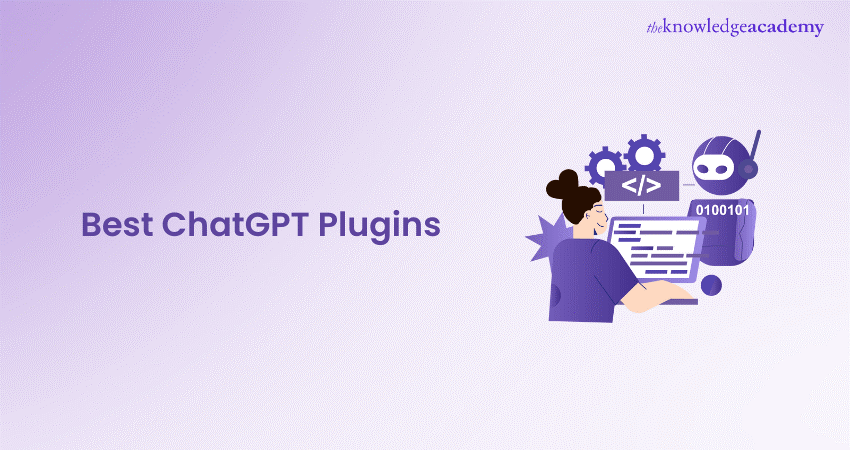
Imagine having a brilliant digital assistant ready to brainstorm, solve problems and chat with you round the clock! That's the power and convenience offered by ChatGPT. As this powerful AI tool catalyses creativity and productivity across the board, its innovative nature is being turbocharged even further through ChatGPT Plugins. From summarising YouTube scripts and crafting stunning presentations to translating natural language into codes, these plugins are amplifying ChatGPT's capabilities in unprecedented ways.
If you are looking for more information on the same, look no further as this blog brings you the 14 best ChatGPT Plugins tailored to your diverse business needs. So read on, streamline your workflows like never before and move on to the next phase of conversational AI!
Table of Contents
1) What Are ChatGPT Plugins?
2) Top ChatGPT Plugins to Try
3) Steps to Install ChatGPT Plugins
4) Benefits of ChatGPT Plugins
5) Conclusion
What Are ChatGPT Plugins?
ChatGPT Plugins are add-on tools designed to expand the capabilities of the ChatGPT large language model (LLM) for developers. Just like smartphone plugins enhance a phone's functionality with fresh features, ChatGPT Plugins supercharge ChatGPT's core abilities for development purposes.
These plugins address a critical limitation of large language models which is their reliance on pre-trained data. By integrating with ChatGPT, plugins enable the model to perform computations, access real-time information, and interact with external services. This helps developers leverage ChatGPT for a broader range of tasks, streamlining workflows and boosting their productivity in the process.
Top ChatGPT Plugins to Try
Let’s explore some of the best plugins for ChatGPT that you can install now. It's important to bear in mind that there are multiple plugins out there to try, and you must pick on based on your needs and use cases.
1) Smart Slides
If you need to create a PowerPoint presentation and are unsure where to start, Smart Slides is an excellent option for ChatGPT Plugins. You can set the plugin to work on your presentation with a few simple prompts. It’s easy to use and designed to make visually appealing slide shows for all mediums, be it academic, business, or personal.
Smart Slides work well with link reader or PDF plugins so that you can create a presentation based on existing materials. While the plugin can take a while to produce results depending on the input information, it’s a huge time saver compared to creating a slide show from scratch.
2) Wolfram
The Wolfram plugin is a powerful tool that enhances ChatGPT's capabilities by providing access to a wealth of knowledge, computation, and visualisation, thanks to the Wolfram Alpha and Wolfram Language platforms. After you install it, you can leverage the vast resources of Wolfram Knowledgebase, which covers a wide range of topics, including history, science, technology, and culture.
One major area where the Wolfram plugin excels is precise mathematical calculations. This feature proves extremely valuable for ChatGPT when answering complex questions or employing mathematical formulas.
3) Ask Your PDF
Getting information from PDFs can be exhaustive, particularly when you struggle to copy and paste it. Ask Your PDF is a potent plugin that simplifies the process by simply uploading your PDF to the service, pasting the document ID it provides into the ChatGPT query, and letting the plugin do the rest.
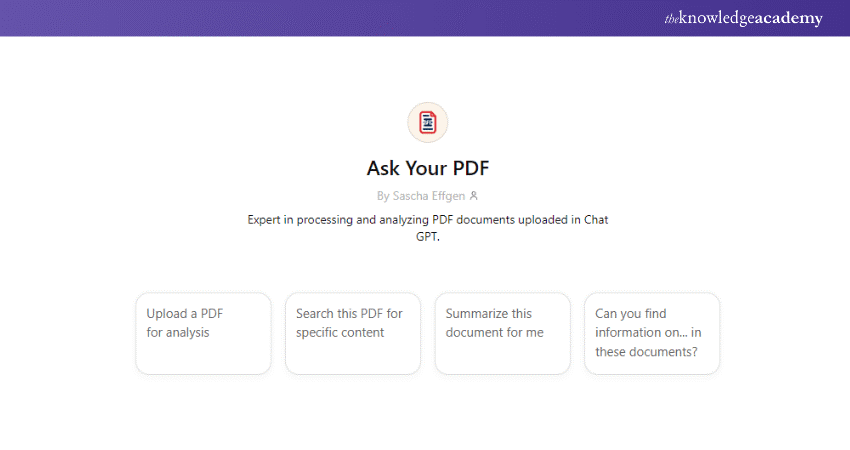
Master the best techniques for refining ChatGPT prompts in our comprehensive ChatGPT Prompt Engineering Certification Course - Sign up now!
4) WebPilot
WebPilot is a versatile open-source plugin for facilitating seamless interactions with web pages. It allows users to engage in intuitive conversations with online content. Through WebPilot, users can input a URL and request a broad range of interactions or information extractions relevant to the content, including (but not limited to) translating, rewriting, translating, and more.
5) VoxScript
While YouTube provides a wealth of information, digesting it in video format doesn’t suit everyone. Despite videos on the platform now having transcripts, sorting through all the information can be difficult. This is where the VoxScript plugin comes handy as it pulls the transcripts from videos and summarises the useful information.
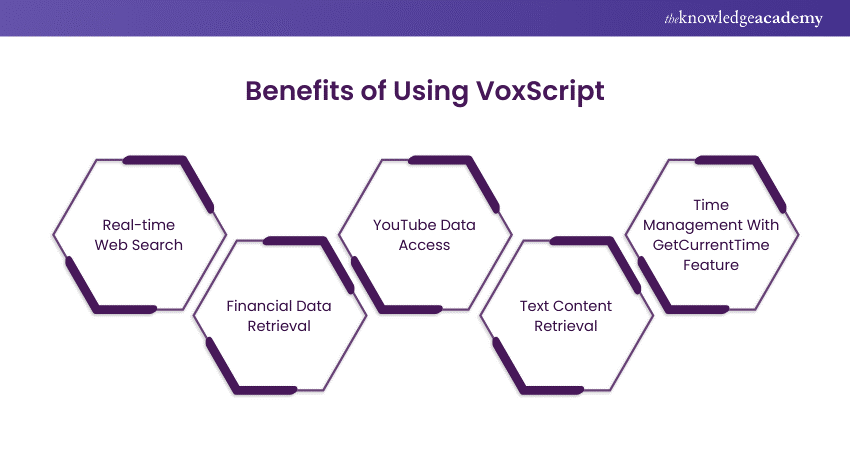
6) Zapier
Zapier is a productive tool that enables easy integration of various applications with ChatGPT. Zapier functions in an automated pattern of triggers: when one step (the trigger) is executed, it initiates the next step (the action) automatically. This seamless connection of software applications makes operational procedures quick and efficient.
For example, once a chat session concludes on ChatGPT (trigger), you could set it up so that Zapier automatically creates a new task card (action) which details the chat session.
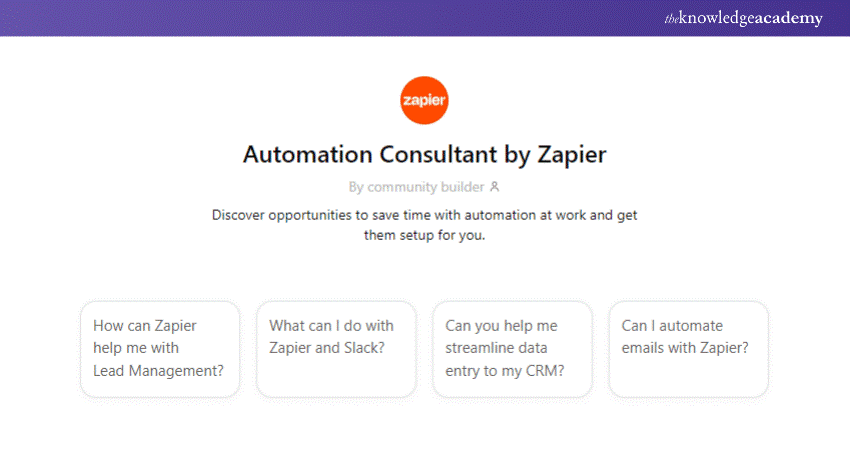
7) GitLab
This is a great way to streamline your Git workflow. These plugins enable you to interact with your Git repositories within ChatGPT. You can commit changes, search for code snippets, and also create pull requests using natural language prompts. For example, you can ask ChatGPT to “detect all instances of ‘formatDate’ function in the ‘main.py’ file within my GitHub repository.”
8) Codex
This advanced plugin takes code generation to the next level. It translates natural language descriptions into code, enabling you to write code quicker and focus on the core functionalities. For example, you can describe the functionality of a new feature in English, and Codex generates the corresponding Python code.
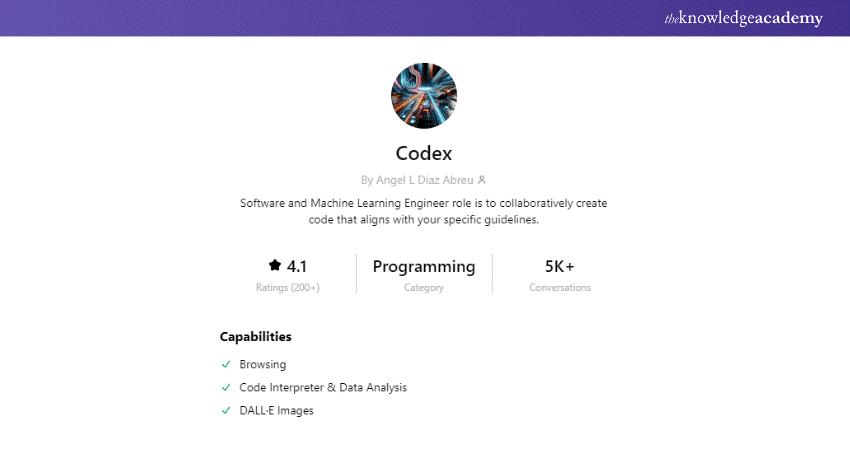
9) Technical Q&A Assistant
This plugin is your responsive AI coding companion, instantly answering your technical questions in a clear and concise manner. While the free plan provides basic Q&A functionality, the paid version offers more advanced code suggestions and explanations, ensuring you're never left waiting for help.
For example, you can ask this plugin to explain the difference between synchronous and asynchronous programming in JavaScript.
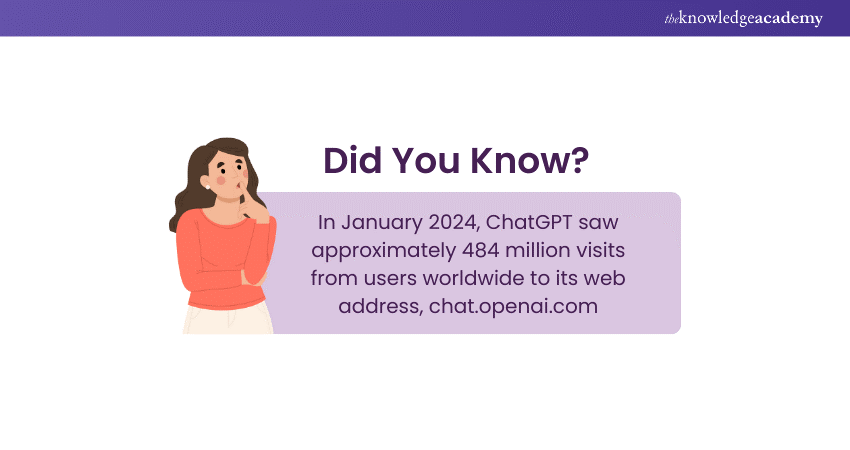
10) Make A Sheet
This versatile ChatGPT plugin helps you generate Google Sheets instantly through conversational commands. It amplifies your productivity by saving time that's otherwise spent on manually creating spreadsheets.
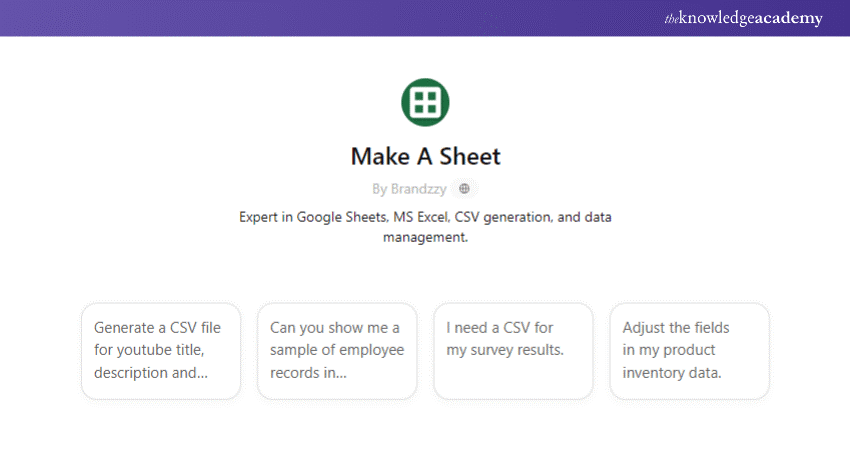
Working with Make A Sheet is intuitive, as it understands and handles complex instructions thanks to the ChatGPT technology. For example, if you give the command “Create a sales tracking sheet with columns for price, product, sales volume, and profit," the sheet will be created as instructed.
11) Link Reader
The Link Reader plugin is another ChatGPT plugin that helps summarise information from different sources. This powerful tool can assess and combine information from digital sources, including PDFs, PowerPoint slides, web pages, images, Word documents, and more, making it flexible for various uses.
With Link Reader commands, you can check and confirm recent news on specific topics, clarify details in a Google Doc, or analyse the mood of a webpage.
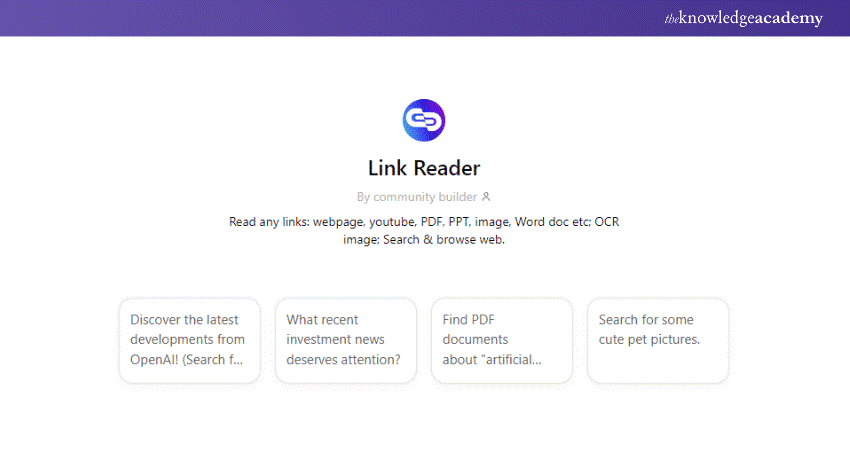
12) Speak
ChatGPT can help with simple translations if you're a language learner. However, you can use the Speak plugin to gain more detailed translation and help with extra context, such as alternative phrases and examples of conversation in your chosen language. With support for languages including French, German, Spanish, Italian, and Japanese, you can also converse with the plugin and ask for tips along the way.
13) Advanced Data Analytics
OpenAI introduced a code interpreter feature called Advanced Data Analytics, which is part of the ChatGPT Plus and Enterprise subscriptions. The plugin enables you to perform data analysis tasks, even if you are a newcomer to the space.
Once you've uploaded the data, the tool will help you clean, process, and visualise the results based on your needs. It prompts you to offer more information to drive the results, making it essential for analysing diverse information.
14) Diagrams: ShowMe
Data visualisation is a beneficial skill in today’s world, and ChatGPT already offers some built-in tools to help you prepare your data. However, the Diagrams: Show Me plugin is highly useful for visualising the data. It also enables you to code and create data visualisations and offers tips, ideas, and diverse options for creating diagrams. If you’re seeking an easy way to showcase your data at work, this plugin is an easy and intuitive way to yield impressive results.
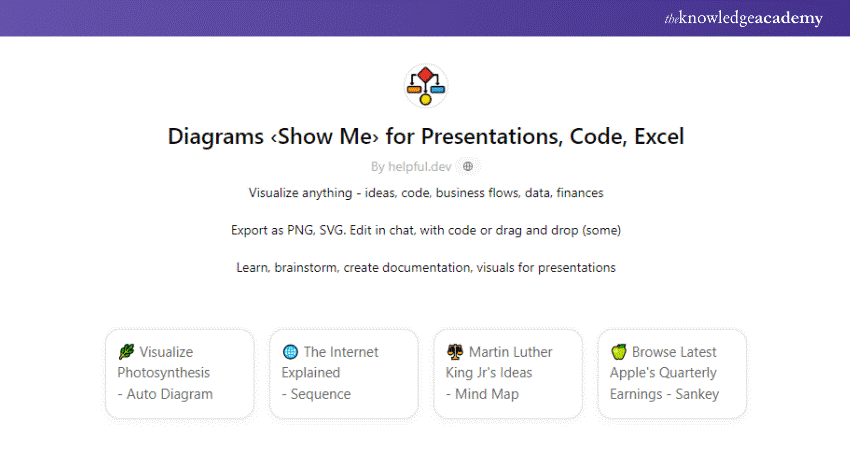
Looking to harness the power of AI to enhance your Performance Marketing efforts? Sign up for our AI Tools In Performance Marketing Training now!
Steps to Install ChatGPT Plugins
Now that you got an overview of the best ChatGPT Plugins, it’s time to learn how to install them. The following steps will guide you through the installation process.
Activating Plugin Features
To activate plugin features, you must:
a) Log in to your ChatGPT Plus account.
b) Click on the account name in the bottom right corner and select “Settings.”
c) Navigate to the “Beta features” section.
d) Locate the “Plugins” option and make sure it’s toggled on (green).
Navigating the Plugin Store
Within the ChatGPT interface, click the dropdown menu right next to the “GPT-4” mode toggle and select “Plugins” from the dropdown menu.
Finding and Installing Plugins
Once you are presented with the ChatGPT Plugin Store, you can browse through the available plugins or utilise the search bar to find specific tools. Then click the “Install” button right next to the plugins you want to add.
Benefits of ChatGPT Plugins
The various ChatGPT Plugins detailed above offer numerous benefits for your business operations including the following:
1) Improved Communication: These plugins comprehend user inquiries and deliver accurate responses quickly. This contributes to efficient communication and a positive customer experience.
2) 24/7 Availability: ChatGPT Plugins can function round the clock, including offering continuous support to customers. This means that your clients can count on getting assistance regardless of the time of day.
3) Automation of Routine Tasks: These plugins save you from having to sift through countless repetitive tasks. They automate mundane operations and allow your workforce to focus on more high-value tasks.
4) Scalability: As your business grows, so does the volume and complexity of your customer and client interactions. While traditional support systems may struggle to keep up, ChatGPT Plugins are designed to scale efficiently and adapt to increasing demands without compromising on service quality.
5) Insightful Analytics: ChatGPT Plugins can record and analyse interactions to provide critical insights. You can use this data to better understand your clients' needs, refine your service, and improve the overall business strategy.
Conclusion
In conclusion, incorporating the 14 ChatGPT Plugins outlined in this blog into your toolkit can revolutionise your AI experience. Each plugin comes with unique features that elevate productivity, creativity, and efficiency across industries. From data analysis and coding to crafting presentations, these plugins will help you unlock ChatGPT's full potential and transform how you streamline workflows in businesses.
Want to expand your AI expertise? Learn about Midjourney’s core functionalities and features in our detailed Midjourney Course - Sign up now!
Frequently Asked Questions

The main difference between GPT plugins and custom GPTs is that custom GPTs are developed using a no-code chat interface within ChatGPT. In contrast, plugins are built outside ChatGPT and then connected to ChatGPT through API.

ChatGPT was created by a startup based in San Francisco called OpenAI and was launched in 2022.

The Knowledge Academy takes global learning to new heights, offering over 30,000 online courses across 490+ locations in 220 countries. This expansive reach ensures accessibility and convenience for learners worldwide.
Alongside our diverse Online Course Catalogue, encompassing 19 major categories, we go the extra mile by providing a plethora of free educational Online Resources like News updates, Blogs, videos, webinars, and interview questions. Tailoring learning experiences further, professionals can maximise value with customisable Course Bundles of TKA.

The Knowledge Academy’s Knowledge Pass, a prepaid voucher, adds another layer of flexibility, allowing course bookings over a 12-month period. Join us on a journey where education knows no bounds.

The Knowledge Academy offers various Artificial Intelligence Tools Courses, including the ChatGPT Prompt Engineering Certification Course and the Midjourney Course. These courses cater to different skill levels, providing comprehensive insights into the Goals of Artificial Intelligence.
Our Data, Analytics & AI Blogs cover a range of topics related to Artificial Intelligence, offering valuable resources, best practices, and industry insights. Whether you are a beginner or looking to advance your AI expertise, The Knowledge Academy's diverse courses and informative blogs have got you covered.
Upcoming Data, Analytics & AI Resources Batches & Dates
Date
 ChatGPT Course
ChatGPT Course
Fri 27th Dec 2024
Fri 14th Feb 2025
Fri 11th Apr 2025
Fri 13th Jun 2025
Fri 15th Aug 2025
Fri 10th Oct 2025
Fri 12th Dec 2025







 Top Rated Course
Top Rated Course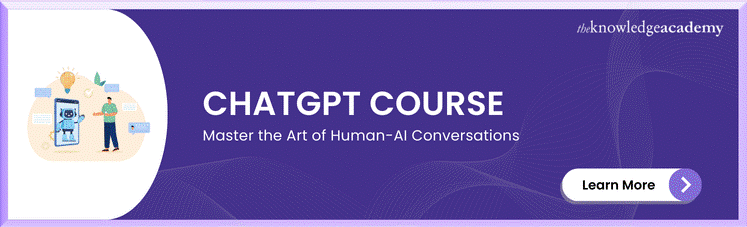



 If you wish to make any changes to your course, please
If you wish to make any changes to your course, please


