We may not have the course you’re looking for. If you enquire or give us a call on +64 98874342 and speak to our training experts, we may still be able to help with your training requirements.
Training Outcomes Within Your Budget!
We ensure quality, budget-alignment, and timely delivery by our expert instructors.
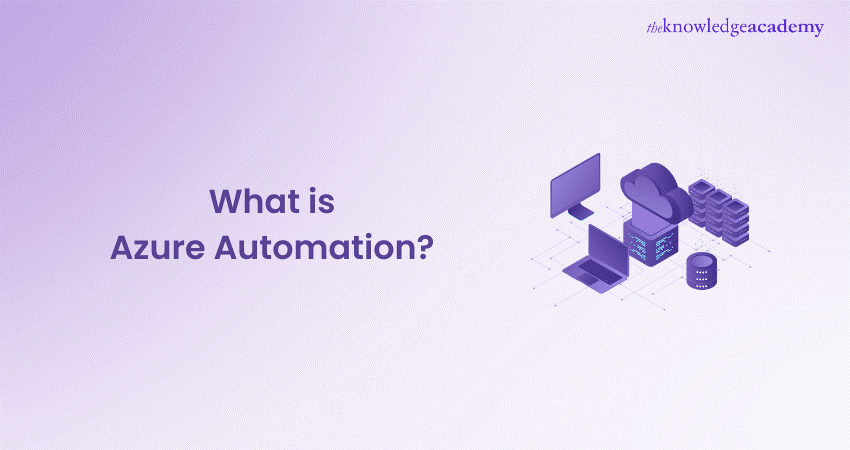
In today's fast-paced digital landscape, automation has become a key strategy for optimising workflows, increasing efficiency, and reducing manual labour. Among the plethora of automation solutions available, Azure Automation stands out as a robust tool for streamlining processes, managing configurations, and orchestrating updates within the Microsoft Azure ecosystem. In this comprehensive guide, we'll delve into What is Azure Automation? its significance, various components, support for diverse systems, ideal use cases, pricing structure, and conclude with insights on when to leverage this robust platform.
Table of Contents
1) What is Azure Automation?
2) Significance of Azure Automation
3) Components of Azure Automation
4) When should Azure Automation be Used?
5) Azure Automation Pricing
6) Conclusion
What is Azure Automation?
Azure Automation is a cloud-based service provided by Microsoft Azure, designed to streamline and automate various management tasks within the Azure environment. It offers a comprehensive set of tools and capabilities to help organisations reduce manual intervention, enhance efficiency, and maintain consistency across their IT infrastructure.
At its core, Azure Automation enables the creation and execution of runbooks, which are sequences of tasks and operations that can be automated using PowerShell or Python scripts. These runbooks can automate a wide range of processes, including provisioning virtual machines, configuring applications, and orchestrating complex workflows.
Significance of Azure Automation
Azure Automation stands as a key component of the contemporary digital ecosystem where performance, scalability, and agility act as a crucial catalyst for organisational success. Automating tasks in the Azure environment through Azure Automation allows it to reveal their key benefits, which are really important.
Reduced dependency on manual processes in regular procedures, Automation Azure minimises risks of human error and increases reliability of operation. Automation, as in the case when machines provision virtual machines, manage configurations, and automate updates can be executed consistently hence creating a more stable system.
Azure Automation improves the productivity via resource usage optimisation and automating all the processes. A well-automated IT organisation has extra time and resources after all the repetitive tasks are automated and can be used for more strategic initiatives leading to business development and innovation.
It is hard to overstate the role that Azure Automation has in maintaining compliance and security within Azure. Through capabilities such as Desired State Configuration (DSC) and patch management, organisations are provided with the ability to impose standard configurations and rapidly detect and fix vulnerabilities, thereby minimising the risk of security threats as well as maintaining regulatory compliance.
Components of Azure Automation
Azure Automation is a robust platform within the Microsoft Azure ecosystem that offers a suite of components designed to streamline and automate various management tasks. These components cater to different aspects of IT operations, enabling organisations to optimise resource management, enhance efficiency, and maintain security within their Azure deployments.
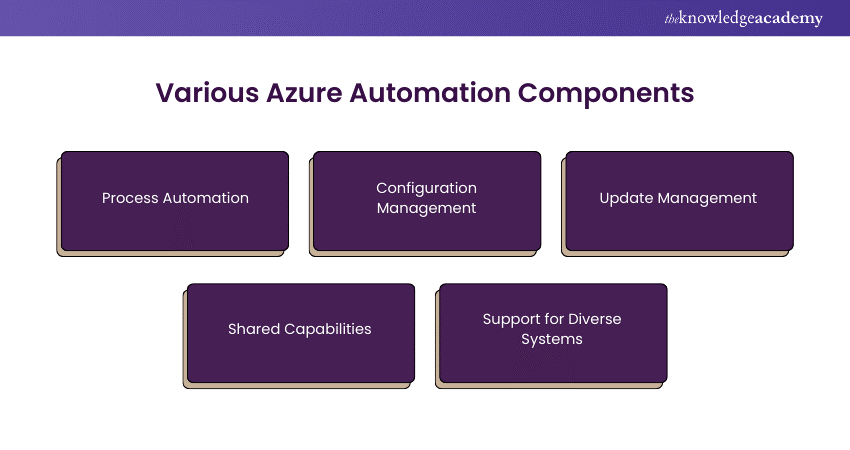
1) Process Automation
The primary component behind Azure Automation is process automation. This feature gives a chance to agencies to create as well as utilises the runbooks which are series of commands and operations executed via PowerShell or Python scripts. Runbooks can serve as bricks that automation is made of, as they allow to automate almost any action, from single configuration to multistage workflow.
Organisations can adapt the automation resolution to their needs through the flexible approach of runbooks. Run books can be used to automate routine tasks such as provisioning virtual machines, configuring applications, or orchestrating the workflow process. Using them is the best method for increasing the efficiency of Azure environment operations.
Unlocking Secure Horizons through our Microsoft Azure Security Technologies AZ-500 Course.
2) Configuration Management
By Azure Automation, you can establish and implement the preferred settings in your Azure resources. By using Desired States Configuration (DSC) technology, administrators are able to define the desired state of their structure using declarative configuration files.
Azure Automation is next implemented which allows resources to stay in their required state and to remediate any configuration drift behind the scenes, ensuring consistency throughout the infrastructure. Among all these, the capability is the most efficient in cases of situations with a huge number of resources or dynamic workloads, where configuration management in a manual way is critically impossible and very prone to errors.
3) Update Management
It is extremely important to keep the systems updated, including the newest patches and upgrades, considering security and performance in order to have it operational. Through the update management capacity of Azure Automation, virtual machines in Azure are subject to a automated process of patching.
Agencies can define update schedules; the patches can deploy to the targeted systems as per the predefined specifications and the update compliance can be monitored all from a single central interface. This helps in quick patching of systems and preventing potential security breaches through the application of the necessary safeguards reducing the risk of downtimes.
4) Shared Capabilities
Besides its primary functions, Azure Automation comprises of additional facilitating capabilities that contribute to the module's functionality and versatility. Present capabilities are for example, managing identities, scheduling and integration with other Azure services like Azure Monitor and Azure Logic Apps.
Credential management is the process of protecting information being used by automation scripts and processes with authentication credentials. This way, vital information will remain safe. Scheduling options allow companies to run books and other jobs automatically on a specific routing, thereby cutting down the handwork.
Integration with the rest of Azure services also increases the scope of Azure Automation, allowing companies to use not only monitoring and alerting but also workflow and workflow orchestration.
Elevate your mastery through our Microsoft Azure Administrator AZ104 Course
5) Support for Diverse Systems
Azure Automation seamlessly links with Windows, Linux, and multi-cloud platforms which makes the integration uncomplicated in different operating systems (OS) and deployment options. Whatever automation management is being performed on-premises or in the cloud, Azure Automation is the unifying platform for automation.
It adopts a multi-cloud approach, therefore allowing companies to manage clouds resources from one interface across Azure and others. Such support for diverse systems contributes to a simplified management which is same in every place and other automated processes are also included in it. Through this, organisations can perform all the operations of their IT infrastructure successfully.
When Should Azure Automation be used?
Azure Automation proves invaluable in scenarios requiring streamlined processes, consistent configurations, and reduced manual intervention. Organisations benefit most from Azure Automation in several key situations:
1) Repetitive Tasks: Organisations often find themselves burdened with repetitive, time-consuming tasks such as provisioning virtual machines, configuring applications, and performing backups. Azure Automation enables the automation of these routine tasks, allowing organisations to save time, reduce errors, and free up valuable resources for more strategic initiatives. By automating repetitive tasks, organisations can increase operational efficiency and productivity.
2) Scalability Demands: In today's dynamic digital landscape, organisations often face fluctuating workloads and unpredictable demand. Azure Automation facilitates the management of dynamic workloads by automating scaling processes. By setting up automated scaling rules based on predefined criteria such as CPU utilisation or request rate, organisations can ensure that their resources scale up or down automatically to meet demand, without requiring manual intervention. This ensures optimal resource utilisation and performance while minimising costs.
3) Compliance Needs: Maintaining compliance with industry regulations and organisational standards is a top priority for many organisations. Azure Automation helps organisations enforce consistent configurations across their resources, ensuring compliance with regulatory requirements. By using features such as Desired State Configuration (DSC), organisations can define and enforce the desired state of their infrastructure, automatically remediating any configuration drift and maintaining compliance with regulatory standards.
Crafting future-ready solutions through our Designing Microsoft Azure Infrastructure Solutions AZ305 Course.
4) Patch Management: Keeping systems up-to-date with the latest security patches and updates is critical for maintaining security and protecting against vulnerabilities. Azure Automation's update management feature automates the patching process for virtual machines running in Azure. Organisations can define update schedules, deploy patches according to predefined criteria, and monitor update compliance—all from a centralised management interface. This ensures that systems are promptly patched and protected against security threats, reducing the risk of security breaches and downtime.
5) Cost Optimisation: Optimising costs is a priority for organisations seeking to maximise the value of their investments in cloud resources. Azure Automation helps organisations optimise costs by automating resource management tasks such as scheduling resources to start and stop based on usage patterns. By automatically deallocating resources during periods of low demand and reallocating them when needed, organisations can minimise unnecessary resource consumption and reduce costs without sacrificing performance.
6) Hybrid Environments: Many organisations operate in hybrid environments, with resources deployed across both on-premises data centers and the cloud. Azure Automation seamlessly integrates with hybrid environments, allowing organisations to manage resources consistently regardless of the deployment model. Whether organisations are managing on-premises resources, resources in the cloud, or a combination of both, Azure Automation provides a unified platform for automation and management, simplifying operations and ensuring consistency across the entire infrastructure.
Azure Automation Pricing
Understanding the pricing structure of Azure Automation is crucial for organisations evaluating its suitability for their automation needs. Azure Automation follows a flexible and transparent pricing model, allowing organisations to pay only for the resources they use and scale their automation solutions according to their requirements.
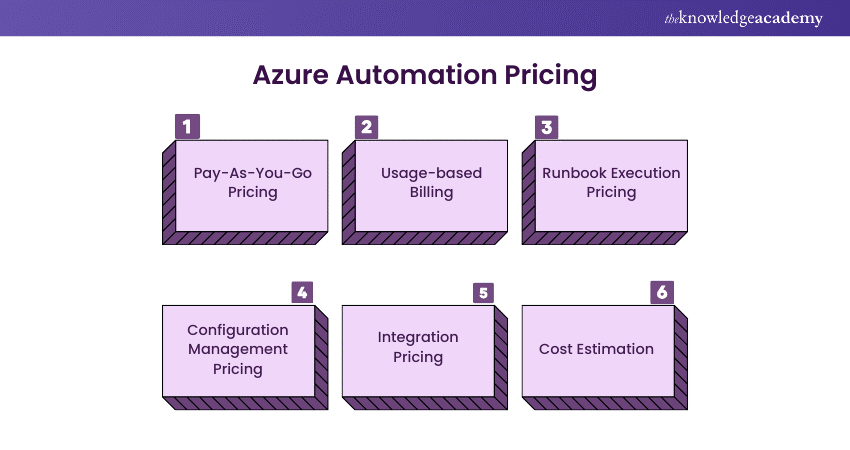
1) Pay-As-You-Go Pricing: Azure Automation adopts the pay-as-you-go model for pricing in which companies are billed depending on their actual consumption of automation resources. This pricing method, besides the fact that organisations pay for the extent of utilisation ensures that small business are not unaffordable.
2) Usage-based Billing: Azure Automation charges are fixed for the number of runbooks executed, the duration of runbook execution, and the number of the managed for configuration management. All organisations are billed based on these metrics usage where discounts are offered for usage volume that falls into higher tiers.
3) Runbook Execution Pricing: In the process of automation, organisations are paid per number of runbooks pulled and run time of their execution. Azure Automation comes with a pricing scheme in line with the number of jobs run minutes per month that is discounted for customers with larger usage volumes. This gives rise to scaling capability for automation arising from the workload requirements and cost optimisation.
4) Configuration Management Pricing: In terms of configuration management, there is a charge on the number of nodes that the organisation uses. Azure Automation provides pricing categories corresponding to the number of nodes being managed, delivering ample discounts for enterprise-grade plans. Through this costing model, organisations can optimise their infrastructure configuration in a budget friendly way.
5) Integration Pricing: Azure Automation integrates with other Azure services such as Azure Monitor and Azure Logic Apps, allowing organisations to extend the functionality of their automation solutions. While these integrations may incur additional costs based on the usage of these services, they provide organisations with enhanced capabilities for monitoring, alerting, and workflow orchestration.
6) Cost Estimation: To help organisations estimate their Azure Automation costs accurately, Microsoft provides a pricing calculator that allows organisations to input their usage metrics and receive an estimate of their monthly costs. This enables organisations to plan and budget effectively for their automation initiatives and optimise costs based on their specific requirements.
Conclusion
What is Azure Automation? Azure Automation revolutionises IT management by streamlining tasks, enforcing consistency, and optimising costs. With its versatile components, cross-platform support, and transparent pricing, organisations can achieve operational excellence, compliance, and scalability, empowering innovation and success in the dynamic digital landscape.
Empowering SAP workloads through our Planning and Administering Microsoft Azure for SAP Workloads AZ120 Course.
Frequently Asked Questions

There's no time limit for Azure Automation. It operates on a pay-as-you-go model, billing organisations based on their actual usage of automation resources like runbooks executed and their duration.

Azure Automation is built on the Microsoft Azure platform.

The Knowledge Academy takes global learning to new heights, offering over 30,000 online courses across 490+ locations in 220 countries. This expansive reach ensures accessibility and convenience for learners worldwide.
Alongside our diverse Online Course Catalogue, encompassing 17 major categories, we go the extra mile by providing a plethora of free educational Online Resources like News updates, Blogs, videos, webinars, and interview questions. Tailoring learning experiences further, professionals can maximise value with customisable Course Bundles of TKA.

The Knowledge Academy’s Knowledge Pass, a prepaid voucher, adds another layer of flexibility, allowing course bookings over a 12-month period. Join us on a journey where education knows no bounds.

The Knowledge Academy offers various Microsoft Azure Certification , including Microsoft Azure Fundamentals AZ-900 Course, Microsoft Azure Administrator AZ104 Course and Microsoft Azure AI Fundamentals AI-900 Course. These courses cater to different skill levels, providing comprehensive insights into Azure Front Door
Our Microsoft Technical Blogs covers a range of topics offering valuable resources, best practices, and industry insights. Whether you are a beginner or looking to advance your skills, The Knowledge Academy's diverse courses and informative blogs have you covered.
Upcoming Microsoft Technical Resources Batches & Dates
Date
 Microsoft Azure Security Technologies AZ500
Microsoft Azure Security Technologies AZ500
Thu 1st Jan 1970







 Top Rated Course
Top Rated Course



 If you wish to make any changes to your course, please
If you wish to make any changes to your course, please


