We may not have the course you’re looking for. If you enquire or give us a call on +64 98874342 and speak to our training experts, we may still be able to help with your training requirements.
Training Outcomes Within Your Budget!
We ensure quality, budget-alignment, and timely delivery by our expert instructors.
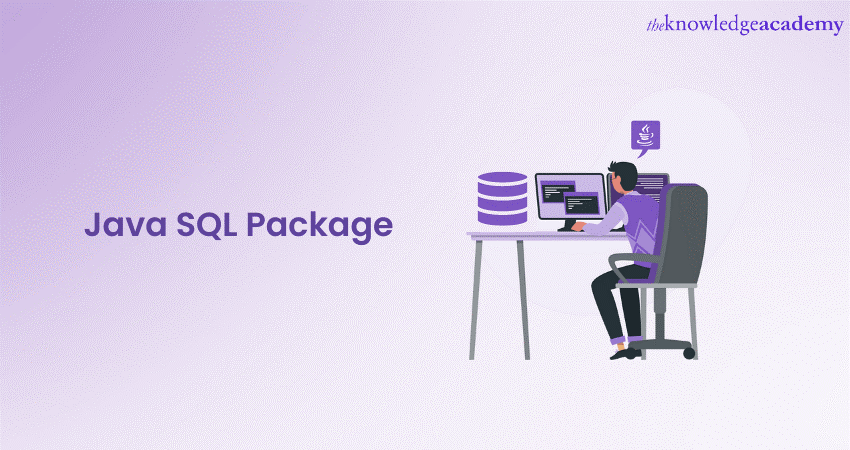
Java SQL Package is integral to Java's standard library, providing a comprehensive set of classes and interfaces for database connectivity and manipulation. It enables developers to seamlessly interact with relational databases from Java applications, facilitating tasks like querying, updating, and managing data.
Further, read this blog to learn more about Java SQL Package and discover how Java.sql offers an API for using the Java language.
Table of Contents
1) Java.sql - an Overview
2) Working on Java.sql
a) Connection and DriverManager
b) Statements and PreparedStatements
c) ResultSets and Metadata
d) Exceptions and Warnings
e) Advanced Database Management
3) Best Practices for Using the Java SQL Package
4) Conclusion
Java.sql - an Overview
Start by referring to the official Java documentation for the ‘java.sql’ package. The Java API documentation provides detailed information about the classes, interfaces, and methods available within the package. It's a comprehensive resource to understand how the package offers the API for data access and manipulation.
The core classes in the interface within the package include ‘Connection’, ‘Statement’, ‘ResultSet’, ‘PreparedStatement’, and more. Each of these classes and interfaces plays a significant role in enabling data interaction with a database.
Search for sample code snippets or projects that demonstrate the usage of the ‘java.sql’ package. Analyse the code to see how different classes and methods are employed to achieve various database-related tasks.
Register for our SQL Courses and elevate your database skills to the next level!
Working on Java.sql Package
The Java SQL Package is a foundation of Java's database connectivity capabilities, serving as a bridge between Java applications and relational databases. Within this package, a multitude of classes and interfaces exist to facilitate seamless interaction with databases.
Connection and DriverManager
While working on java.sql, you need to build a connection with the database and manage the database drivers to establish an optimum connection. Here are the classes to start with the java.sql:
‘Java.sql.Connection': Represents a connection to a database.
‘java.sql.DriverManager’: Manages database drivers and provides methods to establish connections.
Statements and PreparedStatements
Statements and Prepared Statements are interfaces that execute SQL commands, queries, and commands against a database.
‘Java.sql.Statement': Executes SQL statements that don't have parameters.
‘java.sql.PreparedStatement’: Used for executing parameterised queries.
ResultSets and Metadata
ResultSets and Metadata are the features that allow you to retrieve and manipulate data obtained from executing the basic structure of SQL queries against a database. These features are essential for processing and working with the results of your database queries in a Java application.
‘Java.sql.ResultSet': Represents the result set of a query and allows data retrieval.
‘Java.sql.ResultSetMetaData': Provides metadata about columns in a ResultSet.
‘java.sql.DatabaseMetaData’: Provides information about the database.
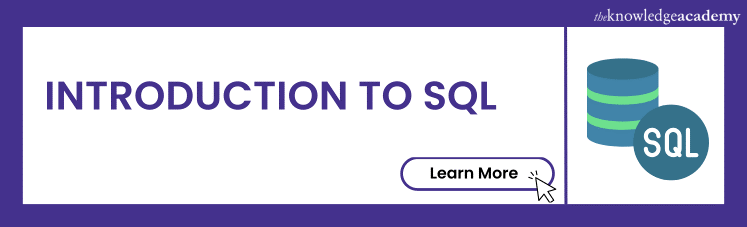
Exceptions and Warnings
Exceptions and Warnings refer to classes that handle various errors, exceptions, and warnings that can occur when working with databases and performing database operations.
‘java.sql.SQLException’: Represents database access-related exceptions.
‘Java.sql.BatchUpdateException': Specialised exception for batch processing errors.
‘java.sql.SQLWarning’: Represents warnings generated by the database.
Advanced Database Management
Advanced Database Management is to use more sophisticated techniques and interfaces for interacting with databases. It deals with more complex optimisations in the java.sql.
‘javax.sql.DataSource’: Provides advanced database connection management.
‘Java.sql.ConnectionPoolDataSource': Specialised for connection pooling.
‘java.sql.CallableStatement’: Used for calling stored procedures.
‘Java.sql.SQLData': Interface for custom mapping of SQL user-defined types.
‘java.sql.Savepoint’: Represents a savepoint within a transaction.
‘java.sql.Statement’: Used for executing queries that may return multiple results.
‘java.sql.Timestamp’: Represents a timestamp for date and time values.
‘Java.sql.Types': Provides constants for various SQL data types.
Unlock your SQL skills, and register for our Advanced SQL Course!
Best Practices for Using the Java SQL Package
Utilising the Java SQL Package effectively is not only understanding its classes and interfaces but also following best practices to ensure robust, secure, and efficient database interactions within your Java applications. Here are some key best practices to follow to use the java.sql with its full potential:
Exception Handling
Implement comprehensive exception handling to manage database-related errors efficiently. Catch and handle ‘java.sql.SQLException’ appropriately, providing informative error messages for easier debugging and user-friendly experiences.
Resource Management
Ensure proper closure of database connections, statements, and result sets using try-with-resources, or explicit close () calls. This prevents resource leaks and optimises resource usage.
Parameterised Queries
Embrace prepared statements ‘java.sql.PreparedStatement’ for executing SQL queries with parameters. This guards against SQL injection attacks and enhances performance by reusing execution plans.
Connection Pooling
Leverage the ‘javax.sql.DataSource’ interface for connection pooling. Connection pooling reduces overhead by reusing existing connections, enhancing performance and scalability.
Batch Processing
Utilise batch processing with ‘java.sql.Statement’ for efficient execution of multiple SQL statements in a single batch. This minimises round-trips to the database, enhancing performance.
Transaction Management
Effectively manage database transactions using methods provided by the ‘java.sql.Connection’ interface (commit, rollback). Ensure that transactions are committed only when necessary and rolled back in case of errors.
Metadata Usage
Leverage ‘java.sql.ResultSetMetaData’ and ‘java.sql.DatabaseMetaData’ for dynamic data handling and adapting to different database environments. This facilitates flexibility and futureproofing.
Conclusion
Java SQL Package serves as a bridge between the Java programming language and relational databases. This package empowers developers to access, manipulate, and manage data with finesse and precision.
Learn the SQL language for querying and manipulating data with our Introduction To MySQL Course!
Frequently Asked Questions

The key classes and interfaces in the Java SQL package (java.sql) are Connection, Statement, PreparedStatement, ResultSet, and DriverManager. These functions configure a database connection, execute SQL statements, and retrieve results in a table-like structure.

The key difference between `Statement` and `PreparedStatement` is that the latter provides better security and performance. It prevents SQL injection and precompiles queries for faster execution, supports parameterised and batch queries, handles complex data types, and often uses a faster non-SQL binary protocol for communication.

The Knowledge Academy takes global learning to new heights, offering over 30,000 online courses across 490+ locations in 220 countries. This expansive reach ensures accessibility and convenience for learners worldwide.
Alongside our diverse Online Course Catalogue, encompassing 19 major categories, we go the extra mile by providing a plethora of free educational Online Resources like News updates, Blogs, videos, webinars, and interview questions. Tailoring learning experiences further, professionals can maximise value with customisable Course Bundles of TKA.

The Knowledge Academy’s Knowledge Pass, a prepaid voucher, adds another layer of flexibility, allowing course bookings over a 12-month period. Join us on a journey where education knows no bounds.

The Knowledge Academy offers various SQL Courses, including the Introduction to SQL, and SQL Server Reporting Services (SSRS) Course. These courses cater to different skill levels, providing comprehensive insights into Normalisation in SQL.
Our Programming & DevOps Blogs cover a range of topics related to software development and IT operations, offering valuable resources, best practices, and industry insights. Whether you are a beginner or looking to advance your coding and DevOps skills, The Knowledge Academy's diverse courses and informative blogs have got you covered.
Upcoming Programming & DevOps Resources Batches & Dates
Date
 Introduction to SQL
Introduction to SQL
Fri 17th Jan 2025
Fri 7th Mar 2025
Fri 23rd May 2025
Fri 18th Jul 2025
Fri 12th Sep 2025
Fri 14th Nov 2025
Fri 12th Dec 2025







 Top Rated Course
Top Rated Course


 If you wish to make any changes to your course, please
If you wish to make any changes to your course, please


