We may not have the course you’re looking for. If you enquire or give us a call on +64 98874342 and speak to our training experts, we may still be able to help with your training requirements.
We ensure quality, budget-alignment, and timely delivery by our expert instructors.
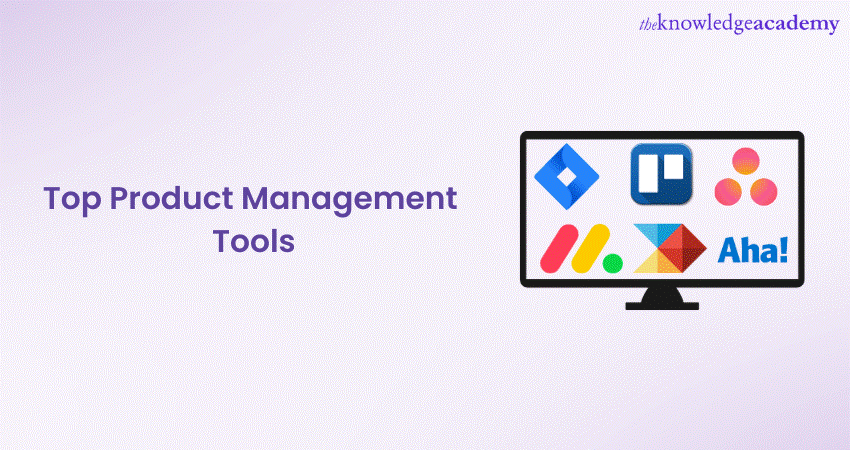
The digital age has ushered in a plethora of sophisticated tools designed to simplify, streamline, and enhance the entire Product Management lifecycle. These tools stand as digital allies, empowering Product Managers Skills and their teams to navigate the intricate terrain of product creation and innovation with finesse.
From ideation to execution, each stage of the product journey demands astute planning, seamless collaboration, and insightful decision-making. This array of challenges often necessitates a robust technological infrastructure capable of seamlessly aligning multifaceted teams, curating invaluable insights, and meticulously tracking progress. This is where the synergy between modern Product Management and cutting-edge technology comes to the fore.
In this blog, we will cover the top 15 best Product Management Tools that can help with a smooth workflow. Some of the tools are Jira and Trello.
Table of Contents
1) What is Product Management?
2) Top 15 Product Management Tools
a) Jira
b) Trello
c) Asana
d) Monday.com
e) Productboard
f) Aha!
g) Pendo
h) Airtable
i) Wrike
j) Basecamp
k) Pivotal Tracker
l) Roadmunk
m) Smartsheet
n) Craft.io
o) Confluence
3) Conclusion
What is Product Management?
Product Management is the navigational compass that guides the journey of a product from its inception to its fruition in the market. It is the intricate dance between creativity and strategy, customer needs and business goals, innovation and execution. In essence, Product Management is the art and science of bringing a product to life while ensuring it resonates with its intended audience and contributes meaningfully to the overall success of a business.
It entails a comprehensive understanding of the market landscape and the target audience's needs and desires. It involves distilling these insights into a tangible vision that serves as the foundation for the product's creation. The Product Manager is the visionary captain of this ship, steering it through the tempestuous waters of ideation, development, testing, and launch.
Learn more about Product Management Training Course today!
Top 15 Product Management Tools
The top 15 Product Management Tools that can empower businesses to effectively plan, execute, and deliver exceptional products.
Jira
Jira is a well-known tool that facilitates Agile Project Management and issue tracking. It enables teams to plan, track, and release products in an iterative manner, ensuring efficient collaboration and communication among team members.
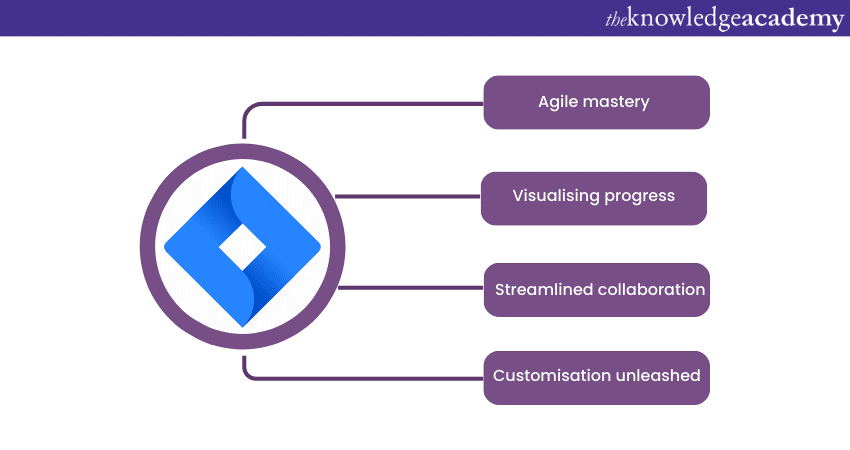
Agile mastery: At the heart of Jira's acclaim lies its robust support for agile methodologies. It provides a digital canvas upon which agile teams can meticulously plan, execute, and refine their projects in iterative cycles. Jira's boards, backlogs, and sprints encapsulate the essence of agility, enabling teams to seamlessly adapt to evolving requirements and priorities.
Visualising progress: Jira's visual interface transforms complex project timelines and tasks into comprehensible visual representations. Whether it's a Scrum or Kanban board, teams can effortlessly track the progress of tasks, identify bottlenecks, and celebrate victories. The visualisation not only enhances transparency but also fosters a shared understanding among team members.
Streamlined collaboration: In the realm of Product Management, collaboration is paramount. Jira provides a collaborative ecosystem where teams can communicate, share insights, and address issues in real time. Comments, attachments, and mentions facilitate seamless communication, ensuring that everyone is on the same page, regardless of their geographical location.
Customisation unleashed: Every product development journey is unique, and Jira recognises this diversity. The tool offers a plethora of customisation options, allowing teams to tailor their boards, workflows, and issue types to match their specific requirements. This adaptability ensures that Jira caters to a wide spectrum of industries and project types.
Trello
Trello offers an intuitive visual approach to managing tasks, making it an ideal choice for smaller teams and startups. With its boards, lists, and cards, Trello simplifies project tracking and task management.
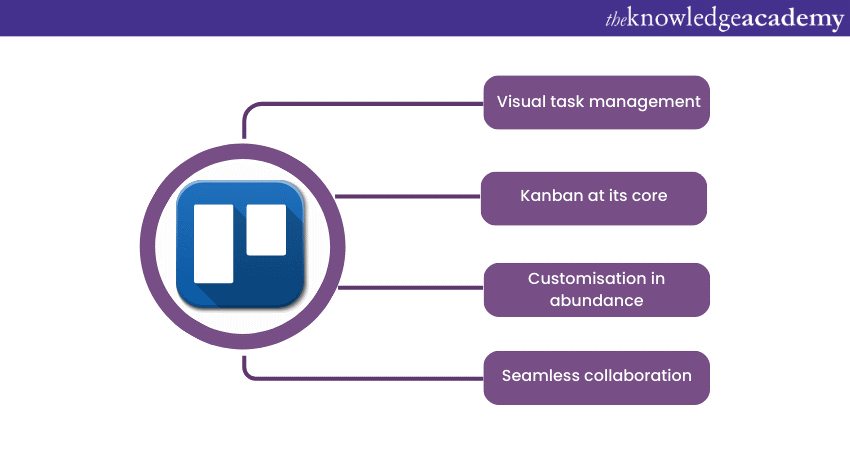
Visual task management: At the heart of Trello lies its signature visual organisation system. Trello's boards, lists, and cards are reminiscent of a digital bulletin board, where tasks and ideas come to life through drag-and-drop simplicity. This intuitive visual interface transforms task management into a dynamic, interactive experience.
Kanban at its core: Trello draws inspiration from the Kanban methodology, epitomising the principles of simplicity and continuous improvement. Teams create columns to represent different stages of their workflow, and tasks (represented by cards) flow seamlessly from one column to another. This visual representation ensures clarity and keeps everyone on the same page.
Customisation in abundance: Trello embraces individuality by allowing users to customise their boards and cards according to their preferences. Teams can add labels, due dates, checklists, attachments, and more to cards, creating a tailored environment that aligns with their unique processes and needs.
Seamless collaboration: Collaboration is at the heart of successful Product Management, and Trello excels in this aspect. With features like @mentions, comments, and notifications, team members can effortlessly communicate, share updates, and collaborate in real time. This streamlined interaction keeps everyone engaged and informed.
Asana
Asana offers a robust platform for managing tasks, projects, and workflows. It enables teams to organise work, assign tasks, set priorities, and track progress in real-time.
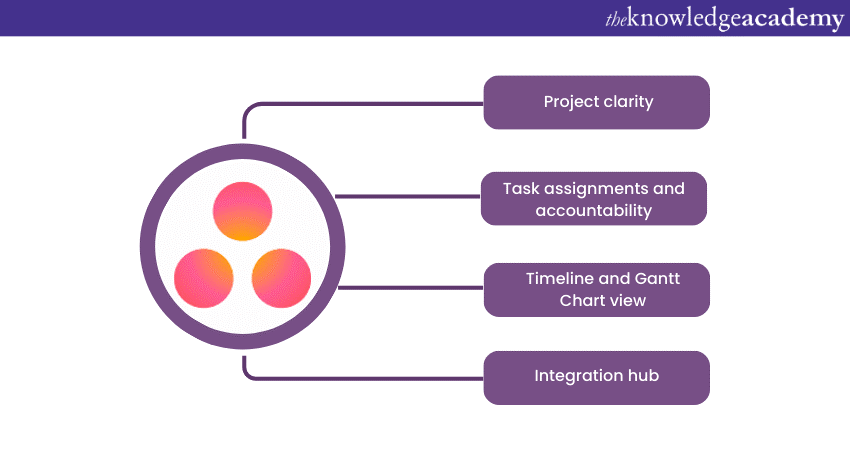
Project clarity: Asana's boards and lists provide an intuitive way to visualise and manage tasks. Teams can create projects and divide them into boards that represent different stages or workflows. Within each board, lists act as compartments for tasks, allowing teams to track progress effortlessly.
Task assignments and accountability: In the grand symphony of collaboration, assigning tasks is paramount. Asana offers the ability to assign tasks to team members, fostering accountability and ensuring clarity about who's responsible for what. This delegation of ownership paves the way for smooth progress.
Timeline and Gantt Chart view: Asana's timeline view and Gantt Chart features are a boon for those seeking a high-level overview of projects. These visualisations provide a roadmap of tasks, milestones, and deadlines, aiding in project planning, tracking, and identifying potential roadblocks.
Integration hub: Recognising the diversity of tools used in modern workplaces, Asana seamlessly integrates with a multitude of applications. This integration hub ensures that data flows effortlessly between different software, minimising duplication and enhancing efficiency.
Monday.com
Monday.com provides a flexible workspace for teams to plan, track, and manage projects. Its visual interface and customisable templates make it suitable for various industries.
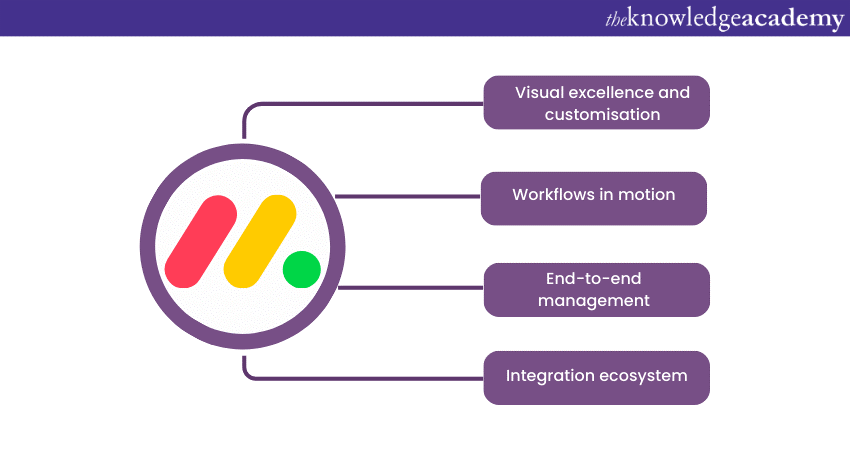
Visual excellence and customisation: Monday.com's visual interface is a feast for the eyes, transforming project management into an interactive and engaging experience. Teams can customise boards, columns, and cards to reflect their specific processes and requirements, aligning the tool seamlessly with their workflow.
Workflows in motion: Monday.com thrives in the dynamic dance of workflows. Teams can automate repetitive tasks, trigger actions based on certain conditions, and orchestrate intricate processes effortlessly. This automation not only saves time but also ensures consistency in execution.
End-to-end management: Monday.com embraces the journey from ideation to execution. From initial brainstorming to final product launch, its all-encompassing platform allows teams to capture ideas, set priorities, assign tasks, and monitor progress, eliminating the need for disjointed tools.
Integration ecosystem: Recognising the diversity of tools in the modern workspace, Monday.com offers seamless integration with various applications. This integration ecosystem ensures that data flows seamlessly, fostering collaboration without the barriers of different software.
Try out our Production Planning Training Course to start your career!
Productboard
Productboard is designed to centralise Product Management activities, from ideation to launch. It helps teams capture user feedback, prioritise features, and align the entire organisation around the product roadmap.
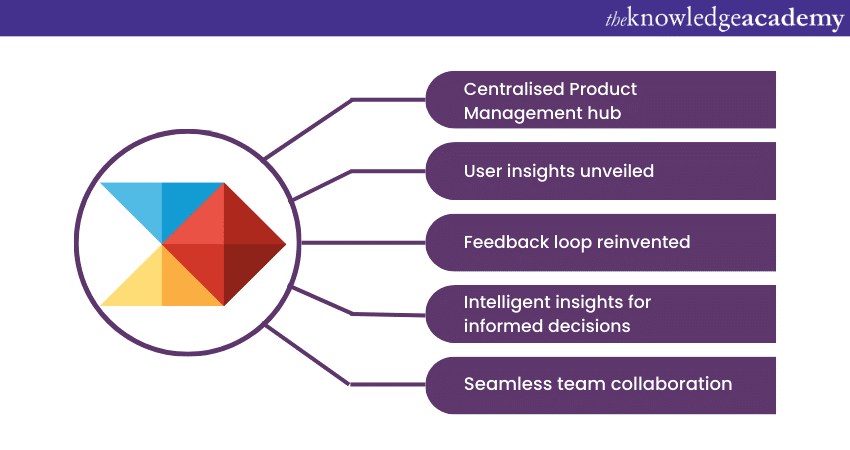
Centralised Product Management hub: Productboard serves as a central repository that captures every facet of Product Management. From ideation and customer feedback to feature prioritisation and strategic planning, Productboard curates a comprehensive canvas where every thread of the product journey is woven together.
User insights unveiled: Customer-centricity is the core of productboard's as an application. Through integrations with user feedback platforms and customer support systems, Product Managers can glean invaluable insights directly from users. This deep understanding of user needs becomes the bedrock upon which product strategies are built.
Feedback loop reinvented: Effective communication with customers is a defining trait of productboard. Through interactive feedback boards, Product Managers can engage users, gather input on potential features, and transparently communicate the status of feature requests, fostering a sense of inclusivity and collaboration.
Intelligent insights for informed decisions: Data-driven decisions are at the heart of effective Product Management. productboard's analytics and reporting features provide intelligent insights into feature adoption, customer satisfaction, and usage patterns, empowering Product Managers Metrics to pivot and refine strategies based on evidence.
Seamless team collaboration: In the journey towards product excellence, collaboration is paramount. productboard's collaborative workspace enables cross-functional teams to come together, align on priorities, contribute insights, and collectively steer the product's trajectory.
Aha!
Aha! is a strategic roadmap software that empowers Product Managers to define product strategy, prioritise features, and visualise product roadmaps. It aids in creating a clear product vision and aligning stakeholders.
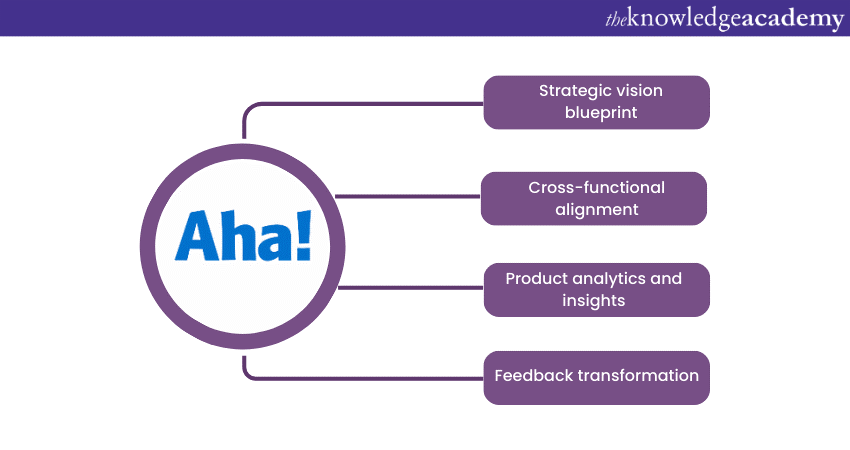
Strategic vision blueprint: Aha! serves as a virtual canvas for Product Managers to craft and crystallise their product vision. It empowers them to articulate the "why" behind every product, aligning the team with a compelling narrative that drives decision-making and innovation.
Cross-functional alignment: Effective Product Management requires cross-functional alignment, and Aha! serves as the conduit for this harmony. Its collaborative environment enables Product Managers, designers, developers, marketers, and executives to collaborate seamlessly, ensuring every stakeholder's perspective is heard.
Product analytics and insights: Data-driven decision-making is a basic of Aha!'s application. Product Managers can draw insights from analytics to assess the impact of features, monitor trends, and align the product's trajectory with real-world usage patterns.
Feedback transformation: Aha! reimagines user feedback as a catalyst for evolution. After systematically capturing and evaluating user input, Product Managers can pivot strategies, validate assumptions, and shape the product's direction based on the very voices that will be impacted.
Pendo
Pendo focuses on product analytics and user insights. It helps Product Managers make data-driven decisions by providing insights into user behaviour, feature adoption, and user feedback.
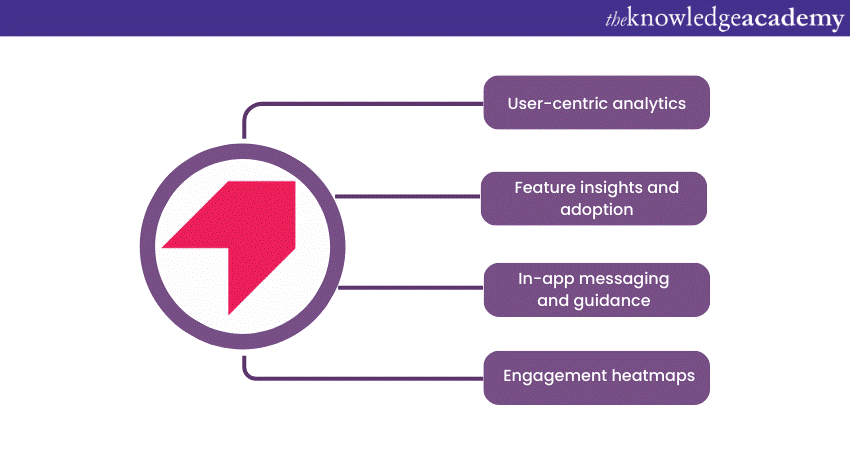
User-centric analytics: Pendo champions the user's experience. It delves deep into the data, providing Product Managers with a granular understanding of how users interact with their product. From feature adoption to usage patterns, Pendo paints a vivid picture of the user journey, enabling data-driven decisions.
Feature insights and adoption: Navigating the labyrinth of features becomes seamless with Pendo. Product Managers can track which features resonate with users, identify pain points, and measure adoption rates. This invaluable insight ensures that feature development aligns with user needs, fostering meaningful innovation.
In-app messaging and guidance: Pendo's prowess extends beyond analytics; it's a guide in the user's journey. Product Managers can leverage in-app messages, tooltips, and guides to offer contextual assistance, ensuring users extract maximum value from the product and minimising friction.
Engagement heatmaps: Visualising user engagement is where Pendo's artistry truly shines. Heatmaps provide an interactive view of user interactions, revealing where users spend the most time and where they encounter obstacles. This heatmap-driven approach ensures focus on refining key areas.
Airtable
Airtable combines the simplicity of a spreadsheet with the complexity of a database, offering a versatile tool for managing tasks, projects, and workflows. It's particularly useful for teams with unique workflows.
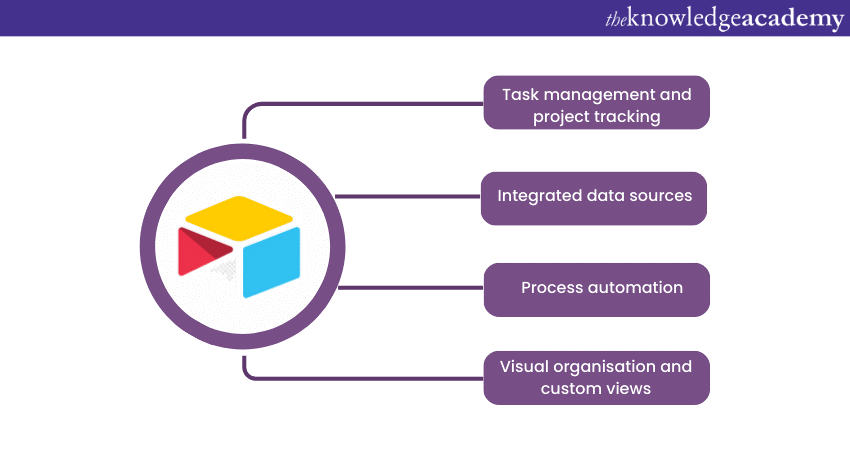
Task management and project tracking: For Product Managers, task management is paramount. Airtable provides a versatile space to manage tasks, projects, and timelines. Customisable fields, due dates, and integrations with other tools create a comprehensive task management hub.
Integrated data sources: Airtable seamlessly integrates with various data sources, allowing Product Managers to pull in information from existing databases, spreadsheets, or external applications. This integration capability eliminates duplication of data and ensures accuracy.
Process automation: Airtable empowers Product Managers to automate repetitive tasks and create workflows that trigger actions based on specified conditions. This automation streamlines processes, reduces manual work, and enhances efficiency.
Visual organisation and custom views: Airtable excels in visualising data in a way that suits the task at hand. Whether it's a Kanban board, a calendar, or a gallery view, teams can switch between various perspectives, allowing them to explore data from different angles and unlock insights that might otherwise remain hidden.
Wrike
Wrike offers end-to-end visibility into project management, enabling teams to streamline processes, manage resources, and track progress. Its features make it suitable for both product and project management.
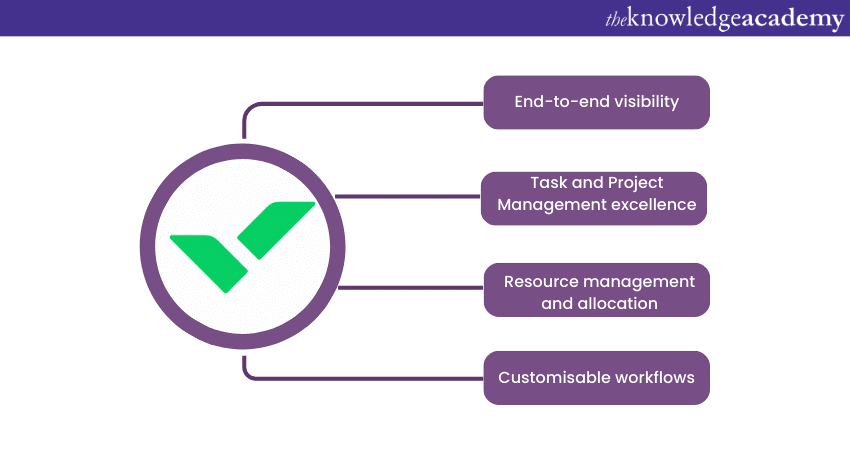
End-to-end visibility: Wrike provides a panoramic view of projects, tasks, and workflows. It empowers Product Managers to oversee every aspect of the product journey, from ideation and planning to execution and launch, ensuring that every piece of the puzzle is accounted for.
Task and Project Management excellence: Wrike excels in task management, enabling Product Managers to assign tasks, set due dates, and establish dependencies. Its intuitive interface fosters collaboration among teams, ensuring everyone is aligned and working towards a shared goal.
Resource management and allocation: In the symphony of Product Management, resource allocation is pivotal. Wrike's features for resource management ensure that teams are optimally utilised, preventing bottlenecks and enhancing efficiency throughout the product lifecycle.
Customisable workflows: Wrike recognises that no two workflows are identical. Product Managers can customise workflows, create templates, and define processes that mirror their unique requirements. This adaptability ensures that Wrike caters to a wide spectrum of industries and projects.
Basecamp
Basecamp is a well-established tool for Project Management and team collaboration. Its user-friendly interface and integrated communication tools help teams stay on top of tasks and discussions.
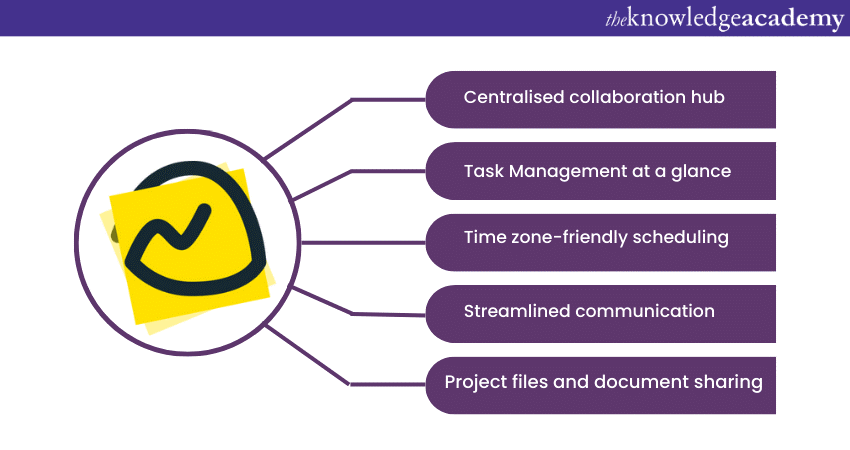
Centralised collaboration hub: Basecamp serves as a centralised hub where teams converge to discuss, plan, and execute projects. It provides a virtual space where conversations, tasks, and files seamlessly come together, fostering a sense of unity among team members.
Task Management at a glance: Basecamp's to-do lists, and task tracking features offer a straightforward way to manage tasks and projects. Product Managers can assign tasks, set deadlines, and track progress, ensuring that everyone is on track and aligned with project goals.
Time zone-friendly scheduling: In a global workspace, time zones can be a challenge. Basecamp's scheduling tools are designed to accommodate different time zones, making it easier for teams spread across the world to coordinate meetings and activities.
Streamlined communication: Effective communication lies at the heart of successful Product Management. Basecamp simplifies communication through message boards, allowing teams to have organised discussions, make decisions, and share updates without the clutter of email chains.
Project files and document sharing: In the process of product development, document sharing, and collaboration is paramount. Basecamp facilitates file sharing, enabling teams to upload documents, images, and files, ensuring that important information is accessible to all stakeholders.
Pivotal Tracker
Pivotal Tracker is built around the principles of agile development. It aids in prioritising features, managing backlogs, and tracking user stories, making it a preferred choice for agile teams.
![]()
Agile excellence: Pivotal Tracker is a sanctuary for Agile practitioners. It facilitates the creation of user stories, backlogs, and sprints, embodying the iterative and adaptive spirit that Agile methodologies champion. This Agile-centric approach ensures that teams can pivot quickly to address evolving user needs and market trends.
Iterative development: Pivotal Tracker transforms ideas into actionable user stories, forming the building blocks of product development. Teams can break down features into smaller, manageable tasks, fostering a systematic approach to development and enabling incremental progress.
Automated workflows and notifications: Pivotal Tracker streamlines workflows through automation. As tasks progress through various stages, notifications keep team members informed, ensuring that everyone is aligned with the current state of development.
Data-driven insights: Pivotal Tracker goes beyond task management; it's a data repository. Teams can draw insights from velocity charts, burn-up charts, and other visualisations, empowering them to make informed decisions and optimise project strategies.
Roadmunk
Roadmunk specialises in visualising product roadmaps and strategic planning. It offers customisable views to share product plans with stakeholders and ensure alignment across the organisation.
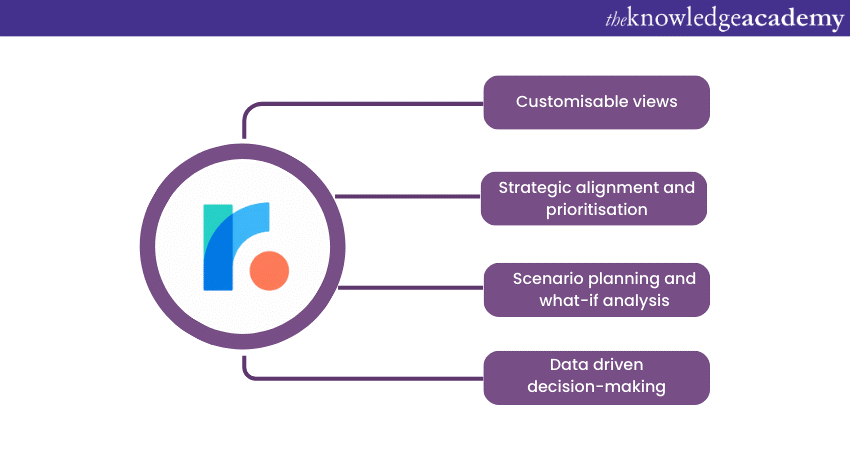
Customisable views: Roadmunk recognises that different stakeholders have diverse preferences for viewing roadmaps. With customisable views like Gantt charts, swimlanes, and timelines, Product Managers can tailor the presentation to resonate with the audience, fostering alignment and engagement.
Strategic alignment and prioritisation: Roadmaps are more than timelines; they're strategic guides. Product Managers can align initiatives with business goals, prioritise features, and craft a narrative that connects the product vision with tangible outcomes.
Scenario planning and what-if analysis: The future is uncertain, but Roadmunk empowers Product Managers to explore different scenarios. With the ability to create "what-if" analyses, teams can anticipate the impact of changes, enabling informed decision-making and adaptability.
Data driven decision-making: Roadmunk's analytics capabilities provide a treasure trove of insights. Product Managers can assess the progress of initiatives, track feature adoption, and evaluate the impact of changes, turning data into a compass for refining strategies.
Smartsheet
Smartsheet combines project management with spreadsheet capabilities. It's suitable for teams that require a balance between task tracking, collaboration, and data organisation.
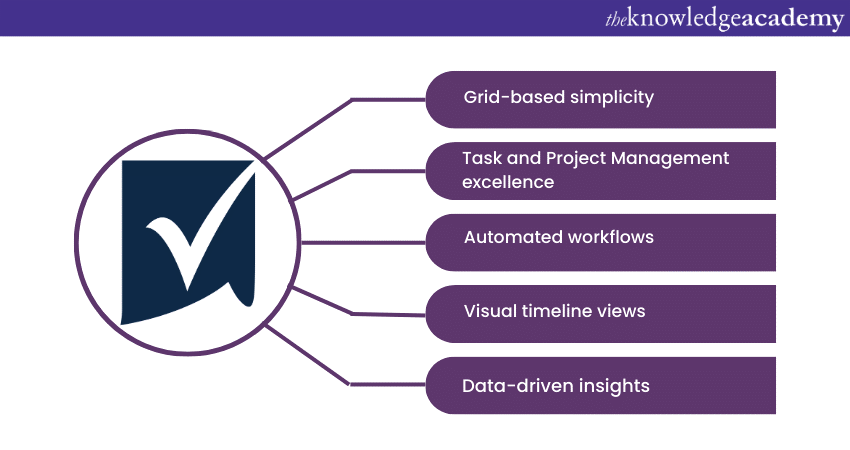
Grid-based simplicity: Smartsheet's grid-based structure resembles the familiarity of spreadsheets, making it accessible and intuitive for users. This simplicity belies its powerful capabilities to organise data, tasks, and projects with precision.
Task and Project Management excellence: Smartsheet excels in task management, enabling Product Managers to assign tasks, set due dates, and establish dependencies. Its comprehensive set of tools ensures that teams can plan, execute, and monitor tasks with ease.
Automated workflows: Efficiency is elevated through Smartsheet's automation features. Teams can automate repetitive tasks, set up alerts, and trigger actions based on predefined conditions, streamlining processes and minimising manual intervention.
Visual timeline views: Smartsheet's timeline views, such as Gantt charts, provide a visual representation of project schedules, milestones, and task interdependencies. This visualisation aids in planning, tracking, and managing project timelines effectively.
Data-driven insights: Smartsheet transforms data into insights that inform strategic decisions. With reporting and analytics tools, Product Managers can assess project progress, analyse trends, and derive actionable insights to optimise strategies.
Craft.io
Craft.io offers a comprehensive platform for Product Management, from idea generation to release. It assists in defining features, tracking progress, and maintaining a central repository of product information.
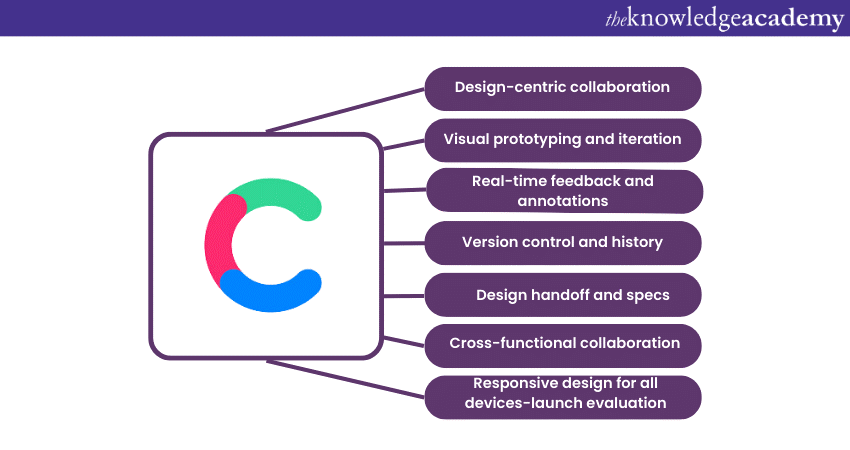
Design-centric collaboration: Creaft.io provides a virtual canvas where designers and teams can collaborate seamlessly on design projects. It offers a space to share ideas, exchange feedback, and iterate on designs, fostering a culture of creative collaboration.
Visual prototyping and iteration: Creaft.io excels in visual prototyping, enabling designers to create interactive mockups and prototypes that showcase the user experience. This visual approach enhances communication, aligns stakeholders, and facilitates iterative design improvements.
Real-time feedback and annotations: Effective design collaboration relies on feedback. Creaft.io's features for real-time comments, annotations, and mark-ups allow teams to provide precise feedback directly on the designs, streamlining the revision process.
Version control and history: Design evolution is documented through version control and history tracking. Creaft.io maintains a record of design changes, ensuring that designers can revisit previous iterations and make informed decisions.
Design handoff and specs: Seamless design handoff is a cornerstone of Creaft.io. Designers can generate design specs, assets, and guidelines, ensuring a smooth transition from design to development and minimising misinterpretation.
Cross-functional collaboration: In the symphony of product development, collaboration spans beyond design. Creaft.io offers a space for cross-functional teams, including Product Managers and developers, to collaborate on design-related discussions and decisions.
Responsive design for all devices: Creaft.io embraces the diversity of devices and screens. Designers can create responsive designs that adapt to various screen sizes, ensuring a consistent user experience across platforms.
Confluence
Confluence, developed by Atlassian, is a collaboration platform that allows teams to create, share, and collaborate on documents, product requirements, and project documentation.
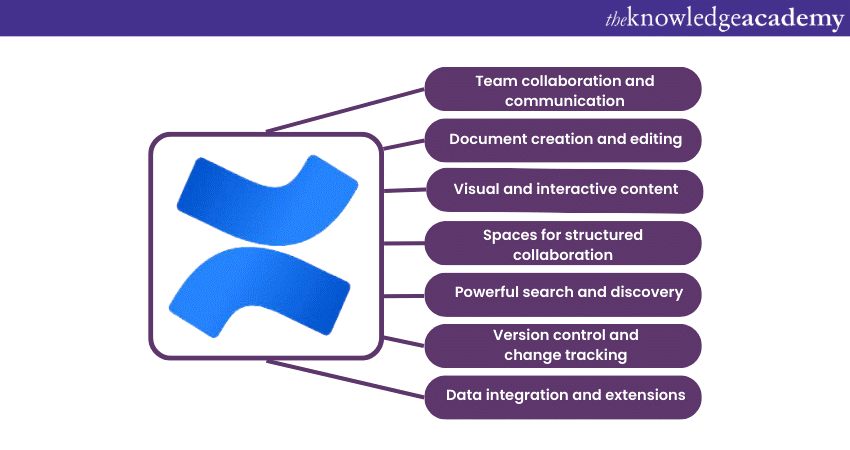
Team collaboration and communication: Confluence fosters effective communication among teams through collaborative features such as comments, likes, and mentions. Team members can engage in discussions, provide input, and align on key decisions within the context of the content.
Document creation and editing: Confluence's intuitive editor allows teams to create and edit documents with ease. Whether it's project plans, meeting minutes, or product specifications, teams can collaboratively contribute and refine content.
Visual and interactive content: Confluence's capabilities extend beyond text. Teams can embed images, videos, diagrams, and interactive elements to enhance the visual appeal and engagement of their content.
Spaces for structured collaboration: Confluence's spaces provide focused environments for teams to collaborate on specific projects, initiatives, or topics. Each space offers a customisable structure where content is organised logically, ensuring clarity and accessibility.
Powerful search and discovery: Locating information within a growing repository can be daunting, but Confluence's robust search capabilities simplify the process. Teams can quickly find documents, content, and discussions using keywords and filters.
Version control and change tracking: Confluence ensures version control by maintaining a history of document changes. This allows teams to track edits, revert to previous versions, and maintain a clear audit trail of content evolution.
Data integration and extensions: Confluence seamlessly integrates with a variety of tools and applications, allowing teams to bring data from external sources into their documents and content. This integration enriches the content and enhances its value.
Conclusion
In the domain of Product Management, choosing the right tools can significantly enhance efficiency, collaboration, and overall success. Each of these top 15 Product Management Tools brings unique features to the table, catering to different team sizes, project complexities, and collaboration needs. As businesses continue to evolve, leveraging these tools can provide a competitive advantage by ensuring products are developed, launched, and managed effectively, ultimately leading to customer satisfaction and business growth.
Frequently Asked Questions
Upcoming Business Skills Resources Batches & Dates
Date
 Product Management Training
Product Management Training
Fri 7th Mar 2025
Fri 23rd May 2025
Fri 18th Jul 2025
Fri 12th Sep 2025
Fri 12th Dec 2025






 Top Rated Course
Top Rated Course



 If you wish to make any changes to your course, please
If you wish to make any changes to your course, please


