We may not have the course you’re looking for. If you enquire or give us a call on +64 98874342 and speak to our training experts, we may still be able to help with your training requirements.
We ensure quality, budget-alignment, and timely delivery by our expert instructors.
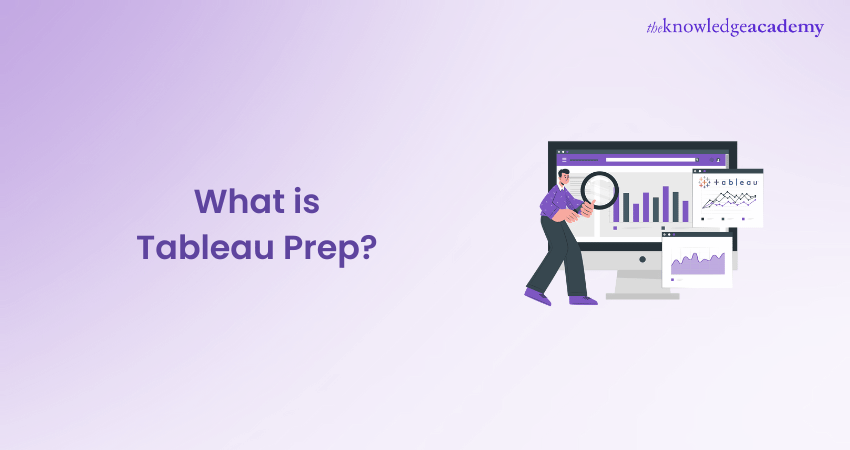
Data preparation is vital in ensuring accurate and meaningful insights for organisations. Tableau can aid many professionals in different fields, and understanding the prep tool can significantly enhance your data preparation workflow. Its intuitive interface, powerful data cleaning capabilities, and seamless integration can empower you to work with complex datasets efficiently. This blog will walk you through What is Tableau Prep, and its features, limitations and other important elements. Let’s dive in.
Table of contents
1) Overview of Tableau Prep
2) Key features of Tableau Prep
3) Tableau Prep Limitations
4) Tableau Prep vs. Tableau Desktop
5) Tableau Prep Alternatives
6) Data transformation and preparation
7) Integration with Tableau desktop
8) Conclusion
Overview of Tableau Prep
Tableau Prep is a data preparation tool offered by Tableau Software. It simplifies the process of cleaning, shaping, and transforming data before visualising it in Tableau Desktop or any other analytics platform. Its data transformation capabilities and integration with Tableau Desktop and prep tool can aid you in your future data management challenges. This tool also empowers analysts and data professionals to handle complex data scenarios efficiently and ensures data quality for accurate analysis.
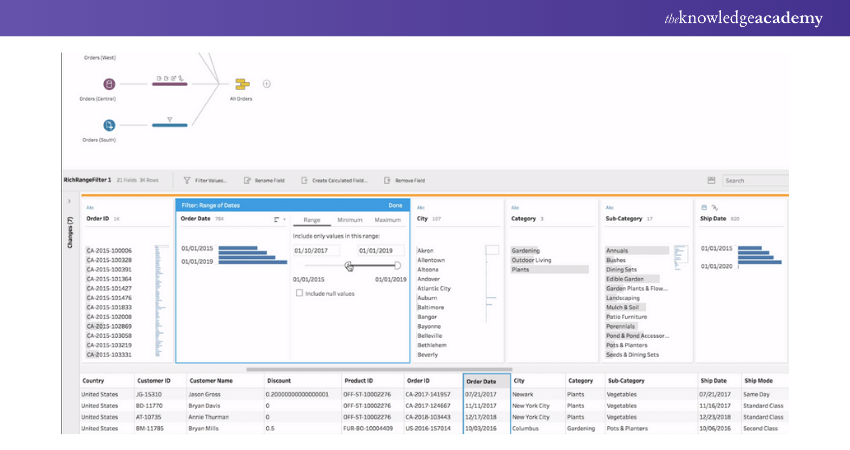
At its core, the Prep tool provides an intuitive and user-friendly interface that simplifies the data preparation process. Users can interact with their data visually, utilising drag-and-drop actions to perform various transformation tasks. This eliminates the need for complex coding or scripting, making it accessible to users with varying technical backgrounds.
Prep tool also excels in data joining and blending, enabling users to integrate data from multiple sources seamlessly. It supports various join types and provides advanced options to resolve data conflicts, establishing meaningful relationships between tables. This capability empowers users to combine disparate datasets and create a unified view for comprehensive analysis.
Key features of Tableau Prep
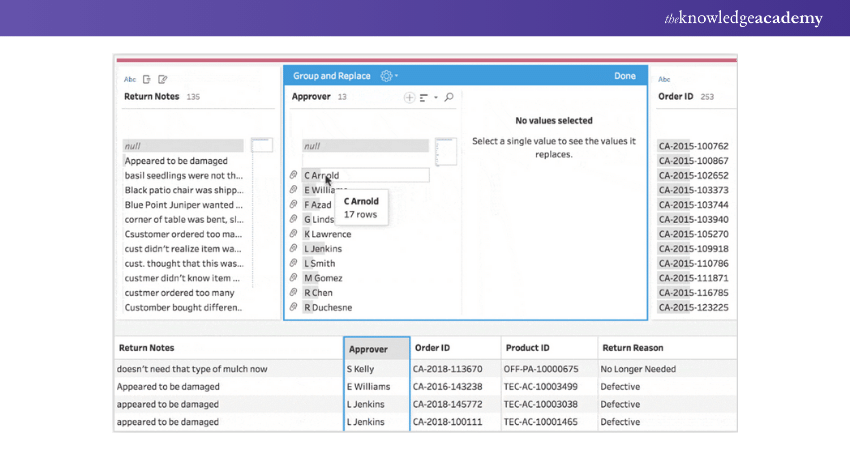
Now, as you have understood What is Tableau Prep, let’s explore its features. Tableau Prep provides several essential features that simplify the data preparation process. These features make Tableau an excellent choice for job roles that require data visualisation and management. Some of its key features are as follows:
a) Intuitive Interface: Prep offers a user-friendly interface that allows users to interact with their data visually. It enables users to perform various data transformation tasks through simple drag-and-drop actions, eliminating the need for complex coding or scripting.
b) Data Profiling and Cleaning: Using Prep allows you to easily profile their data to identify inconsistencies, missing values, and outliers. It provides various data cleaning tools to handle common data quality issues such as data deduplication, data type conversion, and null value handling.
c) Data Joining and Blending: Prep facilitates data integration by enabling users to join and blend data from multiple sources. It supports different join types and offers advanced options to resolve data conflicts and create meaningful relationships between tables.
Get ready for analytical and strategic roles with our Business Intelligence Reporting Course!
Tableau Prep Limitations
Even though Tableau Prep provides a user-friendly and visual approach to data preparation, it has a few drawbacks as well:
a) Scalability: Tableau Prep is designed primarily for small to medium-sized data preparation tasks. It may not be the right choice for large-scale data integration projects.
b) Limited output options: Directly exporting data to all data sources is not natively supported. Although it's improving with each new release, the typical outputs are CSVs and Tableau-specific file types like TDE and Hyper.
c) Cost: Tableau Prep is a commercial product. Therefore, it needs a Tableau Creator license, which may cost more than some alternative data preparation tools or open-source solutions.
d) Flow scheduling costs extra: This Data Management add-on is mandated for access to Tableau Prep Conductor. It allows the scheduling of published data prep flows on Tableau Cloud. Without this add-on, you must manually start each prep flow.
e) Ecosystem dependency: Tableau Prep is optimised for integration with the Tableau platform, which might be less appealing if you're not using Tableau for data analysis and visualisation.
Despite these drawbacks, Tableau Prep remains a powerful and user-friendly data preparation tool that can streamline the data preparation process and enhance the quality of data used for analysis.
Looking for your next challenge? Apply for Tableau Developer roles now!
Tableau Prep vs. Tableau Desktop
Tableau Prep and Tableau Desktop serve complementary roles in the data analytics process. Tableau Prep specialises in data preparation, offering features for combining data from multiple sources, cleaning and transforming it, and creating calculated fields. This makes it an essential tool for Extract, Transform, Load (ETL) tasks.
On the other hand, Tableau Desktop focuses on data visualisation, allowing users to create interactive dashboards and reports. This integration makes the duo work seamlessly together, much like peanut butter and jelly. After preparing data in Tableau Prep, users can export it to Tableau Desktop or other analytical tools for deeper analysis and visualisation, bridging the gap between data preparation and insightful storytelling.
Unlock deeper insights with LOD in Tableau—Learn how today!"
Tableau Prep Alternatives
Tableau Prep is a great choice for data preparation and ETL tasks. However, there are many alternatives available that cater to various needs and preferences. Keeping in mind that Tableau Prep was designed to support a non-technical user who want to combine and prepare data sets before visualising in Tableau Desktop, it is worth exploring other options in the broader analytics industry. Some of them are mentioned below.
Microsoft Power Query
Power Query is a powerful data preparation tool that is available in Excel and Power BI. It integrates seamlessly with Microsoft's suite of productivity tools. It has a familiar interface for Excel users, strong data transformation abilities, and native integration with Power BI for data visualisation. This is a great choice for organisations already using Microsoft products.
Matillion
Matillion also known as the Data Productivity Cloud,is a cloud native ETL platform that excels in scalability and ease of use. It supports various data sources and is compatible with major cloud data warehouses like Amazon Redshift, Google BigQuery, and Snowflake. While it offers powerful transformation capabilities, it is a bit more technical than Tableau Prep and uses a pricing model based on environment runtimes.
Alteryx
This platform provides a comprehensive suite of tools for data integration, transformation, and analysis. While both Alteryx and Power BI offer advanced analytics, understanding the difference between Alteryx and Power BI can help you choose the right tool for your needs.
KNIME
An open-source data analytics platform, KNIME offers extensive data preparation, transformation, and analysis features. It is known for its flexibility, vast library of pre-built nodes, and community-driven development, making it a cost-effective option for customisable data workflows. Additionally, there are other tools like Fivetran (‘EL’) and dbt (‘T’) are worth considering for those seeking robust, specialised data management solutions.
Unlock the Power of Tableau's Data Types – Start Learning Today
Data transformation and preparation in Tableau Prep
Prep tool offers a wide range of data transformation capabilities that allow users to prepare their data for analysis. Some of the key data preparation tasks that it supports are:
a) Splitting and pivoting: You can split a column into multiple columns based on delimiters or patterns. Additionally, you can use prep tools to pivot data from one format to another, such as wide to long format or vice versa, enabling more efficient analysis and visualisation.
b) Calculated fields and conditional logic: Prep allows users to create calculated fields using formulas and functions. This feature enables users to derive new insights from existing data and perform conditional logic operations to categorise or filter data based on specific conditions.
c) Data sampling and filtering: You can sample data to work with a smaller subset of your dataset, which can be useful for quick data exploration or testing. Prep also provides powerful filtering options to remove irrelevant data, apply data quality rules, or focus on specific subsets of data.
Learn various visual data analysis skills with our Tableau Desktop Training!
Integration with Tableau Desktop
One of the significant advantages of Prep is its seamless integration with Tableau Desktop and other analytics tools. The integration allows you to leverage the power of Tableau's visualisation capabilities on the cleaned and prepared data. Some such key aspects of integration in this software are as follows:
a) Direct data publishing: Prep allows users to publish their cleaned and transformed data directly to Tableau Desktop, where they can create interactive visualisations, dashboards, and reports. This streamlined workflow ensures a smooth transition from data preparation to analysis and visualisation.
b) Automation and scheduling: Prep offers automation features that enable users to automate repetitive data preparation tasks. It allows users to schedule data flows to refresh and update data sources regularly, ensuring that insights are based on the most recent data.
Learn to build impactful Tableau charts—Turn your data into insights!
Conclusion
Tableau Prep is a versatile and efficient tool for data preparation. It has the capability to empower you to cleanse, shape, and transform data for analysis. Its user-friendly interface, powerful features, and seamless integration with Tableau Desktop make it an asset for analysts and data professionals. We hope this blog about What is Tableau Prep gave you all the information you wanted to learn.
Learn how to handle data with our Microsoft BI Training today!
Frequently Asked Questions
What skills are required to use Tableau Prep effectively?

To use Tableau Prep effectively, one should have a basic understanding of data handling, familiarity with ETL processes, and knowledge of Tableau's interface. Additionally, Analytical thinking and problem-solving skills are also crucial.
Is Tableau Prep suitable for all types of data?

Tableau Prep is highly versatile and ideal for structured and semi-structured data. However, it may not be the best choice for very large datasets or unstructured data such as video or audio files.
What is Knowledge Pass, and how does it work?

The Knowledge Academy’s Knowledge Pass, a prepaid voucher, adds another layer of flexibility, allowing course bookings over a 12-month period. Join us on a journey where education knows no bounds.
What are the other resources and offers provided by The Knowledge Academy?

The Knowledge Academy takes global learning to new heights, offering over 3,000 online courses across 490+ locations in 190+ countries. This expansive reach ensures accessibility and convenience for learners worldwide.
Alongside our diverse Online Course Catalogue, encompassing 19 major categories, we go the extra mile by providing a plethora of free educational Online Resources like News updates, Blogs, videos, webinars, and interview questions. Tailoring learning experiences further, professionals can maximise value with customisable Course Bundles of TKA.
What are the related courses and blogs provided by The Knowledge Academy?

The Knowledge Academy offers various Business Intelligence Reporting Courses, including Tableau Desktop Training, Microsoft Power BI Course and DAX Training Course. These courses cater to different skill levels, providing comprehensive insights into Data Visualisation with Tableau.
Our Office Applications Blogs cover a range of topics related to Automation Testing offering valuable resources, best practices, and industry insights. Whether you are a beginner or looking to advance your knowledge on Automation Testing, The Knowledge Academy's diverse courses and informative blogs have you covered.
Upcoming Office Applications Resources Batches & Dates
Date
 Tableau Desktop Training
Tableau Desktop Training
Fri 7th Mar 2025
Fri 23rd May 2025
Fri 18th Jul 2025
Fri 12th Sep 2025
Fri 12th Dec 2025






 Top Rated Course
Top Rated Course



 If you wish to make any changes to your course, please
If you wish to make any changes to your course, please


