AutoCAD Training Overview
AutoCAD is an application that enables individuals to create blueprints for structures through Computer-Aided Design (CAD) drafting software. It is used to create precise 2D and 3D drawings and models, electrical diagrams, construction drawings, and more. Our AutoCAD training courses will allow individuals to collect and connect information linking to the design, construction, and operation and make a complete 3D model. During these training courses, individuals will learn about gadgets, bridges, buildings, machines, and more. Our industry experts have designed these AutoCAD training courses to provide tips and tricks for creating blueprints in 2D and 3D formats.
Features of CAD/AutoCAD
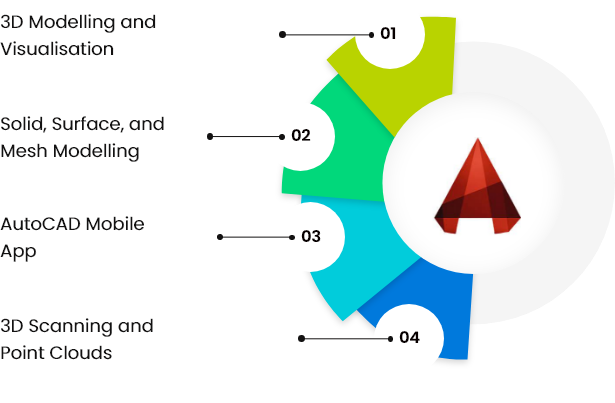
Facts and Figures

12
+
Courses Running Daily

57
+
Locations Worldwide

0
M+
Professionals Trained

0
K+
Certified Instructors
Best Selling Courses in United Kingdom
Popular Skills Development Training Courses


AutoCAD Masterclass
Duration: 1 Day
All Delivery Methods Available: Yes


Revit Architecture Masterclass
Duration: 1 Day
All Delivery Methods Available: Yes


Revit Structure Masterclass
Duration: 1 Day
All Delivery Methods Available: Yes


AutoDesk Maya Masterclass
Duration: 1 Day
All Delivery Methods Available: Yes


Revit MEP Masterclass
Duration: 1 Day
All Delivery Methods Available: Yes


Autodesk Alias Training
Duration: 1 Day
All Delivery Methods Available: Yes


Mudbox Training
Duration: 1 Day
All Delivery Methods Available: Yes


AutoCAD Electrical Training
Duration: 1 Day
All Delivery Methods Available: Yes


3DS Max Training
Duration: 1 Day
All Delivery Methods Available: Yes


Civil 3D Training
Duration: 1 Day
All Delivery Methods Available: Yes


V-RAY Training
Duration: 1 Day
All Delivery Methods Available: Yes


Autodesk Inventor Training
Duration: 1 Day
All Delivery Methods Available: Yes


TinkerCAD Training
Duration: 1 Day
All Delivery Methods Available: Yes


Lumion Training
Duration: 1 Day
All Delivery Methods Available: Yes


Interior Design Training
Duration: 1 Day
All Delivery Methods Available: Yes


Navisworks Essentials Training
Duration: 1 Day
All Delivery Methods Available: Yes


Fusion 360 Essential Training
Duration: 1 Day
All Delivery Methods Available: Yes


AutoCAD LT Training
Duration: 1 Day
All Delivery Methods Available: Yes
Our Available Delivery Methods
The Knowledge Academy is World's Leading Organisation for training professionals. The Knowledge Academy provides training in 490+ locations in around 221+ countries, covering 3000 subjects with the following delivery methods:
Classroom Training
Get trained at one of our dedicated venues within a quiet, safe, and clean environment, away from the noise and pressure of the workplace.
Online Instructor-Led Training
Attend our award-winning training courses via the virtual classroom method with our excellent instructors at your home without going anywhere.
Online Self-Paced Training
Get your desired training by gaining immediate 90 days access to our e-learning portal, which is accessible 24/7.
Onsite Training
Train multiple employees at the place, time, and environment of your choice without upsetting your employees' comfort and workflow.
Why AutoCAD is Important?
AutoCAD is a computer-aided design software developed by Autodesk that allows you to draw and edit digital 2D and 3D designs more quickly and easily. This software application enables one industry to portray complex concepts on paper in drawings. Nowadays, this software application has become the language of communication in some industries. This software application is very important across all industries. It helps you design stylish and intricate shapes for your desired piece. AutoCAD is frequently used to create blueprints and floor plans for homes and businesses. It also includes built-in tools for analysing and correcting a building's design flaws.
Advantages of AutoCAD
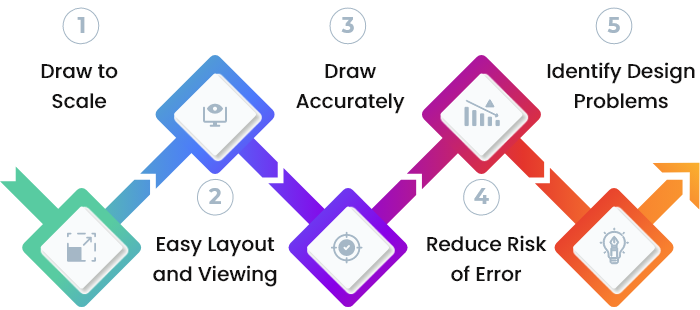
Top CAD Tools for Business

AutoCAD

DesignCAD

FreeCAD

Vectorworks

Shapr3D

Solidworks 3D CAD
Why are We Best to Choose?
We help you quench your thirst for knowledge by providing you with our specially tailored certifications. Our highly qualified instructors, dedicated staff, and 24/7 available helpline are the main reasons why we're the go-to training provider for you.

Best Price Guarantee
You won't find better value in the marketplace. If you find a lower price, send us the offer, and we'll beat it.

Highly Experienced Staff
Our support staff and instructors have years of experience in meeting the specific needs of our clients and delivering exceptional quality.

Award-Winning Training Material
Our training programmes are supported by our well researched, unique, and high-quality course material that will assist the learners in gaining full knowledge and insights into their desired subject matter.

Our Specialised Trainers
We have 2K+ certified instructors who have years of experience in their respective domains. They will provide the learners with desired skills and knowledge to achieve their desired outcomes.
What Do You Use AutoCAD for?
AutoCAD can help you develop blueprints for engine valves and spare engine components for production. It's also used to track how many orders are processed in a given amount of time.
Applications
- The final design in aerospace is referred to as an assembly.
- Automotive refers to their final design as a part's design.
- The final design in electrical and electronics is referred to as a blueprint and a circuit design.
- Rail and maritime industries refer to their final design as a layout or blueprint.
- The layout is the term used by structural and civil to describe their final design.
Top Industries Hiring AutoCAD Designers
What Our Clients Say About Us
Read our clients' feedback about our services, professionalism, and prompt customer service, trainers and training team that they found to be excellent at all times.
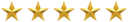 The knowledge academy provided excellent guidance and helped me to attend the revit mep Masterclass excellently. In addition, Albert was an excellent instructor for this informative course. His teaching style was very effective as he provided us with suitable examples. He answered most of my queries during the training and ensured that I understood all the methods to write efficiently and quickly content copy. I will surely recommend this training provider to everyone.
The knowledge academy provided excellent guidance and helped me to attend the revit mep Masterclass excellently. In addition, Albert was an excellent instructor for this informative course. His teaching style was very effective as he provided us with suitable examples. He answered most of my queries during the training and ensured that I understood all the methods to write efficiently and quickly content copy. I will surely recommend this training provider to everyone.
Kate Jones
Graphic Designer
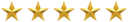 I was amazed by the learning experience in the AutoDesk Maya masterclass. My instructor, Emma, was knowledgeable and ensured that everyone understood each topic. She explained and showed me the best way to understand the essential concepts quickly. I am extremely thankful to Emma and the knowledge academy. I will recommend this learning platform for the course to professionals.
I was amazed by the learning experience in the AutoDesk Maya masterclass. My instructor, Emma, was knowledgeable and ensured that everyone understood each topic. She explained and showed me the best way to understand the essential concepts quickly. I am extremely thankful to Emma and the knowledge academy. I will recommend this learning platform for the course to professionals.
Andrew Gibbs
Civil Engineer
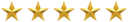 I took the popular Autocad masterclass training and found it excellent and convenient. Choosing the knowledge academy website was great in quality and provided me with the best value for money. The study material was made perfectly precise and contained all the important information. I felt glad to choose this course from here and will recommend this course to everyone.
I took the popular Autocad masterclass training and found it excellent and convenient. Choosing the knowledge academy website was great in quality and provided me with the best value for money. The study material was made perfectly precise and contained all the important information. I felt glad to choose this course from here and will recommend this course to everyone.
Scott Brey
Interior Designer
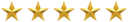 Thank you, the knowledge academy! I bought the AutoCAD training and got a good discount. The course was incredibly explained in detail, and the course material was excellent and presented effectively. Therefore, I understood everything quickly. I was also very impressed by the service and the coordination of my trainer during this course. I will surely recommend this course to my friends and colleagues.
Thank you, the knowledge academy! I bought the AutoCAD training and got a good discount. The course was incredibly explained in detail, and the course material was excellent and presented effectively. Therefore, I understood everything quickly. I was also very impressed by the service and the coordination of my trainer during this course. I will surely recommend this course to my friends and colleagues.
Andy Baker
Civil Engineers
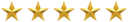 I found the Revit architecture masterclass course to be very informative and have learnt a lot from it. The material and structure of this course were great. I would especially like to mention the trainer Jerry as he was very engaging, knowledgeable, and gave great relevant examples, which helped me understand all the topics easily. I highly recommend the knowledge academy and this training to my friends.
I found the Revit architecture masterclass course to be very informative and have learnt a lot from it. The material and structure of this course were great. I would especially like to mention the trainer Jerry as he was very engaging, knowledgeable, and gave great relevant examples, which helped me understand all the topics easily. I highly recommend the knowledge academy and this training to my friends.
Maureen Mills
Design Architect
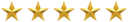 This AutoCAD training was fantastic, and the course material was well structured and according to my requirement. Paul was an excellent instructor for this course. He provided relevant examples to the course content, making learning more effortless and enjoyable for me. He also made sure I was at ease throughout the training session because it was my first time. He also provided me with helpful hints for revising my topics.
This AutoCAD training was fantastic, and the course material was well structured and according to my requirement. Paul was an excellent instructor for this course. He provided relevant examples to the course content, making learning more effortless and enjoyable for me. He also made sure I was at ease throughout the training session because it was my first time. He also provided me with helpful hints for revising my topics.
Benjamin Rudling
BIM Designer
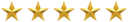 The knowledge academy provided excellent guidance and helped me to attend the revit mep Masterclass excellently. In addition, Albert was an excellent instructor for this informative course. His teaching style was very effective as he provided us with suitable examples. He answered most of my queries during the training and ensured that I understood all the methods to write efficiently and quickly content copy. I will surely recommend this training provider to everyone.
The knowledge academy provided excellent guidance and helped me to attend the revit mep Masterclass excellently. In addition, Albert was an excellent instructor for this informative course. His teaching style was very effective as he provided us with suitable examples. He answered most of my queries during the training and ensured that I understood all the methods to write efficiently and quickly content copy. I will surely recommend this training provider to everyone.
Kate Jones
Graphic Designer
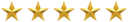 I was amazed by the learning experience in the AutoDesk Maya masterclass. My instructor, Emma, was knowledgeable and ensured that everyone understood each topic. She explained and showed me the best way to understand the essential concepts quickly. I am extremely thankful to Emma and the knowledge academy. I will recommend this learning platform for the course to professionals.
I was amazed by the learning experience in the AutoDesk Maya masterclass. My instructor, Emma, was knowledgeable and ensured that everyone understood each topic. She explained and showed me the best way to understand the essential concepts quickly. I am extremely thankful to Emma and the knowledge academy. I will recommend this learning platform for the course to professionals.
Andrew Gibbs
Civil Engineer
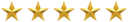 I took the popular Autocad masterclass training and found it excellent and convenient. Choosing the knowledge academy website was great in quality and provided me with the best value for money. The study material was made perfectly precise and contained all the important information. I felt glad to choose this course from here and will recommend this course to everyone.
I took the popular Autocad masterclass training and found it excellent and convenient. Choosing the knowledge academy website was great in quality and provided me with the best value for money. The study material was made perfectly precise and contained all the important information. I felt glad to choose this course from here and will recommend this course to everyone.
Scott Brey
Interior Designer
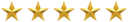 Thank you, the knowledge academy! I bought the AutoCAD training and got a good discount. The course was incredibly explained in detail, and the course material was excellent and presented effectively. Therefore, I understood everything quickly. I was also very impressed by the service and the coordination of my trainer during this course. I will surely recommend this course to my friends and colleagues.
Thank you, the knowledge academy! I bought the AutoCAD training and got a good discount. The course was incredibly explained in detail, and the course material was excellent and presented effectively. Therefore, I understood everything quickly. I was also very impressed by the service and the coordination of my trainer during this course. I will surely recommend this course to my friends and colleagues.
Andy Baker
Civil Engineers
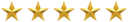 I found the Revit architecture masterclass course to be very informative and have learnt a lot from it. The material and structure of this course were great. I would especially like to mention the trainer Jerry as he was very engaging, knowledgeable, and gave great relevant examples, which helped me understand all the topics easily. I highly recommend the knowledge academy and this training to my friends.
I found the Revit architecture masterclass course to be very informative and have learnt a lot from it. The material and structure of this course were great. I would especially like to mention the trainer Jerry as he was very engaging, knowledgeable, and gave great relevant examples, which helped me understand all the topics easily. I highly recommend the knowledge academy and this training to my friends.
Maureen Mills
Design Architect
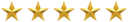 This AutoCAD training was fantastic, and the course material was well structured and according to my requirement. Paul was an excellent instructor for this course. He provided relevant examples to the course content, making learning more effortless and enjoyable for me. He also made sure I was at ease throughout the training session because it was my first time. He also provided me with helpful hints for revising my topics.
This AutoCAD training was fantastic, and the course material was well structured and according to my requirement. Paul was an excellent instructor for this course. He provided relevant examples to the course content, making learning more effortless and enjoyable for me. He also made sure I was at ease throughout the training session because it was my first time. He also provided me with helpful hints for revising my topics.
Benjamin Rudling
BIM Designer
Frequently Asked Questions


What is AutoCAD?
AutoCAD is an application that enables individuals to create blueprints for structures through Computer-Aided Design (CAD) drafting software.


What is the difference between AutoCAD and CAD?
AutoCAD is the cad software that helps you to create 3D models or 2D modelling, but CAD is the platform on which various cad software's for modelling are available.


Is AutoCAD a good career?
Drafting, or AutoCAD (Computer-Aided Design) drafting, is an excellent career path for anyone passionate about design and working with computers.


What are the benefits of AutoCAD?
Draw to scale, easy layout and viewing, draw accurately, make changes easily and reduce risk of error, identify design problems, calculate material quantities for production, save time and money, etc., are the benefits of AutoCAD.


Can you customise training material according to our company requirements?
Yes, we have subject matter experts who will work according to your company's requirements.


Can The Knowledge Academy deliver corporate/in-house training?
Yes, our specialised in-house/corporate delivery staff constantly works to provide training to our clients who wish to have the convenience and comfort of learning within their familiar surroundings.


Which delivery methods I can choose for the AutoCAD training?
You can choose from any of the below delivery methods according to your requirements:
- Online: If you want to learn at your own pace and at any time in the day or night.
- Online Instructor-Led or Virtual: If you want to learn virtually from the instructor at the comfort of your home.
- Classroom: If you want to attend training at one of The Knowledge Academy's venues.
- Onsite/Corporate: If you are looking for a training solution for your employees at your preferred premises.



 Back
Back
 01344203999
01344203999  Get In Touch
Get In Touch
 AutoCAD Training
AutoCAD Training
 40% Off Limited Time Offer
40% Off Limited Time Offer





 Know More About Us
Know More About Us
 Enquire Now
Enquire Now


 Request More Information
Request More Information
 Find Out More
Find Out More


