
$87,000
$129,000
$167,000
The AWS Cloud Architect Masters Course will train you in AWS's architectural principles and services. This course will assist you in becoming an expert in AWS terminologies, concepts, benefits, and deployment alternatives to match your company's needs. AWS Cloud Architect Masters Course improves essential skills required for developing and deploying dynamically scalable, highly available, fault-tolerant, and dependable applications on Amazon Web Services, one of the leading cloud platform providers. Our AWS Masters course is intended to help you prepare for crucial official AWS certification examinations. During this programme, you will work on various real-time projects and tasks that have a significant significance in industrial scenarios, consequently advancing your career.

Best Selling Courses in United Kingdom
An AWS Solutions Architect creates, builds, deploys, and manages corporate applications and essential infrastructure on AWS. They have acquired skills and knowledge to assist them in designing and building complex cloud-based solutions and migrating existing workloads to the cloud.

This training programme will enhance learners’ technical skills and increase their organisational ability to deliver services. The DevOps methodology guides the efficiency and effectiveness of application development and deployment through automation of the software development lifecycle and continuous improvement.

This training provides the ability to implement and automate security controls, compliance validation, governance processes, and the current development and operations methods and approaches. Organisations with these qualified individuals may ensure the rapid delivery of secure, compliant, highly available, and scalable solutions.

This training will teach learners everything they need to know about migration services, from setup to troubleshooting. An individual will gain in-depth knowledge about shifting a vast number of clouds, virtual, or physical servers free from long cutover windows, performance disruption, and compatibility issues.

This AWS Associate SysOps Administrator Training Course is for administrators and engineers who want to learn how to set up and manage resources in the AWS cloud. Acquire the required skills you'll need to build and run a scalable and dependable infrastructure on the Amazon Web Services platform.

Domain 1: Monitoring, Logging, and Remediation
Domain 2: Reliability and Business Continuity
Domain 3: Deployment, Provisioning, and Automation
Domain 4: Security and Compliance
Domain 5: Networking and Content Delivery
Domain 6: Cost and Performance Optimisation
This training provide delegate with the essentials of recognising AWS services, allowing you to make informed selections about IT solutions based on your company needs and begin working on AWS. Delegates will gain knowledge of AWS administration tools such as Auto Scaling, Amazon CloudWatch, Elastic Load Balancing (ELB), and AWS Trusted Advisor.

This training assists aspiring candidates with the core concepts of Linux and its various commands to write scripts and manage directories. Linux commands are the instructions given to a computer that pass to the shell, which reads the command and executes it.

Python offers some of the most valuable capabilities organisations may use to digitise or personalise their processes. This training will acquaint delegates with a vast knowledge of Python Scripting to focus on solving problems and boosting work productivity in their organisations.

To add value to the project, technical leaders concentrate on allocating responsibility and encouraging self-organisation among team members. This training assists individual in honing their hard and soft skills to become efficient technical leaders and ensure the success of given solutions.

Provide the customer with migration assistance, such as ad hoc fixes, software updates, and access issues.
Manage the workforce and the vendor, develop standards, procedures, and strategies, and provide reports as needed.
Analyse and thoroughly examine analytics, service problems, and pre-launch preparation.
Working with many engineering, business, and cross-functional teams, I provided end-to-end solutions.
Use your Python expertise to help the AWS team convert the on-premises environment to a cloud environment.
onfigure, implement, and maintain Big Data Analytics in AWS using EMR, Athena, Glue, Redshift, and other tools.
Choosing a career can be a tough prospect. We assist individuals in assessing their abilities and provide information and advice on the best options to assist them in making decisions and selecting the right direction for immediate career growth.

AWS certification is widely recognised as one of the IT industry's most popular and lucrative cloud certifications.

AWS certification will help you bring your career one level up as a cloud developer because of its high demand.

According to reports, the AWS solutions architect certification holder pays more than other employees who don’t have that certificate.
Learner Focused Organisation
AWS Cloud Architect Engineer Salary Hike
Annual Growth
Highest Salary

Deloitte

solutions

accenture

Capgemini Cognizant

pythian
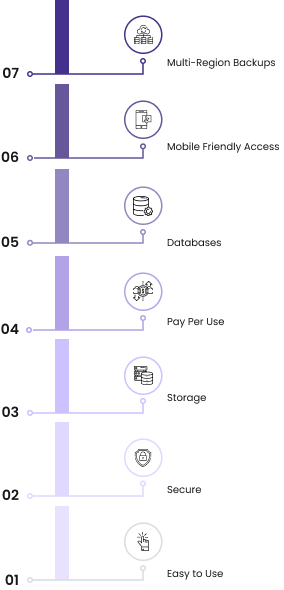
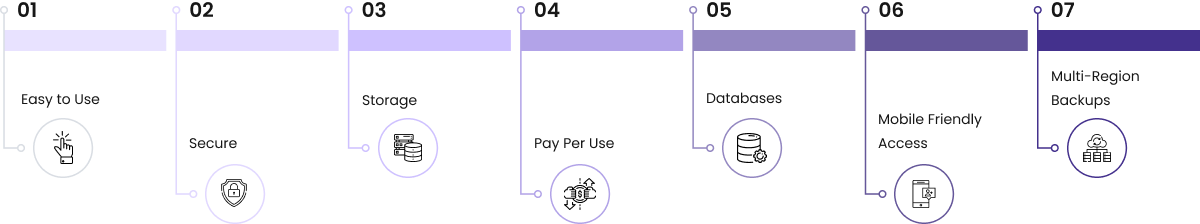

Course
Hours
Skills
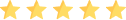

Course
Hours
Skills
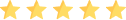

Course
Hours
Skills
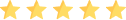

Course
Hours
Skills
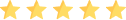

Course
Hours
Skills
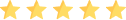

Course
Hours
Skills
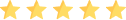

Course
Hours
Skills
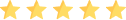

Course
Hours
Skills
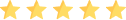

Course
Hours
Skills
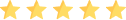

Course
Hours
Skills
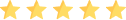

Course
Hours
Skills
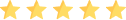

Course
Hours
Skills
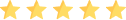

Solution Architect

Solution Design Engineer

SysOps Administrator

Software Developer

SysOps Administrator

Testing professional

System Administrator

Solution Architect
I attended the get into AWS AWS Technical Essentials Training from the knowledge academy. My course trainer Brandon was very professional and polite, and he supported me during the training. His explanations were detailed and helped me grasp crucial topics. The course material provided by them was excellent and up to date. I strongly recommend everyone to purchase this training course from the knowledge academy.
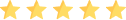
The Knowledge Academy provided me, Technical Team Leading course that help me in improving my team-leading skills. The course content was well organised and fully understandable which gives a smooth flow for learning. My instructor Jenny was well qualified and polite to clarify each concept using real-time examples. She was too strong with interpersonal and organisational skills.
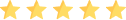
I had a great experience attending this Python Scripting training from the knowledge academy. The course material was well-organised and well-designed. My trainer engaged each of me and broke the information down so that I could easily understand the topics. There was enough time for me to ask questions as we reached the end of each module. I will recommend this course from here to everyone.
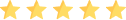
I was very impressed with the course material provided by the knowledge academy for Linux Fundamentals. It was very easy to grab. My tutor Lewis moss was an excellent and knowledgeable person. His teaching techniques were marvellous and superb. He answered my queries regarding topics and didn’t hesitate while share his experiences in the past, which helped me a lot. Thank you for a fantastic learning platform for a fantastic training period.
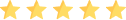
Last week, I have completed the AWS Associate SysOps Administrator Training course from the knowledge academy. The instructor made it even more interesting and relatable for both my fellow trainees and me. During the training, he assisted us with the questions we had. He was interesting, thorough, stimulating, and well-informed. His explanations were concise and helpful in gaining a thorough understanding of the course topics.
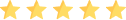
Last week, I did Migrating Applications to AWS Training course and had Kavin as the teacher. His real-life examples were incredibly engaging and interesting, but also relatable, and helped to contextualise the theory and how it applies in the real world. He explained the theory in a way that made it sound more exciting. The pace was not too fast or too slow and the content was covered in sufficient time every day of the course.
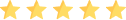
I completed AWS Professional DevOps Engineer Training from the knowledge academy. The training material was well-structured and well-explained with relevant examples. I have thoroughly enjoyed the training. My trainer, a Robin, was excellent, very knowledgeable and professional in his way. I am personally very delighted with my purchase. I also told my many friends about the quality of the course material. I will definitely be back soon for more training.
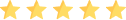
I recently attended an AWS Solution Architect training course with an experienced trainer. My trainer for the course was very knowledgeable and provided lots of good examples during the training and answered most of the queries very clearly. He explained the basics and advanced concepts regarding software engineering. I felt glad to choose this course from here. Based on my positive experience, I would highly recommend this course to everyone.
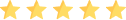
We are the largest and globally accredited training provider with an excellent track record for delivering training programmes that meet learners' expectations.
AWS Cloud Architect is providing a comprehensive learning path which leads individuals to become an AWS Cloud Architect. It provides you with all the necessary critical skills as well as identify and develop talent to implement cloud initiative.
This AWS Cloud Architect Masters Course is a whole expert package of knowledge which will help you to gain an in-depth understanding of below courses:
This AWS Cloud Architect Expert Package can be taken up by anyone who wants to level up their existing knowledge of AWS Cloud Architect, such as Network Administrators Systems, Cloud Administrators, DevOps Consultants, IT Operations Personnel, etc.
Our AWS Cloud Architect Specialist training benefits you by developing professional expertise, appreciating your efforts, displaying your dedication levels, creating a better paycheck, expanding your professional network, etc.
To become an AWS Cloud Architect, you must first obtain the AWS Certified Solutions Architect Associate credential. Our AWS Cloud Architect Masters course will prepare you for this test, and you will be able to pass it on the first try.
This AWS Cloud Architect Masters Course is open to all people who want to start a career in cloud computing and learn more about the AWS cloud platform. It is also advantageous for those wishing to work as an AWS solutions architect associate.
After completing this AWS Cloud Architect Masters Course, you will be qualified for positions such as Cloud Systems Administrator, Cloud Security Engineer, Cloud Data Architect, Cloud Network Engineer, Cloud Consultant, etc.
No, there is no course completion order. Our Masters Course is the most direct route to become AWS Cloud Architect. However, the candidate is free to complete the courses in whatever order they see fit.
Professionals with skills and knowledge in AWS Cloud Architect will get higher ranks in companies and are generally paid more than any average software cloud architect.
We have subject matter experts who will work according to your company’s requirements.