HTML Training Overview
HTML (Hypertext Mark-up Language) is used to create websites, web pages and web applications. It allows users to create structure sections, headings, links, paragraphs, etc., that contain text and graphics. Our HTML training will help learners to create simple and complex web pages for their websites. During the training, learners will understand everything they need to create engaging web pages. By completing HTML training, learners can create complex and effective web pages successfully. Pursuing this training course will help learners climb the ladder of success in terms of value and career opportunities.
HTML Elements
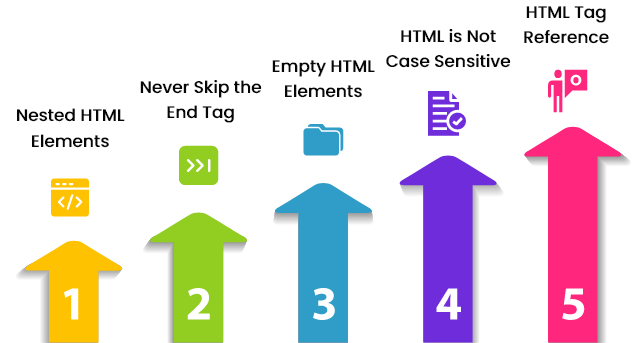
Best Selling Courses in United Kingdom
Most Popular Coding Skills Enhancement Training Courses

Introduction To HTML
Duration: 1 Day

UX / UI Design Jumpstart
Duration: 3 Days

CSS Introduction & Intermediate
Duration: 2 Days

Responsive Web Design Training
Duration: 1 Day

Laravel Web Development Training
Duration: 1 Day

WordPress Essentials
Duration: 1 Day

Website Design Course
Duration: 2 Days

PHP Programming
Duration: 2 Days
Characteristics of HTML
HTML (Hypertext Markup Language) is the widely used language to write web pages, and it has recently gained popularity due to its high-end features.
Following are the various characteristics of HTML:
- It helps to create effective presentations with the help of HTML formatting tags.
- It offers a more flexible way to design web pages along with the text.
- Links can also be added to the web pages, so it helps the readers to browse the information of their interest.
- You can display HTML documents on any platform such as Macintosh, Windows and Linux etc.
- Graphics, videos, and sounds can also be added to the web pages, giving an extra attractive look to your web pages.
Advantages of HTML
HTML develops and deploys web pages and web applications effectively. Following are the fringe advantages of HTML in any business:
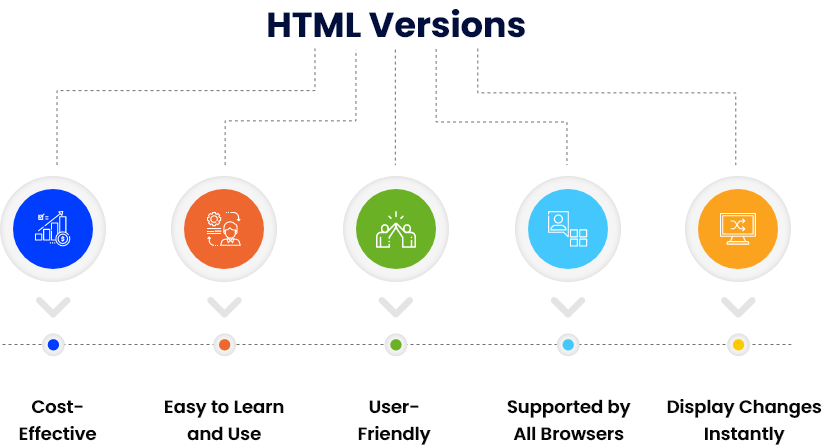
Choose Delivery Modes that Suit Your Requirements

Classroom Training
Get trained at one of our dedicated venues within a quiet, safe, and clean environment, away from the noise and pressure of the workplace.
Enquire Now


Online Instructor-Led Training
Attend our award-winning training courses via the virtual classroom method with our excellent instructors at your home without going anywhere.
Enquire Now


Online Self-Paced Training
Get your desired training by gaining immediate 90 days access to our e-learning portal, which is accessible 24/7.
Enquire Now


Onsite Training
Train multiple employees at the place, time, and environment of your choice without upsetting your employees' comfort and workflow.
Enquire Now

Onsite Training Benefits to Corporates
Having a subject matter expert at your facility with years of expertise in streamlining both your workers' time and the association's security execution is one of the biggest pros of adopting Onsite training.
Here are the top benefits of taking Onsite training:
- Distinctive Course Quality
- Experienced and Skilled Instructors
- Tailored Programme Content
- Boosts Employee Productivity and Profits
- Keeps Employees Up to Date on Current Company Protocols
Basic Tags of HTML
HTML uses tags to communicate to the client (browser) and to display text and images. It assists developers in designing a web page. HTML includes four necessary tags: HTML, title, head, and body. Below mentioned are the essential tags of HTML such as:
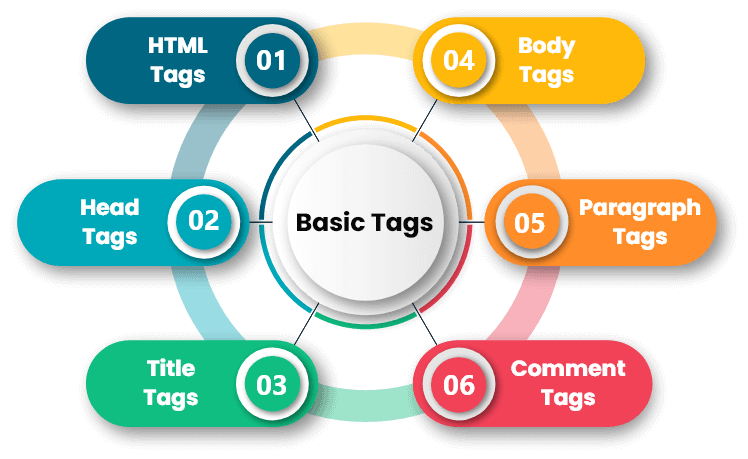
Reasons to Use an HTML Editor
Using an HTML editor is beneficial for beginners as well as advanced developers, as developing a website may be complicated in the beginning. The top reasons for using HTML editors include a variety of capabilities that make the web creation process easier.
Following are the reasons to use HTML editors
1.Creates Websites Faster
The basic features of the HTML editors include syntax highlighting, adding common HTML elements, etc., to ensure code is functional and clean with less effort.
2.Helps to Learn HTML
Various text editors have colour-coding or syntax highlighting features to identify different programming languages.
3.Prevents Errors in the Source Code
HTML editors aid in the detection of errors in any code with features such as spell-checking and error detection.
Best HTML Editors
Our Amazing Facts and Figures
We are the largest global training provider with a brilliant track record. Our amazing statistics are something to make us very proud of our work.

100
+Courses Running Daily

490
+Locations Worldwide

2
M+Professionals Trained

2
K+Certified Instructors
What Our Clients Say About Us
I attended the introduction to HTML course. I highly advise you to attend this training if you wish to use HTML features. Our instructor was Elana, and she was very professional and knowledgeable. She provided us with great insights about course concepts, and most importantly, she advised several techniques to apply in an organisation. I highly recommend this training as well as Elana as an instructor.

Julia Smith

I bought this UX/UI design training course and got a good discount. The course was incredibly explained in detail by the trainer. The course material was also very excellent and presented effectively. Therefore, I understood everything quickly. I was also very impressed by the service and the coordination of the support staff throughout the delivery process. I will definitely recommend this course to my friends and colleagues.

John Allen

I have found the WordPress essentials training course to be very informative. The structure and material of this course were excellent. I would especially like to mention the trainer Nate as he was very engaging, knowledgeable, and gave great relevant examples, which helped me understand all the topics easily. I highly recommend The Knowledge Academy and this training to everyone.

Sarah Jane

I just completed my PHP programming training course from here found it useful for my skill enhancement. Our course trainer was very knowledgeable who taught and explained the complex concepts very clearly. He also used relatable examples to clarify my doubts whenever I asked any questions. I am delighted, and I strongly recommend booking this course from The Knowledge Academy.

Robert Barnes

Today, I have completed the CSS introduction and intermediate training course from here. The course material was unique and well designed. My trainer Lee was great. He was terrific and helped me with every doubt I had during this training. I am thrilled with my trainer. He was a quiet professional trainer, which I was looking for. I highly recommend this course to my fellow members.

Marcia Jackson

Today, I have completed this introduction to HTML training course from here. The course material was unique and well designed. My trainer Lee was great. He was terrific and helped me with every doubt I had during this training. I am thrilled with my trainer. He was a quiet professional trainer, which I was looking for. I highly recommend this course to my fellow members.

Rebecca Bills

Why Choose Us
We help you quench your thirst for knowledge by providing you with our specially tailored certifications. Our highly qualified instructors, dedicated staff, and 24/7 available helpline are the main reasons why we're the go-to training provider for you.

Best Price Guarantee
You won't find better value in the marketplace. If you find a lower price, send us the offer, and we'll beat it.

Guaranteed To Run
Our training courses are 100% guaranteed to run on dates provided, whether they are classroom, virtual, or in-house.

Highly Experienced Staff
Our support staff and instructors have years of experience in meeting the specific needs of our clients and delivering exceptional quality.

Award-Winning Training Material
Our training programmes are supported by our well researched, unique, and high-quality course material that will assist the learners in gaining full knowledge and insights into their desired subject matter.
Frequently Asked Questions
Here are some of the frequently asked questions by our delegates which may also help you to clear your doubts:


What is HTML?
HTML stands for Hypertext Mark-up Language and is used for creating web pages and web applications.


What are the advanced features of HTML5 and CSS3?
Editing content within the elements, form attribute required, regular expressions, figure tag, SVG element, web fonts, gradient, animation, and transition are the advanced features of HTML5 and CSS3.


Can you customise training and course material according to our company requirements?
Yes, we have subject matter experts who will work according to your company requirements.


Can The Knowledge Academy deliver the training to more than 1000 delegates of my company?
Yes, we have already trained over 1000 delegates from multiple internationally renowned organisations. In cases where the delegates are more, we provide training in groups.


Which delivery methods I can choose for the HTML Training?
You can choose from any of the below delivery methods according to your requirements:
- Online: If you want to learn at your own pace and at any time in the day or night.
- Online Instructor-Led or Virtual: If you want to learn virtually from the instructor at the comfort of your home.
- Classroom: If you want to attend training at one of The Knowledge Academy's venues.
- Onsite/Corporate: If you are looking for a training solution for your employees at your preferred premises.


 Back
Back
 01344203999
01344203999  Get A Quote
Get A Quote
 Improve Your Web Designing Skills with HTML
Improve Your Web Designing Skills with HTML
 40% Off Limited Time Offer
40% Off Limited Time Offer
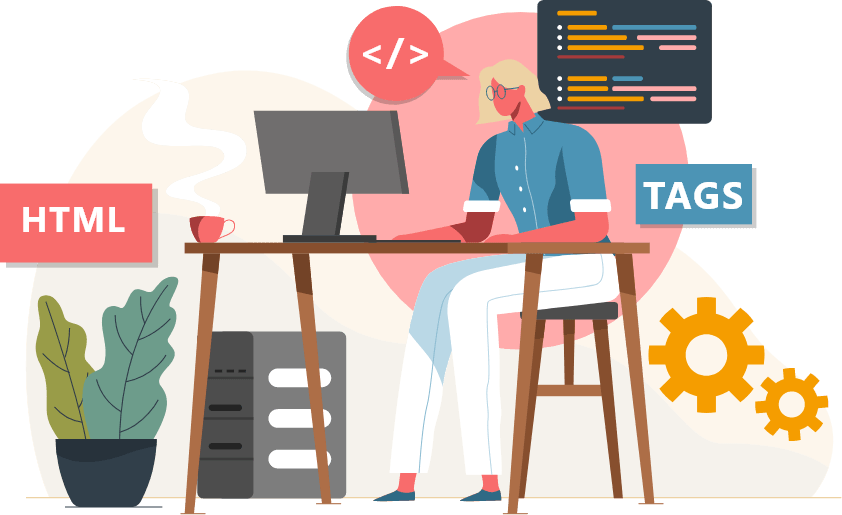
 Need More Information
Need More Information


 Request More Information
Request More Information
 Tell Us More
Tell Us More


 Enquire for More Information
Enquire for More Information