We may not have the course you’re looking for. If you enquire or give us a call on +971 8000311193 and speak to our training experts, we may still be able to help with your training requirements.
Training Outcomes Within Your Budget!
We ensure quality, budget-alignment, and timely delivery by our expert instructors.

As part of the Microsoft 365 suite, Planner is Microsoft's answer to the growing demand for efficient task and team management solutions. If you are looking for one of the best dynamic and efficient planners, then Microsoft Planner is your go-to application. But What is Microsoft Planner? If this is your question, then you have come to the right place.
According to Statista, the total global market revenue generated by the productivity market is said to grow at an annual rate of 8.19% during the year (2022-2027). If you want to be a part of this growing productivity market, then you should take part in the planner designed by Microsoft. In this blog, you are going to learn about What is Microsoft Planner, its features, benefits, uses and applications. Read on ahead to know more!
Table of Contents
1) What is Microsoft Planner?
2) Features of Microsoft Planner
3) Benefits of Microsoft Planner
4) What are the uses and applications of Microsoft Planner?
5) Conclusion
What is Microsoft Planner?
Here you will understand, What is Microsoft Planner? It is a contemporary digital solution formulated to address the intricate demands of task management and team collaboration in the modern workspace. As businesses and projects have become increasingly decentralised and digital, there's a pressing need for tools that can streamline tasks, foster teamwork, and enhance productivity. Here are some more points to help you understand:
a) Part of Microsoft 365 Suite: As an integral component of the Microsoft 365 suite, Planner is seamlessly woven into the fabric of other Microsoft productivity tools, such as Teams, SharePoint, and Outlook.
b) Visual task management: Tasks in Planner are displayed in boards, offering users a clear visual representation of ongoing, pending, and completed tasks.
c) Categorisation with buckets: Tasks can be categorized into 'buckets', aiding in differentiation and quick navigation. Whether it's based on task priority, teams, or project phases, buckets provide flexibility.
d) Collaborative features: Team members can comment on tasks, share files, and update task statuses in real-time. This fosters active collaboration and keeps everyone on the same page.
e) Integration capabilities: Planner boasts deep integration with other Microsoft tools. For instance, tasks in Planner can reflect in Microsoft To-Do, and files attached can be directly sourced from OneDrive.
f) Notifications and updates: You can receive timely notifications for task updates, due dates, and comments, ensuring continuous engagement and prompt actions.
g) Charts and analytics: Planner isn't just about creating tasks. It provides valuable insights through charts, showcasing task progress, and member workload, aiding in informed decision-making.
h) Customisable workspaces: Every team operates differently. Planner allows teams to customise their workspace, ensuring alignment with their specific work methodology and preferences.
Unlock your potential with our Microsoft Office Training.
Features of Microsoft Planner
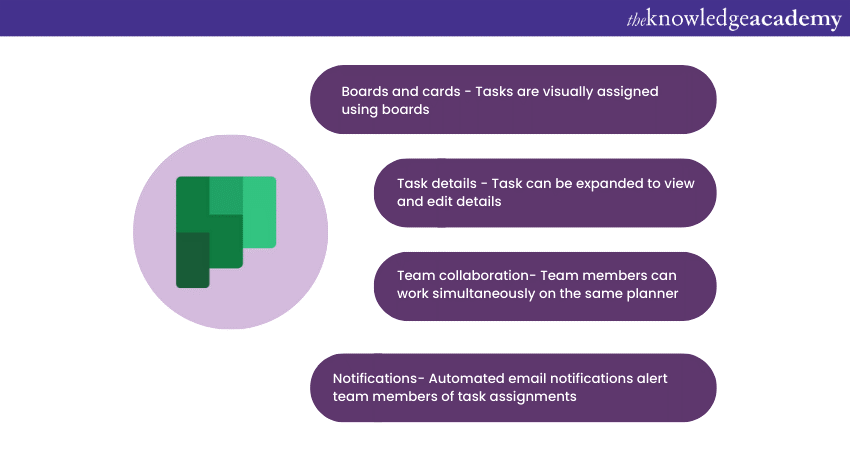
The following are some key features of Microsoft Planner:
a) Boards and cards: Microsoft Planner organises tasks visually using boards. These boards represent as a card. This in turn allows for a clear snapshot of all tasks and their respective statuses.
b) Buckets for categorisation: Users can categorise tasks into 'buckets'. It helps segment tasks based on themes, stages, departments, or any criteria of choice.
c) Task details: Each task card can be expanded to view and edit details, set priorities, add notes, and even provide a checklist within the task.
d) Team collaboration: Team members can comment directly on tasks, facilitating discussions and keeping everyone informed on task updates.
e) File attachments: Directly attach files and images to tasks from OneDrive or your local storage, keeping all relevant materials in one place.
f) Integration with Microsoft 365: Seamless integration with the Microsoft 365 suite ensures Planner works together with tools like Teams, SharePoint, Outlook, and To-Do.
g) Notifications: Automated email notifications alert team members of task assignments, due dates, and updates, ensuring prompt action.
h) Charts view: Offers visual analytics, such as pie charts and bar graphs, to track progress, evaluate member workload, and assess task distribution.
i) Calendar integration: Tasks with set due dates appear on Planner's calendar view and can also integrate with Outlook's calendar.
j) Customisable labels: Color-coded labels can be applied to tasks. This helps you to quickly identify task types, priorities, or stages.
k) Task assignment: Clearly define responsibilities by assigning tasks to one or more team members, ensuring accountability.
l) Mobile access: With the Microsoft Planner mobile app, you can manage, and view tasks on-the-go, ensuring constant connectivity.
m) Security and compliance: Backed by Microsoft's enterprise-grade security, Planner ensures that data remains confidential and adheres to compliance standards.
n) Group association: Every plan created in Planner is associated with an Office 365 group, allowing for shared resources like a SharePoint site or an Outlook mailbox.
o) Task checklists: Within each task card, create checklists to break down steps or requirements, providing a clearer roadmap for task completion.
p) Filter and search: Quickly locate tasks with the search feature or filter tasks based on criteria like due dates, priorities, or assignments.
q) Guest access: Collaborate with external partners by providing guest access to your plan, extending collaboration beyond your organisation.
Increase your task management skills –Register now in our Microsoft Planner Training .
Benefits of Microsoft Planner
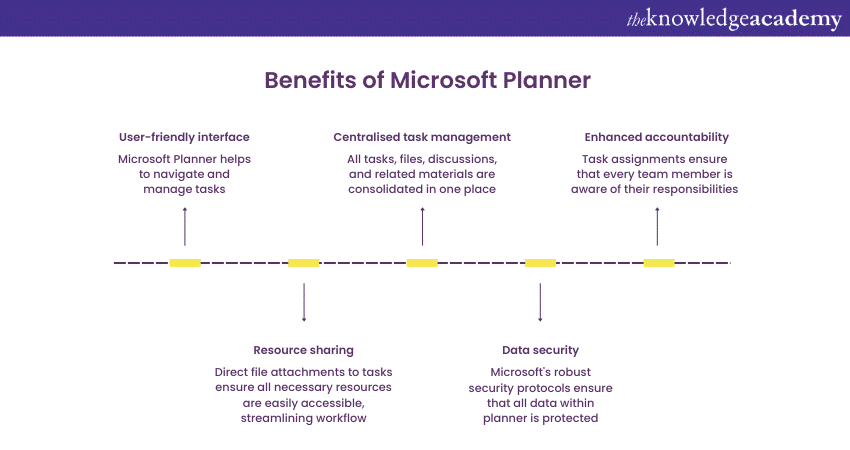
The following are some key benefits of using Microsoft Planner:
a) User-friendly interface: With its intuitive design, Microsoft Planner ensures that you can effortlessly navigate and manage tasks.
b) Improved team collaboration: Real-time commenting and shared task views foster teamwork, ensures everyone that they are aligned and informed about project developments.
c) Centralised task management: All tasks, files, discussions, and related materials are consolidated in one place. This eliminates the hassle of juggling multiple platforms.
d) Seamless integration: Being part of the Microsoft 365 suite, Planner integrates perfectly with tools like Teams, SharePoint, and Outlook, enhancing work efficiency.
e) Visual task tracking: The board and bucket system, coupled with visual charts, allows for easy tracking of task progress, helping you to identify bottlenecks and prioritise actions.
f) Enhanced accountability: Task assignments ensure that every team member is aware of their responsibilities, leading to better accountability and timely task completion.
g) Accessible anywhere: The availability of a mobile app means tasks can be managed and viewed on-the-go, facilitating continuous connectivity.
h) Data security: Microsoft's robust security protocols ensure that all data within planner is protected. This ensures data integrity and confidentiality.
i) Facilitates planning: The calendar and checklist features enable meticulous planning, ensuring that projects stay on track and deadlines are met.
j) Customisable workspaces: Teams have the flexibility to customise their boards and buckets. This enables them to tailor their workspace to their specific project needs.
k) Resource sharing: Direct file attachments to tasks ensure all necessary resources are easily accessible, streamlining workflow.
l) Instant notifications: Automated alerts ensure team members are promptly informed about task changes, new assignments, or approaching deadlines.
m) Consistent updates: Microsoft continually updates and enhances Planner. This ensures that it remains abreast with contemporary project management needs.
n) Transparent work distribution: The chart views provide clear insights into work distribution, ensuring a balanced workload among team members.
o) Cost-efficient: For organisations that have already subscribed to Microsoft 365, Microsoft Planner comes as an added advantage without extra costs. This offers a powerful task management solution that's budget friendly.
p) Enhanced decision-making: With all data and progress metrics centrally located, managers and team leads can make informed decisions promptly.
Unlock the full potential of collaboration with our Microsoft Teams Masterclass.
What are the uses and applications of Microsoft Planner?
The innovative features of Microsoft Planner, makes it a quite efficient planner. If you want to learn about in which scenarios you can use the planner, these points will tell you how:
Uses of Microsoft Planner
Microsoft Planner is a versatile tool designed to cater to various organisational needs. Its varied range of features ensures that it can be used for a wide array of tasks and processes. Here are some of its primary uses:
a) Project management: Planner is tailored for managing small to medium-sized projects. With its visual boards and tasks, teams can map out project stages, track progress, and ensure timely completion.
b) Task assignment: Team leads and managers can assign specific tasks to individuals or groups, ensuring clear delegation of responsibilities and accountability.
c) Collaborative workspace: Teams can engage in discussions directly on task cards, sharing feedback, insights, or updates, fostering a collaborative work environment.
d) Document sharing: With the ability to attach files to tasks, planner serves as a hub for document sharing. It also ensures that the relevant materials are accessible to all team members.
e) Event planning: Whether it's corporate events, webinars, or workshops, the planner can manage event-related tasks, track preparation progress, and ensure nothing is overlooked.
f) Content calendar creation: Media and content teams can use planner to schedule content, track production stages, and ensure timely publishing.
g) Onboarding process: HR teams can employ planner to streamline the onboarding process for new employees, tracking the completion of orientation tasks, trainings, and document submissions.
h) Team workload assessment: Using the charts view, managers can assess individual workloads, ensuring a balanced distribution of tasks and identifying team members who might be overburdened.
Applications of Microsoft Planner
Microsoft Planner is not just a task management tool. Its versatility has led to its adoption in diverse sectors and for various applications. From corporate environments to educational institutions, its adaptability has proven to be invaluable. Here's a closer look at some of its multifaceted applications:
a) Corporate project management: Companies use Microsoft planner to oversee projects, tracking each phase, assigning responsibilities, and ensuring deliverables are met within stipulated timelines.
b) Marketing campaign coordination: Marketing teams utilise planner to design, execute, and assess campaigns. Each aspect, from content creation to distribution channels, can be meticulously organised.
c) Event Organisation: Event managers find planner indispensable for planning and executing events. Every detail, from venue selection to guest management, can be overseen within the platform.
d) Educational planning: Educators and trainers employ planner to structure curriculums, manage classroom tasks, and track student or participant progress.
e) Research coordination: Research teams, whether in academia or industry, utilise Microsoft Planner to manage experiments, data collection, and publication processes.
f) Product development: Businesses embarking on product development can map out the entire lifecycle, from conceptualisation to launch, ensuring all team members are aligned.
g) Human resources and recruitment: HR departments employ planner to streamline recruitment processes, track candidate progress, and manage onboarding tasks for new hires.
h) Content creation and publishing: Media houses and content creators utilise it to schedule, create, review, and publish content across multiple platforms.
Enhance your collaboration skills with our course on Microsoft Sharepoint End User Fundamentals .
Conclusion
Understanding What is Microsoft Planner and utilising its versatility is evident in its wide-ranging applications across sectors. From managing corporate projects to streamlining academic processes, it fosters enhanced collaboration and efficiency. With its robust features, it stands as a testament to Microsoft's commitment to providing solutions that modernise and optimise workflow.
Frequently Asked Questions
Upcoming Office Applications Resources Batches & Dates
Date
 Microsoft Planner Training
Microsoft Planner Training
Fri 17th Jan 2025
Fri 21st Mar 2025
Fri 16th May 2025
Fri 18th Jul 2025
Fri 19th Sep 2025
Fri 21st Nov 2025







 Top Rated Course
Top Rated Course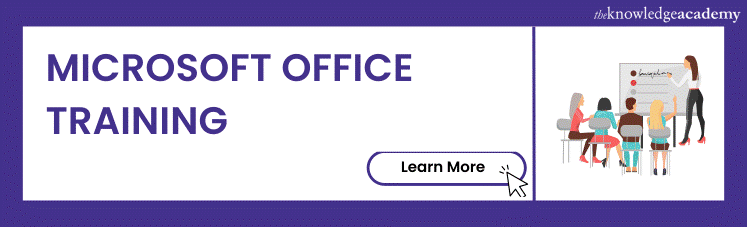



 If you wish to make any changes to your course, please
If you wish to make any changes to your course, please


