We may not have the course you’re looking for. If you enquire or give us a call on + 1-866 272 8822 and speak to our training experts, we may still be able to help with your training requirements.
We ensure quality, budget-alignment, and timely delivery by our expert instructors.

With an Operating System (OS) as powerful as Microsoft Windows Server, navigating its licensing process can feel like a maze of confusing jargon and endless options. If you are in the same bind, fear not! This blog brings you a simplified approach to Microsoft Windows Server Licensing.
Whether you manage a small business or operate a large enterprise, this detailed exploration of the Microsoft Windows Server Licensing process will help you choose the right licensing model. Read on to strengthen your IT infrastructure with ease and confidence.
Table of Contents
1) Understanding Windows Server Licensing
2) Types of Windows Servers
3) Windows Server Editions and Features
4) Licensing Models Explained
5) Choosing the Right Licensing Model for Your Needs
6) Licensing Scenarios and Examples
7) How to Calculate the Number of Core Licenses Needed?
8) Conclusion
Understanding Windows Server Licensing
Windows Server, Microsoft’s powerful Operating System specifically built for handling mission-critical tasks, is at the heart of enterprise IT Infrastructure. Windows Server is designed to handle enterprise-level management, applications, data storage, and communications. This makes proper licensing of Windows Server vital for functional and legal use in business environments.
Explanation of Windows Server and Its Uses
Windows Server manages network resources, hosts databases, and runs enterprise applications, forming the backbone of many IT infrastructures, as explained in the Windows Server Guide. It's a flexible Operating System that can run on physical or Virtual Machines, on-premises, or in the cloud. It supports a variety of workloads, including web servers, file servers, database servers, application servers, and more.
Windows Server Security Features
Windows Server provides advanced security features for safeguarding data and access, including:
a) Windows Defender Advanced Threat Protection, which detects and responds to advanced threats
b) Secured-core server, which protects the system from firmware attacks
c) Encryption
d) Authentication and authorisation
e) Auditing
Windows Server Performance & Scalability
Windows Server enables high performance and scalability, supporting up to 64 sockets, 48 TB of memory, and 2048 logical cores per server. Additionally, it leverages Non-Uniform Memory Access (NUMA) systems to optimise Azure Active Directory performance. It also supports load balancing, clustering, and failover to ensure reliability and availability.
Windows Server Integration
Windows Server integrates with Azure, combining the best of both worlds to deliver hybrid solutions. For example, Windows Admin Centre, a graphical Server Management tool, can connect to Azure services, including Azure Site Recovery, Azure Backup, and Azure Monitor.
Windows Server can also migrate to Azure through Storage Migration Service, that transfers data and configuration from old servers to new ones.
Explore the differences of Windows Server vs Windows 10 to find the best solution for your needs!
Windows Server Editions and Features
Let's take a closer look at some of the key Windows Server editions and the features they offer including virtual instances, size of organisations they apply to, integration and more:
Windows Server Standard Edition
a) It’s the happy medium between Windows Server Datacentre and the essentials edition. Its features include:Suitable for physical or minimally virtualised environments
b) Suitable for medium-sized companies
c) Supports up to 64 virtual instances
d) Provides core Windows Server functionality and limited virtualisation rights
e) Core-based licensing model and needs CALs
Windows Server Essentials Edition
The standard edition is ideal for anyone anticipating mobility into the cloud. It’s features include the following:
a) Designed for small organisations with up to 25 users and 50 devices
b) Suited for smaller companies with minimal anticipated growth
c) Provides a simplified interface and essential server features
d) Allows for seamless integration with Microsoft 365 services
Windows Server Datacentre Edition
This is the most expensive and advanced of the Windows Servers offering features such as the following:
a) Ideal for highly virtualised and hybrid cloud environments
b) Offers unlimited virtual instances
c) Provides advanced security and scalability features
d) Meets large enterprise demands of larger IT infrastructures
Want to manage Windows Server and Active Directory environments with confidence? Sign up for our Install and Configure Microsoft Windows Server and Active Directory Training now!
Licensing Models Explained
In order to properly understand the licensing requirements for Microsoft Windows Server, it is important to delve into the different licensing models available. These models determine how you acquire and manage your Windows Server licenses. Let's take a closer look at each of the licensing models:
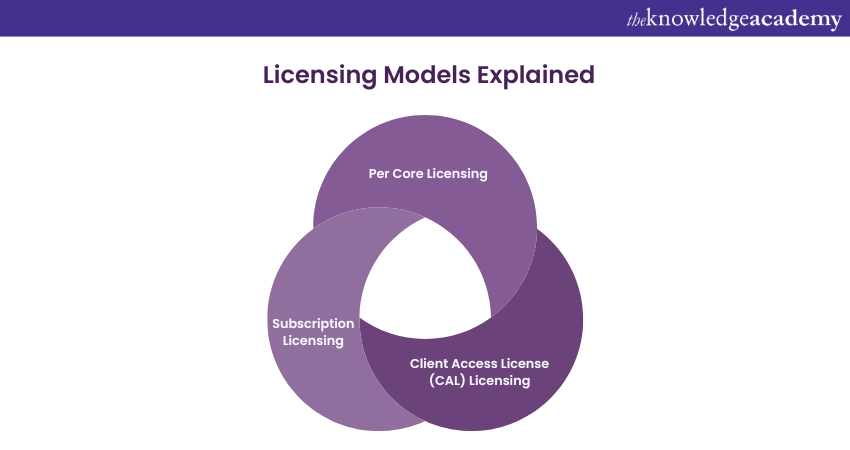
Per Core Licensing
Per Core licensing is a licensing model used in Microsoft Windows Server. It requires you to acquire licenses based on the number of processor cores in your server. Each physical core must be licensed, regardless of Threads or Virtual Machines. This model ensures fair licensing based on server processing power. It offers a consistent licensing metric across different editions of Windows Server. You can scale your server infrastructure by adding cores and acquiring additional licenses. It's important to track and manage licensed cores for compliance. Consulting with experts can help navigate this licensing model effectively.
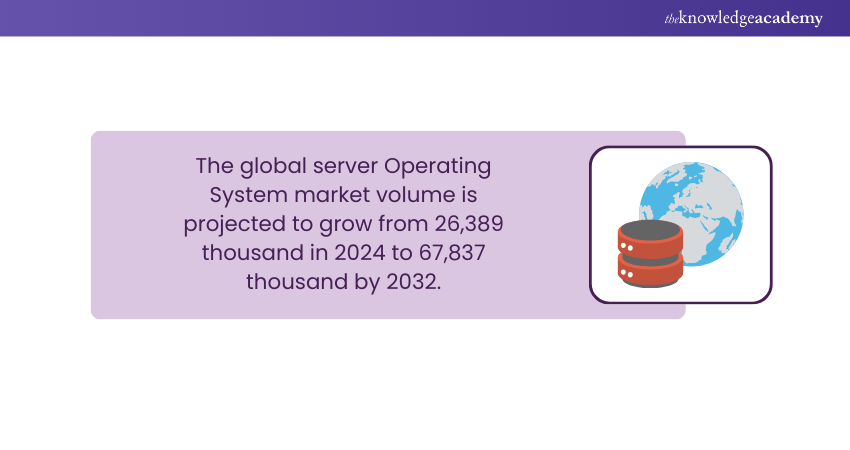
Client Access License (CAL) Licensing
Client Access License (CAL) Licensing is a model used in Microsoft Windows Server to manage user or device access. CALs are separate licenses required for each user or device that connects to the server. CALs grant access to server services like file sharing and email.
There are two types of CALs, namely: User CALs and Device CALs. CAL Suites bundle CALs together for cost-effectiveness. It is essential to track CAL usage for compliance. CAL licensing allows scalability and flexibility as your organisation grows. Microsoft provides tools for license management. Seeking guidance from experts ensures proper CAL management and compliance.
Subscription Licensing
Subscription licensing is a modern approach to acquiring Microsoft Windows Server licenses. It offers organisations the flexibility to pay for server usage on a subscription basis rather than purchasing perpetual licenses. With Subscription licensing, businesses can align their licensing costs with their server needs, making it a flexible and scalable option. This model is particularly beneficial for organisations that require agility and want to adapt their licensing to changing business demands.
Each licensing model has its own advantages and considerations. Per core licensing ensures a more accurate reflection of server capacity and simplifies licensing across different editions. CAL licensing provides a way to manage user or device access to the server, allowing you to control and monitor usage. Meanwhile Subscription licensing offers flexibility and scalability, making it easier to align licensing costs with your organisation's needs.
Confused about Windows Server licensing? Download the Microsoft Windows Server Licensing Guide today and get a clear understanding of your licensing options!
Choosing the Right Licensing Model for Your Needs
Choosing the right licensing model for your needs is essential to ensure the optimal utilisation of Microsoft Windows Server licenses. Let's explore the factors to consider when making this decision:
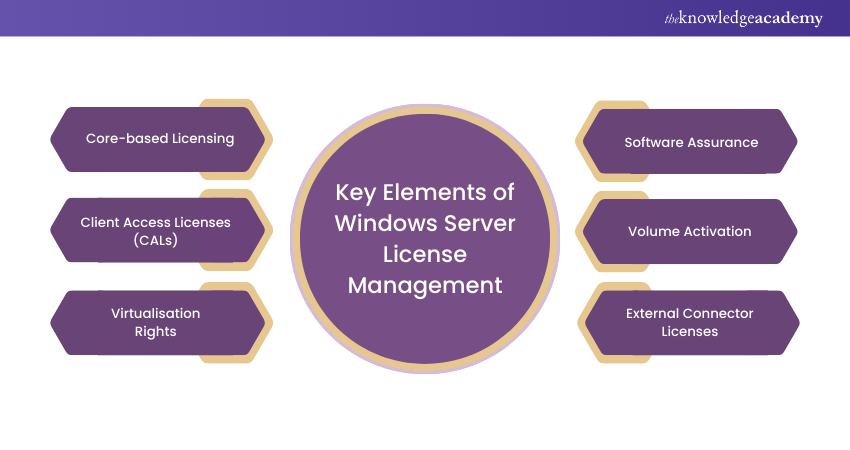
1) Assessing Your Requirements: Start by assessing your organisation's specific requirements. Consider the number of servers, the scale of your infrastructure, and the number of users or devices accessing the servers. Understanding your exact needs will help you choose the most appropriate licensing model.
If you have a server environment with varying processing power, Per Core licensing can provide a fair and consistent approach. This model allows you to license based on the number of processor cores, ensuring licensing costs align with the server's processing capacity.
CAL licensing is suitable when you need to control and manage user or device access to the server. Evaluate whether User CALs or Device CALs are more suitable for your organisation's access patterns. CAL Suites can be cost-effective options if you require a combination of CAL types and additional features.
Subscription Licensing offers flexibility and scalability, making it ideal for organisations with dynamic server needs. It allows you to pay for Windows Server on a subscription basis, adjusting licenses as required. Subscription Licensing is particularly useful when you anticipate fluctuations in server usage or need a short-term solution.
2) Budget Considerations: Consider your budgetary constraints when selecting a licensing model. Evaluate the upfront costs, ongoing maintenance fees, and the potential for future expansion. Some licensing models, such as Subscription licensing, offer more flexibility in terms of Cost Management.
3) Compliance and license management: Ensure that the chosen licensing model enables easy compliance management. Keep track of licenses, perform regular audits, and monitor usage to avoid any licensing violations. Select a model that provides tools and resources for effective license management.
By carefully considering your organisation's requirements, budget, and compliance needs, you can make an informed decision when choosing the right licensing model for your Windows Server environment. Engaging Microsoft licensing experts or authorised resellers can provide valuable guidance during the decision-making process. They can help assess your specific requirements, clarify licensing complexities, and ensure compliance with licensing regulations. Selecting the appropriate licensing model will help optimise costs, ensure compliance, and provide the necessary flexibility for your evolving server infrastructure.
Master advanced identity management techniques with our detailed Identity with Windows Server 2016 M55344AC Course - Register now!
Licensing Scenarios and Examples
Understanding different licensing scenarios and examples can provide valuable insights into how Microsoft Windows Server Licensing works. Let's explore some common scenarios and examples:
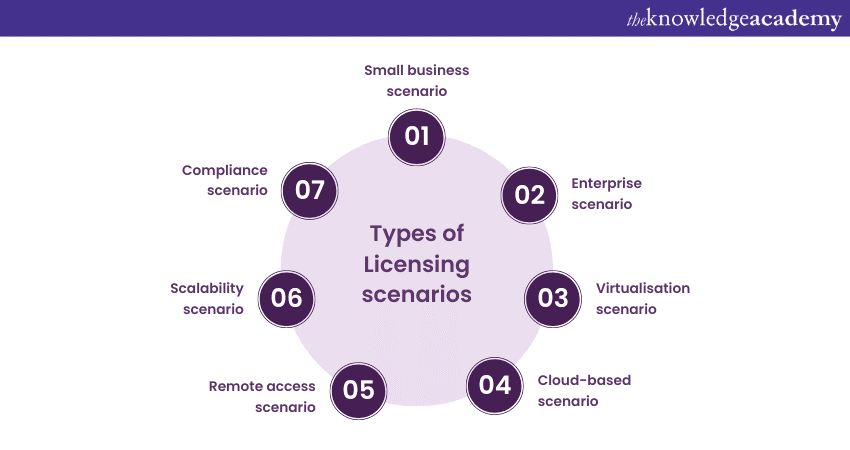
Small Business Scenario
In a small business scenario, with a single server and a limited number of users, the organisation may opt for the Windows Server Standard Edition. They would need to purchase a server license and CALs for each user or device accessing the server. This allows them to control access and utilise server services efficiently.
Enterprise Scenario
In a large enterprise scenario with multiple servers and a high number of users or devices, the organisation may choose the Windows Server Datacentre Edition. This edition provides unlimited virtualisation rights and allows for better resource utilisation across the server infrastructure. CALs would still be required for user or device access.
Virtualisation scenario
In a virtualised environment, where more than one Virtual Machine runs on a physical server, licensing can be more complex. With Per Core licensing, organisations would need to license all the physical processor cores on the server, regardless of the number of Virtual Machines or threads. CALs may also be required, depending on the access requirements.
Unlock the full potential of your IT infrastructure with our comprehensive Administering Configuration Manager - Fundamentals and Asset Management 55313AC Course - Sign up now!
Cloud-based Scenario
In a cloud-based scenario, where organisations utilise cloud services such as Microsoft Azure, the licensing model may differ. Microsoft offers specialised licensing options for Windows Server instances running in the cloud, such as the Azure Hybrid Benefit, which allows organisations to apply their existing Windows Server licenses to Virtual Machines in Azure.
Remote access Scenario
In scenarios where remote access is essential, such as a remote workforce or branch offices, CAL licensing becomes crucial. Organisations would need to acquire User CALs or Device CALs, depending on their preferred licensing model, to enable remote users or devices to securely access the Windows Server services.
Scalability Scenario
A scalability scenario may involve an organisation experiencing rapid growth and needing to scale its server infrastructure. Subscription Licensing can be a suitable option as it allows organisations to adjust their licensing needs according to the changing server requirements. This model provides flexibility and cost-effectiveness during periods of expansion.
Compliance scenario
Compliance with licensing regulations is essential for all organisations. Conducting regular license audits and tracking CAL usage ensures compliance with licensing agreements. In scenarios where organisations face increased scrutiny or require strict adherence to licensing guidelines, investing in license management tools and seeking expert advice is advisable.
How to Calculate the Number of Core Licenses Needed?
You must count the number of cores in your server and ensure that the count complies with the minimum core license requirements for the Windows Server edition. You can follow these steps to calculate that number:
1) Count the Cores: Identify the number of physical cores in the servers you wish to license. However, hyper-threaded cores don't count as additional cores for licensing purposes.
2) Minimum Core Requirement: Microsoft requires a minimum of 8 core licenses per physical processor and 16 core licenses per physical one. This minimum requirement must be met even if a server has fewer cores.
3) Multiply Cores by Servers: Multiply the total number of cores (per server) by the number of servers. If any server has fewer than 16 cores, you must still license for the 16-core minimum.
4) Additional Cores: You must purchase additional core licenses if your server has more than 16 cores. Typically, these are sold in packs of two.
Conclusion
In conclusion, selecting the right licensing model for your Microsoft Windows Server is crucial for efficient resource utilisation, Cost Management, and compliance. Whether you opt for Per Core licensing, CAL licensing, or Subscription licensing, it's important to assess your organisation's needs, budget, and scalability requirements. Understanding various licensing scenarios as outlined in this blog and seeking expert guidance can greatly assist in making informed decisions.
Supercharge your Windows Server administrative techniques with our Windows Server Administration 55371AC Course - Sign up now!
Frequently Asked Questions
What is Windows Server Used for?

Windows Server is used for building an infrastructure of connected networks, applications, and web services, ranging from the workgroup to the data centre. It bridges on-premises environments with Azure, adding additional layers of security while modernising applications and infrastructure.
What Does 16 Core License Mean?

A 16-core licence refers to a software licensing model where the licence covers up to 16 CPU cores in a server. It ensures compliance with software requirements for systems using multi-core processors in data centre environments.
What are the Other Resources and Offers Provided by The Knowledge Academy?

The Knowledge Academy takes global learning to new heights, offering over 3,000 online courses across 490+ locations in 190+ countries. This expansive reach ensures accessibility and convenience for learners worldwide.
Alongside our diverse Online Course Catalogue, encompassing 19 major categories, we go the extra mile by providing a plethora of free educational Online Resources like News updates, Blogs, videos, webinars, and interview questions. Tailoring learning experiences further, professionals can maximise value with customisable Course Bundles of TKA.
What is The Knowledge Pass, and How Does it Work?

The Knowledge Academy’s Knowledge Pass, a prepaid voucher, adds another layer of flexibility, allowing course bookings over a 12-month period. Join us on a journey where education knows no bounds.
What are the Related Courses and Blogs Provided by The Knowledge Academy?

The Knowledge Academy offers various Microsoft Windows Server Courses including the Identity with Windows Server 2016 M55344AC Course and the Administering Microsoft Endpoint Configuration Manager 55348AC Course. These courses cater to different skill levels, providing comprehensive insights into Windows Server Administrator Job Description.
Our Microsoft Technical Blogs cover a range of topics related to Microsoft Windows Server, offering valuable resources, best practices, and industry insights. Whether you are a beginner or looking to advance your Windows Server skills, The Knowledge Academy's diverse courses and informative blogs have got you covered.
Upcoming Microsoft Technical Resources Batches & Dates
Date
 Windows Server Administration 55371AC
Windows Server Administration 55371AC
Mon 17th Mar 2025
Mon 26th May 2025
Mon 14th Jul 2025
Mon 22nd Sep 2025
Mon 24th Nov 2025
Mon 8th Dec 2025






 Top Rated Course
Top Rated Course



 If you wish to make any changes to your course, please
If you wish to make any changes to your course, please


