We may not have the course you’re looking for. If you enquire or give us a call on + 1-866 272 8822 and speak to our training experts, we may still be able to help with your training requirements.
We ensure quality, budget-alignment, and timely delivery by our expert instructors.
- Quick Powerful Graphics with Power View, PowerPivot, Power Query, Power Map and Power BI M55164
- Microsoft Power BI for End Users 55400AC
- Retired : Designing and Implementing Enterprise-Scale Analytics Solutions Using Microsoft Azure and Microsoft Power BI DP500
- Microsoft Power BI Data Analyst PL300
- Microsoft BI Training
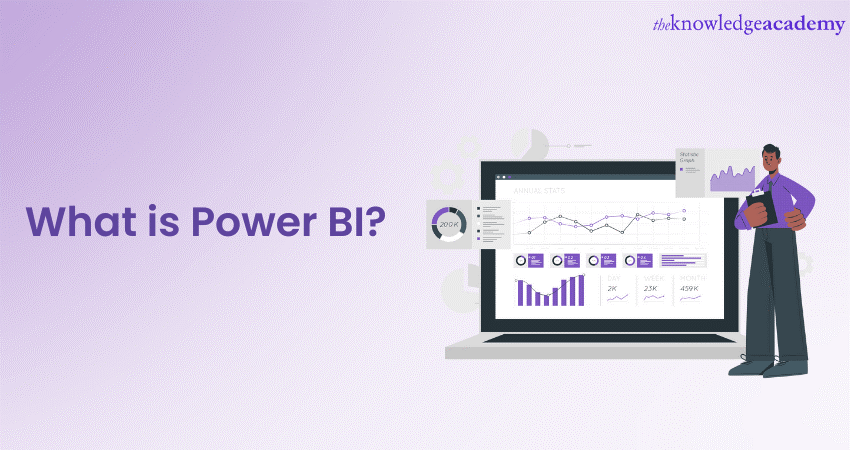
Thinking about this one day asking, What is Power BI? and finding out that there is a tool that can convert basic input data into beautiful visualisations, meaningful reports, and best-of-all compelling action plans with little effort. However, as we become inseparable from the world of data, grasping information may not be such a joy. Power BI makes this process more manageable and turns what can be complex into something more understandable.
So, What is Power BI? While Power BI may be best known as a Business Intelligence tool, it is so much more— an innovative platform for linking, processing, and displaying information from any source. It has user-friendly exploitation and effectiveness that gives every person, data savvy or not, even the CEO, the opportunity to extract their full potential out of their data.
Table of Contents
1) What is Power BI?
2) Understanding the Concept of Business Intelligence
3) Reasons to Use Power BI
4) Power BI Components
5) What is Power BI Service?
6) Power BI Architecture
7) Advantages and Disadvantages of Power BI
8) Career Opportunities in Power BI
9) Versions of Power BI
10) Who Uses Power BI?
11) Power BI Alternatives
12) Does Power BI Require Coding?
13) Conclusion
What is Power BI?
Power BI is an application that is owned by Microsoft that relies on data and compiles and reports necessary information apart from the creation of interactive reports and dashboards. Besides having Power Query for data transformation, incredible options for customisable graphs and charts, and real-time analysis, it eases Data Analysis.
Current tools of the Power BI family include Power BI Desktop for creating reports, Power BI Service for sharing, and Power BI Mobile to access them on the move. Additionally, Power BI is both efficient and easy to use for organizations and businesses, making it simple to dissect large data sets and generate valuable insights. For a comparison of Power BI with other tools, such as Cognos vs Power BI, check out our detailed blog.
Understanding the Concept of Business Intelligence
The term ‘Business Intelligence’ ascribes to technologies, software, and processes that gather unprocessed business data and transform it into informative data. Businesses can use Business Intelligence to combine various datasets, to analyse, evaluate, and present their findings in a visual format.

Business intelligence offers - valuable information that may help businesses make strategic decisions to increase their customer base by creating more value for customers to boost revenue generation.
Custom visualisations are one of the numerous features that Business Intelligence offers a firm. Other features include cloud services and easy access to raw data. Of the several Power BI tools available in the market, Microsoft Power BI is one of the most popular and preferred tools offering several services and features relevant to your business.
Reasons to Use Power BI?
There are many reasons why organisations choose to adopt the Power BI service for their business benefits. Here is a list describing the reasons for Power BI’s popularity:
a) Access to Diverse Datasets: Power BI can query and analyse structures data Point and Non-Point form sources like Excel, XML, CSV, JSON & PDF which is beyond Excel. As data compression, it has its algorithms for data storage that focus on better visualisations of data in .PBIX files.
b) Interactive UI/UX: As for the instrument, Power BI has a comprehensible and easy navigable interface organised by drag& drop which helps to visualise data and make it visually engaging. The features are well placed to let one apply consistent style across visualisations easily.
c) Seamless Excel Integration: With the help of Power BI, organisations can easily integrate Excel queries, data models and reports into the Power BI dashboard allowing data to be easily shared and worked on between Power BI and Excel, which are both parts of the Office 365 suite.
d) Efficient Big Data Processing With Azure: The integration between Power BI and Azure Data Lake makes it easy to load data, store and process, enabling Power BI analysts and data scientists to share data and gain insights quickly.
e) Actionable Insights: This allows organisations to be able to turn around information into insights thereby making significant changes that bring about the desired results.
f) Real-time Analytics: Real time data stream Processing is well supported in Power BI that uses data from sensors and social media to make real time decisions to fix or improve business conditions in real time.
Dissect Business Reporting with our comprehensive Business Intelligence Reporting Training today!
Power BI Components
Here you will learn about the Power BI components and their capabilities. For those looking to dive deeper into Power BI, working on Power BI Project Ideas can help you better understand how these components interact and improve your ability to create complex, impactful dashboards and reports.

What is Power BI Query?
Power BI Query means Data Query option available in Power BI which is often called by the name Power Query. It helps users to append data from multiple sources, clean and shape it using Power Query in Excel, and then the data is incorporated into Power BI for processing. Users are capable of operations like filtering the rows or joining datasets and data manipulation at the same time does not affect the other dataset.
What is Power BI Pivot?
Power BI Pivot is very similar to creating pivot tables and pivot charts in the Power BI context. It allows users to summarise and analyse data more during their usage. Using the drag and drop fields, users may sort and view the summarised data in terms of total, average or any other possible arithmetic mean.
What is Power BI View?
Power BI View is exactly the various areas of Power BI Desktop which can offer the user to work with the data. It consists of Report View for creating and designing visual reports, data view for importing and cleaning data and finally the model view for creating the relationship between different tables. These views taken together help in optimal report generation, and for analysing data.
What is Power BI Map?
Power BI Map is one of the visuals that enables people to visualise geographic information on maps. It allows for diversified map scheme including point map, area shaded map and advanced ArcGIS map to plot locations, analyse regional tendencies and visualise geographical info to optimise users’ decisions.
What is Power BI Q&A
Power BI Q&A is a natural language question and answering tool where users can interact with their data in the language of their choice. In this way, through a typed or voice like “What are the monthly sales?” The users get immediate visual aids or responses. The ease of implementation of this feature makes it easy to explore data and also improves data access for personnel who have little understanding of technicalities in Data Analysis.
What is Power BI Desktop?
Power BI Desktop includes a home page and from there users can build and develop Paginated Reports in Power BI. It enables the users to load, prepare and analyse data and develop interactive visualisation. It is the primary, but important, component of Power BI offerings and works on creating insights that are configurable and exportable to the Power BI Service or Mobile apps.
What is Power BI Service?
Power BI Service is a cloud-based application which provides the capability to users to share and collaborate in case of Power BI reports and dashboards. They provide the central point through which the insights are disseminated and where members of a team, or other stakeholders, can engage with the data irrespective of their location.
Power BI Service makes certain that the users get the latest information through real-time updates, scheduled data updates and secure access.
It also comes with other additional elements such as workspaces, that allow you to collaborate on projects, MS tools integration including Teams or Excel, or the option to integrate dashboards into applications. Power BI Service provides direct sharing capabilities therefore facilitating teamwork and collaboration for analytics and reporting activities.
Learn the latest concepts and upskill with Microsoft BI Training, now!
Power BI Architecture
The BI architecture is a layered framework that ensures information from various sources is processed to derive meaningful insights through tables, reports, and dashboards. It also integrates data acquisition, data pre-processing, data storage, and data analysis into a single platform, enabling efficient analysis and decision-making. To gain hands-on experience with this process, Power BI Tutorial provides a step-by-step guide.
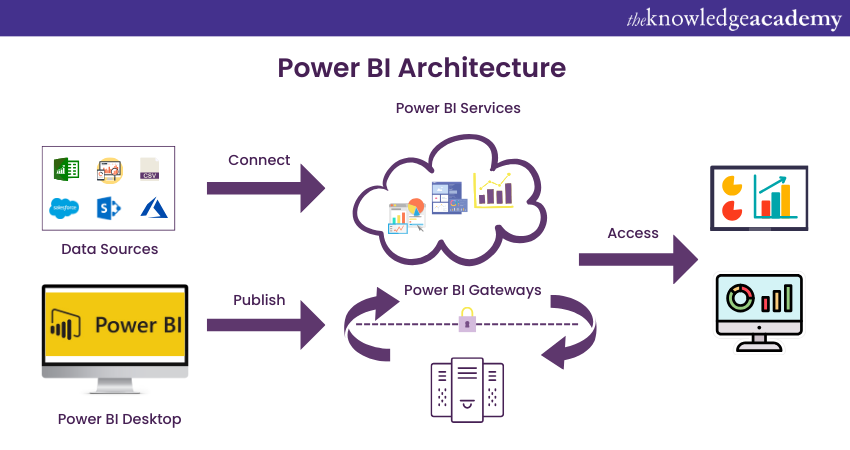
a) Data Sources: Power BI works with a variety of sources such as databases – SQL Server, Oracle; files – Excel, CSV; cloud services – Azure, Salesforce; live streaming data.
b) Data Integration and Transformation: Power Query deals with data in a way that cleans the data through extraction, transformation, and loading (ETL).
c) Data Storage: The transformed data is then kept in the form of a model in Power BI or else in other databases like Azure SQL or Data Lake for query by Power BI.
d) Data Modeling: Power BI desktop lets a user build data models & define relativity and throwing measures in calculated measures for special analytic.
e) Visualisation and Reporting: Consumers develop interfaces containing tables, charts, and live visualisations to communicate the findings of analysis.
f) Sharing and Collaboration: Information is distributed in the form of reports to Power BI Service, effectively allowing for report sharing, teamwork or integration with Microsoft Teams.
g) Real-time Analytics: Real time data update exists in Power BI and live dashboard allows you to track relevant information constantly.
Advantages and Disadvantages of Power BI
Here the following are the advantages and disadvantages of Power BI:
|
Advantages |
Disadvantages |
|
User-Friendly Interface: Easy-to-use drag-and-drop features for all users. |
Steep Learning Curve for Advanced Features: Advanced users may find DAX and Power Query challenging. |
|
Wide Data Source Connectivity: Connects to multiple data sources like Excel, SQL, and cloud services. |
Limited Free Version: The free version lacks advanced features and sharing capabilities. |
|
Interactive Visualisations: Offers a wide range of customisable visuals for data representation. |
Data Handling Limitations: Performance may slow with extremely large datasets. |
|
Seamless Integration: Integrates well with Microsoft tools like Excel, Teams, and SharePoint. |
Dependency on Microsoft Ecosystem: Works best within the Microsoft environment. |
|
Real-Time Analytics: Supports live dashboards and streaming data for up-to-date insights. |
Complex Licensing Model: Pricing and licensing tiers can be confusing for organisations. |
|
Cost-Effective: Provides a free version and competitive pricing for premium features. |
Customisation Limitations: Limited flexibility for certain custom visuals and features. |
|
Secure Sharing: Allows secure report sharing and access control through the Power BI Service. |
Internet Dependency: Requires a stable internet connection for cloud-based functionalities. |
Advance your career with our Business Intelligence Analyst Course. Gain the skills to transform data into actionable insights and drive strategic decisions.
Career Opportunities in Power BI
As business operations become more complex with a growing user base and increased data generation, companies are now leveraging Power BI Interview Questions and Answers to understand the practical applications of Business Intelligence tools for real-time data visualization and improved market decision-making.
As the industry pioneer in business analytics, Microsoft Power BI is now preferred by numerous large corporations and businesses. Additionally, because the technology is new, there is a tremendous need for qualified BI Analysts. Therefore, if you are considering starting or changing your career in business intelligence, this is the right time to Create a Strong Power BI Resume and seize the opportunity.
With good knowledge of Power BI and related terminology, you can apply for different job roles as listed below:
Power BI Developer
A Power BI Developer is accountable for developing, designing, and maintaining Business Intelligence solutions. As per the business requirements, these professionals create and improve technical documentation. It's important to note that Power BI Developer Salary often reflects their expertise in building complex data models and creating insightful dashboards.
The professional Power BI Developer has immense knowledge of Business Intelligence systems and has acquired a knack for solving the queries of Users. Having extensive knowledge of operating systems, networking, databases, cloud architecture, and Business Intelligence is the minimum apprehension expected from Power BI Developers.
Power BI Analyst
A Business Intelligence Analyst collects corporate data using various methods, such as data mining and current trends and visualises the company's competitiveness with other market players. Additionally, a Power BI Analyst looks out for the new capabilities in the latest released version and determines how they can benefit the company.
The Business Analyst develops reports based on customer requirements so that decision-makers can make better judgments and boost the company's profitability.
Power BI Consultant
A Power BI consultant assesses the current setup and, if required, installs new systems. The person is also in charge of creating a high-level plan/roadmap for achieving the objectives and balancing client requirements with technical limitations.
Power BI Manager
Business Intelligence Managers are experts with years of experience working as Power BI Developers or BI Analysts. The managers direct the data strategy and oversee the BI team's numerous operations.
Through dashboards and customised reports, a BI Manager assists decision-makers and stakeholders in understanding the current state of the business so they can make data-informed decisions. Insights from a Power BI Book can also help in refining these reports and dashboards, providing deeper understanding and more effective decision-making tools.
Versions of Power BI
Power BI offers several versions to cater to different user needs:
a) Power BI Desktop: And one of the free tools to create and design reports and dashboards or other similar reports.
b) Power BI Pro: A paid version which allows for more users as well as additional functions and ability to edit.
c) Power BI Premium: Offers specialised cloud infrastructure, on premise analytics, and extensive use of Artificial Intelligence most suitable for large technicians.
d) Power BI Mobile: Empowers users to use and explore reports and dashboards on smart phones and tablets.
e) Power BI Embedded: Based on the POWERTOI32.dll and controls for developers who want to integrate the Power BI inside various applications.
f) Power BI Report Server: A system, implemented on local hardware, for viewing and publishing the Power BI reports without the use of the Cloud.
Boost Your Data Skills! Download the Power BI Cheat Sheet for Quick Insights.
Who Uses Power BI?
There are many people and organisational users of Power BI, and it is applied mainly to decision-making processes. Data miners, statisticians, Business Intelligence personnel, business analysts, data scientists and IT specialists employ it to make sense of data. Businesses and their executives and managers often use Power BI for generating day-to-day use of KPIs on various dashboards.
Also, Power BI is a popular tool that helps to manage the functioning of various companies from financial and healthcare sectors, retail and manufacturing industries. Due to its simplicity, everyone from the technical developers to the end-users can find it useful.
Power BI Alternatives
Power BI has several alternatives in the Business Intelligence space, including:
a) Tableau: The most famous one that has an enhanced feature of data visualisation and the ability to be used by those with little or no programming knowledge or experience.
b) Qlik Sense: Provides basic data management and specific analytical tools together with self-service tools.
c) Google Looker: A cloud-based platform with robust integration features and a system that offers strong visual presentation.
d) IBM Cognos Analytics: Offers several analytical and reporting style features that are at the enterprise level and can harness the power of Artificial Intelligence.
e) SAP Analytics Cloud: Integrates Business Intelligence, planning, and predictive analysis within a single solution.
f) Domo: Includes real-time Data Analysis and cloud data processing options for decisions that are made with the help of others.
Does Power BI Require Coding?
This is meant to be achieved without the need to code in most of the data visualisation analyses within Power BI. Users are able to make visualisation, data connections and create dashboard designs by simply dragging and dropping the objects. This makes it a very useful tool for people who do not deal with technical analyses of data to use.
Although for some of the advanced functionalities it can be helpful to have a prior knowledge of Data Analysis Expressions and M language (Power Query). These languages allow users to make computations, set more specific, selective data operations, and construct intricate data structures that fully utilise the analytical power of Power BI.
Ready to take your career to the next level? Learn How to Become a Power BI Consultant with our comprehensive guide!
Conclusion
After reading this post, you should now be able to identify the need for Power BI in business intelligence, understand what Power BI is and its many features, and understand Power BI architecture. Additionally, knowing the difference between Power BI Pro vs Premium will help you choose the right plan for your organisation’s analytics needs.
Create dashboards that give rise to useful insights with our Microsoft Power BI Course today!
Frequently Asked Questions
What is the Basic Feature of Power BI?

The first concept of Power BI is its connectivity with multiple data sources, Data Modelling and creating data visualisations, and dashboards. It provides drag and drop features, real time analysis, built-in support with Microsoft products, and options to share safely with others.
What are the Benefits of Power BI?

There are various advantages related to the use of Power BI such as data visualisation being easy to use, integration with Microsoft tools well facilitated and processing of data being done in real time. It enhances multiple data types, protects data and enables better decision-making with relevant information.
What are the Other Resources and Offers Provided by The Knowledge Academy?

The Knowledge Academy takes global learning to new heights, offering over 3,000 online courses across 490+ locations in 190+ countries. This expansive reach ensures accessibility and convenience for learners worldwide.
Alongside our diverse Online Course Catalogue, encompassing 19 major categories, we go the extra mile by providing a plethora of free educational Online Resources like News updates, Blogs, videos, webinars, and interview questions. Tailoring learning experiences further, professionals can maximise value with customisable Course Bundles of TKA.
What is The Knowledge Pass, and How Does it Work?

The Knowledge Academy’s Knowledge Pass, a prepaid voucher, adds another layer of flexibility, allowing course bookings over a 12-month period. Join us on a journey where education knows no bounds.
What are the Related Courses and Blogs Provided by The Knowledge Academy?

The Knowledge Academy offers various Business Intelligence Reporting, including the Microsoft Power BI Course, Tableau Desktop Training and the Business Objects Reporting. These courses cater to different skill levels, providing comprehensive insights into Power BI DirectQuery.
Our Office Applications Blogs cover a range of topics related to Power BI and Tableau, offering valuable resources, best practices, and industry insights. Whether you are a beginner or looking to advance your Business Management skills, The Knowledge Academy's diverse courses and informative blogs have got you covered.
Upcoming Office Applications Resources Batches & Dates
Date
 Microsoft Power BI Course
Microsoft Power BI Course
Fri 4th Apr 2025
Fri 6th Jun 2025
Fri 29th Aug 2025
Fri 24th Oct 2025
Fri 26th Dec 2025






 Top Rated Course
Top Rated Course



 If you wish to make any changes to your course, please
If you wish to make any changes to your course, please


