We may not have the course you’re looking for. If you enquire or give us a call on +61 1-800-150644 and speak to our training experts, we may still be able to help with your training requirements.
Training Outcomes Within Your Budget!
We ensure quality, budget-alignment, and timely delivery by our expert instructors.
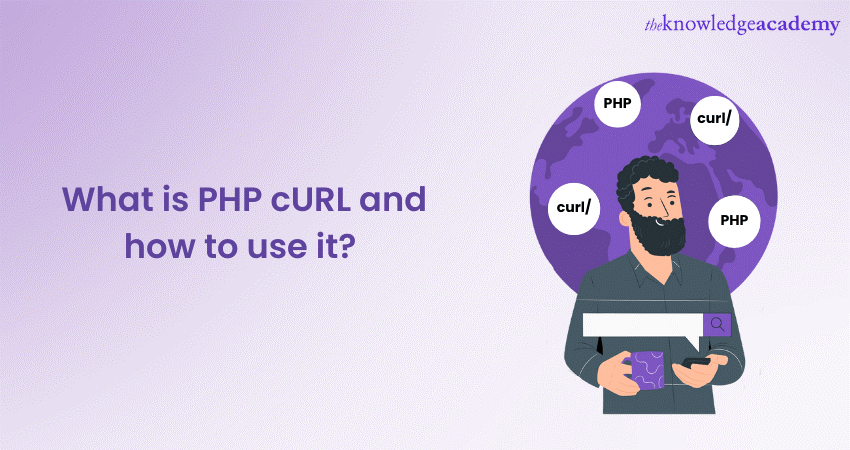
PHP cURL is a powerful library that allows developers to make HTTP requests from their PHP code. By learning how to set up PHP cURL, you can make GET and POST requests, handle response data, and ensure error-free execution. This makes the process of website materials, usage of cookies and authentication process relatively convenient.
According to Statista, PHP is one of the most used programming languages worldwide, with 20.87% of respondents preferring it. This blog will help you learn about securing cURL requests to protect sensitive data. Keep reading to learn more about PHP cURL, a library that allows you to send and receive HTTP requests, handle responses, and perform file transfers.
Table of Contents
1) What is PHP cURL?
2) How does PHP cURL work?
3) Using cURL in PHP
a) Setting up PHP cURL
b) Making GET requests
c) Making POST requests
d) Handling response data
e) Error handling
f) Securing cURL requests
4) Conclusion
What is PHP cURL?
PHP client URL (cURL) is a versatile and feature-rich library that allows developers to interact with web services and perform various HTTP-related tasks. It serves as a convenient wrapper around the libcurl library, which supports a wide range of protocols, including HTTP, HTTPS, FTP, and more.
The beauty of PHP cURL lies in its versatility and ease of use. It provides developers with a powerful set of functions and options to make HTTP requests and handle the intricacies of web communication. It allows you to fetch data from an API, submit form data, or simulate user actions on a website.
Interested in becoming a Programmer? Try our Programming Training courses today!
How does PHP cURL work?
PHP cURL works by leveraging the libcurl library, which is a powerful client-side URL transfer library. This library provides the essential functionality for making HTTP requests, handling various protocols, and managing data transfers. PHP cURL acts as a wrapper around libcurl, simplifying the process of making HTTP requests in PHP. It offers a high-level interface that abstracts away the complexities of working directly with libcurl.
PHP cURL allows Developers to easily configure request parameters, set headers, specify request methods and handle response data. Developers can take advantage of its additional features and options, such as setting timeouts, handling redirects, managing cookies, and supporting SSL/TLS encryption. These features simplify the process of working with libcurl, providing Developers with a streamlined and user-friendly interface to interact with web services and perform HTTP-related tasks efficiently.
Interested in the PHP language? Try out our PHP Programming course!
Using cURL in PHP
PHP cURL is a powerful tool for making HTTP requests in PHP, which allows you to easily interact with web services, fetch data from remote servers, and communicate with APIs. Its functions, like curl_init(), curl_setopt(), and curl_exec(), allow you to configure request parameters, set headers, and handle response data.
PHP cURL provides a straightforward and flexible way to perform various HTTP operations, such as making GET or POST requests, handling cookies, and supporting SSL/TLS encryption. It is a reliable solution for seamless HTTP communication, allowing you to retrieve data, submit form data and interact with web services. Here are some steps you can follow to use this library
Setting up PHP cURL
Most modern PHP installations come with cURL support by default, but it's essential to verify its availability. Setting up PHP cURL involves ensuring that it is enabled on your server and understanding the necessary configurations. Here are the steps to set up PHP cURL:
Check if cURL is enabled: Open a text editor and create a new PHP file, such as check_curl.php.
|
PHP code for checking if the URL is enabled or not |
|
if (function_exists('curl_version')) { echo 'cURL is enabled on your server.'; } else { echo 'cURL is not enabled.'; } ?> |
Save the file and access it through a web browser. If it displays "cURL is enabled on your server," it means cURL is already enabled. Otherwise, you will need to enable it.
Enable cURL: Depending on your server environment, the process to enable cURL may vary. For example, if you are using a Linux-based system with PHP installed via the package manager, you can run the following command in the terminal:
sudo apt-get install php-curl
After installing the cURL extension, restart your web server to apply the changes.
Verify cURL installation: Create another PHP file, such as verify_curl.php, with the following code:
var_dump(curl_version());
?>
Access this file through a web browser. It should display detailed information about the cURL version if the installation was successful.
Interested in a simple programming language? Try our Python Programming Training course!
Making GET requests
GET requests are used to retrieve data from a remote server without modifying its state. Making GET requests with PHP cURL is a simple and effective way to retrieve data from remote servers. Follow the steps below to configure and execute a GET request:
Initialize cURL: Begin by initializing the cURL session using the curl_init() function, which creates a cURL handle.
Set the URL: Use the curl_setopt() function to set the URL of the request. Pass the cURL handle as the first parameter and use the CURLOPT_URL option to specify the URL you want to retrieve data from.
Execute the request: Use the curl_exec() function to execute the cURL request. This sends the request to the specified URL and retrieves the response.
|
PHP code for a basic GET request: |
|
// Initialize cURL $ch = curl_init(); // Set the URL curl_setopt($ch, CURLOPT_URL, 'https://api.example.com/data'); // Execute the request $response = curl_exec($ch); // Close cURL curl_close($ch); // Process the response echo $response; ?> |
In the code above, we initialize the cURL session, set the URL to retrieve data from (https://api.example.com/data in this case), execute the request using curl_exec(), and finally close the cURL session using curl_close(). The response from the server is stored in the $response variable, and in this example, we simply echo it.
Try our Visual Basic Programming For .NET course to develop powerful applications!
Making POST requests
POST requests are used when you need to send data to a remote server. This is often done when submitting form data or creating new resources. PHP cURL provides convenient methods to make POST requests. Making POST requests with PHP cURL allows you to send data to a remote server.
Initialize cURL: Start by initializing the cURL session using the curl_init() function to create a cURL handle.
Set the URL: Use the curl_setopt() function to set the URL of the request. Pass the cURL handle as the first parameter and use the CURLOPT_URL option to specify the URL you want to send the data to.
Set the request method to POST: To make a POST request, use the curl_setopt() function again to set the request method. Pass the cURL handle as the first parameter and use the CURLOPT_POST option set to true.
Set the POST data: Use the curl_setopt() function to set the data to be sent in the POST request. Pass the cURL handle as the first parameter and use the CURLOPT_POSTFIELDS option. You can provide the data as an array or as a URL-encoded string.
Execute the request: Use the curl_exec() function to execute the cURL request and send the POST data to the specified URL.
|
PHP code demonstrating a basic POST request |
|
// Initialize cURL $ch = curl_init(); // Set the URL curl_setopt($ch, CURLOPT_URL, 'https://api.example.com/data'); // Set the request method to POST curl_setopt($ch, CURLOPT_POST, true); // Set the POST data curl_setopt($ch, CURLOPT_POSTFIELDS, ['name' => 'John Doe', 'email' => '[email protected]']); // Execute the request $response = curl_exec($ch); // Close cURL curl_close($ch); // Process the response echo $response; ?> |
Learn to handle databases with our Basic Perl Programming Training course!
Handling response data
When making HTTP requests with PHP cURL, handling the response data is crucial. After making an HTTP request with PHP cURL, it's essential to handle the response data effectively. Here are some techniques for handling response data:
Store the response: Assign the response to a variable using $response = curl_exec($ch);. This allows you to manipulate and use the response later in your code.
Parse JSON responses: If the response is in JSON format, you can use the json_decode() function to parse it into a PHP object or array. This enables you to access specific data elements easily.
Access response headers: Use curl_getinfo($ch, CURLINFO_HEADER_OUT) to retrieve the response headers. You can access information like the HTTP status code, content type, and more.
Handle errors: Check for potential errors using curl_errno($ch) and curl_error($ch). These functions help you identify if the request encountered any issues.
|
A PHP code for handling response data |
|
// Initialize cURL $ch = curl_init(); // Set the URL curl_setopt($ch, CURLOPT_URL, 'https://api.example.com/data'); // Execute the request $response = curl_exec($ch); // Check for errors if (curl_errno($ch)) { $error = curl_error($ch); // Handle the error appropriately // ... } else { // Process the response // ... // Close cURL curl_close($ch); } ?> |
Learn how to reshape data and manipulate elements with our R Programming course!
Error handling
Error handling is a critical aspect of working with PHP cURL to ensure the reliability of your requests. Here's how you can handle errors when using PHP cURL:
Check for request errors: After executing the cURL request, use curl_errno($ch) to check if any errors occurred during the request. If an error exists, you can obtain the error code with curl_errno($ch) and the error message with curl_error($ch).
Handle different error scenarios: Depending on the error, you can implement appropriate error handling strategies. If the request fails due to a network issue, you might retry the request a certain number of times. If the server returns an error status code, you can customize your error message or take specific actions based on the code.
Graceful error messages: Display user-friendly error messages to provide meaningful information about the error and guide users on what to do next. Avoid displaying sensitive information or detailed error messages that might pose a security risk.
|
A PHP code for error handling |
|
// Initialize cURL $ch = curl_init(); // Set the URL curl_setopt($ch, CURLOPT_URL, 'https://api.example.com/data'); // Execute the request $response = curl_exec($ch); // Check for errors if (curl_errno($ch)) { $error = curl_error($ch); // Handle the error appropriately // ... } else { // Process the response // ... // Close cURL curl_close($ch); } ?> |
Securing cURL requests
Security is of utmost importance when communicating with remote servers and handling sensitive data. Here are some essential practices to ensure the security of your cURL requests:
Enable SSL/TLS encryption: Set the CURLOPT_SSL_VERIFYPEER option to true to enable SSL/TLS encryption. This verifies the authenticity of the SSL certificate presented by the server and ensures a secure connection.
Verify server certificates: Use the CURLOPT_CAINFO option to specify the path to a CA (Certificate Authority) bundle file. This file contains trusted root certificates to validate the server's SSL certificate. It helps prevent man-in-the-middle attacks and ensures you are communicating with a trusted server.
Set SSL options: Utilize additional SSL options like CURLOPT_SSL_CIPHER_LIST to specify a list of preferred SSL/TLS cypher suites, CURLOPT_SSLVERSION to set the SSL/TLS version, and CURLOPT_SSLCERT and CURLOPT_SSLKEY to provide client-side certificates if required.
Validate and sanitize user input: Before incorporating user-provided data into your cURL requests, thoroughly validate and sanitize it. This prevents security vulnerabilities such as SQL injection or Cross-Site Scripting (XSS) attacks.
Protect sensitive data: Be cautious when handling sensitive information in your cURL requests. Avoid sending sensitive data in the URL or as query parameters. Instead, consider using secure methods like POST requests with encrypted request bodies.
|
A PHP code for securing cURL requests |
|
// Initialize cURL $ch = curl_init(); // Set the URL curl_setopt($ch, CURLOPT_URL, 'https://api.example.com/data'); // Enable SSL/TLS encryption curl_setopt($ch, CURLOPT_SSL_VERIFYPEER, true); curl_setopt($ch, CURLOPT_SSL_VERIFYHOST, 2); // Set SSL options curl_setopt($ch, CURLOPT_SSL_CIPHER_LIST, 'TLSv1.2'); curl_setopt($ch, CURLOPT_SSLVERSION, CURL_SSLVERSION_TLSv1_2); // Set CA bundle file path for certificate verification curl_setopt($ch, CURLOPT_CAINFO, '/path/to/ca_bundle.crt'); // Execute the request $response = curl_exec($ch); // Check for errors if (curl_errno($ch)) { $error = curl_error($ch); // Handle the error appropriately // ... } else { // Process the response // ...
// Close cURL curl_close($ch); } ?> |
Conclusion
PHP cURL is a powerful library that empowers developers to interact with web services, fetch data from remote servers, and perform various HTTP operations. The fundamentals of PHP cURL and following the steps outlined in this blog will help you leverage its capabilities to enhance your PHP applications.
Learn about Bootstrap plugins with our Bootstrap Training course today!
Frequently Asked Questions
Upcoming Programming & DevOps Resources Batches & Dates
Date
 PHP Course
PHP Course
Thu 23rd Jan 2025
Thu 27th Feb 2025
Thu 27th Mar 2025
Thu 3rd Jul 2025
Thu 4th Sep 2025
Thu 6th Nov 2025







 Top Rated Course
Top Rated Course



 If you wish to make any changes to your course, please
If you wish to make any changes to your course, please


