We may not have the course you’re looking for. If you enquire or give us a call on +61 1-800-150644 and speak to our training experts, we may still be able to help with your training requirements.
We ensure quality, budget-alignment, and timely delivery by our expert instructors.
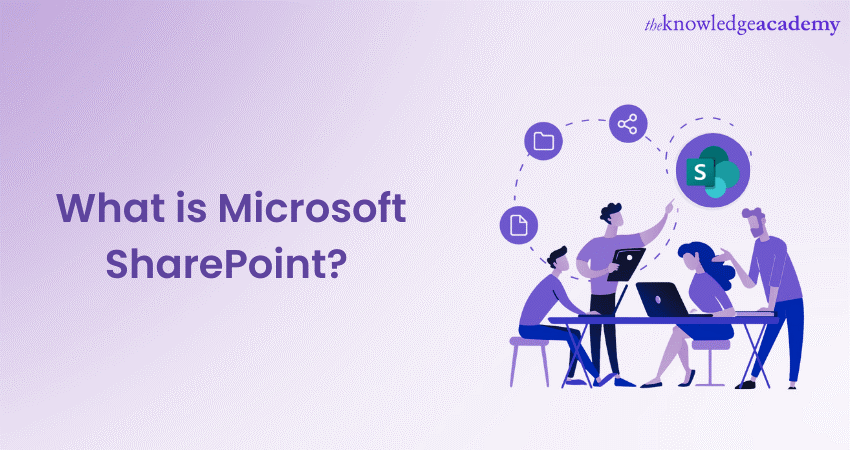
In the whirlwind of business ecosystems' ever-growing digital interconnectivity, even the most seasoned professionals might feel dizzy and intimidated. As such, the need for powerful collaboration platforms rears its head, calling out for efficient creation, management, and sharing of organisational information. But worry not! Digital platforms are emerging at a pace to rival this rapid growth, with Microsoft SharePoint leading the charge. Understanding What is Microsoft SharePoint is paramount for today's business owners.
This web-based platform provides a centralised solution for organisations to streamline their workflows, enhance productivity, and foster seamless teamwork. This blog dives deep into What is Microsoft SharePoint and uncovers its diverse features, advantages, use cases and more.
Table of Contents
1) What is SharePoint?
2) What are the Key Features of Microsoft SharePoint?
3) What are the Benefits of Using Microsoft SharePoint?
4) What are the Use Cases for Microsoft SharePoint?
5) What are the Best Practices for Microsoft SharePoint?
6) How is SharePoint Useful for Collaboration?
7) Challenges and Solutions
8) Conclusion
What is SharePoint?
Microsoft SharePoint is a versatile and widely-used collaboration platform that helps organisations create, manage, and share content and information. It provides a centralised space for teams to collaborate, communicate, and access important documents, making it an invaluable tool for organisations of all sizes. Usage of microsoft sharepoint will considerably reduce time consumption and also allows accessing documents by multiple individuals simultaneously.
Microsoft SharePoint is a web-based platform that integrates with Microsoft Office. It serves as a Content Management System (CMS), document management system (DMS), intranet portal, and collaboration platform all in one. SharePoint enables teams to create websites, manage documents, and share information in a secure and structured manner.
What are the Key Features of Microsoft SharePoint?
Microsoft SharePoint offers a wide range of powerful features that make it a versatile and comprehensive collaboration platform. Here are some of the key features that set SharePoint apart:
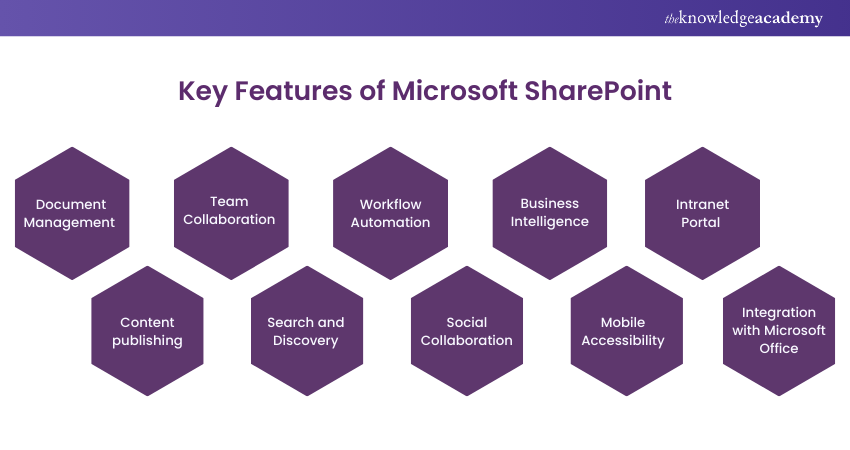
1) Document Management
SharePoint provides robust document management capabilities, allowing users to create, store, and organise documents in a centralised repository. With the feature of version control, users can keep track of document changes, access previous versions, and collaborate effectively. Microsoft SharePoint also supports metadata management, enabling users to add additional information and tags to documents for easier categorisation and search.
2) Team Collaboration
SharePoint fosters seamless collaboration among team members. Users can create team sites where they can share documents, co-author files in real-time, and engage in discussions through built-in discussion boards. Task lists and shared calendars such as SharePoint Calendar further enhance team coordination and communication, ensuring everyone stays on the same page.
Expand your organisational skills and ensure greater business success through our Introduction To SharePoint 2019 55298AC Course - Sign up now!
3) Workflow Automation
SharePoint's workflow automation capabilities enable organisations to streamline and automate their business processes. Users can create custom workflows using SharePoint Designer or Power Automate (formerly known as Microsoft Flow). These workflows can automate tasks, trigger notifications, and enforce business rules, reducing manual effort and enhancing efficiency.
4) Business Intelligence (BI)
SharePoint offers powerful Business Intelligence tools that help organisations analyse and visualise data. Users can create interactive dashboards and reports using SharePoint's built-in tools or integrate with other Business Intelligence solutions such as Power BI. This enables data-driven decision-making and empowers users to gain insights from their data.
5) Intranet Portal
SharePoint serves as an effective intranet portal, providing employees with a centralised platform to access company news, policies, announcements, and resources. Organisations can customise the intranet site with branding elements, create intuitive navigation, and personalised content based on user roles and preferences. Microsoft SharePoint's intranet capabilities promote internal communication and engagement.
6) Content Publishing
SharePoint simplifies content publishing to internal and external websites. Users can both create and manage web pages using SharePoint's publishing features. It offers templates, web parts, and design tools for building attractive and professional websites. SharePoint also supports content approval workflows, ensuring that only approved content gets published.
7) Search and Discovery
SharePoint's powerful search capabilities enable users to find information quickly and efficiently. SharePoint's search functionality can be customised and configured to display relevant results based on keywords, metadata, and user preferences. Search-driven web parts provide dynamic content based on search queries, enhancing the discoverability of information.
To learn more about the benefits of sharepoint, refer to our blog on "Microsoft Sharepoint Benefits"
8) Social Collaboration
Microsoft SharePoint incorporates social collaboration features, fostering a social and interactive environment. Users can follow sites, documents, and colleagues to receive updates and stay informed. Activity feeds, likes, and comments enable users to engage in conversations, share knowledge, and collaborate more effectively.
9) Mobile Accessibility
SharePoint offers a mobile app and a responsive user interface (UI), ensuring that users can access and collaborate on SharePoint content from their mobile devices. Whether working remotely or on the go, users can view documents, participate in discussions, and complete tasks using their smartphones or tablets.
10) Integration with Microsoft Office
As part of the Microsoft ecosystem, SharePoint seamlessly integrates with other Microsoft Office applications. Users can open and edit SharePoint documents directly within Office applications like Word, Excel, PowerPoint, and Outlook. This integration promotes a smooth workflow, allowing users to work with SharePoint content without switching between different applications.
Want to enhance your SharePoint proficiency? Sign up for our Microsoft SharePoint End User Fundamentals Course today!
What are the Benefits of Using Microsoft SharePoint?
Microsoft SharePoint offers numerous benefits to organisations of all sizes. Let's explore the key advantages of using SharePoint:
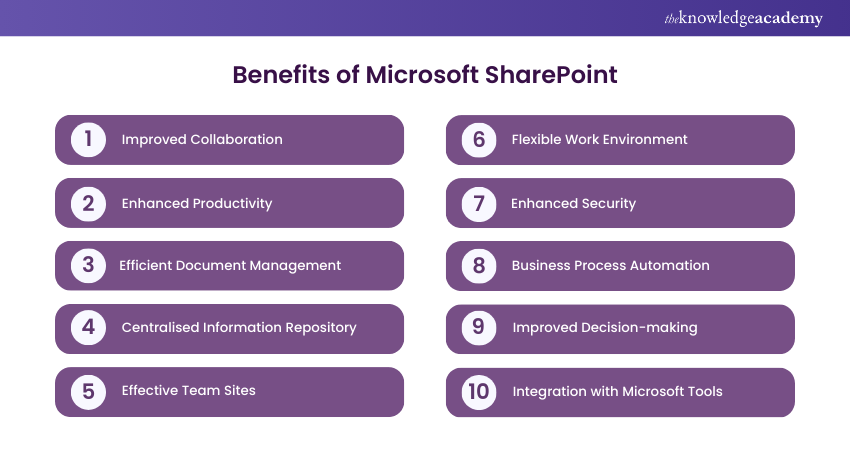
1) Improved Collaboration: SharePoint enhances collaboration by providing a centralised platform where teams can easily share documents, collaborate in real-time, and communicate effectively. It promotes knowledge sharing, facilitates teamwork, and breaks down silos within the organisation.
2) Enhanced Productivity: Microsoft SharePoint streamlines workflows and automates repetitive tasks, freeing up time for employees to focus on high-value activities. With features such as document co-authoring, version control, and task management, SharePoint enables teams to work more efficiently and accomplish tasks faster.
3) Efficient Document Management: SharePoint's document management capabilities allow organisations to store, organise, and manage documents in a structured manner. Users can easily search for and retrieve documents, ensuring information is readily available when needed. Version control makes sure that everyone works with the latest document version, avoiding confusion and mistakes.
4) Centralised Information Repository: SharePoint serves as a central hub for storing and accessing critical information, making it convenient for employees to find and access the data they need. Whether it's policies, procedures, or reference materials, SharePoint ensures that information is organised, up-to-date, and easily accessible, improving efficiency and reducing duplication.
5) Effective Team Sites: SharePoint enables the creation of team sites, providing dedicated spaces for teams to collaborate, share files, and manage projects. Team sites can be customised with specific permissions, workflows, and collaboration tools, empowering teams to work together seamlessly and achieve their goals.
Be updated with the current industry standards, refer to our blog on "Sharepoint Developer Salary"
6) Flexible Work Environment: With SharePoint's cloud-based solution, SharePoint Online, employees can access and collaborate on documents from anywhere, at any time, using any device with an internet connection. This flexibility allows for remote work, improves accessibility, and facilitates collaboration among geographically dispersed teams.
7) Enhanced Security: SharePoint offers robust security features to protect sensitive information. Organisations can define user permissions and access levels, ensuring that only authorised individuals have access to specific documents and sites. SharePoint also supports encryption and multi-factor authentication (MFA), adding layers of protection to data.
8) Business Process Automation: SharePoint's workflow automation capabilities enable organisations to automate routine business processes. This reduces manual effort, minimises errors, and ensures consistent execution of tasks. Automated workflows in SharePoint can streamline document approvals, task assignments, and notifications, increasing efficiency and productivity.
9) Improved Decision-making: SharePoint's business intelligence (BI) tools allow organisations to gather, analyse, and visualise data effectively. With features like dashboards, reports, and data-driven insights, SharePoint empowers decision-makers to make informed choices based on real-time information and trends.
10) Integration with Microsoft Tools: SharePoint seamlessly integrates with other Microsoft Office tools such as Outlook, Word, Excel, and Teams. This integration enables users to collaborate on documents, manage tasks, and communicate within familiar interfaces, improving productivity and user adoption.
Looking for a foolproof solution to organise your business workflow? Sign up for our SharePoint Online Power User 55215B Course now!
Microsoft SharePoint Versions
The major versions of Microsoft SharePoint are SharePoint 2007, 2010, 2013, 2016, 2019, and SharePoint Online (also known as Office 365 or Microsoft 365) which is the current version. Note that SharePoint 2007, 2010, and 2013 are no longer in use. The latest versions in use are SharePoint 2016, SharePoint 2019, and SharePoint Online. These versions are explored below:
SharePoint 2007 and 2010 Versions:
Even though these versions are obsolete, they shed light on Microsoft SharePoint’s history
1) SharePoint 2007 features
a) This version introduced content types, SharePoint Designer, and Excel Services.
b) It functioned as a static document management system.
2) SharePoint 2010 features:
a) This version expanded with more advanced features, highly useful for enterprises.
b) It evolved into a collaborative workstation, beyond mere document storage.
c) It included early social networking features, client access to API, Sandbox solutions, and PowerShell support.
d) It was the first SharePoint version with an online counterpart.
e) The earlier 2011 version of Microsoft 365 (cloud-based suite) was unsuccessful due to cloud security issues.
Keen on starting a career as a sharepoint developer, refer to our blog on "Sharepoint Developer Salary"
SharePoint 2013 Version
This version was released on the 11th of October, 2012 and boasted a redesigned, user-friendly, and polished interface. Additionally, it replaced sandbox solutions, enabling professionals to make changes without server use.
Notable features of the 2013 version include:
a) Cross-browser support.
b) Drag and drop uploads.
c) Enhanced social features.
d) OneDrive integration instead of MySites.
e) Audit center.
f) Re-engineered search facilities.
Keen on starting a career as a sharepoint developer, refer to our blog on "Sharepoint Developer Salary"
SharePoint 2016 Version
This version was released on 14th March 2016 and seamlessly blended with Office 365, encouraging enterprises to migrate. It completely removed soapbox solutions and was replaced by app solutions. It boasted increased site size and decision to release new features without a three-year wait.
Some notable features include:
a) Introduction of MinRoles.
b) Improved patching with zero downtime.
c) File storage capacity increased from 2GB to 10GB.
d) Content database size increased from 200GB to 1TB.
e) Simplified site creation with new PowerShell command and UI.
SharePoint 2019 and SharePoint Online:
These two versions are somewhat similar and their features can overlap. SharePoint Online reflects the design and functionality of SharePoint 2019 and automatically updates to the latest SharePoint version upon release. They offer improved UI and easier site management and creation.
Organisations prefer SharePoint Online for its robust cloud security and the on-premises version remains successful and widely used.
Here are some notable facts about the SharePoint 2019 on-premises version:
a) Similar look and feel to SharePoint Online with a modern interface.
b) Responsive UI and integration with Power Apps.
c) Notable Power Apps: Data View Plus, ProvisionPoint, CMS365.
d) Improvements in team sites, modern user experience, communication sites, and business processes.
What Are The Use Cases for Microsoft SharePoint?
Microsoft SharePoint is a highly versatile collaboration platform that can be applied to various use cases, including:
1) Document Management: SharePoint serves as a powerful document management system, allowing organisations to organise, store, and retrieve documents efficiently.
2) Intranet Portal: SharePoint can be used as an intranet portal, providing employees with access to company news, policies, and resources.
3) Project Collaboration: SharePoint facilitates project collaboration by providing a central hub for teams to share documents, track tasks, and communicate effectively.
4) Knowledge Base: SharePoint can serve as a knowledge base, enabling organisations to store and share critical information, best practices, and guidelines.
What are the best practices for Microsoft SharePoint?
To maximise the benefits of Microsoft SharePoint, consider the following best practices:
1) Plan Deployment Carefully: Plan your SharePoint deployment carefully, taking into account your organisation's specific requirements and objectives.
2) Establish Governance and Guidelines: Establish clear governance and guidelines for document management, permissions, and user access.
3) Review Regularly: Regularly review and update your SharePoint environment to ensure optimal performance and security.
4) Train and Support Users: Train users on SharePoint's features and provide ongoing support to encourage adoption and effective utilisation.
Your dream of streamlining your business processes is just a course away! Sign up for our Microsoft SharePoint End User Fundamentals Course now!
How is SharePoint Useful for Collaboration?
Here's a detailed exploration of how SharePoint is beneficial for collaboration:
1) Document Management: SharePoint serves as a centralised repository for documents. Teams can store, organise, and access files from a secure and easily accessible location. Version control makes sure that everyone is working with the most updated information, minimising confusion and enhancing collaboration.
2) Real-time co-authoring: One of Microsoft SharePoint's standout features is real-time co-authoring. Numerous team members can work together on a document, spreadsheet, or presentation, seeing each other's edits in real-time. Additionally, the ability to Add SharePoint to File Explorer enhances accessibility, allowing users to manage and edit files seamlessly. This fosters collaborative content creation without the need for constant file transfers or conflicting versions.
3) Team sites and Intranet: SharePoint allows the creation of team sites and intranet portals, providing dedicated spaces for collaboration. Team members can share announcements, calendars, and relevant documents. This centralised hub encourages communication, information sharing, and a sense of unity among team members.
4) Task Management: SharePoint integrates with Microsoft Planner, allowing teams to create, assign, and track tasks within the platform. This feature streamlines project management by providing a unified space for task assignments, progress updates, and discussions, promoting collaboration and accountability.
5) Integration with Microsoft 365 Apps
SharePoint seamlessly integrates with other Microsoft 365 applications, such as Teams, Outlook, and OneNote. This integration ensures a cohesive user experience, allowing teams to leverage the strengths of various tools within a unified environment for communication, file sharing, and collaborative editing.
6) Discussion Boards and Alerts
SharePoint includes discussion boards that facilitate non-coincidental collaboration. Team members can post questions, share insights, and engage in threaded discussions. Moreover, users can turn on alerts to receive notifications about document changes, keeping everyone informed and promoting timely collaboration.
7) Customisable Workflows
SharePoint's customisable workflows automate and streamline business processes. Teams can create workflows tailored to their specific needs, such as document approval processes or project task assignments. This not only enhances efficiency but also ensures consistency in collaboration processes.
8) Security and Permissions
SharePoint offers major security features, allowing administrators to define permissions at various levels. This ensures that sensitive information is accessible only to those who need it. Advanced security features, such as Information Rights Management, add an extra layer of protection to collaborative content.
Challenges and Solutions
Despite being a powerful collaboration platform equipped with a wide range of features, Microsoft SharePoint does pose a fair share of challenges. Sharepoint limitations is also something to consider. Let’s explore some of these challenges as well as their solutions:
1) Permissions and Access Control Problems: SharePoint permissions are hierarchical, that range from site collections to individual items. While this flexibility is beneficial, it can also lead to complexity including:
a) Overly Restrictive Permissions: Sometimes, permissions are set too restrictively which hinders users’ productivity.
b) Permission Inheritance Issues: Breaking inheritance without proper planning can result in inconsistent access rights.
c) Complex Nested Groups: Using both SharePoint and Active Directory groups can create a web of permissions that’s very difficult to track.
The solutions include:
a) Regularly auditing permissions to align access rights with user roles.
b) Using SharePoint groups for permission assignment.
c) Minimising breaking inheritance to reduce complexity.
2) Scalability and Customisation Limitations: SharePoint’s scalability can be challenging, especially for large organisations that involves in complex workflows.
The most potent solutions include:
a) Optimising site structure and content organisation.
b) Considering using SharePoint Online for scalability benefits.
c) Leveraging third-party tools for customisation.
3) User Adoption and Training: Getting users to embrace SharePoint can be difficult. This can be resolved by:
a) Providing comprehensive training and documentation.
b) Highlighting SharePoint’s benefits for collaboration and productivity.
c) Monitoring user adoption and address any issues promptly.
4) User Interface (UI) Changes: Frequent changes to UI can confuse users. The solution for this includes:
a) Communicating UI updates clearly.
b) Offering training sessions for new features.
c) Providing a consistent user experience across SharePoint sites.
5) Lack of In-Built Support: SharePoint lacks built-in support features, but this can be resolved by considering third-party support tools and setting up a dedicated support channel for SharePoint users.
Conclusion
All in all, Microsoft SharePoint offers a powerful and flexible solution for organisations seeking to enhance collaboration, streamline workflows, and improve productivity. With its extensive feature set, robust security, and seamless integrations, SharePoint empowers teams to work together effectively, share information efficiently, and achieve their business goals. This understanding is often crucial for those preparing for Microsoft Sharepoint Interview Questions. Hope this blog addresses your queries on What is Microsoft SharePoint!
Is streamlining your business proving to be an uphill battle? Then, look no further than our SharePoint for Office 365 Site Owner M55261 Course – Sign up now!
Frequently Asked Questions
What is the Basic Functionality of SharePoint?

The basic functionality of Microsoft SharePoint include document management, content collaboration, version control, site creation, permission management, search capabilities, workflow automation, and integration with other Microsoft 365 services.
What is the Difference Between OneDrive and SharePoint?

OneDrive offers personal cloud storage, is tailored for individual users, and is accessible across devices. On the other hand, SharePoint offers collaborative cloud storage, team workspaces, shared libraries, and comes with features such as news, portals and business apps. These points notes the Difference between Sharepoint and OneDrive.
What are the other resources and offers provided by The Knowledge Academy?

The Knowledge Academy takes global learning to new heights, offering over 3,000 online courses across 490+ locations in 190+ countries. This expansive reach ensures accessibility and convenience for learners worldwide.
Alongside our diverse Online Course Catalogue, encompassing 19 major categories, we go the extra mile by providing a plethora of free educational Online Resources like News updates, Blogs, videos, webinars, and interview questions. Tailoring learning experiences further, professionals can maximise value with customisable Course Bundles of TKA.
What is Knowledge Pass, and how does it work?

The Knowledge Academy’s Knowledge Pass, a prepaid voucher, adds another layer of flexibility, allowing course bookings over a 12-month period. Join us on a journey where education knows no bounds.
What are the Related Microsoft SharePoint Courses and Blogs Provided by The Knowledge Academy?

The Knowledge Academy offers various Microsoft SharePoint Training including SharePoint Power User 2019 55294AC Course and SharePoint for Office 365 Site Owner M55261 CourseThese courses cater to different Microsoft SharePoint skills, providing comprehensive insights into How to Use Microsoft SharePoint.
Our Microsoft Technical Blogs covers a range of topics related to Microsoft Office, offering valuable resources, best practices, and industry insights. Whether you are a beginner or looking to advance your Office Application Skills, The Knowledge Academy's diverse courses and informative blogs have you covered.
Upcoming Microsoft Technical Resources Batches & Dates
Date
 Microsoft SharePoint Training
Microsoft SharePoint Training
Fri 7th Mar 2025
Fri 23rd May 2025
Fri 18th Jul 2025
Fri 12th Sep 2025
Fri 12th Dec 2025






 Top Rated Course
Top Rated Course



 If you wish to make any changes to your course, please
If you wish to make any changes to your course, please


