We may not have the course you’re looking for. If you enquire or give us a call on +61 1-800-150644 and speak to our training experts, we may still be able to help with your training requirements.
Training Outcomes Within Your Budget!
We ensure quality, budget-alignment, and timely delivery by our expert instructors.

Robotic Process Automation (RPA) is an emerging technology enabling businesses to automate repetitive tasks. Screen Scraping is one of the most widely used techniques in RPA, and it involves extracting data from the user interface of other applications. RPA Screen Scraping has become increasingly popular in recent years as it allows businesses to automate tasks that were previously challenging.
With the help of techniques like Screen Scraping in RPA, businesses can save time, reduce errors, and increase productivity. Gartner estimates that the global RPA market size was valued at 1.57 GBP billion in 2020 and is expected to grow at a CAGR of 19.5% from 2021 to 2024. This technology has made it possible to perform various tasks efficiently, including data entry, email handling, and report generation.
Using Screen Scraping in RPA, businesses can extract data from websites, desktop applications, and mobile applications. This blog explains the Screen Scraping technique in Robotic Process Automation (RPA). Read this blog further to learn how this Screen Scraping process works.
Table of Contents
1) What is Screen Scraping in RPA?
2) What is the use of Screen Scraping?
3) Benefits of Screen Scraping
4) Working process of Screen Scraping
5) Why should you prevent Screen Scraping, and how?
6) Is RPA similar to Screen Scraping and Macros1?
7) Conclusion
What is Screen Scraping in RPA?
Screen Scraping in RPA involves extracting data from an application interface or computer screen. This technique is commonly used when there is no other way to obtain the required information. It works fine with legacy systems that do not have APIs or at the time of dealing with non-standardised user interfaces.
RPA Bots can be programmed to mimic human actions and can automatically click buttons or copy data to perform Screen Scraping. Once the data is extracted, it can be processed and used for various purposes, such as data analysis and business process automation.
Get into the league of the fastest-growing technology and register for our Robotic Process Automation Training today!
Screen Scraping tools
There are various Screen Scraping tools available that are used for automatic screen capturing in RPA; they include:
1) UiPath
2) FMiner
3) Jacada
4) Existek
5) ScreenScraper Studio
6) Macro Scheduler
The tools above include automation features like automated user interfaces, editors, and macro recorders. All of the above tools work with Windows and web applications, and some tools have specific features over others and focus on particular platforms.
What is the use of Screen Scraping?
Screen Scraping is a versatile solution for organisations facing difficulty accessing the underlying data directly. This technique can be applied to various interfaces for extracting data, including technologies like Win32, DOS console, and FoxPro apps from the 1990s. It also includes recent technologies like Java and .Net WinForm and modern WPF apps and web browsers.
Screen Scraping has become an essential tool for extracting data from difficult-to-reach sources. Its application is diverse and is used in a range of industries, including travel, retail, finance, banking, and e-commerce.
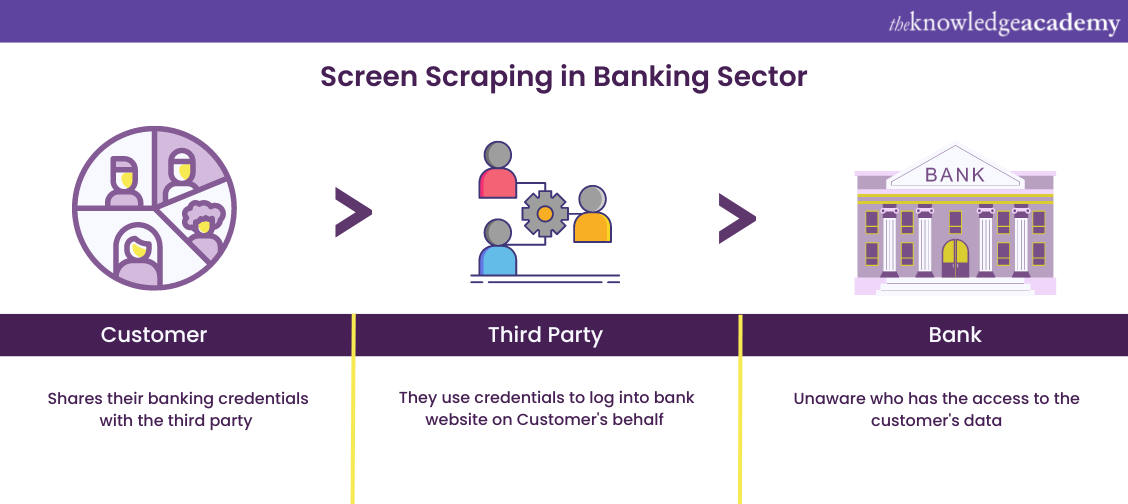
Examples of using Screen Scraping include:
1) For data migration from legacy systems
2) For accessing data from UI more accurately
3) For modernising legacy applications
4) For aggregating data from publicly available third-party websites where there is no access to an API to analyse, consolidate and lead market research.
Learn to create Robotic Process Automation using Uipath and gain skills in using various plugins, logging and debugging.
Benefits of Screen Scraping
Here are some benefits of Screen Scraping:
Saves time: Screen Scraping saves a lot of time and effort by automating data collection from websites.
Facilitates data analysis: The tool provides large amounts of data that can be used for data analysis, which can help make informed decisions.
Increases efficiency: With the help of the Screen Scraping tools, one can extract data efficiently and quickly without the need for manual data entry.
Improves Accuracy: It ensures the data collected is accurate, eliminating the risk of human error associated with manual data entry.
Enables competitor analysis: Screen Scraping tools allow you to gather data about your competitors, such as their pricing strategies, product offerings, etc. That data can help you stay ahead in the market.
Eager to learn more about Robotic Process Automation, refer to our blog on "RPA testing"
Working process of Screen Scraping
When you browse a website, you send an HTTP request, which is equivalent to knocking on the door to enter inside. Once your request is approved, you can access the website and all its content. Similarly, a web scraper also requires permission to access a website. Thus, the first step for a web scraper is to send an HTTP request to the targeted website.
If the website grants scarper access, it can retrieve and extract the HTML or XML code that defines the structure of the website’s content. The scraper will further analyse the code by parsing it into individual components to identify and extract pre-defined elements or objects established by the person who deployed the bot. These elements or objects might contain designated text, ratings, classes, tags, IDs, or other pertinent data.
After accessing, scraping, and parsing the HTML or XML, the web scraper will store the specified data locally in a structured format, often in a .csv or .xls file. Once these initial steps are completed, the data can be utilised for its intended purposes.
The abovementioned process seems simple but can be challenging when repeated numerous times. It includes excessive HTTP requests or differing website rules for bots. For example, the bots that are poorly coded may send too many HTTP requests, thereby indicating malicious intent.
Why should you prevent Screen Scraping, and how?
The automation in Screen Scraping can lead to severe consequences like the loss of intellectual property, data breaches, and reputational damage. Here are some simple ways to prevent it:

By following these simple measures, you can protect your data and prevent Screen Scraping activities from causing harm to your business.
Is RPA similar to Screen Scraping and Macros1?
RPA is not just Macros or Screen Scraping. It includes all of these and more. Macros and Screen Scraping are two automation tools often used with RPA. Macros automate repetitive tasks within a specific software application, while Screen Scraping involves extracting data from a computer screen.
While RPA, Screen Scraping, and Macros all involve automating tasks, RPA is more advanced as it can handle complex workflows. In addition, it also interacts with multiple systems and applications and performs cognitive tasks such as data analysis and decision-making.
Conclusion
RPA Screen Scraping is a vital technique that helps automate repetitive tasks such as data extraction from graphical user interfaces (GUIs). It involves using specialised software to extract data from the screen display of an application without requiring access to the application’s underlying code or APIs. Overall, Screen Scraping is an essential tool for any organisation that seeks to streamline its processes and stay ahead of the competition in the fast-paced digital age.
Gain an understanding of how to work with web adapter match rules, and get an OpenSpan RPA Training now!
Upcoming Business Analysis Resources Batches & Dates
Date
 Robotic Process Automation using UiPath
Robotic Process Automation using UiPath
Thu 16th Jan 2025
Thu 6th Mar 2025
Thu 22nd May 2025
Thu 24th Jul 2025
Thu 4th Sep 2025
Thu 20th Nov 2025
Thu 11th Dec 2025







 Top Rated Course
Top Rated Course



 If you wish to make any changes to your course, please
If you wish to make any changes to your course, please


