We may not have the course you’re looking for. If you enquire or give us a call on +44 1344 203999 and speak to our training experts, we may still be able to help with your training requirements.
Training Outcomes Within Your Budget!
We ensure quality, budget-alignment, and timely delivery by our expert instructors.

In the fast-paced world of Software Development, the demand for efficient and reliable Testing methodologies has never been higher. Python Automation Testing has emerged as a game-changer in this context. This enables Testers and Developers to combine the power of Python with Automation Testing and build powerful applications and websites.
Sounds unusual, right? What can the combination of Automated Testing and this platform look like? Worry no more. Read this blog to learn how to fully utilize Python Automation Testing for quality assurance. Learn the key frameworks and strategies for scalable Software Testing.
Table of Contents
1. Understanding Automation Testing
2. Can Python be used for Automation Testing?
3. Benefits of Python Automation Testing
4. Test Automation frameworks in Python
5. Writing test cases with Python
6. Conclusion
Understanding Automation Testing
Automation Testing is a Software Testing approach. It involves using automated tools and scripts to execute test cases. The primary objective of this approach is to streamline the Testing process, increase test coverage, and improve the overall software quality. By automating repetitive and time-consuming test scenarios, it significantly reduces the Testing cycle time. It can also allow Testers to focus on more critical aspects of software evaluation.
Testers write scripts that simulate user interactions with the software, such as clicking buttons, inputting data, and validating outputs. These scripts can be run repeatedly and consistently. This ensures consistent test results and makes it easier to identify defects.
One of the primary benefits of Automation Testing is its ability to enhance efficiency and productivity. It accelerates the Testing process, particularly in large-scale projects where manual testing would be impractical and time-consuming.
It is also ideal for Regression Testing, as it allows Testers to retest previously validated features after code changes quickly. However, it's important to note that not all testing scenarios are suitable for Automation. Tasks that require human intuition, creativity, or subjective evaluation are better suited for manual testing. A balanced approach combining Automation and Manual Testing is often the most effective way to ensure high-quality software products.
Can Python be used for Automation Testing?
To automate tests, Developers need programs that can run tests quickly and reduce human involvement. Test Automation is the practice of using such tools to make testing more efficient and reliable. Python Test Automation means using Python as the programming language for Test Automation.
Python is a popular choice among Testers because it has many advantages for Automated Testing. For example, Python has dynamic typing, which makes it flexible and easy to use, but Developers and Testers can also use tools like Pyre to add static typing if they need more accuracy and performance. Python is simple to learn and powerful enough to handle complex tasks. Therefore, Python can suit testers of different skill levels and needs.
Python also has a rich collection of libraries that can help Developers and Testers with various aspects of Testing. They don't have to write everything from scratch, but they can also modify the libraries to fit your specific use case. Moreover, Python has a supportive and active community that can assist you when you encounter any problems.
Dive into the world of software testing and automation with Software Testing And Automation Training.
Benefits of Python Automation Testing
The benefits of Automation Testing Using Python are numerous. These benefits contribute to its widespread adoption in the software industry. Here are some key advantages:
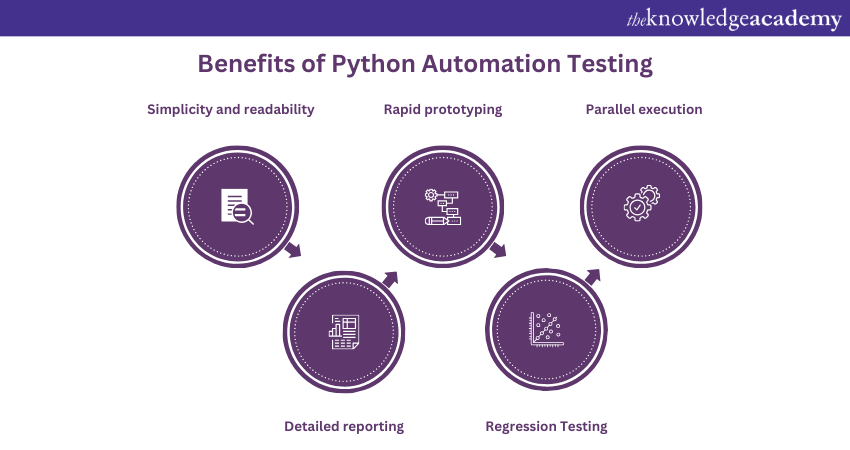
a) Simplicity and readability: Python's easy-to-understand syntax allows Testers and Developers to create clear and concise test scripts, making Automation Testing more accessible and manageable.
b) Extensive library support: Python boasts a rich ecosystem of libraries and frameworks, such as Selenium, Pytest, and Behave. It simplifies test script development and facilitates interaction with various testing tools and technologies.
c) Platform independence: The platform’s independent nature enables testers to execute Automation Tests seamlessly across different operating systems. This eliminates the need for separate test scripts for each environment.
d) Rapid prototyping: Its dynamic nature and minimal boilerplate code enable quick prototyping and experimentation. This helps reduce the time needed to create and modify test scripts.
e) Cost-effectiveness: Automation Testing Using Python helps reduces the reliance on manual testing efforts. This leads to cost savings in terms of time, resources, and manual intervention.
f) Increased test coverage: Automation allows for comprehensive test coverage, enabling Testers to execute a vast number of test cases within a shorter timeframe. This also leads to more thorough software validation.
g) Continuous integration: The platform integrates seamlessly with continuous integration and continuous Testing pipelines. This enables faster feedback on code changes and enhances collaboration between development and Testing teams.
h) Regression Testing: Automated regression testing with Python ensures that new code changes do not negatively impact existing functionalities. This safeguards against unintended regressions.
i) Parallel execution: Its multi-threading and multiprocessing capabilities enable Testers to execute tests in parallel. This helps reduce the overall test execution time.
j) Detailed reporting: Python provides various reporting options and integration with reporting frameworks. This enables Testers to generate comprehensive test reports with clear insights into test results.
Get certified with our ISTQB Software Testing Foundation Course today!
Test Automation frameworks in Python
Test A utomation frameworks in Python are essential tools that enhance the efficiency and effectiveness of Automation Testing. These frameworks provide a structured approach to organising test cases, handling test data, and generating comprehensive test reports. Leveraging the power of Python, several popular Test Automation frameworks have emerged. Let's learn about each of them in detail with examples:
1) Pytest
Pytest is a widely used Test Automation framework known for its simplicity and ease of use. It allows Testers to write test cases using concise and readable syntax. This makes test script creation simple. Pytest offers powerful built-in assertions, fixtures for managing test environments, and extensive plugin support. This enables seamless integration with other tools.
Here is an example of how to use Pytest:
|
Testing an addition operation: |
2) Unittest
Unittest, inspired by Java's JUnit, is another robust framework that ships with Python's standard library. It provides a test discovery mechanism and test runner to execute test cases efficiently. Unittest supports test fixtures, test suites, and test case inheritance. This allows Testers to structure their test suites logically.
Here's an example:
|
import unittest |
In this example, a test class has been created, MathOperationsTest, with two test methods, test_addition and test_subtraction. Further, self.assertEqual() has been used to make assertions about the results. To run this test script, you execute it directly, and it will run the test methods.
3) Behave
Behave is a Behaviour-driven Development (BDD) framework that enables collaboration between testers, developers, and stakeholders. With Behave, test scenarios are written in a Gherkin-like language, making them more accessible to non-technical team members. This framework encourages clearer communication and fosters a shared understanding of software requirements.
Here is an example of how to use Behave:
BDD-style testing for a calculator:.
Feature: Calculator
Scenario: Add two numbers
Given I have two numbers 1 and 2
When I add them
Then the result should be 3
You'd need to write Python code to implement these steps. Here's an example:
from behave import given, when, then
|
@given('I have two numbers {num1:d} and {num2:d}') |
4) Robot framework
While not exclusively Python-based, Robot framework is a popular open-source Automation framework that has strong Python integration. It uses a simple tabular syntax and supports keyword-driven testing, making it easy to create readable and maintainable test cases. Robot framework's extensibility allows Testers to create custom libraries or leverage existing ones for diverse testing needs.
Here is an example of how to use Robot Framework
Example: Test case for a calculator:.
Addition Test
[Documentation] Test addition functionality
[Tags] Addition
Open Calculator App
Input Number 1
Input Number 2
Click Add
Verify Result 3
You'd need to write test case implementation in a separate Python file, like Library and Keywords files. For example:
|
def input_number(number): |
Test Project
Test Project is an open-source Automation framework that supports both Pytest and Unittest. It offers local and cloud HTML reporting and simplifies Test Automation development. It also has a web-based recorder that can generate Python code from user actions.
Using TestProject involves setting up a project on the TestProject platform and recording or writing test scripts. Here's a simple example of a Python-based test script:
|
from src.testproject.sdk.drivers import webdriver |
To run TestProject tests, you'll need to create an account on the TestProject platform, set up a project, and execute the test through their platform.
Nose 2
Nose2 is a successor of the Nose framework that extends Unittest with additional features such as plugins, layers, generators, etc. It supports test discovery, test cases, test suites, test runners, etc. It also has a flexible configuration system that allows users to customise their testing process.
Here's an example:
|
def test_addition(): |
In this example, you have simple test functions, test_addition and test_subtraction, without any class structure. The assertions are made using Python's built-in assert statement. To run these tests using nose, you can use the Nosetests command.
Testify
Testify is a framework that aims to improve the speed and readability of tests. It has features such as class-level fixtures, dependency injection, matchers, suites, etc. It also has a powerful assertion library that can handle complex comparisons and provide informative error messages.
Here is an example of how to use Testify:
Simple unit test using Testify:
|
Simple unit test using Testify: |
Lettuce
Lettuce is a Behaviour-driven Development (BDD) framework that uses plain English language to define test scenarios and steps. It is based on Python and Cucumber and supports the Gherkin language. It also enables effective collaboration among Testers, Developers, and stakeholders.
Here's a simple example of a Lettuce test:
Feature: Simple Calculator
Scenario: Addition
Given I have entered 3 into the calculator
And I have entered 2 into the calculator
When I press the add button
Then the result should be 5 on the screen
In the example above, each line represents a step in the scenario.
Writing test cases with Python
Writing test cases with Python is a fundamental aspect of Automation Testing that enables Testers to validate software functionality and identify defects efficiently. Python's simplicity, versatility, and extensive library support makes it an excellent choice for crafting robust and maintainable test scripts.
To begin writing test cases, Testers must first identify the test scenarios based on the software's requirements and functionalities. Once these scenarios are outlined, Testers can leverage Python's clear and readable syntax. This needs to be done in order to create test scripts that simulate user interactions and validate expected outcomes.
Python's Test Automation frameworks, such as Pytest and Unittest, offer additional capabilities to structure test cases effectively and manage test data. These frameworks also provide built-in reporting features. This makes it easier to interpret test results and track test coverage.
An essential aspect of writing test cases with Python is ensuring proper error handling. Testers should incorporate exception-handling mechanisms. They should gracefully handle unforeseen situations and prevent script failures from halting the entire testing process.
Moreover, Testers should focus on data-driven testing techniques. This enables them to execute the same test case with different input values and verify various scenarios efficiently.
In conclusion, Python's user-friendly nature and the support of robust test Automation frameworks empower Testers to write effective test cases, accelerate the Testing process, and contribute to the delivery of high-quality software products.
Elevate your software expertise with our Certified Software Testing Professional (CSTP) Course - Sign up now!
Conclusion
Python Automation Testing has become a game-changer in the software development industry. Its simplicity, readability, and extensive library support make it a preferred choice for Testers and Developers alike. Embracing Python for Automation Testing unlocks a realm of possibilities. This ultimately leads to faster delivery, increased productivity, and higher customer satisfaction.
Gain hands-on experience in Automation Testing using TestComplete by joining our Automation Testing Training Using Test Complete Course
Frequently Asked Questions
Upcoming Advanced Technology Resources Batches & Dates
Date
 Python Course
Python Course
Thu 23rd Jan 2025
Thu 27th Feb 2025
Thu 27th Mar 2025
Thu 29th May 2025
Thu 3rd Jul 2025
Thu 4th Sep 2025
Thu 6th Nov 2025







 Top Rated Course
Top Rated Course



 If you wish to make any changes to your course, please
If you wish to make any changes to your course, please


