We may not have the course you’re looking for. If you enquire or give us a call on +44 1344 203999 and speak to our training experts, we may still be able to help with your training requirements.
Training Outcomes Within Your Budget!
We ensure quality, budget-alignment, and timely delivery by our expert instructors.
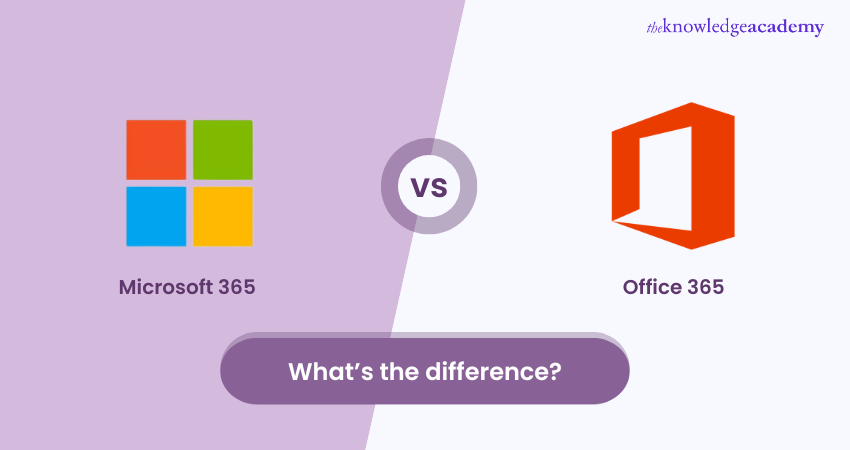
It is no secret that Microsoft Office is the most popular professional and productivity-oriented suite of applications besides Google. However, there is confusion among many users between Microsoft 365 vs Office 365, and they often are used interchangeably. Even though both are a suite of professional applications, they have some differences.
According to the report Forrester Total Economic Impact Study, subscribing to Microsoft Enterprise E3 cuts 60% of licensing costs for large enterprises. It is no wonder that Microsoft Office is so popular with so many companies. In this blog, we will compare Microsoft 365 vs Office 365, including features, and subscription options.
Table of Contents
1) What is Office 365?
2) Features and benefits of Office 365
3) What is Microsoft 365?
4) Features and benefits of Microsoft 365
5) Key differences between Microsoft 365 vs. Office 365
6) How to find the best Microsoft plan for your team?
7) Conclusion
What is Office 365?
Office 365 is a cloud-based bundle of productivity applications that includes Word, Excel, PowerPoint, OneNote, and others that enable productivity, collaboration, and communication. It runs on a subscription model where you pay a monthly fee to access the service. There are multiple tiers of plans and subscriptions under it with varying features and applications at different costs. It includes the following applications under it:
a) Outlook
b) Office Suite – Word, Excel, PowerPoint, and Publisher
c) OneDrive
d) Skype for business
e) Teams
f) Yammer
g) Planner
h) SharePoint Online
i) OneNote
Since it is based on the cloud, unlike earlier versions of "one-time license" purchases, you receive regular updates and security patches, which makes it more secure. The cloud service also enables the ability to collaborate in real-time and access the files stored in OneDrive remotely.

Features and benefits of Office 365
Office 365 is a comprehensive collection of productivity tools and cloud-based services designed to improve collaboration, communication, and efficiency in personal and professional settings. Here are the key features and benefits of Office 365:
Features
Features are the functionalities and capabilities of a product or service. Office 365 has the following features:
a) Access anywhere:
Office 365 offers the flexibility for users to access their documents, emails, and applications from any device with an internet connection. Whether you're at the office, at home, or on the go, you can seamlessly pick up where you left off and stay productive wherever you are.
b) Collaboration tools:
One of the standout features of Office 365 is its robust suite of collaboration tools, including Microsoft Teams, Microsoft SharePoint, and OneDrive. These tools enable teams to work together in real time, share documents, and communicate seamlessly, fostering teamwork and productivity across organisations.
c) Latest office applications:
With Office 365, users gain access to the latest versions of Microsoft Office applications like Word, Excel, PowerPoint, and Outlook. This ensures that users always have access to the most up-to-date features and capabilities, allowing them to work more efficiently and effectively.
Benefits
The benefits of Office 365 are as follows:
a) Flexibility:
Office 365 provides users with the flexibility to work from anywhere, at any time, on any device. This flexibility is particularly valuable in today's increasingly remote and mobile workforce, allowing employees to stay connected and productive no matter where they are.
b) Enhanced collaboration:
By offering a suite of powerful collaboration tools, Office 365 makes it easier for teams to work together, share all information, and collaborate on projects in real-time. This fosters a more collaborative and connected work environment, leading to increased productivity and innovation.
c) Cost savings:
Office 365 operates on a subscription-based pricing model, which eliminates the need for businesses to make large upfront investments in software licenses and infrastructure. Instead, businesses can pay a predictable monthly fee based on their usage, helping them better manage their IT costs and budget more effectively.
Ready to master Microsoft 365 administration? Enroll now in our comprehensive Microsoft 365 Administrator Training MS102 course and take your skills to the next level!
What is Microsoft 365?
Microsoft 365 is also a bundle of cloud-based applications, including Office applications, Windows 10 and Enterprise Mobility + Security. It includes all the standard applications that come under Office 365, like Word, Teams, OneDrive, Excel, etc., and some more applications like Microsoft Access. Second, it includes Windows 10 and some more applications that come under Enterprise Mobility + Security. It is a set of tools that provide enhanced security features for easier management of personal and work devices.
Microsoft 365 has four distinctions of plans:
a) Personal and Family
b) Business
c) Enterprise
d) Education
Personal and Family offer two plans that include most office applications and additional Family Safety features. The business offers four plans, including most of the Office applications, enhanced security, and additional applications depending on the selected plans. Enterprise plan offers advanced security and includes all the standard Office applications in addition to some enterprise applications. It is geared to large organisations with more than 300 members. Education plan offers a standard set of office applications and targets school children focusing on learning and productivity.
Ready to become a Microsoft Teams pro? Elevate your skills with our comprehensive Managing Microsoft Teams MS700 Course. Register now!
Features and benefits of Microsoft 365
Microsoft 365 is a comprehensive collection of productivity tools designed to empower individuals and organisations to work efficiently, collaborate seamlessly, and achieve more. Here are some key features and benefits of Microsoft 365:
a) Office applications: Microsoft 365 includes access to popular Office applications like Word, Excel, PowerPoint, Outlook, and OneNote. These tools enable users to create, edit, and share documents, spreadsheets, presentations, emails, and notes with ease.
b) Cloud storage: With Microsoft 365, users get access to OneDrive, Microsoft's cloud storage service. This allows users to store their files securely in the cloud and access them from anywhere, on any device. OneDrive offers generous storage space, ensuring that users always have enough space for their important documents and files.
c) Collaboration tools: Microsoft 365 provides a range of collaboration tools, including real-time co-authoring, comments, and chat features. These tools enable users to collaborate seamlessly with colleagues, clients, and partners, whether they're working on the same document simultaneously or sharing feedback and ideas remotely.
d) Communication tools: Microsoft 365 includes communication tools such as Outlook, Teams, and Skype for Business. These tools facilitate communication and collaboration within teams and across organisations through email, instant messaging, video conferencing, and online meetings.
e) Security and compliance: Microsoft 365 offers advanced security features to help protect user data and privacy. This includes built-in threat protection, encryption, data loss prevention, and multi-factor authentication. Additionally, Microsoft 365 helps organisations comply with industry regulations and standards by providing compliance tools and features.
f) Mobile apps: Microsoft 365 offers mobile apps for iOS and Android devices, allowing users to stay productive while on the go. These apps provide access to Office applications, OneDrive, Teams, and other Microsoft 365 features, enabling users to work from their smartphones and tablets with ease.
g) Updates and support: With Microsoft 365, users receive regular updates and new features, ensuring that they always have access to the latest tools and capabilities. Additionally, Microsoft offers comprehensive support services, including online resources, tutorials, and technical support, to help users get the most out of their Microsoft 365 subscription.
h) Flexibility and scalability: Microsoft 365 offers flexible subscription plans and pricing to cater to the needs and budgets of individuals, small businesses, and large enterprises. Users can choose from plans that include different combinations of features and services and easily scale up or down as their needs evolve over time.
Ready to excel in Excel? Master advanced techniques and become an Expert with our Microsoft Excel Expert MO201 Course. Register now and unlock your full potential!
Key differences between Microsoft 365 vs. Office 365
The significant difference between Microsoft 365 and Office 365 is that the latter has become a part of Microsoft 365 which is essentially a larger umbrella of applications, capabilities, and features. In 2020, Microsoft decided to rebrand Microsoft Office 365 into Microsoft 365, including a large set of applications, including Windows OS.
In a way, more than being comparatively different, Microsoft 365 is a successor to Office 365. No business and personal/family plans are available under the name of Office 365; however, three plans under Enterprise still come under Office 365.
Microsoft 365 features additional applications like Bookings, Listings, Planner, Delve, Invoicing and MileIQ. Also, Office 365 does not include robust security features and applications like Exchange, like in Microsoft 365.
Another big difference between the two is the inclusion of Windows OS. Microsoft 365 comes with Windows, but Office 365 does not. This gives an excellent value boost to Microsoft 365, which bundles everything a business needs.

It is tough to directly compare the two sets of services as the older Office 365 plans don't exist anymore except for some Enterprise plans. However, talking on a broader scale, Microsoft 365 and Office 365 both had the standard office applications, file storage, email, calendar, and messaging/collaboration applications. However, Microsoft 365 stands out with its applications and services in device management, information protection, Windows OS, and Defender.
The confusion between Office 365 and Microsoft 365
Today, and many are confused between Office 365 and Microsoft 365, and rightly so. Office 365 was released to the public in 2011, and in 2017 Microsoft 365 was released as a bundle of applications and services for businesses. This was the source of confusion as it was named similarly to the already existing Office 365. The fact that it included Office 365 in it made it more confusing for general users.
In 2020, Microsoft decided to merge, or rather rebrand its Office name. Going forward, everything was rolled into Microsoft 365, which included all the applications from Office 365 and enterprise applications that were made for businesses.
In short, Office 365 made the ultimate sacrifice and merged with Microsoft 365, which is now the only bundle of productivity and office applications.
Improve your productivity in Word, learn advanced skills, and unleash its capabilities with our Microsoft Word Course.
Differences in plan structure
Both Microsoft 365 and Office 365 divide its plan into Personal (Home), Business, Enterprise, and Education, although the plans and features might differ.
Office 365 plans:
The following are the Office 365 plans:
1) Home
a) Office 365 Personal
b) Office 365 Home
2) Business
a) Office 365 Business Essentials
b) Office 365 Business Premium
c) Office 365 Business
3) Enterprise
a) Office 365 ProPlus
b) Office 365 E1
c) Office 365 E3
d) Office 365 E5
4) Education
a) Office 365 A1
b) Office 365 A3
c) Office 365 A5
Microsoft 365 Plans:
1) Personal and Family
a) Microsoft Personal
b) Microsoft 365 Family
2) Business
a) Microsoft 365 Business Basic
b) Microsoft 365 Business Standard
c) Microsoft 365 Business Premium
d) Microsoft 365 Apps for Business
3) Enterprise
a) Microsoft 365 E3
b) Microsoft 365 E5
c) Microsoft 365 F3
3) Education
a) Microsoft 365 A1
b) Microsoft 365 A3
c) Microsoft 365 A5 0
Office 365 Enterprise Plans
Office 365 is still alive in the form of three plans for enterprises; Office 365 E1, E3, and E5. These plans are made for large enterprises and include the application and services for businesses, security features and office applications. Each of these plans are explained in detail:
Microsoft Office 365 E1: E1 is the base tier plan for enterprises that offers essential services like email, file storage, and web applications like Excel, Word, and PowerPoint with the capabilities of cloud services like OneDrive and Teams. It is important to note that E1 doesn't offer Microsoft desktop applications and some of the advanced security features.
Microsoft Office 365 E3: E3 is the second tier, where it offers everything that E1 offers in addition to the desktop applications and some advanced security features and compliances.
Microsoft Office 365 E5: E5 is the highest tier that offers every desktop application, advanced security features and apps like Defender, BitLocker, cybersecurity, analytics, Power applications (like Power BI Pro), and voice capabilities.
How to find the best Microsoft 365 plan for your team?
Determining your team's ideal Microsoft 365 plan hinges on understanding your team's requirements for advanced features. Here are key factors to contemplate:
a) Consider your team's size both presently and in the future. Factor in potential growth and opt for a plan that accommodates more licenses and storage space or offers scalable options.
b) Assess your organisation's type—whether it's a for-profit business, nonprofit, school, or frontline worker setup—to ensure you explore the suitable plan categories.
c) Evaluate the tasks your team typically engages in. Determine if basic email and document management suffice or if you require additional features like presentations, large meetings, or webinars.
d) Mind your budget constraints. While some plans offer free trials, varying pricing structures necessitate a thorough comparison against your current systems and subscriptions.
e) Consider logistical details such as remote or on-premises work, compatibility with different operating systems, and the need for access across diverse devices and locations.
f) Anticipate future needs and potential projects. If you foresee requirements like building low-code apps, establishing a customised intranet, or enhancing online support for remote work, prioritise plans that include relevant Microsoft 365 applications.
By analysing these factors comprehensively, you can pinpoint the Microsoft 365 plan that best aligns with your team's present needs and future aspirations.
Conclusion
The confusion caused between the two is understandable, and the difference between Microsoft 365 vs Office 365 isn't much considering it just got a name change and Microsoft 365 absorbed Office into it, offering some extra applications, Windows OS and enterprise-level security features. If you want to sum up the difference, Microsoft 365 is the new Office 365 with additional shiny features.
Learn how to smoothly migrate to Microsoft 365 with Microsoft 365 Fundamentals MS900 training - join today!
Frequently Asked Questions

Determining if Microsoft 365 or Office 365 suits your team involves evaluating factors like size, tasks, budget, and future plans. Consider scalability, collaboration needs, and the extent of advanced features required for seamless integration into your workflow.

Identifying the essential Microsoft tools for your team entails assessing tasks, collaboration requirements, and long-term goals. Consider functionalities like email, document creation, collaboration, communication, and security features to tailor your selection to your team's specific needs and workflows.

The Knowledge Academy takes global learning to new heights, offering over 30,000 online courses across 490+ locations in 220 countries. This expansive reach ensures accessibility and convenience for learners worldwide.
Alongside our diverse Online Course Catalogue, encompassing 17 major categories, we go the extra mile by providing a plethora of free educational Online Resources like News updates, Blogs, videos, webinars, and interview questions. Tailoring learning experiences further, professionals can maximise value with customisable Course Bundles of TKA.

The Knowledge Academy’s Knowledge Pass, a prepaid voucher, adds another layer of flexibility, allowing course bookings over a 12-month period. Join us on a journey where education knows no bounds.

The Knowledge Academy offers Microsoft 365 Courses including Jira Masterclass, Software Estimation Training, and Smartsheet training. These courses cater to different skill levels, providing comprehensive insights into the Microsoft Power Apps.
Our Microsoft Technical Blogs covers a range of topics related to Microsoft Businesses, offering valuable resources, best practices, and industry insights. Whether you are a beginner or looking to advance your Project Management skills, The Knowledge Academy's diverse courses and informative blogs have you covered.
Upcoming Office Applications Resources Batches & Dates
Date
 Retired : Microsoft Dynamics 365 Core Finance and Operations MB300
Retired : Microsoft Dynamics 365 Core Finance and Operations MB300
Thu 23rd Jan 2025
Thu 10th Apr 2025
Thu 17th Jul 2025
Thu 13th Nov 2025







 Top Rated Course
Top Rated Course


 If you wish to make any changes to your course, please
If you wish to make any changes to your course, please


