We may not have the course you’re looking for. If you enquire or give us a call on +44 1344 203999 and speak to our training experts, we may still be able to help with your training requirements.
Training Outcomes Within Your Budget!
We ensure quality, budget-alignment, and timely delivery by our expert instructors.
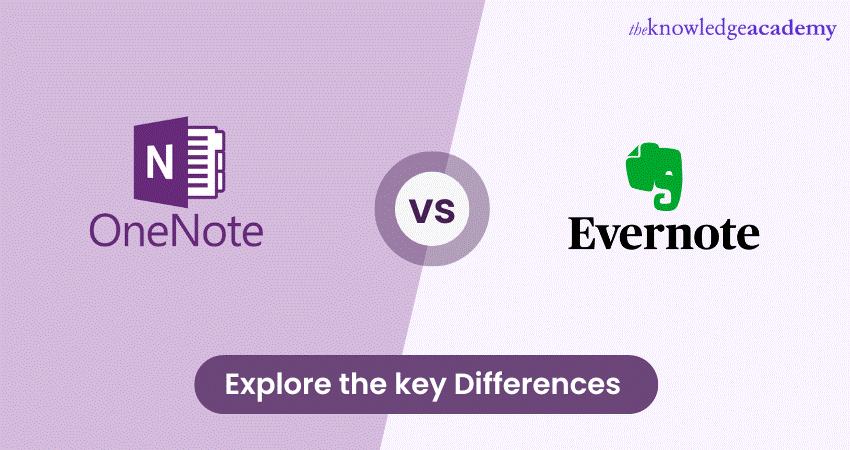
In the era of digital notetaking, two titans stand out as front-runners: Microsoft OneNote and Evernote. These applications have redefined the way we capture and organise our thoughts, ideas, and information. As users seek the perfect note-taking solution, the question arises: "Microsoft OneNote vs Evernote – which one is right for you?"
While it becomes tedious and time-consuming both Microsoft OneNote and Evernote can solve this conundrum. In this blog post, we will conduct an in-depth comparison of Microsoft OneNote vs Evernote, exploring their features, functionalities, strengths, and weaknesses.
Table of Contents
1) Microsoft OneNote: Versatile notetaking in the Microsoft ecosystem
2) Evernote: Your digital workspace for note-taking excellence
3) Microsoft OneNote vs Evernote: Key differences
a) User interface and organisation
b) Rich media integration
c) Collaboration and sharing
d) Cross-platform accessibility
e) Web clipping and search functionality
f) Cost and pricing models
g) Security and privacy
4) Conclusion
Microsoft OneNote: Versatile notetaking in the Microsoft ecosystem
Microsoft OneNote is a versatile digital note-taking application that seamlessly integrates within the Microsoft Office suite. It offers a dynamic platform for users to create and organise their notes in a virtual notebook format. With its user-friendly interface and multi-platform compatibility, OneNote caters to a wide range of users, from students and professionals to creative individuals and researchers.
Key features of Microsoft OneNote
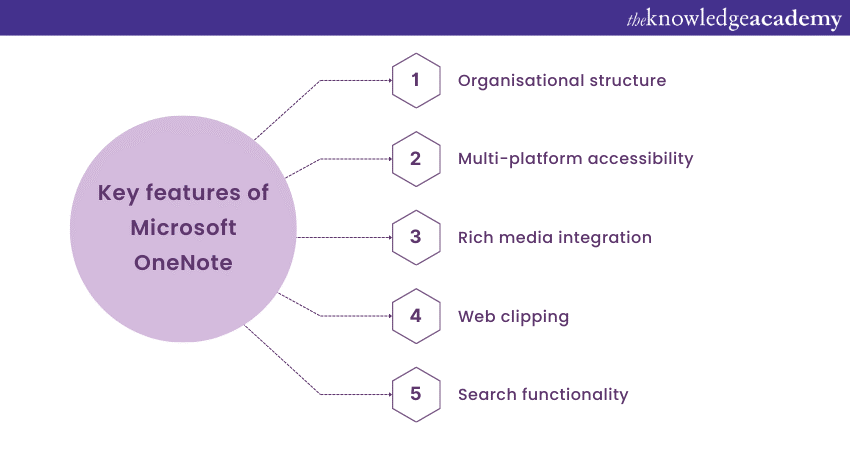
1) Organisational structure: OneNote employs a hierarchical structure that mirrors a physical notebook. Users can create notebooks, sections within notebooks and further divide sections into respective individual pages. This structure aids in categorising and locating notes efficiently.
2) Multi-platform accessibility: OneNote's synchronisation across devices, including Windows, Mac, tablets, and smartphones, ensures your notes are accessible anytime, anywhere.
3) Rich media integration: Beyond text, OneNote supports embedding images, audio recordings, video clips, and freehand sketches. This versatility enhances the note-taking experience.
4) Web clipping: OneNote's web clipping feature allows users to save web pages, articles, and online content directly into their notebooks, streamlining research and information capture.
5) Search functionality: OneNote's robust search feature makes locating specific notes effortless, saving valuable time during the information retrieval process.
Strengths of Microsoft OneNote
1) Integration with Microsoft Office: OneNote seamlessly interacts with other Microsoft Office applications, making it easy to transform notes into documents, presentations, and spreadsheets.
2) Collaboration capabilities: Multiple users can collaborate on the same notebook, enabling real-time teamwork, commenting, and content creation.
3) Security and privacy: OneNote offers security features like password protection and encryption to safeguard sensitive information.
Evernote: Your digital workspace for note-taking excellence
Evernote has established itself as a leading notetaking and organisation application, favoured by individuals, professionals, and teams. With a focus on cross-platform usability, Evernote aims to streamline information capture, organisation, and retrieval in a unified workspace.
Key features of Evernote
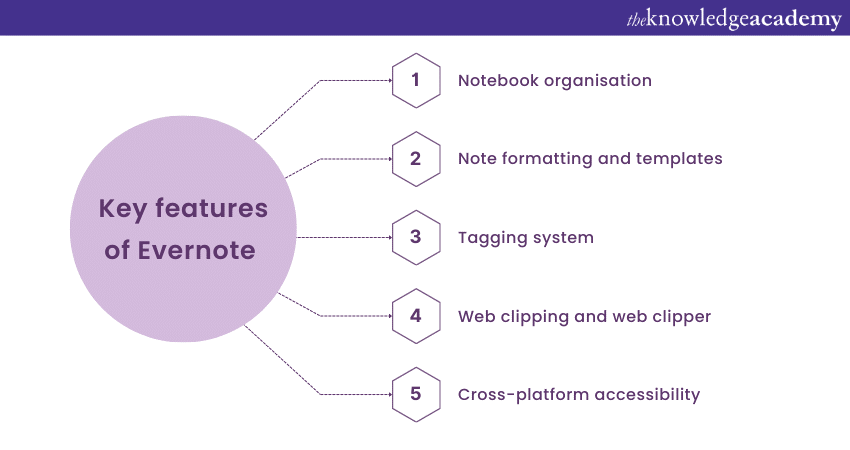
1) Notebook organisation: Evernote utilises notebooks, much like OneNote, to structure notes. Notebooks can be further divided into notes, creating a hierarchical framework for organisation.
2) Note formatting and templates: Evernote provides extensive note formatting options and pre-designed templates, allowing users to customise their notes according to their preferences and needs.
3) Tagging system: Evernote's robust tagging system enables users to categorise and label notes for easier retrieval and organisation.
4) Web clipping and web clipper: Similar to OneNote's web clipping, Evernote offers the Web Clipper tool to save online content directly into notebooks.
5) Cross-platform accessibility: Evernote is designed to function seamlessly across various devices, ensuring your notes are accessible regardless of your location or device.
Strengths of Evernote
1) Versatile content creation: Evernote supports various note formats, from text and images to audio recordings and attachments, making it suitable for different types of content.
2) Search and organisation: Evernote's robust search and organisation capabilities, along with its tagging system, ensure efficient note retrieval even from vast archives.
3) Third-party integrations: Evernote integrates with a wide array of third-party apps and services, enhancing its functionality and allowing users to connect their preferred tools.
Elevate your note-taking game with our OneNote Masterclass and unlock the full potential of organised productivity!
Microsoft OneNote vs Evernote: Key differences
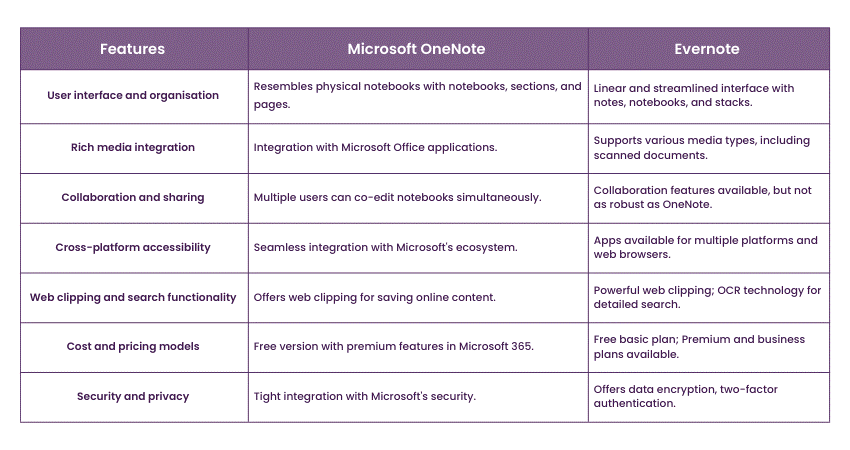
In this section we will discuss a few vital points of difference between Microsoft OneNote and Evernote based on the below criteria.
User interface and organisation
When it comes to note-taking tools, the user interface (UI) and organisational structure play a crucial role in shaping the overall experience. Microsoft OneNote and Evernote approach these aspects in distinct ways, catering to diverse preferences and needs.
With a user interface reminiscent of a physical notebook, Microsoft OneNote evokes a sense of familiarity. The layout revolves around notebooks, sections, and pages, mirroring the traditional hierarchy of organising information. This structure appeals to those who appreciate the tactile nature of notebooks while embracing the digital advantages. The fluidity of creating sections and pages allows for a dynamic organisation, accommodating various subjects, projects, or categories. This approach is particularly useful for users transitioning from handwritten notes to those seeking an intuitive and visually intuitive arrangement.
Evernote's user interface, while distinct, emphasises a streamlined approach to organisation. The focal point is the creation of notes, each acting as an individual container for your information. These notes can then be grouped into notebooks or organised within stacks of notebooks. This linear organisation suits users who prefer a clear, no-frills approach. The flexibility in structuring notebooks and stacks caters to users who want a more straightforward yet efficient way to categorise their notes. This interface design aligns well with users who value quick access and a more minimalist visual layout.
In essence, Microsoft OneNote's interface offers the charm of traditional notebooks in a digital domain, while Evernote opts for a streamlined approach that optimises efficiency. Your preference between the two depends on your comfort level with a notebook-like setup or a more straightforward note-based organisation. Whether you're a visual thinker who enjoys the canvas-like structure of OneNote or a pragmatist who favours Evernote's no-nonsense approach, both tools provide user interfaces and organisational structures that enhance your note-taking journey.
Rich media integration
In the domain of digital note-taking, the ability to capture and convey ideas goes beyond mere text. Both Microsoft OneNote and Evernote understand this need, offering users the capability to integrate rich media elements into their notes, enhancing the overall note-taking experience.
Microsoft OneNote is a standout when it comes to rich media integration. Leveraging its seamless integration with the Microsoft Office suite, OneNote empowers users to transcend traditional note-taking boundaries. Beyond plain text, you can embed images, audio recordings, video clips, and even hand-drawn sketches directly into your notes. This level of versatility enables a more immersive and dynamic way of expressing your ideas. For instance, students can enhance their study notes with visual aids and diagrams, professionals can enrich project briefs with multimedia references, and creatives can capture their artistic inspirations in a more authentic form. OneNote's cohesive integration ensures that multimedia elements seamlessly interact with your textual notes, creating a holistic representation of your thoughts.
Evernote also recognises the importance of rich media in note-taking. It supports various media types, including images, audio recordings, and attachments. Evernote’s mobile app excels in this aspect by enabling users to scan and digitise physical documents. This can be immensely useful for transforming paper-based notes, documents, and receipts into easily accessible digital assets. Additionally, Evernote's support for attachments allows you to include files like PDFs and spreadsheets directly within your notes, creating a central repository for all related materials.
In conclusion, both Microsoft OneNote and Evernote embrace the power of rich media integration, providing users with the tools to capture, communicate, and convey their ideas in a more engaging and immersive manner. Whether you're a student, professional, or creative individual, the ability to seamlessly incorporate images, audio, video, and other media types enhances the depth and impact of your digital notes, enabling you to capture the nuances and intricacies of your thoughts like never before
Elevate your digital organisation skills with our comprehensive OneDrive Masterclass. Unlock seamless file management today!
Collaboration and sharing
In today's interconnected world, the ability to collaborate seamlessly and share information with ease is a crucial aspect of any digital note-taking tool. Both Microsoft OneNote and Evernote recognise this necessity and offer features to facilitate teamwork, although with distinct approaches.
OneNote shines as a collaborative tool, particularly for teams working together on projects or brainstorming sessions. Its collaborative features enable multiple users to co-edit the same notebook simultaneously. This real-time collaboration promotes effective communication and idea exchange. Users can leave comments annotations, and even track changes within the notes, fostering a collaborative environment where feedback is readily incorporated.
Furthermore, OneNote's integration with Microsoft's suite of productivity tools enhances its collaborative capabilities. When working on shared notes, users can seamlessly transition to other Office applications like Word, Excel, or PowerPoint, ensuring a cohesive workflow and easy transformation of notes into refined documents.
While Evernote also offers collaboration and sharing features, its approach might be more suited to individual users or small teams. Collaborators can edit shared notes, but simultaneous co-editing might not be as seamless as in OneNote. Evernote's collaboration tools are more straightforward, focusing on facilitating information sharing and ensuring that everyone has access to the most up-to-date version of notes.
In both tools, sharing notes with others is a breeze. Whether you're collaborating on a project, seeking feedback, or simply sharing information, you can easily invite others to view or edit your notes. This ability to share notes across platforms and devices enhances productivity and ensures that everyone is on the same page.
Collaboration and sharing are integral components of modern note-taking tools. Microsoft OneNote excels in providing a dynamic, collaborative environment with real-time co-editing, making it a strong choice for teams working together. On the other hand, Evernote offers a simpler, yet effective, approach to sharing and collaborating, making it a suitable option for individual users or smaller teams. Both tools empower users to connect, communicate, and collaborate, fostering productivity and idea exchange in today's fast-paced digital landscape
Cross-platform accessibility
In the ever-changing landscape of modern work and lifestyle, the ability to access your notes seamlessly across various devices has become a necessity. Both Microsoft OneNote and Evernote recognise this need and provide cross-platform accessibility, ensuring that your notes are always within arm's reach, no matter where you are.
With Microsoft OneNote, the concept of cross-platform accessibility is elevated to new heights. As an integral part of the Microsoft Office suite, OneNote seamlessly integrates across Windows, Mac, iOS, and Android devices. This integration enables you to start a note on your PC and continue editing it on your smartphone or tablet while on the go. The beauty of OneNote lies in its cloud-based storage, which facilitates real-time syncing. Whether you're in a coffee shop, at the office, or travelling, your notes are always up-to-date, regardless of the device you're using. This fluidity encourages a continuous workflow, enabling you to capture ideas and insights as they occur without any limitations.
Evernote is equally committed to ensuring your notes are accessible across platforms. With apps available for Windows, Mac, iOS, Android, and web browsers, Evernote users can seamlessly transition between their devices. Whether you're drafting a new idea on your laptop or reviewing meeting notes on your tablet, Evernote's synchronisation ensures that your notes are consistent and up-to-date. This accessibility is particularly advantageous for those who constantly switch between devices or work on the move.
In a world where productivity is synonymous with flexibility, the cross-platform accessibility offered by both Microsoft OneNote and Evernote becomes a game-changer. These tools eliminate the boundaries of physical location and device, enabling you to maintain your productivity whether you're at your desk, in a meeting, or travelling between appointments. By embracing these note-taking powerhouses, you empower yourself to work smarter, not harder, and make the most of every moment.
Web clipping and search functionality
When comparing Microsoft OneNote and Evernote, a significant differentiator lies in their web clipping and search functionalities, which greatly impact the efficiency of your note-taking and information retrieval processes.
Microsoft OneNote offers a convenient web clipping feature that allows you to save online content directly into your notebooks. This feature proves invaluable for researchers, students, and professionals who frequently gather information from the web. With OneNote, you can effortlessly capture articles, blog posts, research papers, and more, ensuring that your digital workspace remains organised and comprehensive. This functionality seamlessly integrates the online world with your note-taking, saving you time and streamlining your research process.
Evernote, however, takes web clipping to the next level. Its robust web clipping capabilities are renowned for their accuracy and versatility. Evernote enables you to capture entire web pages, specific sections, or articles with exceptional precision. This meticulous capturing is particularly beneficial when preserving online content for reference or citation. Whether you're an avid reader, a researcher, or simply seeking to retain valuable information, Evernote's web clipping prowess can significantly enhance your note-taking efficiency.
In the domain of search functionality, Microsoft OneNote offers a robust search feature that allows you to quickly locate specific notes using keywords. This feature becomes indispensable as your collection of notes grows. However, Evernote's search capabilities are often regarded as more refined. Evernote employs OCR (Optical Character Recognition) technology, enabling you to search for text within images and scanned documents. This powerful search capability can be a game-changer for individuals who deal with a diverse range of content types, from handwritten notes to images and typed text.
Cost and pricing models
When considering the choice between Microsoft OneNote and Evernote, understanding their cost and pricing models is a crucial aspect. Both platforms offer a range of options to cater to different needs and budgets.
Microsoft OneNote comes as part of the Microsoft Office suite, making it a compelling choice for individuals and businesses already invested in the Microsoft ecosystem. The basic version of OneNote is available for free and includes essential note-taking features. For those seeking advanced capabilities, a Microsoft 365 subscription unlocks premium features not only for OneNote but also for other Office applications. This subscription offers a range of plans tailored to personal, family, and business use, enhancing collaboration, providing cloud storage, and keeping the entire Office suite up to date.
On the other hand, Evernote offers a free basic plan which allows users to create and organise notes across devices. For users who require additional features like offline access, increased monthly uploads, and advanced search functionality, Evernote's premium plan comes at a monthly or annual fee. Additionally, for teams and businesses, the Evernote business plan offers enhanced collaboration tools and administrative controls.
Security and privacy
When it comes to digital note-taking, ensuring the security and privacy of your sensitive information is paramount. Both Microsoft OneNote and Evernote understand this concern and offer features to safeguard your data.
Microsoft OneNote benefits from its integration with Microsoft's robust security infrastructure. This includes encryption protocols that protect your notes from unauthorized access. The Microsoft 365 subscription, often required for premium features, enhances security through multi-factor authentication, further ensuring that only authorised users can access your notes. Compliance with industry standards adds an additional layer of trust, giving users confidence that their data is handled with the utmost care.
Evernote is equally dedicated to security. The platform employs encryption to protect your data at rest and in transit. Evernote also offers two-factor authentication, an essential tool to prevent unauthorized access to your account. By encrypting your data, Evernote ensures that even if there is a breach, your notes remain unreadable to anyone who doesn't possess the decryption key.
Dive into the future of collaborative work with our Microsoft Fluid Framework Course. Enhance your teamwork like never before!
Conclusion
In the grand debate of Microsoft OneNote vs Evernote, both applications shine as powerful note-taking tools. OneNote, with its integration within the Microsoft ecosystem and focus on collaboration, suits those heavily invested in Microsoft Office. Evernote, on the other hand, offers a sleek and versatile platform that caters to cross-platform users and emphasises note formatting and customisation. Ultimately, the choice between these two giants hinges on your unique preferences, workflows, and the ecosystem you're most comfortable with.
Elevate your productivity and master efficient digital note-taking today with our End User Training!
Frequently Asked Questions
Upcoming Office Applications Resources Batches & Dates
Date
 OneNote Training
OneNote Training
Fri 17th Jan 2025
Fri 28th Mar 2025
Fri 23rd May 2025
Fri 4th Jul 2025
Fri 5th Sep 2025
Fri 5th Dec 2025







 Top Rated Course
Top Rated Course



 If you wish to make any changes to your course, please
If you wish to make any changes to your course, please


