We may not have the course you’re looking for. If you enquire or give us a call on +44 1344 203999 and speak to our training experts, we may still be able to help with your training requirements.
Training Outcomes Within Your Budget!
We ensure quality, budget-alignment, and timely delivery by our expert instructors.
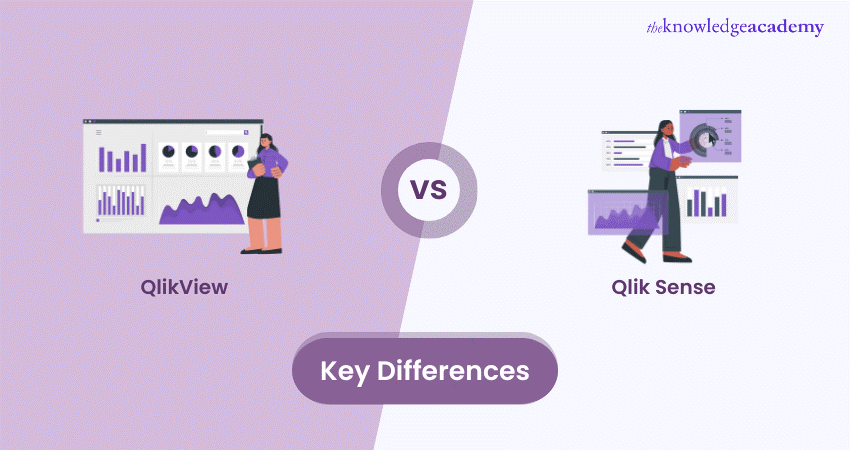
QlikView vs Qlik Sense, QlikView is a structured document-centric tool, while Qlik Sense is a flexible, user-driven analytics model. In this blog, we’ll learn how to differentiate between QlikView and Qlik Sense.
We'll explore the dynamic world of Data Analytics through the lens of two powerful platforms: QlikView vs Qlik Sense. These tools revolutionise data exploration, each offering unique features and capabilities.
Don’t Miss Out! Get Started with Qlik Sense Desktop Installation and Enhance Your Data Analysis Skills!
Table of Contents
1) What is QlikView?
a) Key features of QlikView
2) What is Qlik Sense?
a) Key features of Qlik Sense
3) Key difference between QlikView and Qlik Sense
4) Conclusion
What is QlikView?
QlikView is a tool that helps companies understand their data better. QlikView pioneered "in-memory data discovery," enabling rapid analysis of large datasets stored in a computer's memory. This makes it easier for businesses to explore their data and find helpful information.
Key features of QlikView
Here are some of the key features of QlikView:
1) QlikView has a powerful engine that can process data very quickly. This means users can immediately see their results.
2) QlikView uses an "associative data model" to help users explore how different pieces of data are connected. It's like looking at a big puzzle and seeing how all the pieces fit together.
Unlock Hidden Features! Check Out Our Qlik Sense Tips and Tricks for Smarter Data Visualization!
3) QlikView creates interactive charts and reports that users can click on for more details. It's like having a dashboard in your car that shows you all the essential information about your trip.
4) Users can conduct "ad hoc analysis," allowing them to delve into data and ask specific questions for required answers.
5) QlikView can connect to many data sources, like databases or spreadsheets. This allows users to analyse all their data in one place.
Level up your skills with our QlikView Training today!
What is Qlik Sense?
Qlik Sense, from the same company as QlikView, is a newer tool designed to be even more user-friendly. It came out in 2014 and is meant to be simple and flexible for a broader range of people.
Key features of Qlik Sense
Here's what's unique about Qlik Sense:
1) Qlik Sense lets you drag and drop things to make graphs and charts, making it easy to visualise your data differently.
2) With Qlik Sense, users can independently perform their analysis, crafting personalised dashboards and reports, eliminating the need for waiting.
3) Qlik Sense adjusts to fit any screen, ensuring seamless data access on computers, tablets, or phones.
4) Qlik Sense helps you tell stories with your data. You can create visually appealing reports to effectively communicate insights, making data easy to understand and share with others.
5) If you're working with a team, Qlik Sense makes it easy to share your findings and work together. You can all see the same data and collaborate to find the best solutions.
Empower your team with Microsoft BI Training. Sign up now!
Key difference between QlikView and Qlik Sense
Regarding Data Analytics, QlikView and Qlik Sense are two leading tools that offer distinct approaches to harnessing the power of data. Knowing their differences is important for organisations to find the right tool for their Data Analysis needs. Let's thoroughly compare these two platforms, examining their differences across multiple aspects.
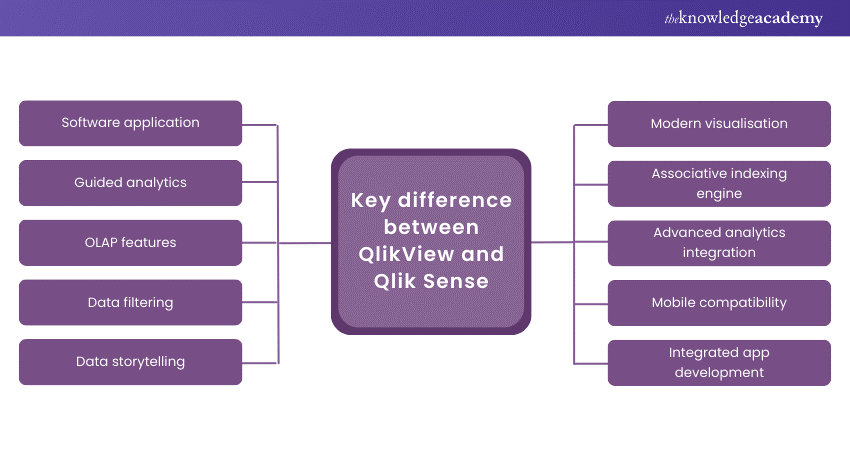
1) Software application
QlikView is renowned as a guided analytics tool that provides users with pre-built dashboards and reports. QlikView is mainly utilised for guided analytics and dashboard development, catering to users preferring structured analysis with specific reporting needs.
On the other hand, Qlik Sense is positioned as a self-service Data Visualisation tool. It focuses on wider accessibility, letting users explore data freely and create visualisations without much IT assistance. This makes Qlik Sense more suitable for organisations empowering users across different departments to analyse data independently.
Discover the power of QlikView! Click here to learn how this robust BI tool transforms your data into actionable insights.
2) Guided analytics
Guided analytics is a central feature of QlikView. It offers pre-built dashboards and reports, providing users with a structured approach to Data Analysis. This approach benefits users who prefer having predefined analytics paths and require quick access to insights without much exploration.
Conversely, Qlik Sense puts a greater emphasis on self-service analytics. Users can explore data in their own way and create personalised visualisations and dashboards. This empowers users to delve deeper into data, uncovering insights not readily apparent in pre-built dashboards.
3) OLAP features
QlikView is known for its robust Online Analytical Processing capabilities (OLAP), enabling multidimensional analysis and complex calculations. Its powerful engine enables intricate data modelling and analysis, favouring it by organisations handling complex datasets.
While Qlik Sense simplifies data modelling with a more user-friendly approach, it may lack some advanced OLAP functionalities in QlikView. However, for users who prioritise ease of use and flexibility over advanced analytical capabilities, Qlik Sense remains a compelling option.
Dive into QlikView architecture! Explore the components and structure that make QlikView a top choice for data visualization. Get started now!
4) Data filtering
QlikView offers sophisticated data filtering options, allowing users to slice and dice data dynamically for detailed analysis. Its advanced filtering capabilities enable users to drill down into specific data subsets, facilitating deeper insights and analysis.
In contrast, Qlik Sense provides intuitive filtering mechanisms that make it easier for users to refine their data views. Although Qlik Sense may lack QlikView's depth in data filtering complexity, its user-friendly interface attracts those favouring simpler data exploration.
5) Data storytelling
QlikView focuses primarily on data exploration and analysis, with limited built-in data storytelling features. It aims to equip users with tools to discover insights and guide data-informed decision-making processes.
Qlik Sense, on the other hand, prioritises data storytelling. It offers robust capabilities for creating compelling narratives around insights derived from data. Users can leverage various visualisation tools and storytelling features to communicate their findings effectively to stakeholders.
Streamline operations with our Flowchart and Process Mapping Training. Join now for optimised efficiency!
6) Modern visualisation
Qlik Sense boasts modern and responsive visualisation options, catering to contemporary design preferences. Qlik Sense's nice-looking charts and graphs help present data better, making it easier for users to understand and analyse information.
QlikView's visuals work well, but they could be more attractive and responsive than the charts and graphs in Qlik Sense. This can be significant for organisations seeking a more modern and engaging Data Visualisation experience.
7) Associative indexing engine
QlikView and Qlik Sense leverage Qlik's associative indexing engine, enabling users to explore data relationships dynamically. This engine allows users to navigate through data intuitively, uncovering connections and insights that may take time to become apparent.
Equip yourself with essential Qlik Sense interview questions to boost your confidence.
8) Advanced analytics integration
QlikView supports advanced analytics integration through third-party tools and extensions, enhancing its predictive analytics capabilities. Users can use different analytical methods to gain deeper insights from their data and make well-informed decisions.
Qlik Sense offers seamless integration with advanced analytics platforms, enabling users to directly incorporate predictive and prescriptive analytics into their Data Analysis workflows. This integration streamlines the analytical process, allowing users to derive actionable insights more efficiently.
Get ready to impress with our comprehensive list of QlikView interview questions and answers.
9) Mobile compatibility
QlikView provides mobile compatibility, allowing users to access and interact with data on mobile devices. However, it may require additional configuration for optimal performance on smartphones and tablets.
Qlik Sense provides native mobile apps and responsive design, ensuring smooth usage across different devices. Users can access their data anytime on mobile devices, ensuring full functionality and optimal performance.
10) Integrated app development
QlikView provides extensive app development features, enabling users to craft custom applications suited to their specific requirements. Its robust development environment allows users to design and deploy sophisticated Data Analysis and visualisation applications.
Similarly, Qlik Sense provides integrated app development features, enabling users to build and deploy data-driven applications quickly. The intuitive interface and drag-and-drop feature simplify app development, enabling users to create interactive applications without needing advanced programming skills.
Unlock the potential of your data with Qlik Sense! Learn about its features and how it can elevate your business intelligence strategy. Click to find out more!
Conclusion
While QlikView and Qlik Sense share a common ancestry and core principles, they cater to different user requirements and preferences. Organisations must grasp key differences between QlikView vs Qlik Sense to select the tool that aligns with their Data Analytics objectives.
Unlock your Data Analytics potential with Qlik Sense Training. sign up now!
Frequently Asked Questions

The importance of Qlik Sense lies in its ability to democratise Data Analytics within organisations. Qlik Sense empowers users of all skill levels across departments to extract insights from data through self-service Data Visualisation. This leads to faster decision-making, improved collaboration, and better business outcomes.

QlikView is used for guided analytics and dashboard development. It facilitates structured Data Analysis and the creation of pre-built dashboards for reporting.

The Knowledge Academy takes global learning to new heights, offering over 30,000 online courses across 490+ locations in 220 countries. This expansive reach ensures accessibility and convenience for learners worldwide.
Alongside our diverse Online Course Catalogue, encompassing 17 major categories, we go the extra mile by providing a plethora of free educational Online Resources like News updates, Blogs, videos, webinars, and interview questions. Tailoring learning experiences further, professionals can maximise value with customisable Course Bundles of TKA.

The Knowledge Academy’s Knowledge Pass, a prepaid voucher, adds another layer of flexibility, allowing course bookings over a 12-month period. Join us on a journey where education knows no bounds.

The Knowledge Academy offers various Business Intelligence Reporting, including Microsoft Power BI Course, QlikView Training, Tableau Desktop Training and Qlik Sense Training. These courses cater to different skill levels, providing comprehensive insights into Qlik Sense.
Our Office Applications Blogs cover a range of topics related to Business Intelligence Reporting, offering valuable resources, best practices, and industry insights. Whether you are a beginner or looking to advance your Business Intelligence Reporting skills, The Knowledge Academy's diverse courses and informative blogs have you covered.
Upcoming Office Applications Resources Batches & Dates
Date
 Microsoft Power BI Course
Microsoft Power BI Course
Fri 10th Jan 2025
Fri 28th Feb 2025
Fri 4th Apr 2025
Fri 16th May 2025
Fri 11th Jul 2025
Fri 19th Sep 2025
Fri 21st Nov 2025







 Top Rated Course
Top Rated Course



 If you wish to make any changes to your course, please
If you wish to make any changes to your course, please


