We may not have the course you’re looking for. If you enquire or give us a call on +44 1344 203999 and speak to our training experts, we may still be able to help with your training requirements.
We ensure quality, budget-alignment, and timely delivery by our expert instructors.
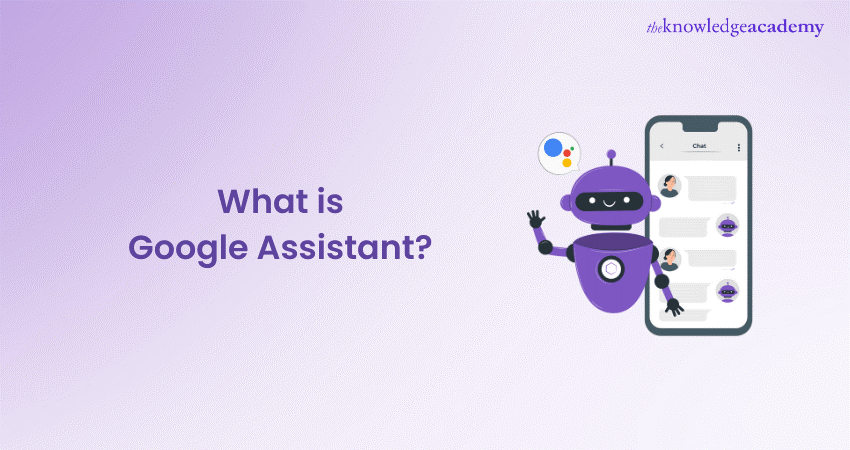
Picture a scenario: you are running late but need to send a quick message. Instead of fumbling with your phone, you say, ‘Hey Google, send a message,” and it’s done. But What is Google Assistant, and why has it become an essential tool for millions? More than just a voice assistant, it acts like your personal AI-powered helper, always ready to set reminders, answer questions, play music, or even control your smart home.
For instance, do you need directions? Want to check the weather? Looking for a quick joke? It’s got you covered; all with a simple command. But what sets it apart from other AI assistants? How can it enhance your digital experience? In this blog, we’ll explore What is Google Assistant, its key features, and how it seamlessly integrates into modern life.
Table of Contents
1) What is Google Assistant?
2) What Can Google Assistant Do?
3) Where to Find Google Assistant Settings
4) How to Change Google Assistant's Voice
5) Which Devices Support Google Assistant?
6) Most Popular Google Assistant Commands
7) Conclusion
What is Google Assistant?
Google Assistant is an AI-powered virtual assistant that enables users to interact with devices through voice, text, or touch. It can answer questions, set reminders, manage schedules, and control smart home devices.
Integrated with services like YouTube and Spotify, it provides weather updates, navigation, and real-time translations, making everyday tasks more convenient and accessible.
Google Assistant enhances smart home automation by working with Nest speakers, displays, and security devices. Users can send messages, make calls, and shop hands-free. Available on Android, iOS, smartwatches, and headphones, it offers seamless connectivity across platforms. Whether at home or on the go, Google Assistant simplifies tasks with voice-activated convenience.
What Can Google Assistant Do?
Google Assistant is a voice-activated AI developed by Google that assists users in performing tasks, controlling smart devices, answering queries, and more. It integrates seamlessly with various Google services and third-party applications, making everyday life more convenient and efficient.
General Knowledge Inquiries
Google Assistant can provide general information on various topics. If you can Google it and get an answer directly, the Assistant can read it to you. You can ask about the weather, sunset times, basic math, word definitions, and more. If unsure, it will read a few sentences from a relevant website and a link will be sent to your device for further reading. If you're new to the device, it’s essential to know new to get started
a) “What’s the weather like in [location]?”
b) “When is [team name]'s next game?”
c) “How old is [name]?”
d) “Synonyms for [word].”
Help you With Your Day and Account
Google Assistant can act as a personal assistant, provided you’ve set it up accordingly. Most personal questions require Voice Match to ensure privacy. Once set up, you can ask about your commute and upcoming events, control Google privacy settings, or delete stored data.
a) “What’s my commute like?”
b) “Where’s my hotel?”
c) “Delete everything I said today.” (Also works for this week, month, or year)
d) “How far away is [location]?”
Ready to impress at your interview? Browse our Receptionist Interview Questions and Answers for key tips!
Control Streaming and Other Devices
Google Assistant is accessible on various devices, including phones, tablets, and smart speakers. You can ask it to play specific programs on your TV, toggle phone settings, and even ring your phone.
a) “Play some music.”
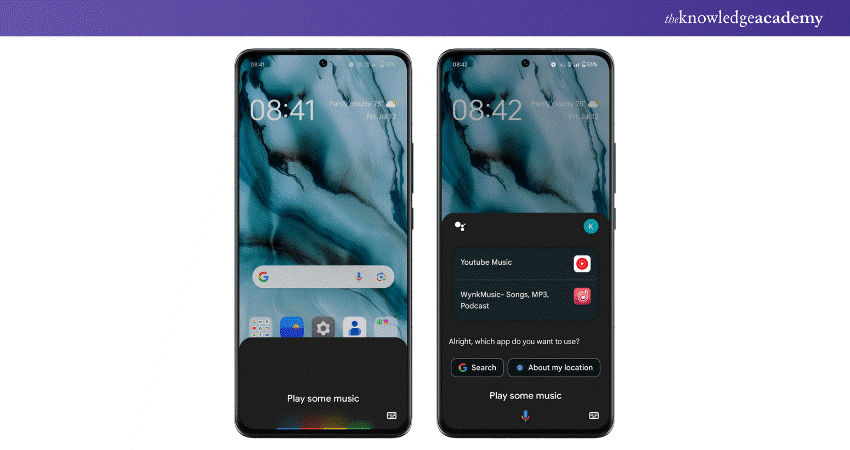
b) “Turn [on/off] [Flashlight, Wi-Fi, Bluetooth].”
c) “Play The Umbrella Academy on TV.”
d) “Find my phone.”
Additional Features
Google Assistant’s capabilities are continually expanding. It can:
a) Translate languages in real time.
b) Provide personalised news updates.
c) Help with cooking by offering recipes and step-by-step instructions.
Elevate your AI knowledge by joining our in-depth Cortana Intelligence Training - sign up and learn more!
Where to Find Google Assistant Settings?
Google Assistant settings can be accessed in various ways depending on your device. These settings allow you to customise features such as language, voice options, routines, and privacy preferences for a personalised experience.
To find Google Assistant settings:
a) Open the Google app on Android or iOS and navigate to Settings.
b) Say "Hey Google, open Assistant settings" for direct access.
c) On Android, go to Settings > Google > Google Assistant to manage preferences.
How to Change Google Assistant's Voice?
Google Assistant provides various voice options, including male and female tones, and in some regions, special celebrity voices. This allows users to personalise their Assistant experience.
To change the voice:
a) Open Google Assistant settings using any of the methods mentioned earlier.
b) Navigate to Assistant Voice & Sounds in the settings menu.
c) Browse through the available voice options and select your preferred one.
d) Once changed, Google Assistant will start responding in the selected voice immediately across all linked devices.
Which Devices Support Google Assistant?
Google Assistant is compatible with a wide range of devices, enabling users to access its features across various platforms. It can be integrated into smart home devices, wearables, and audio accessories for hands-free control and convenience.
Security Cameras
Google Assistant works with smart security cameras from brands like Google Nest, Arlo, and Ring. Users can check live feeds, control camera settings, and receive security alerts using voice commands. For example, saying "Hey Google, show me the front door camera" on a smart display or Chromecast-enabled TV will stream the footage.
Smartwatches
Smartwatches running Wear OS come with built-in Google Assistant support. Users can send messages, check notifications, set reminders, and control smart home devices directly from their wrist. Brands like Samsung Galaxy Watch, Fossil, and Mobvoi TicWatch offer Google Assistant integration for quick voice interactions.
Headphones
Google Assistant is available on several wireless headphones, including Google Pixel Buds, Sony WH-1000XM5, and Bose QuietComfort series. Users can activate Assistant hands-free, listen to notifications, send messages, and control music playback without touching their phone. Voice commands like "Hey Google, play my workout playlist" make audio experiences more seamless.
Become an AI tools pro – sign in to our in-depth Artificial Intelligence Tools Training and future-proof your career!
Most Popular Google Assistant Commands
Google Assistant can handle numerous voice commands, but some of the most popular include
a) “Hey Google, what’s the weather today?”
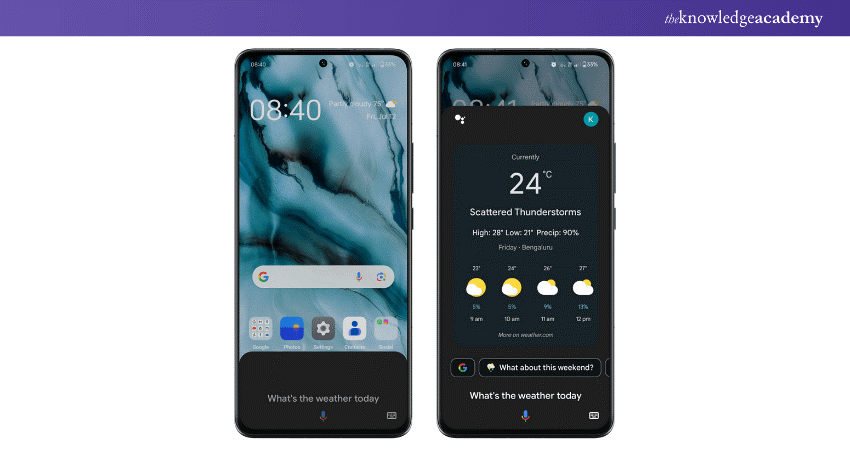
b) “OK Google, set a timer for 10 minutes.
c) “Hey Google, play some relaxing music.
d) “OK Google, remind me to call Mum at 5 PM.
e) Hey Google, turn on the living room lights.”
Join our AI Voice Assistant Training - gain essential skills for the future of tech!
Conclusion/h2>
Google Assistant is a versatile and intelligent tool that can significantly simplify and enhance your daily routine. As you explore this blog on "What is Google Assistant," you'll discover its excellent features and innovative capabilities. Understanding its features can help you unlock its full potential and make technology work smater for you.
Enhance your career with Google Assistant expertise - join our comprehensive Google Assistant Training today!
Frequently Asked Questions
Is Google Assistant Free?

Yes, Google Assistant is free to use. Most Android devices have it pre-installed, while iOS devices may download it for free from the App Store.
Can Google Assistant Recognise Different Voices?

Yes, Google Assistant can recognise different voices using Voice Match. This feature allows it to distinguish between users and provide personalised responses and information based on each individual's voice.
What are the Other Resources and Offers Provided by The Knowledge Academy?

The Knowledge Academy takes global learning to new heights, offering over 3,000 online courses across 490+ locations in 190+ countries. This expansive reach ensures accessibility and convenience for learners worldwide.
Alongside our diverse Online Course Catalogue, encompassing 19 major categories, we go the extra mile by providing a plethora of free educational Online Resources like News updates, Blogs, videos, webinars, and interview questions. Tailoring learning experiences further, professionals can maximise value with customisable Course Bundles of TKA.
What is The Knowledge Pass, and How Does it Work?

The Knowledge Academy’s Knowledge Pass, a prepaid voucher, adds another layer of flexibility, allowing course bookings over a 12-month period. Join us on a journey where education knows no bounds.
What are the Related Courses and Blogs Provided by The Knowledge Academy?

The Knowledge Academy offers various AI Voice Assistant Training, including Google Assistant Training, Integrate Siri Using SiriKit, Alexa Course and Cortana Intelligence Training. These courses cater to different skill levels, providing comprehensive insights into Circle to Search.
Our Data, Analytics & AI Blogs cover a range of topics related to Google Assistant, offering valuable resources, best practices, and industry insights. Whether you are a beginner or looking to advance your Artificial Intelligence skills, The Knowledge Academy's diverse courses and informative blogs have got you covered.
Upcoming Data, Analytics & AI Resources Batches & Dates
Date
 Google Assistant Training
Google Assistant Training
Fri 4th Apr 2025
Fri 11th Jul 2025
Fri 19th Sep 2025
Fri 21st Nov 2025






 Top Rated Course
Top Rated Course



 If you wish to make any changes to your course, please
If you wish to make any changes to your course, please


