We may not have the course you’re looking for. If you enquire or give us a call on +48 221041849 and speak to our training experts, we may still be able to help with your training requirements.
Training Outcomes Within Your Budget!
We ensure quality, budget-alignment, and timely delivery by our expert instructors.
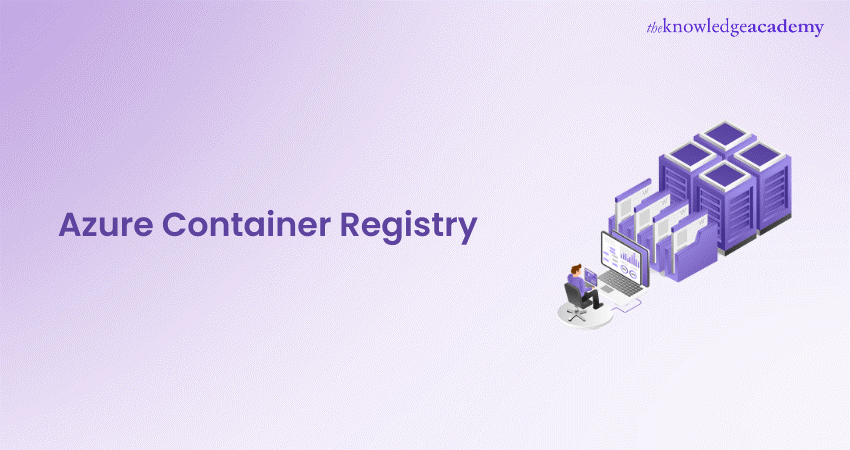
Imagine you're developing a complex application that relies on multiple Docker containers. Keeping track of different container versions, managing deployments, and ensuring security can quickly become overwhelming. There's a better way! Enter Azure Container Registry.
This blog introduces you to Azure Container Registry, a comprehensive solution for building, storing, and deploying container images in Microsoft Azure. Azure Container Registry acts as a secure, private repository for your Docker container images. It streamlines the entire container lifecycle, from building and storing images to deploying them across your Azure applications.
Table of Contents
1) What is Azure Container Registry?
2) Key concepts of Azure Container Registry
3) Practical applications of Azure Container Registry
4) Azure Container Registry Use Cases and Best Practices
5) Pricing Structure and Tiers for Azure Container Registry
6) Conclusion
What is Azure Container Registry?
Azure Container Registry (ACR) is a managed Docker Registry service provided by Microsoft Azure, enabling the deployment, management, and storage of container images for various environments, including development, testing, and production. ACR allows the creation of private or public registries, accessible only by authorised users or publicly with a valid subscription ID.
It supports Docker image signing and automatic image builds from commit messages. Users can download private images for deployment to Kubernetes clusters or on-premises. The Azure Container Registry (ACR) client library enables registering images, retrieving metadata, setting permissions, and deleting repositories, tags, and artefacts.
Key Concepts of Azure Container Registry
Here are a few key concepts of Azure Container Registry:
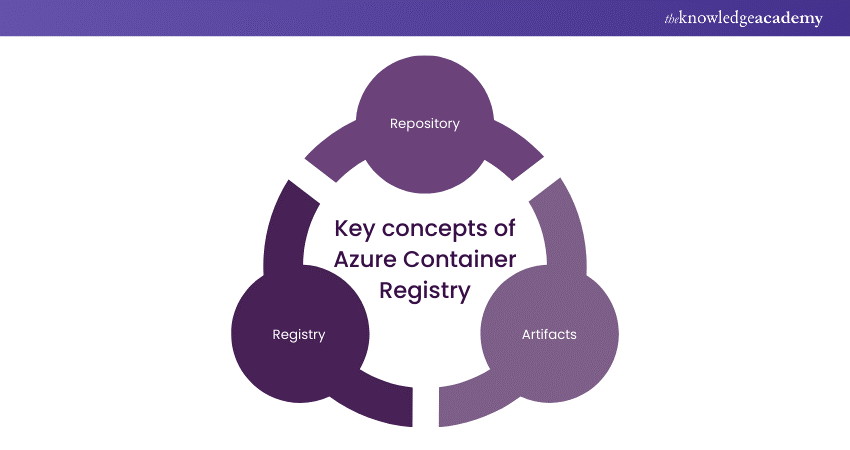
1) Repository
A repository is similar to a repository in a service like Azure Container Registry (ACR). Typically, a repository is a place where you can store private images you share with your other team members or applications within your organisation.
Repository names can also have namespace names and forward-slash namespaces. It will let you find linked repositories and ownership of an artefact inside your company. The registry controls each repository separately, not hierarchically.
2) Artefacts
Artefacts are the files you have pushed to an ACR repository. These could be files in the definition of a Dockerfile on how to build your docker image or individual files placed into the root directory of an image.
3) Registry
Registry Azure Container Registry (ARC) is an Azure service used to store and share container images. Use it as a staging ground for your Docker images until you're ready to use them or as a private image repository for your own applications.
The Azure Container Registry (ARC) is based on Azure Storage, and all its data is guaranteed to be globally available with geo-replication, thus allowing for its global distribution.
Do you want a career in Azure? Check out our Microsoft Azure Fundamentals AZ-900 Certification today!
Practical Applications of Azure Container Registry
Some practical applications for using Azure Container Registry (ACR) include pulling images from the Azure Container Registry (ACR) to any deployment target.
a) Image Management: Easily pull container images from Azure Container Registry (ACR) to any deployment environment.
b) Orchestration Compatibility: Seamlessly integrates with orchestration systems like Kubernetes, DC/OS, and Docker Swarm to manage containerised applications across multiple hosts.
c) Developer-Friendly: Azure’s suite, including AKS, App Service, Batch, and Service Fabric, enables developers to build and scale applications effortlessly. Push images as part of your workflow using tools like Azure Pipelines or Jenkins.
d) ACR Tasks: Set up ACR Tasks to automatically rebuild application images when their base images update or when new code is committed to your Git repository. Run multi-step tasks in the cloud to build, test, and patch multiple container images simultaneously.
e) Efficient Tooling: Manage your registries easily using Azure CLI, the Azure portal, and APIs. Enhance your experience with the Docker Extension for Visual Studio Code and the Azure Account extension.
f) Flexible Operations: Use ACR Tasks or Azure Run to smoothly pull and push images to and from your Azure Container Registry (ACR).
Interested in earning Azure certifications? Join our Microsoft Azure AI Fundamentals AI-900 Training today!
Azure Container Registry Use Cases and Best Practices
ACR supports the following use cases:
a) Manage Registry Size: Limit the storage capacity of an Azure Container Registry (ACR) by specifying an Azure Storage account. This allows you to track storage usage and control capacity within the account.
b) Authentication and Authorisation: These are crucial when using Azure Container Registry (ACR). Improper configuration could lead to issues like unauthorised access or privilege escalation attacks.
c) Dedicated Resource Group: Place a registry in its own resource group, as container registries are accessed by multiple container hosts. This practice helps avoid accidental deletion of the registry’s images when removing other resources.
d) Network-Close Deployment: Azure Container Registry supports creating a private repository that can be used by a single user or organisation without network access to the registry server. This is achieved by generating an SSH key pair via the Azure portal, which authenticates the client with the registry server.
Pricing structure and tiers for Azure Container Registry
Azure Container Registry (ACR) offers Stock Keeping Units (SKUs) to provide several options. Using Azure Container Registry (ACR), the following are several service tiers that help you have various options to customise your private Docker Registry in Azure according to your capacity and usage needs.
1) Azure Container Registry (ACR) Standard Tier
Azure Container Registry (ACR) Standard Tier Pricing is £0.53 per day.
Features
a) Azure containers for network-closed deployment
b) Privately stored Docker images
c) Large-scale accessibility
d) Quick access to information
Limitations
a) Limited to network-closed environments
b) May incur additional costs for large-scale deployments
2) Azure Container Registry (ACR) Premium Tier
Azure Container Registry (ACR) Premium Tier Pricing is £1.34 per day.
Features
a) High-volume plans for extensive usage
b) Content trust for secure image tag signing
c) Private links with private endpoints to restrict registry access
d) Higher image throughout for increased performance
e) Geo-replication across multiple regions for enhanced accessibility
Limitations
a) Higher costs compared to standard tier
b) Requires careful management to maximise benefit
Conclusion
So, if you are looking for a way to host your private container registry, Azure Container Registry (ACR) is your answer. It has all the features that any user would need: To build and manage images. Easy setup and service management to get your developers working productively and fast. You can save your container images to the ACR and retrieve your container workloads quickly at scale.
Explore more about Microsoft Azure. Check out our Microsoft Azure Certification.
Frequently Asked Questions

Protect your Azure Container Registry (ACR) by enabling Azure Role-based Access Control (RBAC), using the built-in firewall, and enabling Content Trust.

The maximum image size for Azure Container Registry (ACR) is 300 GB.

The Knowledge Academy takes global learning to new heights, offering over 30,000 online courses across 490+ locations in 220 countries. This expansive reach ensures accessibility and convenience for learners worldwide.
Alongside our diverse Online Course Catalogue, encompassing 17 major categories, we go the extra mile by providing a plethora of free educational Online Resources like News updates, Blogs, videos, webinars, and interview questions. Tailoring learning experiences further, professionals can maximise value with customisable Course Bundles of TKA.

The Knowledge Academy’s Knowledge Pass, a prepaid voucher, adds another layer of flexibility, allowing course bookings over a 12-month period. Join us on a journey where education knows no bounds.

The Knowledge Academy offers various blogs on Microsoft Azure Certification Trainings, including Microsoft Azure Administrator AZ104, Microsoft Azure Security Technologies AZ-500 and more. These courses cater to different skill levels, providing comprehensive insights into Azure Front Door.
Our Microsoft Technical Blogs cover a range of topics related to Azure Certification, offering valuable resources, best practices, and industry insights. Whether you are a beginner or looking to advance your Microsoft technical skills, The Knowledge Academy's diverse courses and informative blogs have you covered.
Upcoming Microsoft Technical Resources Batches & Dates
Date
 Microsoft Azure Administrator AZ104
Microsoft Azure Administrator AZ104
Mon 13th Jan 2025
Mon 10th Feb 2025
Mon 3rd Mar 2025
Mon 12th May 2025
Mon 9th Jun 2025
Mon 14th Jul 2025
Mon 4th Aug 2025
Mon 8th Sep 2025
Mon 6th Oct 2025
Mon 3rd Nov 2025
Mon 1st Dec 2025







 Top Rated Course
Top Rated Course



 If you wish to make any changes to your course, please
If you wish to make any changes to your course, please


