We may not have the course you’re looking for. If you enquire or give us a call on +48 221041849 and speak to our training experts, we may still be able to help with your training requirements.
Training Outcomes Within Your Budget!
We ensure quality, budget-alignment, and timely delivery by our expert instructors.
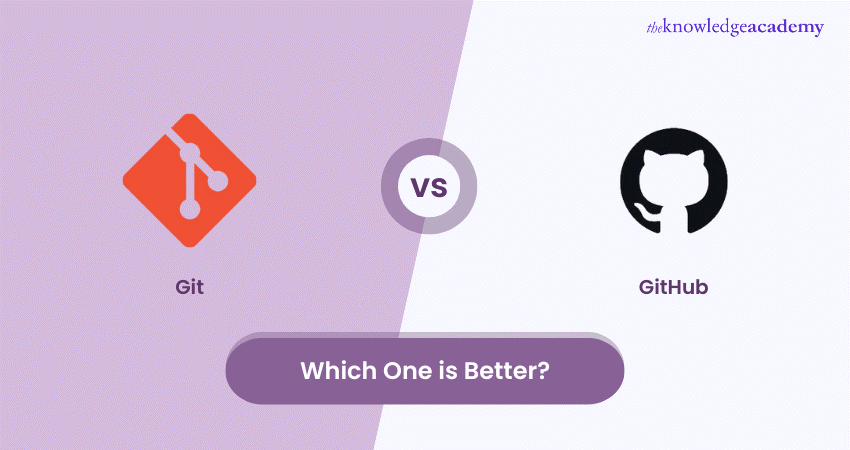
Understanding the difference between Git and GitHub is crucial for developers. Choosing the right tools is essential in the fast-paced world of Software Development. Two of the most popular tools are Git and GitHub, but many people are confused about their differences. Are they the same, or do they serve different purposes?
In this blog, we discuss the key distinctions between Git vs GitHub, helping you understand their unique roles and how they can work together. Get ready to dive into the world of "Git vs GitHub" and learn how these tools can boost your development workflow.
Table of Contents
1) What is Git?
2) What is GitHub?
3) Key Difference Between Git and GitHub
4) How to Integrate GitHub and Git?
5) Conclusion
What is Git?
Git is a distributed Version Control system created by Linus Torvalds in 2005. It was created to handle everything from small to very large projects efficiently. Git allows Developers to work on the same project simultaneously without interfering with each other’s work.
Key Features of Git
Here are some of the features of Git:
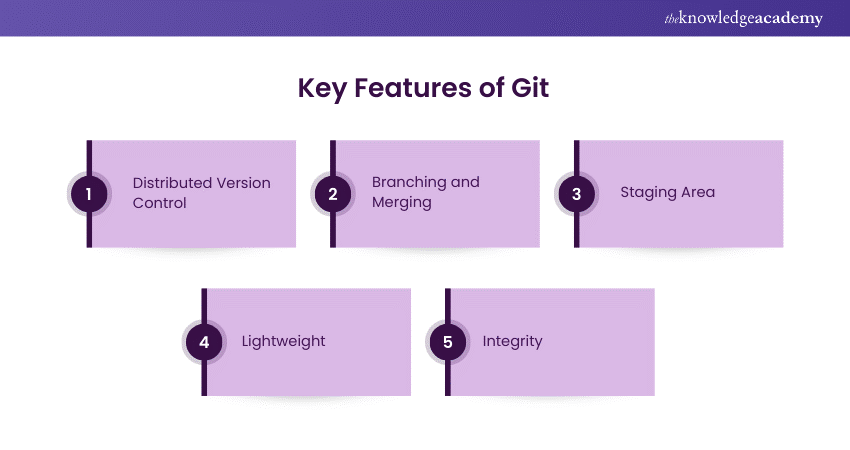
a) Distributed Version Control: Every Developer has a complete history of the project on their local machine, making it easy to work offline and collaborate with others.
b) Branching and Merging: Git makes it simple to create and manage branches, enabling developers to work on multiple features or fixes simultaneously.
c) Staging Area: This allows you to prepare your changes before committing them, giving you control over what goes into your project history.
d) Lightweight: Git is fast and efficient, with a small footprint and minimal performance overhead.
e) Integrity: Git stores data as snapshots of the project over time, ensuring the integrity of your project history.
What is GitHub?
GitHub is an online platform that uses Git for Version Control. It offers a collaborative environment for Developers to manage their code, track issues, and integrate with other tools. GitHub adds a layer of functionality on top of Git, making it easier to share code and collaborate with others.
Key Features of GitHub
Here are some of the features of GitHub:
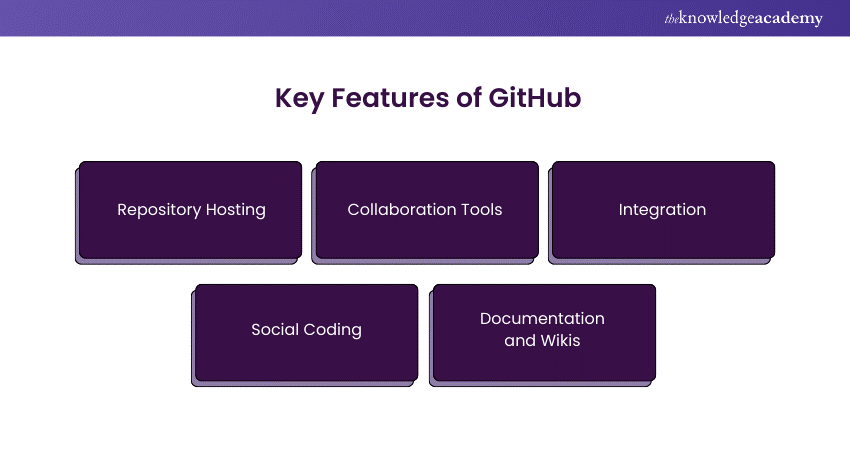
a) Repository Hosting: GitHub hosts Git Repositories online, making them accessible from anywhere.
b) Collaboration Tools: Features like pull requests, code reviews, and issues help teams collaborate effectively.
c) Integration: GitHub integrates with numerous tools and services, from Continuous Integration/ Continuous Development (CI/CD) pipelines to project management tools.
d) Social Coding: GitHub’s social features, like following users and starring repositories, help developers discover and contribute to projects.
e) Documentation and Wikis: GitHub provides tools for documenting your projects, including README files, wikis, and project pages.
Learn to convert creative ideas into viable products with our Mobile App Development Course – Join today!
Key Difference Between Git and GitHub
Understanding the differences between Git and GitHub is crucial for developers and teams aiming to manage their code effectively and collaborate seamlessly. Here are the key differences:
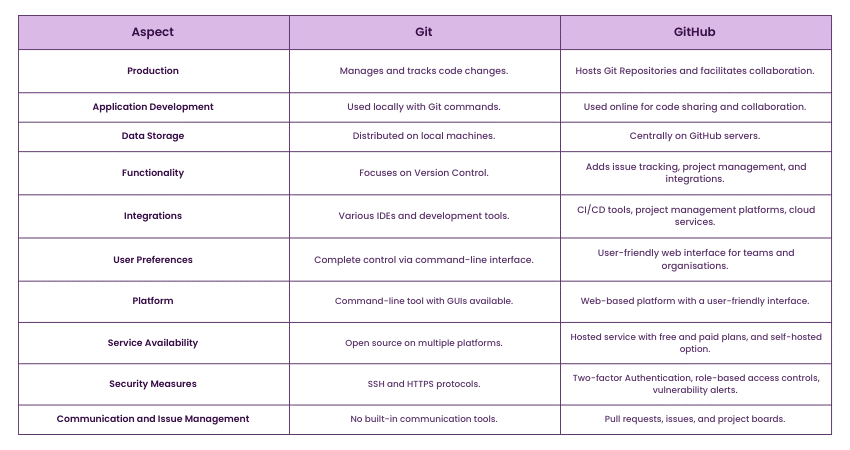
1) Production
Git is a Version Control system that manages and tracks changes in your code. It helps developers keep a history of their codebase, track changes, and revert to previous states if needed.
In contrast, GitHub is a platform for hosting Git Repositories and facilitating collaboration. It provides a web-based interface to share code, manage projects, and collaborate with other developers.
2) Application Development
Developers use Git locally to manage code changes. Developers use Git commands to create branches, commit changes, and merge code on their local machines.
In contrast, GitHub is used to share code and collaborate with others online. It extends Git’s capabilities with a platform for code review, pull requests, and project management.
3) Data Storage
Git stores data in a distributed manner on local machines. Every Developer has a full copy of the project’s history, allowing for offline work and improving redundancy.
On the other hand, GitHub stores repositories centrally on GitHub servers. This centralisation makes it easy to access projects from anywhere with an internet connection.
4) Functionality
Git focuses on Version Control and history management. It provides robust tools for branching, merging, and tracking changes but does not include features for project management or collaboration.
In contrast, GitHub adds additional features like issue tracking, project management, and integrations. It enhances Git by providing tools for managing projects, tracking bugs, and integrating with other development tools.
5) Integrations
Git integrates with various Integrated Development Environments (IDEs) and development tools. Developers can use Git with their preferred development environment to manage code changes seamlessly.
In contrast, GitHub integrates with a wide range of services, including CI/CD tools, project management platforms, and cloud services. This integration capability makes GitHub a powerful tool for managing the entire development lifecycle.
6) User Preferences
Git is preferred by developers who want complete control over their Version Control. It is a tool for managing code changes locally and is ideal for developers who prefer command-line interfaces.
On the other hand, GitHub is preferred by teams and organisations that need collaboration and hosting services. Its user-friendly web interface and collaboration features make it suitable for teams of all sizes.
7) Platform
Git is a command-line tool with various graphical interfaces available. While Git is primarily used via the command line, several Graphical User Interfaces (GUIs) are available to simplify its use.
On the other hand, GitHub is a web-based platform with a user-friendly interface. GitHub’s interface is designed to be accessible and easy to use, even for developers who are not comfortable with the command line.
8) Service Availability
Git is open-source and available on multiple Operating Systems (Windows, Mac, Linux). Git’s open-source nature ensures that it can be used and modified by anyone, making it highly flexible and widely adopted.
In contrast, GitHub is available as a hosted service with free and paid plans and as a self-hosted option (GitHub Enterprise). GitHub’s hosted service provides additional features and support, making it a popular choice for enterprises.
9) Security Measures
Git provides security through SSH and HTTPS protocols. Git ensures the security of code changes through encryption, making it a secure tool for Version Control.
On the other hand, GitHub adds additional security features like two-factor authentication, role-based access controls, and vulnerability alerts. These features enhance security by protecting repositories from unauthorised access and identifying potential vulnerabilities.
10) Communication and Issue Management
Git lacks built-in communication tools. Git focuses solely on Version Control, so it does not include features for communication or project management.
In contrast, GitHub includes features like pull requests, issues, and project boards for team collaboration. GitHub’s tools facilitate communication and collaboration, making it easy to discuss changes, track issues, and manage projects.
Learn the essential concepts of TypeScripts with our Web Development Training with TypeScript Course – Join today!
How to Integrate GitHub and Git?
Integrating GitHub with Git allows you to take advantage of Git’s powerful Version Control features and GitHub’s collaborative tools. Here’s a step-by-step guide:
1) Installing Git and Add a Repository
First, you need to install Git on your local machine. You can download it from the website. After the setup, you can create a new repository:
|
git init my-project |
2) Creating a GitHub Account
If you don’t have one already, create an account on GitHub. After signing up, you can create a new repository on GitHub.
3) Adding a Repository to Your GitHub Account
On GitHub, click on the "New" button to create a new repository. Give it a name and description, and choose whether it should be public or private. After creating the repository, GitHub will provide you with a URL.
4) Pushing Your Local Repository to GitHub
Connect your local repository to GitHub and push your code:
Git Remote add origin https://github.com/username/my-project.git
|
git add . git commit -m "Initial commit" git push -u origin master |
5) Pulling Changes from GitHub to Your Local Git Repository
To keep your local repository in sync with GitHub, you can pull changes:
git pull origin master
Conclusion
Understanding the fundamental differences between Git vs GitHub is essential for any developer. Git provides powerful Version Control capabilities, while GitHub enhances these capabilities with collaborative tools and integrations. By integrating Git with GitHub, you can leverage the strengths of both to manage and collaborate on your projects effectively. Mastering these tools will significantly improve your development workflow.
Learn how to create a repository with our Git & GitHub Fundamentals Course – Join today!
Frequently Asked Questions

No, you do not need GitHub to use Git. Git is a standalone Version Control system that you can use on your local machine without any online services.

Yes, GitHub offers free plans for individual users and open-source projects. However, they also provide paid plans with additional features for teams and private repositories.

The Knowledge Academy takes global learning to new heights, offering over 30,000 online courses across 490+ locations in 220 countries. This expansive reach ensures accessibility and convenience for learners worldwide.
Alongside our diverse Online Course Catalogue, encompassing 17 major categories, we go the extra mile by providing a plethora of free educational Online Resources like News updates, Blogs, videos, webinars, and interview questions. Tailoring learning experiences further, professionals can maximise value with customisable Course Bundles of TKA.

The Knowledge Academy’s Knowledge Pass, a prepaid voucher, adds another layer of flexibility, allowing course bookings over a 12-month period. Join us on a journey where education knows no bounds.

The Knowledge Academy offers various App & Web Development Training, including Mobile App Development Training, Git & GitHub Fundamentals Course and Symfony Web Development Training. These courses cater to different skill levels, providing comprehensive insights into What is HTML?.
Our Programming & DevOps cover a range of topics related to Git & GitHub, offering valuable resources, best practices, and industry insights. Whether you are a beginner or looking to advance your Web Development skills, The Knowledge Academy's diverse courses and informative blogs have got you covered.
Upcoming Programming & DevOps Resources Batches & Dates
Date
 Git & GitHub Fundamentals
Git & GitHub Fundamentals
Fri 28th Feb 2025
Fri 4th Apr 2025
Fri 27th Jun 2025
Fri 29th Aug 2025
Fri 24th Oct 2025
Fri 5th Dec 2025







 Top Rated Course
Top Rated Course



 If you wish to make any changes to your course, please
If you wish to make any changes to your course, please


