We may not have the course you’re looking for. If you enquire or give us a call on +48 221041849 and speak to our training experts, we may still be able to help with your training requirements.
We ensure quality, budget-alignment, and timely delivery by our expert instructors.
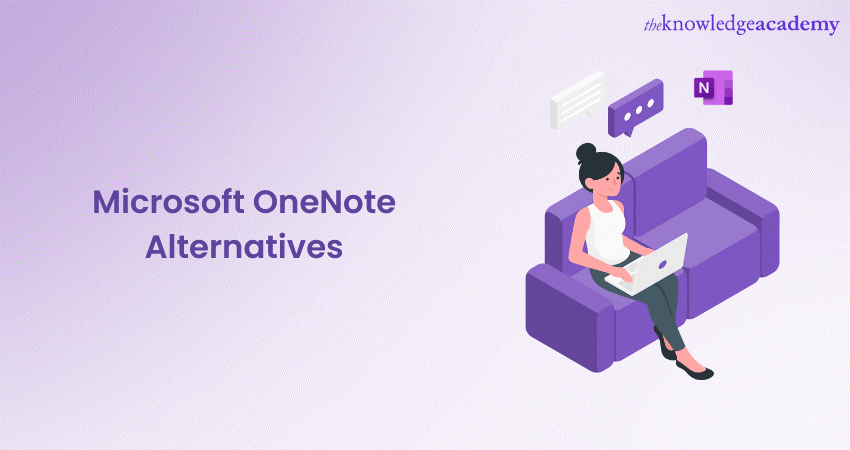
Microsoft OneNote is a popular note-taking and organisation software used by millions worldwide. However, it might not be the perfect fit for everyone's needs. If you're on the hunt for something different, a variety of Microsoft OneNote Alternatives offer unique features, customisation options, and even more flexibility.
According to Enlyft, more than 17,000 companies worldwide use Microsoft OneNote for their note-taking requirements. This shows that it is a very powerful application for taking notes. Read this blog to learn about the top Microsoft OneNote Alternatives, their features and why you should look for an alternative.
Table of Contents
1) Top Microsoft OneNote Alternatives
a) Evernote
b) Google Keep
c) Notion
d) Bear
e) Simplenote
f) Zoho Notebook
g) Joplin
h) Squid
i) Turtl
j) Paper by FiftyThree
2) Why look for Microsoft OneNote Alternatives?
3) Conclusion
Top Microsoft OneNote Alternatives
Microsoft's OneNote is a powerful note-taking app that enables users to take quick notes and jot down important points efficiently. However, it is not the only player in the market. While Microsoft OneNote Add-Ins enhance its functionality, several other software and apps are also in high demand among users. Let's explore some of the top Microsoft OneNote alternatives.
Evernote
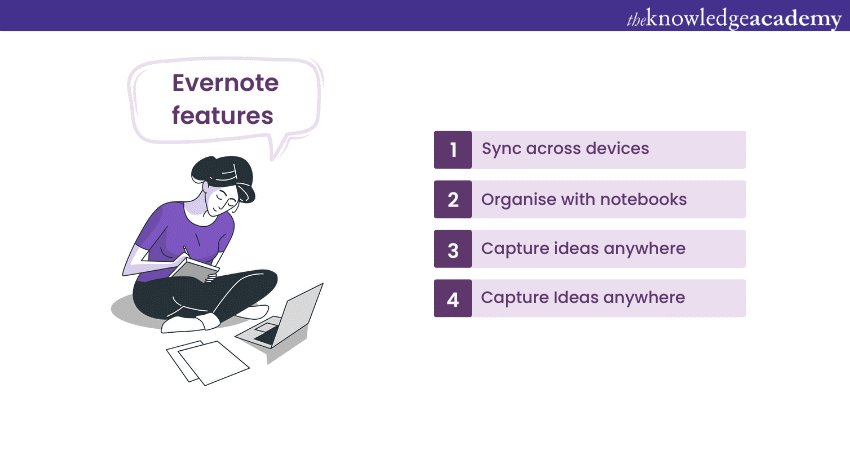
Microsoft OneNote vs Evernote has been a long-debated comparison in the world of note-taking, with Evernote standing as a time-tested titan. With its intuitive interface and seamless synchronization across devices, Evernote functions like a trusted notebook always at your side. It offers a harmonious blend of simplicity and sophistication, making it equally suitable for jotting down quick thoughts and organizing intricate projects. The premium version further enhances the experience by providing features like offline access and advanced search capabilities, ensuring that your notes remain effortlessly within your grasp.
For example, if you are a freelance Graphic Designer managing multiple client projects, Evernote becomes your digital project hub. You can create a notebook for each client and store design briefs, inspiration images, and meeting notes within it. You use Evernote's tags to mark tasks as "To Do," "In Progress," and "Completed." The Web Clipper browser extension helps you save online references, ensuring your creative process remains organised and efficient.
Google Keep
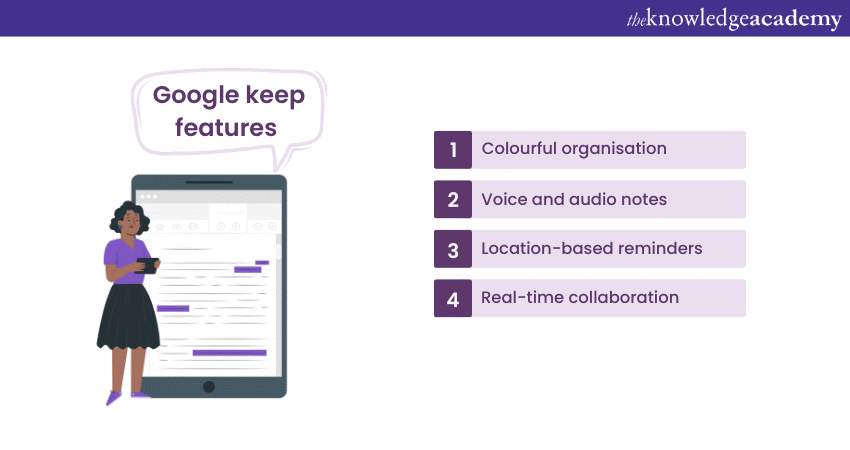
Google Keep is a minimalistic note-taking app that boasts robust features. It is the perfect solution for those who value simplicity. Its integration with the wider Google ecosystem enhances its overall appeal for the users and allows for effortless synchronisation with Google's existing services. But that's not all; real-time collaboration features empower teams to work together seamlessly, transforming their notes into collaborative canvases of innovation.
For example, Google Keep can become the virtual kitchen assistant for busy parents trying to manage family meals. You can create separate notes for each day of the week, listing meal ideas and ingredients. You can even attach recipe links or photos for reference. Since it syncs across devices, you and your spouse can collaborate on meal planning in real-time, making the grocery shopping process smoother.
Elevate your work game with our Google G Suite Masterclass! Learn how to optimise Gmail, Drive, Google Meet, and more to streamline your workflow and foster collaboration within your team.
Notion
Notion goes beyond traditional note-taking, transforming into a comprehensive workspace for your ideas. From databases to wikis, Notion vs Evernote, and project management boards to personal journals, Notion is a dynamic canvas that adapts to your needs. Its versatility supports both personal and professional use, making it a hub of creativity and organization.
For example, as a university student, you have to attend several lectures and, do their assignments and take part in extracurricular activities. Notion transforms into your academic sanctuary. You create a "Semester" database where each entry represents a course. Within each entry, you organise lecture notes, assignment deadlines, and reading materials. You also create linked databases for project groups, making collaboration a breeze. Notion's flexibility ensures you never miss a beat in your academic journey.
Bear
For the Apple aficionados, Bear emerges as an exquisite alternative. Designed with a focus on aesthetics and functionality, Bear crafts a writing environment that's distraction-free and utterly immersive. Its seamless interface blends effortlessly with the Apple ecosystem, offering a symphony of synchronicity across Mac and iOS devices. Markdown support lends a touch of elegance to your notes, catering to those who appreciate a distinctive formatting style.
For example, an aspiring novelist embarking on their debut book, Bear becomes their creative refuge. They can create notes for each chapter, jotting down plot points, character development, and memorable dialogues. The hashtag feature allows them to tag themes or character arcs across chapters. Since Bear seamlessly syncs between Mac and iPhone, they can write wherever inspiration strikes.
Ready to be a LibreOffice power user? Don't let the lack of training hold you back! Join our LibreOffice Training today and discover how to get the most out of this robust, open-source office suite.
Simplenote

True to its name, Simplenote champions the essence of minimalism. Open-source, free, and available across platforms, it embodies simplicity in both design and functionality. This stripped-down app doesn't compromise usability; instead, it reminds users that sometimes, the most elegant solutions lie in the uncomplicated. Simplenote becomes a digital sanctuary, a space free from clutter, inviting you to focus solely on your thoughts.
For example, you are a market researcher compiling data for a presentation. Simplenote becomes your clutter-free workspace. You create individual notes for each data point, arranging them with relevant tags. Plain text formatting keeps your focus on content rather than formatting. As you gather insights, Simplenote ensures quick access and easy updates, streamlining your research process.
Zoho Notebook
Zoho Notebook emerges as a creative haven, offering a unique blend of note-taking and visual storytelling. With the ability to create multimedia-rich notes that encompass text, images, audio, and more, it becomes a canvas for your imagination. Organise your thoughts with colour-coded tags and explore its diverse range of templates to transform your notes into captivating narratives.
For example, Zoho Notebook becomes a digital canvas for visual storytelling for a budding filmmaker working on a short film project. They can create a notebook dedicated to their film, and within it, they can craft multimedia-rich notes for each scene. They can attach images, storyboards, audio clips, and even snippets of dialogue. Zoho Notebook's visual nature empowers the users to visualise the film's progression, ensuring every frame aligns with their creative vision.
Ready to take your Cloud storage skills to the next level? Join our OneDrive Masterclass today! Master the art of File Management, sharing, and seamless collaboration across devices.
Joplin
Joplin champions the principles of open-source collaboration and privacy. Built for those who value transparency, it provides end-to-end encryption, ensuring that your notes remain for your eyes only. Markdown support and seamless synchronisation across devices make Joplin a contender for those seeking both security and versatility.
For example, a journalist investigating a sensitive topic can use Joplin to ensure the security and privacy of their investigative notes. You can create encrypted notes for every piece of information you gather, ensuring confidential data remains protected. You can categorise your notes by source and attach encrypted files for additional reference. Joplin's open-source nature assures you that your research remains secure, offering peace of mind as you delve into your investigative journey.
Squid
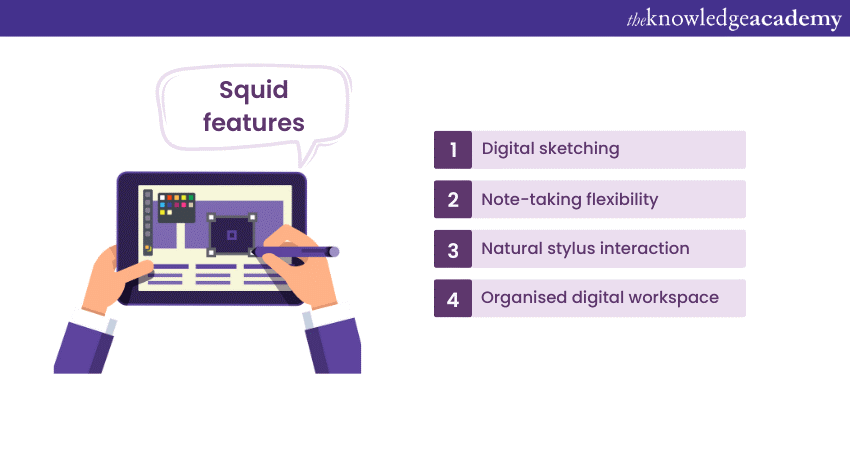
For the creative souls who revel in the joy of handwriting, Squid offers a unique proposition. Designed with stylus input in mind, Squid replicates the tactile sensation of pen and paper. Whether sketching, drawing diagrams, or simply jotting down ideas, Squid transforms your device into a digital canvas, preserving the organic feel of analogue note-taking.
For example, Squid transforms an architect's tablet into a digital sketchpad, conceptualising a new building design. They can use a stylus to sketch intricate floor plans, elevation views, and exterior aesthetics. The natural feel of the stylus on the screen enables them to retain the tactile experience of traditional sketching. Squid's precision and versatility help them digitally bring their architectural vision to life.
Turtl
Turtl emerges as a Microsoft OneNote Alternative with privacy at its core. With a strong focus on encryption and security, Turtl ensures that your notes and data remain shielded from prying eyes. Its collaborative features enable secure sharing among trusted parties, making it an appealing choice for those who value confidentiality.
For example, for a lawyer preparing for a complex legal case Turtl can become their confidential partner in the organisation. They can create secure boards for different aspects of the case, from evidence collection to legal precedents. With Turtl's encryption, they can be confident that the client's sensitive information remains protected. The collaborative features enable them to work with their legal team while upholding the highest privacy standards.
Want to turn raw data into meaningful insights effortlessly? Our Google Data Studio Training is your key to mastering data visualisation and analytics.
Paper by FiftyThree
Paper by FiftyThree blurs the line between note-taking and artistry. It's a platform where your notes metamorphose into visual masterpieces. Whether you're sketching, illustrating, or journaling, Paper's creative tools and intuitive interface empower you to transform your ideas into a gallery of digital expression.
For instance, Paper by FiftyThree allows nature enthusiasts to document their outdoor adventures creatively. With the app's artistic tools, they can capture the intricate details of landscapes, flora, and fauna. They can mix watercolours, pencil sketches, and ink drawings to create vibrant illustrations. Paper's immersive environment ensures their artistic expressions mirror the beauty of the natural world.
Why look for Microsoft OneNote Alternatives?
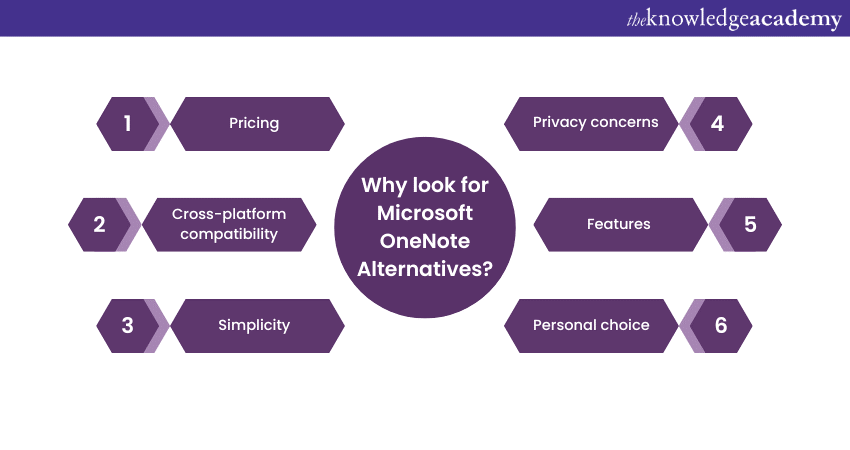
Microsoft OneNote has etched its presence as a prominent player, offering myriad features to streamline your information management. However, the quest for finding the Microsoft OneNote Alternatives isn't about diminishing its value. Instead, it stems from recognising that diversity is the first step of progress and that having options is a means of empowerment.
Pricing
When considering Microsoft OneNote Alternatives, a critical aspect that demands attention is pricing. The financial aspect of any software choice plays a pivotal role in the decision-making process, often influencing the direction you choose for your digital note-taking journey. Delving into the pricing structures of these alternatives not only provides insight into their affordability but also helps you determine the value they bring to your productivity and organisation efforts.
OneNote's full suite of features might be bundled within a subscription package that includes tools you don't necessarily need. Exploring alternatives can often reveal cost-effective solutions that provide the specific features you require without incurring unnecessary expenses.
Elevate your presentation game with our Google Slides Masterclass! Learn how to create visually stunning and highly engaging presentations that captivate your audience.
Cross-platform compatibility
In this interconnected world, seamless cross-platform functionality is essential. If OneNote's compatibility with your devices and operating systems is limited, exploring alternatives that offer better synchronisation across various platforms becomes a pragmatic choice.
Cross-platform compatibility depicts the ability of an application or software to function harmoniously across various devices and operating systems. This inclusivity transcends smartphones, tablets, laptops, desktops, and even wearable technology, enabling you to seamlessly transition from one device to another without encountering any hindrances.
Simplicity
OneNote's extensive features might, at times, feel overwhelming for those who seek a simpler note-taking experience. Alternative options that provide streamlined interfaces can be a breath of fresh air, enabling you to focus on the essence of note-taking without distraction.
a) Ease of use: A simple note-taking tool is intuitive in its functionality. From creating new notes to organising them, every action should feel instinctive. This ease of use minimises the learning curve, enabling users to dive into the application without hurdles.
b) Quick access: Simplistic note-taking tools often deliver quick access to your content. Whether you're searching for a specific note or adding a new idea, simplicity ensures that these tasks can be accomplished swiftly and without unnecessary steps.
c) Minimal learning curve: Simplicity diminishes the need for extensive tutorials or guides. Users can grasp the tool's functionality within moments, encouraging them to leverage its potential without dedicating significant time to learning its intricacies.
Ready to harness the power of data visualisation? Join our Building Interactive Dashboards Training and learn how to turn data into actionable insights.
Privacy concerns
In an era of data breaches and privacy concerns, some alternatives offer heightened security features that resonate with individuals and organisations conscious of safeguarding their sensitive information.
a) Data encryption: One of the primary pillars of privacy is data encryption. This ensures that your notes, documents, and personal information are transformed into an unreadable format without the appropriate decryption key. Encrypted data adds an extra layer of security, making it significantly harder for unauthorised parties to access your content.
b) User authentication: Tools that prioritise privacy often implement robust user authentication methods. This can include secure password protection, two-factor authentication (2FA), or biometric verification, ensuring that only authorised users can access your notes.
c) End-to-end encryption: For collaborative tools, end-to-end encryption is paramount. It means that data is encrypted on the sender's side, transmitted in encrypted form, and only decrypted by the intended recipient. This prevents any intermediaries, including the service provider, from accessing your sensitive content.
d) Transparent policies: Privacy-conscious tools are transparent about their data handling practices. They clearly explain what data is collected, how it's used, and whether it's shared with third parties. This transparency empowers users to make informed choices about the tools they use.
Features
Perhaps you require a specific feature that OneNote doesn't offer or one that an alternative excels at. Exploring different options helps you find the tool that fulfils your unique demands.
a) Note formats: The ability to capture notes in various formats- text, images, audio, and even sketches – amplifies the versatility of these tools. The freedom to express thoughts through different media types enhances the creative potential of note-taking.
b) Organisation tools: Effective organisation is at the heart of note-taking. Features like notebooks, tags, labels, and folders enable users to categorise and structure their content, making retrieval and management effortless.
c) Customisation: Personalisation is a key feature, allowing users to tailor the interface, fonts, themes, and layouts to suit their preferences. Customisation enhances the comfort and usability of the tool.
Ready to become a survey and data collection wizard? Join our Google Forms Masterclass and unlock the full potential of this powerful tool.
Personal choice
Finally, personal preference plays a significant role. Just as each person has a distinct writing style, how they organise information can also vary. Alternatives cater to these nuanced preferences, enabling you to customise your digital workspace to match your thought process.
a) User interface: The aesthetic appeal and layout of the tool's interface are significant factors. Some users prefer minimalist designs, while others gravitate towards visually rich environments that enhance their note-taking journey.
b) Integration needs: The compatibility of a note-taking tool with other applications in the user's digital ecosystem is vital. Integrations with task management, calendar, or email platforms can streamline workflows.
c) Creative features: Creatively inclined users may gravitate towards tools that offer drawing, sketching, or mind-mapping capabilities, empowering them to express ideas visually.
Ready to master the ins and outs of Microsoft OneNote and revolutionise the way you organise, collaborate, and capture ideas? Don't wait—join our OneNote Masterclass now!
Conclusion
We hope you enjoyed reading this blog on Microsoft OneNote Alternatives and gained a better understanding of the various options available to replace OneNote. While Microsoft OneNote is a powerful note-taking app, there are several reasons why you might consider switching to another app. For those still using OneNote, exploring Microsoft OneNote Tips can help enhance your experience before making a decision.
Ready to empower your team with the skills they need for optimal performance? Don't miss out on our comprehensive End User Training.
Upcoming Microsoft Technical Resources Batches & Dates
Date
 Keynote Training
Keynote Training
Fri 11th Apr 2025
Fri 13th Jun 2025
Fri 15th Aug 2025
Fri 10th Oct 2025
Fri 12th Dec 2025






 Top Rated Course
Top Rated Course



 If you wish to make any changes to your course, please
If you wish to make any changes to your course, please


