We may not have the course you’re looking for. If you enquire or give us a call on +48 221041849 and speak to our training experts, we may still be able to help with your training requirements.
We ensure quality, budget-alignment, and timely delivery by our expert instructors.
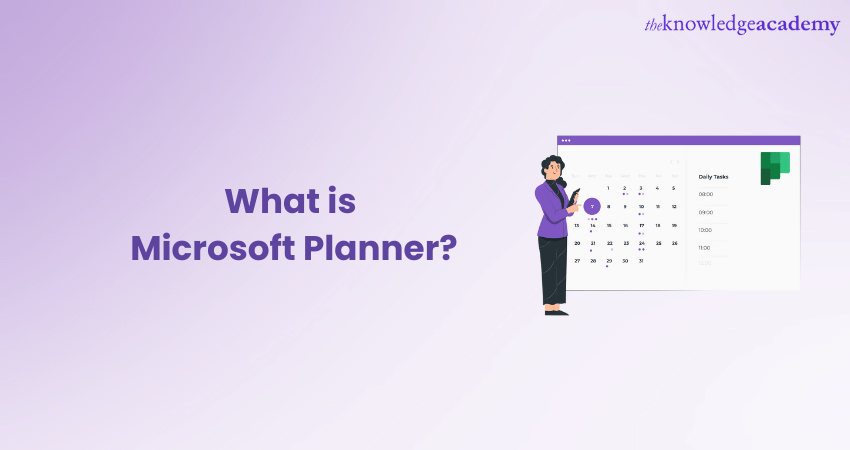
A project is a time of relentless ideation, innovation, complex scheduling and stress-inducing deadlines. But how does one turn this inevitable chaos into an organised structure? Microsoft Planner has the answer. This task and Project Management tool streamlines teamwork and boosts productivity with features like task assignments, progress tracking, and collaboration tools. Its intuitive interface and easy integration with Office 365 further simplify organising and managing projects. This blog explores What is Microsoft Planner in detail to help you work smarter and make Project Management feel refreshingly simple. So read on!
Table of Contents
1) What is Microsoft Planner?
2) Features of Microsoft Planner
3) What are the Uses and Applications of Microsoft Planner?
4) Pros and Cons of Using Microsoft Planner
5) Conclusion
What is Microsoft Planner?
Microsoft Planner is a web-based Task Management application that helps enterprise teams create, assign, and organise work to execute projects. The software allows project team members to manage tasks better, facilitates teamwork and coordination, and offers visibility into task progress, highlighting the Benefits of Microsoft Planner in streamlining workflows.
Microsoft Planner comes with an intuitive, collaborative, and visual interface. It's lightweight and works on both desktop computers and mobile devices in conjunction with Office 365. However, it isn't designed for use on a strictly personal or individual basis. For a more detailed comparison, exploring Asana vs Microsoft Planner can help determine which tool better suits your needs for team collaboration and task management. especially when considering the difference between Microsoft Planner and MS Project. The SharePoint Calendar can be effectively integrated with Microsoft Planner to create a comprehensive project management solution, allowing teams to easily schedule meetings, track deadlines, and visualize project timelines.
Features of Microsoft Planner
Some of the useful features of Microsoft Planner include the following:
1) Preview pictures to quickly identify tasks.
2) Visualised status insights with bar charts and pie charts on Kanban-style boards.
3) Co-authoring with Microsoft SharePoint document library and Office Online.
4) Support for adding comments in tasks with Microsoft Outlook and Outlook Groups apps.
5) Calendar for scheduling events for team members.
6) Meeting notes are needed to improve collaboration and ensure everyone's on the same page.
7) Guest access to projects for users not assigned outside an organisation.
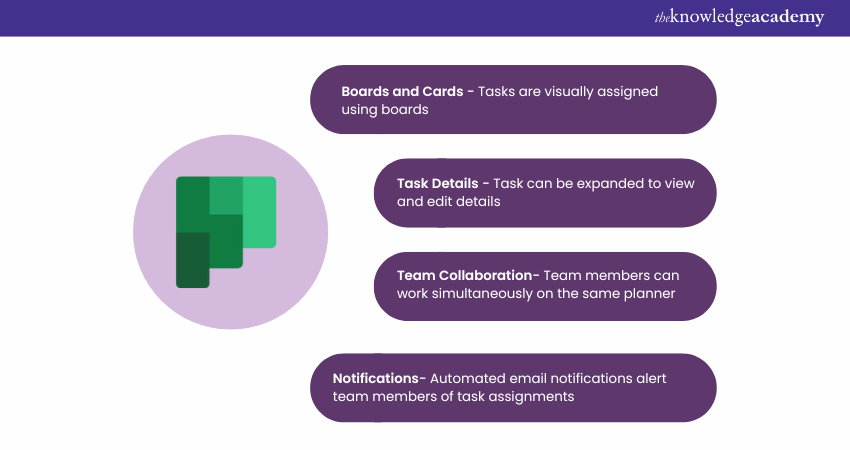
What are the Uses and Applications of Microsoft Planner?
The innovative features of Microsoft Planner, makes it a quite an efficient planner. If you want to learn about in which scenarios you can use the planner, these points will tell you how:
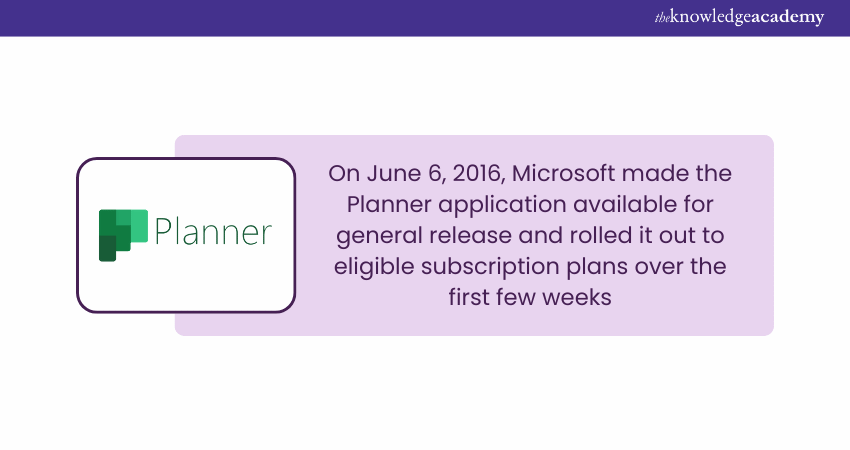
Uses of Microsoft Planner
Microsoft Planner is a versatile tool designed to cater to various organisational needs. Its varied range of features ensures that it can be used for a wide array of tasks and processes. Here are some of its primary uses:
a) Project Management: The Planner is tailored to manage small-to medium-sized projects. With its visual boards and tasks, teams can map out project stages, track progress, and ensure timely completion.
b) Task Assignment: Team leads and managers can assign specific tasks to individuals or groups, ensuring clear delegation of responsibilities and accountability.
c) Collaborative Workspace: Teams can engage in discussions directly on task cards, sharing feedback, insights, or updates, fostering a collaborative work environment.
d) Document Sharing: With the ability to attach files to tasks, the planner serves as a hub for document sharing. It also ensures that the relevant materials are accessible to all team members.
e) Event Planning: Whether it's corporate events, webinars, or workshops, the planner can manage event-related tasks, track preparation progress, and ensure nothing is overlooked.
f) Content Calendar Creation: Media and content teams can use a planner to schedule content, track production stages, and ensure timely publishing.
g) Onboarding Process: HR teams can employ planners to streamline the onboarding process for new employees, tracking the completion of orientation tasks, training, and document submissions.
h) Team Workload Assessment: Using the charts view, managers can assess individual workloads, ensuring a balanced distribution of tasks and identifying team members who might be overburdened.
Unlock your professional potential and improve your work quality with our Microsoft Office Training – Sign up now!
Applications of Microsoft Planner
Microsoft Planner is not just a Task Management tool. Its versatility has led to its adoption in diverse sectors and for various applications. From corporate environments to educational institutions, its adaptability has proven to be invaluable. Here's a closer look at some of its multifaceted applications:
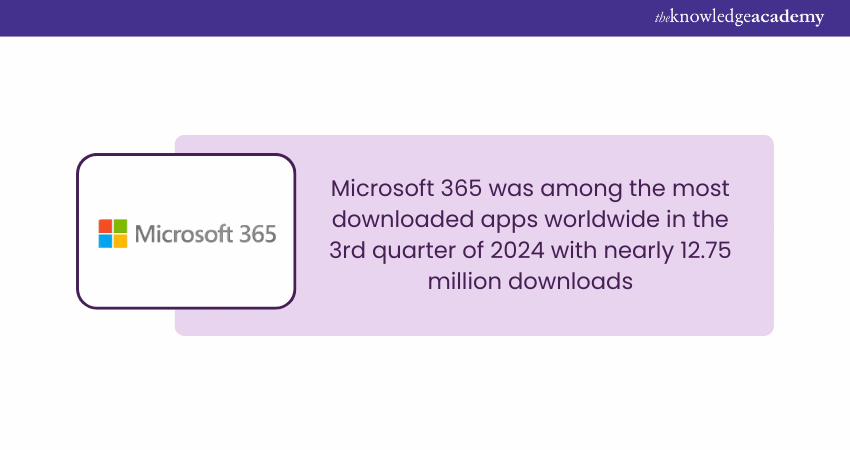
a) Corporate Project Management: Companies use Microsoft Planner to oversee projects, track each phase, assign responsibilities, and ensure deliverables are met within stipulated timelines.
b) Marketing Campaign Coordination: Marketing teams utilise planners to design, execute, and assess campaigns. Each aspect, from content creation to distribution channels, can be meticulously organised.
c) Event Organisation: Event managers find planner indispensable for planning and executing events. Every detail, from venue selection to guest management, can be overseen within the platform.
d) Educational Planning: Educators and trainers employ planners to structure curriculums, manage classroom tasks, and track student or participant progress.
e) Research Coordination: Research teams, whether in academia or industry, utilise Microsoft Planner to manage experiments, data collection, and publication processes.
f) Product Development: Businesses embarking on product development can map out the entire lifecycle, from conceptualisation to launch, ensuring all team members are aligned.
g) Human Resources and Recruitment: HR departments employ planners to streamline recruitment processes, track candidate progress, and manage onboarding tasks for new hires.
h) Content Creation and Publishing: Media houses and content creators utilise it for scheduling, creating, reviewing, and publishing content across multiple platforms.
Pros and Cons of Using Microsoft Planner
While Microsoft Planner is a potent Task Management tool for simple projects, it comes with some drawbacks, too, when it comes to Project Management. Here are some pros and cons of Microsoft Planner you'll need to know:
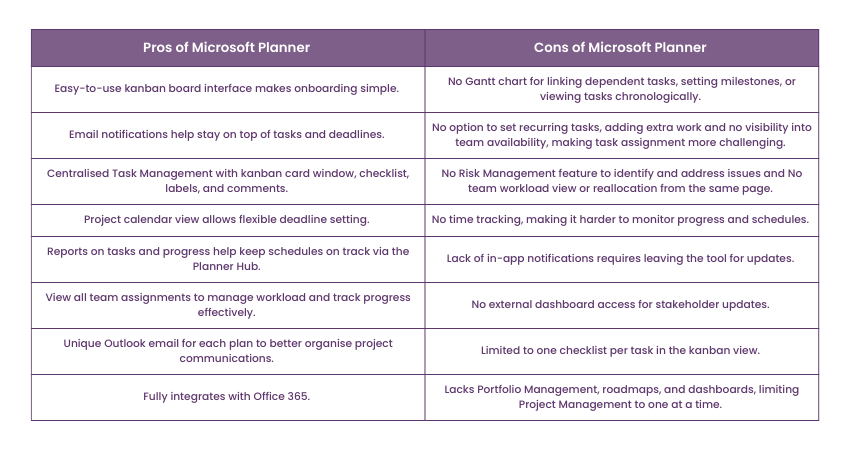
Master Microsoft Office 365 – register for expert Microsoft Office 365 Training now!
Conclusion
Microsoft Planner is a game-changer when it comes to organising tasks, managing projects, and overseeing seamless collaboration. Its intuitive features, Office 365 integration, and user-friendly interface encourage teams to stay productive and aligned. Whether tackling daily tasks or complex projects, understanding Microsoft Planner Gantt Chart functionality along with other core features is the first step you can take towards achieving your goals.
Unlock the full potential of collaboration for assured project success with our Microsoft Teams Course – Register now!
Frequently Asked Questions
What's the Difference Between Microsoft Project and Planner?

Microsoft Project is a collection of project scheduling applications for medium and large project teams, while MS Planner is a lightweight solution for small project teams.
How do I Delete a Plan in Planner?

Take the following steps to delete a plan in Microsoft Planner:
a) Go to "My Plans"
b) Select the plan you want to delete
c) Select "More actions" (the down arrow next to the plan name)
d) Select "Plan details" to trigger the details pane to open
e) Select "More Options " and then "Delete plan"
f) Confirm you want to delete the plan and select "Delete"
What are the Other Resources and Offers Provided by The Knowledge Academy?

The Knowledge Academy takes global learning to new heights, offering over 3,000 online courses across 490+ locations in 190+ countries. This expansive reach ensures accessibility and convenience for learners worldwide.
Alongside our diverse Online Course Catalogue, encompassing 19 major categories, we go the extra mile by providing a plethora of free educational Online Resources like News updates, Blogs, videos, webinars, and interview questions. Tailoring learning experiences further, professionals can maximise value with customisable Course Bundles of TKA.
What is The Knowledge Pass, and How Does it Work?

The Knowledge Academy’s Knowledge Pass, a prepaid voucher, adds another layer of flexibility, allowing course bookings over a 12-month period. Join us on a journey where education knows no bounds.
What are the Related Courses and Blogs Provided by The Knowledge Academy?

The Knowledge Academy offers Microsoft Office Training, including the Microsoft Office 365 Course and the Microsoft Planner Training. These courses cater to different skill levels, providing comprehensive insights into Microsoft Office.
Our Office Applications Blogs cover a range of topics related to Microsoft Office, offering valuable resources, best practices, and industry insights. Whether you are a beginner or looking to advance your Microsoft Office skills, The Knowledge Academy's diverse courses and informative blogs have got you covered.
Upcoming Office Applications Resources Batches & Dates
Date
 Microsoft Planner Training
Microsoft Planner Training
Fri 21st Mar 2025
Fri 16th May 2025
Fri 18th Jul 2025
Fri 19th Sep 2025
Fri 21st Nov 2025






 Top Rated Course
Top Rated Course



 If you wish to make any changes to your course, please
If you wish to make any changes to your course, please


