We may not have the course you’re looking for. If you enquire or give us a call on +48 221041849 and speak to our training experts, we may still be able to help with your training requirements.
Training Outcomes Within Your Budget!
We ensure quality, budget-alignment, and timely delivery by our expert instructors.
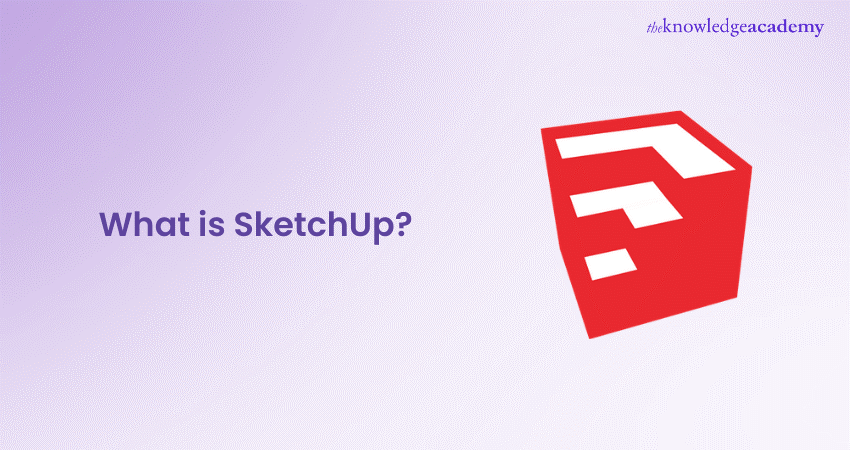
3D Modelling is the process of creating a digital representation of an object or a scene using geometric shapes, textures, colours, and lighting. 3D Modelling can be used for various purposes, such as Architecture, Engineering, Entertainment, Education, Art, and more. However, 3D Modelling can also be challenging, especially for beginners who may not have the skills or the tools to create realistic and detailed models. That’s why you should understand What is SketchUp.
This blog explores “What is SketchUp”, we discuss how it started, what versions are available, and how you can use it for your own projects.
Table of Contents
1) Understanding What is SketchUp
2) History of SketchUp
3) Different versions of Sketchup
4) How do you use Sketchup?
5) Conclusion
Understanding What is SketchUp
SketchUp is a 3D Modelling software that is designed to be easy to use, intuitive, and fun. SketchUp allows you to draw, push, pull, rotate, scale, and manipulate 3D shapes in a simple and flexible way. You can also add materials, textures, colours, and styles to your models to make them look more realistic and appealing. SketchUp also has a large online community of users who share their models, tips, and tutorials on the SketchUp 3D Warehouse and the SketchUp Forum.
History of SketchUp
SketchUp was first developed by a company called @Last Software in 1999. The founders of @Last Software, Brad Schell and Joe Esch, wanted to create a 3D Modelling software that was easy to learn and use, and that could be integrated with other applications such as Google Earth and AutoCAD. In 2006, Google acquired @Last Software and released SketchUp as a free product.
Furthermore, Google also added features such as geo-location, terrain, and 3D buildings to SketchUp. In 2012, Google sold SketchUp to Trimble, a company that specialises in mapping, navigation, and construction technology. Trimble has continued to develop and improve SketchUp, adding new features and tools, such as SketchUp for Web, SketchUp Shop, SketchUp Studio, and SketchUp Viewer.
Different versions of SketchUp
SketchUp has several versions that cater to different needs and budgets. The main versions are:
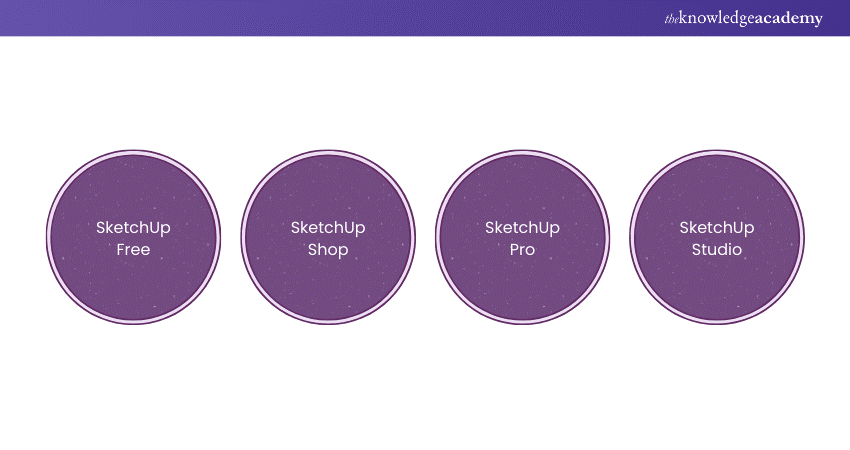
1) SketchUp Free: This is the web-based version of SketchUp that you can use for free on any browser. SketchUp Free is ideal for beginners and hobbyists who want to learn the basics of 3D Modelling and create simple models. SketchUp Free has limited features and storage and does not support extensions or offline access.
2) SketchUp Shop: This is the web-based version of SketchUp that is designed for makers, woodworkers, and DIY enthusiasts. SketchUp Shop also supports extensions and offline access and allows you to export your models to various formats, such as STL, PNG, and PDF.
3) SketchUp Pro: This is the desktop version of SketchUp that is designed for professionals and advanced users who need more functionality and flexibility. SketchUp Pro also includes SketchUp Layout, a 2D documentation and presentation tool, and SketchUp Style Builder, a tool that lets you create custom styles for your models. SketchUp Pro also allows you to import and export your models to many formats, such as DWG, DXF, OBJ, and VRML.
4) SketchUp Studio: This is the premium version of SketchUp that is designed for architects, engineers, and construction professionals who need to create complex and detailed models. SketchUp Studio also gives you access to Trimble Connect, a cloud-based platform that lets you collaborate and share your models with others.
Unlock the future of animation with our Animation Course – Sign up today!
How do you use SketchUp?
To use SketchUp, you need to create an account and choose the version that suits your needs. You can then start modelling by using the toolbar, the menu, the status bar, the instructor, and the trays. You can also use the mouse and the keyboard to navigate and interact with your models. You can also use the following resources to learn more about SketchUp and improve your skills:
1) Sketchup help centre: This is the official website that provides tutorials, guides, tips, and answers to common questions about SketchUp.
2) Sketchup campus: This is the official learning platform that offers courses, videos, quizzes, and certificates for SketchUp users of all levels.
3) Sketchup YouTube channel: This is the official YouTube channel that features videos, webinars, live streams, and interviews about SketchUp and its applications.
4) Sketchup blog: This is the official blog that showcases stories, projects, and insights from SketchUp users and experts around the world.
5) Sketchup 3D warehouse: This is the online repository that hosts millions of 3D models that you can download, upload, and share with other SketchUp users.
6) Sketchup forum: This is the online community that connects you with other SketchUp users who can offer feedback, advice, and support for your SketchUp projects.
Learn more about digital painting with our Digital Painting Course – Sign up today!
Conclusion
We hope you read and understood our blog on “What is SketchUp?” SketchUp is a 3D Modelling software that is easy to use, intuitive, and fun. SketchUp can help you create anything you can imagine, from ideas to reality. SketchUp also has a large and active online community that can help you learn, improve, and share your models. Whether you are a beginner or a professional, a hobbyist or a maker, an architect or an engineer, SketchUp has a version and a resource for you. So, what are you waiting for? Start Sketching today!
Elevate your Sketching skills with our Sketchbook Essential Training. Join now!
Frequently Asked Questions

SketchUp's intuitive interface and user-friendly tools make it relatively easy for beginners to learn. With ample online tutorials, community forums, and a wealth of resources, users can quickly grasp the basics and progress to more advanced techniques, transforming their ideas into 3D models with ease.

Yes, SketchUp is widely used in various professional fields such as architecture, interior design, engineering, and entertainment. Its versatile features allow for precise modelling and realistic visualizations, making it suitable for presentations, client approvals, and even construction documentation, ensuring seamless integration from initial ideas to real-world applications.

The Knowledge Academy takes global learning to new heights, offering over 30,000 online courses across 490+ locations in 220 countries. This expansive reach ensures accessibility and convenience for learners worldwide.
Alongside our diverse Online Course Catalogue, encompassing 17 major categories, we go the extra mile by providing a plethora of free educational Online Resources like News updates, Blogs, videos, webinars, and interview questions. Tailoring learning experiences further, professionals can maximise value with customisable Course Bundles of TKA.

The Knowledge Academy’s Knowledge Pass, a prepaid voucher, adds another layer of flexibility, allowing course bookings over a 12-month period. Join us on a journey where education knows no bounds.

The Knowledge Academy offers various Animation and Design Training including Sketchbook Essential Training. These courses cater to different skill levels, providing comprehensive insights into Types of 3D Printing.
Our Office Application blogs covers a range of topics related to Sketchbook Essential Training, offering valuable resources, best practices, and industry insights. Whether you are a beginner or looking to advance your Office Applications skills, The Knowledge Academy's diverse courses and informative blogs have you covered.
Upcoming Office Applications Resources Batches & Dates
Date
 Inkscape Training
Inkscape Training
Fri 21st Feb 2025
Fri 25th Apr 2025
Fri 20th Jun 2025
Fri 22nd Aug 2025
Fri 17th Oct 2025
Fri 19th Dec 2025







 Top Rated Course
Top Rated Course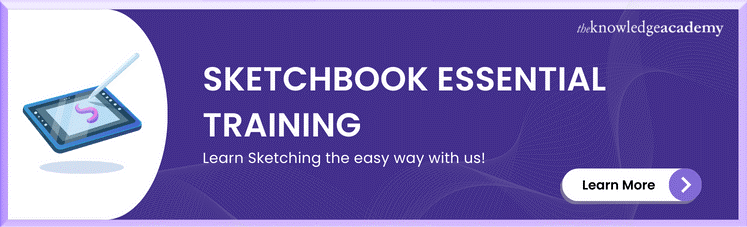



 If you wish to make any changes to your course, please
If you wish to make any changes to your course, please


