We may not have the course you’re looking for. If you enquire or give us a call on + 1-866 272 8822 and speak to our training experts, we may still be able to help with your training requirements.
We ensure quality, budget-alignment, and timely delivery by our expert instructors.

In today's rapidly evolving digital landscape, User Experience (UX) design plays a key role in the success of any digital product. Adobe XD also known as Experience Design has emerged as a dominant tool for designers and developers alike to create engaging and intuitive User Interfaces (UIs). Whether you're a seasoned professional or just getting started with your journey in UX/UI design, preparing for an Adobe XD interview requires a solid understanding of its features and functionalities. To help you ace your next interview, here are 20+ Adobe XD Interview Questions and Answers.
Table of Contents
1) Design fundamentals
2) User Interface (UI) design
3) Wireframing and prototyping
4) Workflow and collaboration
5) Specific functions and tools
6) Conclusion
Adobe XD Interview Questions and Answers
This compilation serves as a valuable resource whether you're preparing for your next interview or seeking to deepen your understanding of Adobe XD. Read below to enhance your expertise in User Interface (UI) design, prototyping, workflow optimisation, and more.
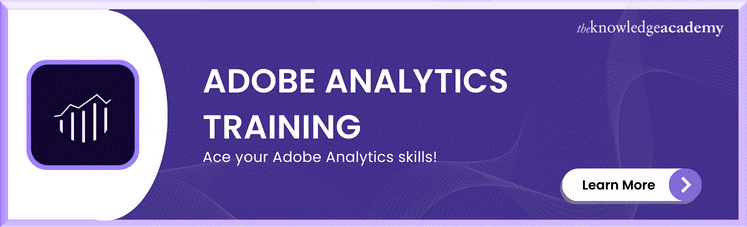
Design fundamentals
Can you explain what Adobe XD is?

The question assesses candidates' understanding of Adobe XD, a crucial tool in UX/UI design. It gauges their proficiency, contextual knowledge, problem-solving abilities, and alignment with the role's requirements, providing insights into their fit for the position and design workflow.
Here’s a sample answer:
"Adobe XD is my primary tool for designing User Interfaces (UIs) and prototypes. It's tailored for UX/UI designers, streamlining the design process with features like artboards and seamless integration with other Adobe apps."
How does Adobe XD differ from Photoshop, Illustrator, and InDesign?

The question evaluates candidates' comprehension of design software distinctions, ensuring they understand when to use Adobe XD over Photoshop, Illustrator, or InDesign based on project needs, workflow efficiency, adaptability, and problem-solving skills, crucial for design roles.
Here’s a sample answer:
"Adobe XD stands out from Photoshop, Illustrator, and InDesign as it's geared specifically for UX/UI design and prototyping. Unlike the others, it offers features like artboards and prototyping tools tailored for digital product development, enhancing efficiency in my design workflow."
What was the original purpose of developing Adobe XD?

The question assesses candidates' understanding of Adobe XD's inception and its role in addressing evolving needs in UX/UI design. It gauges their awareness of market trends, alignment with Adobe's vision, and perception of the tool's capabilities for design tasks.
Here’s a sample answer:
"The original purpose of Adobe XD was to address the evolving needs of UX/UI designers by providing a dedicated platform for designing and prototyping digital experiences. It aimed to streamline the design process and enhance collaboration among design teams."
Can you give me some examples of real-world projects that have been developed using Adobe XD?

The question assesses candidates' practical experience with Adobe XD by asking for examples of real-world projects. It evaluates their ability to apply Adobe XD's features in professional settings, showcasing their design skills, creativity, and collaboration with clients and teams.
Here’s a sample answer:
"Sure, I've used Adobe XD for various real-world projects, including designing mobile app interfaces for e-commerce platforms, creating website prototypes for marketing campaigns, and developing interactive prototypes for educational software. These projects demonstrate my proficiency in utilising Adobe XD for diverse design needs."
What are the main features of Adobe XD?

The question evaluates candidates' familiarity with Adobe XD's core functionalities to assess their proficiency in the tool. It gauges their understanding of how these features contribute to an efficient design workflow and their ability to adapt to evolving software updates.
Here’s a sample answer:
"The main features of Adobe XD include artboards for designing screens, responsive resize for multiple device layouts, repeat grid for efficient design, prototyping for interactive experiences, collaboration tools, and integration with other Adobe apps. These features streamline the design process and enhance collaboration."
Improve your organisational efficiency through our Adobe Experience Manager Masterclass Course.
User Interface (UI) design
Why do you think Adobe XD is a good option to develop apps for mobile devices like smartphones or tablets?

The question assesses candidates' understanding of Adobe XD's suitability for mobile app development. It evaluates their awareness of XD's features for responsive design, workflow efficiency, collaboration capabilities, and their ability to articulate its benefits in streamlining the mobile app development process.
Sample Answer:
"Adobe XD offers features tailored for mobile app development, such as responsive design tools and seamless prototyping. Its collaborative capabilities enhance teamwork, streamlining the development process. This makes it an efficient option for creating mobile experiences."
How do you rename an Artboard?

The question evaluates candidates' familiarity with basic functions in Adobe XD. It assesses their ability to perform essential tasks efficiently, organise design projects effectively, and demonstrate attention to detail, all of which are crucial for design roles.
Here’s a sample answer:
"To rename an Artboard in Adobe XD, simply select the Artboard in the Layers panel or on the canvas, then click on the name to edit it. Alternatively, you can right-click on the Artboard and choose 'Rename' from the context menu."
Is it possible to export assets from an Adobe XD project? If yes, then how?

The question assesses candidates' knowledge of Adobe XD's export functionality, crucial for design workflow. It evaluates their proficiency in preparing assets for handoff, attention to detail, and problem-solving skills in navigating design specifications effectively.
Here’s a sample answer:
"Yes, it's possible to export assets from Adobe XD. Simply select the assets you want to export, then go to the File menu and choose Export > Selected or Export > All. You can then specify the format, resolution, and destination folder for the exported assets."
How can you use Adobe XD plugins to extend its core set of features?

The question assesses candidates' familiarity with leveraging Adobe XD plugins to enhance its capabilities. It evaluates their ability to streamline workflow, solve design challenges, and adapt to evolving tools, crucial for efficient and effective design processes.
Here’s a sample answer:
"Adobe XD plugins extend its features by offering additional tools and functionalities. They streamline workflow, solve design challenges, and adapt to evolving needs. By integrating plugins, designers enhance productivity and optimise the design process."
Improve your artistic skills through our Adobe XD Masterclass Course!
What are design systems and why are they important?

The question assesses candidates' understanding of design systems, pivotal for cohesive and consistent design. It evaluates their awareness of industry trends, collaboration skills, and appreciation of the role of design systems in maintaining brand consistency and scalability in digital products.
Here’s a sample answer:
"Design systems are frameworks that establish consistent design elements and principles across digital products. They ensure brand coherence, streamline collaboration, and enhance scalability. By centralising design assets and guidelines, they facilitate efficient and cohesive design workflows."
Wireframing and prototyping
What are wireframes and how are they used in web development?

The question evaluates candidates' understanding of wireframes, essential in web development for planning layout and structure. It assesses their grasp of design fundamentals, problem-solving skills, and ability to communicate design concepts effectively.
Here’s a sample answer:
"Wireframes are skeletal layouts used in web development to plan the structure and layout of a website. They serve as visual guides, outlining page elements and content placement. Wireframes facilitate effective communication and collaboration among designers, developers, and stakeholders."
What's the difference between wireframing and prototyping?

The question assesses candidates' understanding of fundamental design stages. It evaluates their clarity on design terminology, role-specific knowledge, problem-solving skills, and understanding of the design workflow.
Here’s a sample answer:
"Wireframing focuses on structure and layout, providing a visual guide to website or app elements. Prototyping, on the other hand, emphasises functionality and interaction, allowing users to interact with a simulated version of the product."
Which browsers support Adobe XD?

The question evaluates candidates' knowledge of Adobe XD's browser compatibility, showcasing their technical understanding, awareness of User Experience (UX) considerations, and adaptability to changing software requirements.
Here’s a sample answer:
"Adobe XD supports all major browsers including Google Chrome, Mozilla Firefox, Microsoft Edge, and Safari. This ensures compatibility across various platforms and facilitates seamless viewing of prototypes."
Does Adobe XD provide features for automatic code generation from prototypes? If not, what are some options available?

The question assesses candidates' knowledge of Adobe XD's code generation capabilities, highlighting their understanding of design-to-development workflows and problem-solving skills.
Here’s a sample answer:
"Adobe XD doesn't provide automatic code generation features. However, there are alternative options available. One option is using plugins like 'Anima' or 'Zeplin,' which can export design elements with code snippets for developers. Additionally, manual inspection and handoff of design assets with detailed annotations are common practices for ensuring accurate implementation."
How can you create a static prototype using Adobe XD?

The question assesses candidates' proficiency in Adobe XD by evaluating their ability to create static prototypes, showcasing their understanding of design concepts and problem-solving skills.
Here’s a sample answer:
“Creating static prototypes in Adobe XD showcases my proficiency. It involves linking screens, defining interactions, and ensuring alignment with design specifications, crucial for effective communication in design projects.”
Unleash your creativity with our Adobe Photoshop Course.
How can you publish your designs to share them with others?

The question evaluates candidates' proficiency in Adobe XD by assessing their ability to publish designs for sharing, demonstrating communication and collaboration skills.
Here’s a sample answer:
Publishing designs in Adobe XD enables sharing for feedback, showcasing my communication skills crucial for collaborative design projects.
Craft cinematic brilliance with our Adobe Premiere Pro Course.
Workflow and collaboration
What happens if I exceed my storage quota on Creative Cloud?

The question assesses candidates' knowledge of Adobe Creative Cloud storage limitations and their ability to address workflow disruptions effectively if the quota is exceeded.
Here’s a sample answer:
“Exceeding the storage quota on Creative Cloud can limit file access and saving. Solutions may include upgrading plans or managing storage efficiently.”
Do I need an internet connection to work on Adobe XD?

their ability to adapt to connectivity needs for efficient workflow management.
Here’s a sample answer:
“Candidates need internet access for initial installation and updates. However, Adobe XD offers offline functionality once installed, allowing uninterrupted work on projects.”
Do all Adobe XD plans come with access to desktop applications like Photoshop, Lightroom, etc.?

The question assesses candidates' understanding of Adobe XD subscription plans and their included features, focusing on access to additional Adobe desktop applications.
Here’s a sample answer:
Candidates may access additional Adobe desktop applications with some Adobe XD plans, but not all. Understanding subscription tiers and included features is essential.
How often are updates released for Adobe XD? Are they free?

The question evaluates candidates' knowledge of Adobe XD's update frequency and cost. It assesses their understanding of software maintenance and budget management.
Here’s a sample answer:
Candidates should stay updated on Adobe XD's release schedule. Updates are typically free and occur every 4-6 weeks, enhancing functionality and fixing bugs.
Specific functions and tools
What ways do you know to create an Artboard in Adobe XD?

The question evaluates candidates' proficiency with Adobe XD by assessing their knowledge of various methods for creating Artboards efficiently.
Here’s a sample answer:
“Candidates create Artboards in Adobe XD using the Artboard tool, keyboard shortcuts, or by duplicating existing Artboards, ensuring workflow efficiency.”






 Top Rated Course
Top Rated Course


 If you wish to make any changes to your course, please
If you wish to make any changes to your course, please


