We may not have the course you’re looking for. If you enquire or give us a call on +40 316317743 and speak to our training experts, we may still be able to help with your training requirements.
We ensure quality, budget-alignment, and timely delivery by our expert instructors.
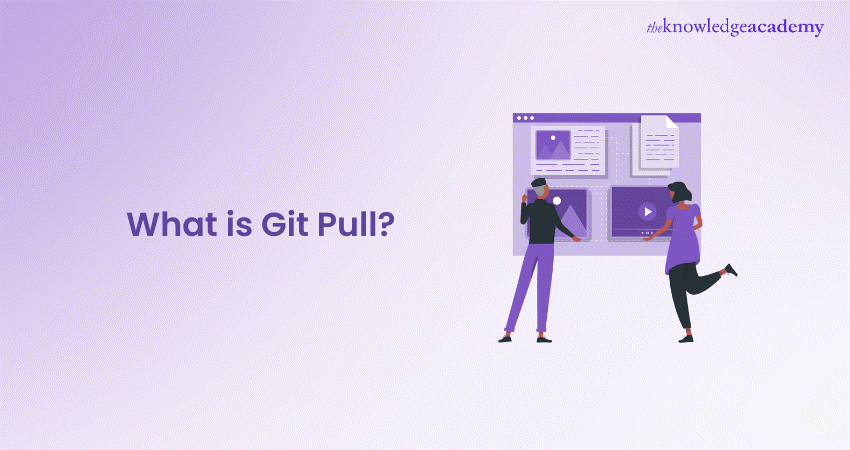
Do you wonder if there is a way you can perform the combined operation of Git Fetch and Git Merge with a single command? The answer is- Yes! With the help of Git Pull, you can fetch and merge changes without the user's interference. Performing a Git Pull command merges the changes without displaying or notifying the user about the merged changes.
In this blog, we provide an in-depth understanding of Git Pull and discuss its usage and workings to help you learn everything you need to know about this command and how to use it best.
Table of Contents
1) What is Git Pull Command?
2) Usage of Git Pull
3) Working of Git Pull
4) Git Pull Discussion
5) Git Pull and Syncing
6) Pulling via Rebase
7) Git Pull on Remotes
8) Steps to Create a Pull Request
9) Examples of Git Pull
10) Conclusion
What is Git Pull Command?
The Git Pull Command updates the local repository instantly with newly downloaded and fetched content from a remote repository. Git-based collaboration processes frequently involve merging distant upstream changes into your local repository.
Git Pull is a blend of Git Fetch and Git Merge that updates the local branch with changes from the remote repository branch. This way, the updated code will be on each developer's local PC, enabling them to work with the most recent version.
The git pull command has the syntax shown below:
git pull [remote-name] [branch-name]
Usage of Git Pull
The primary purpose of Git Pull is to leverage a remote repository to update your local repository. This primarily aims to maintain the local repository's updates with the remote repository or keep the local repository in loop with the remote repository. The following are some typical circumstances in which Git Pull would be used:
a) Joint product development
b) Staying up to date
c) Feature branches being updated
d) Pulling and combining Updates
e) Taking Rebase Updates
Working of Git Pull
The Git Pull command starts by downloading content from the designated remote repository using Git Fetch. The remote content references are combined using Git Merge, creating a new local merge commit.
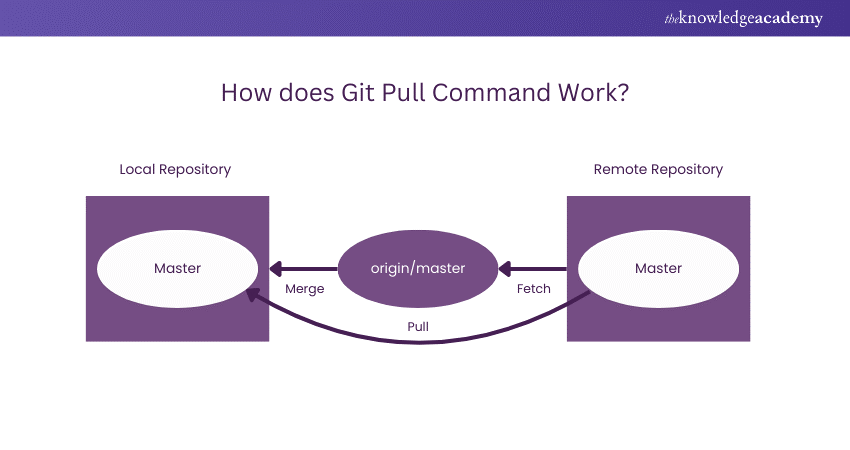
For illustration, assume we have a repository with a remote origin and a primary branch. In this case, Git Pull will download all the changes from the location where the local and main diverged. Subsequently, the content of the newly diverged remote commits will be included in a new local merge commit created by the pull process.
This is just one Git Pull merging strategy out of several. The rebase option can be supplied to the Git Pull command to employ a rebase merging method rather than a merge commit.
Git Pull Discussion
Consider Git Pull to be Git's equivalent of SVN update. It's a simple method of updating your local repository with downstream modifications. Every stage of the pulling procedure is explained in the diagram that follows:
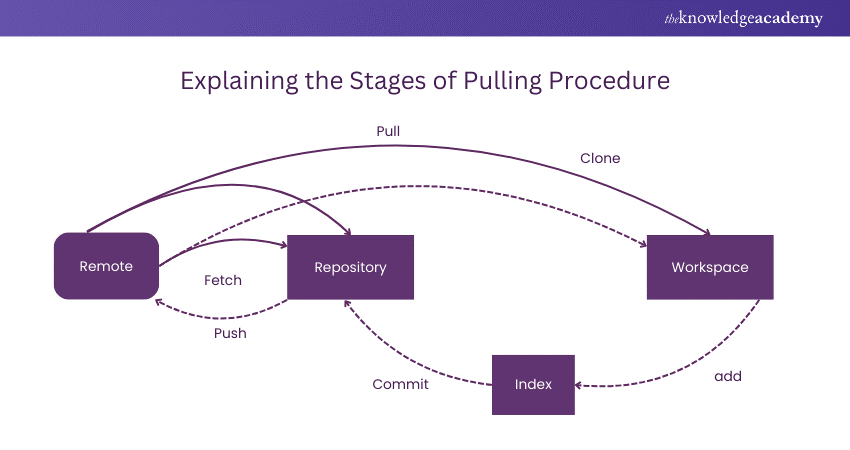
Git Pull and Syncing
'Syncing' remote content requires numerous commands, including Git Pull. The remote endpoints the synchronising commands will work on are specified using the Git Remote command. A remote repository can have content uploaded to it using the Git Push command.
It's possible to mix up the commands Git Fetch and Git Pull. Both are used to download remote content. However, there is a significant safety difference between them. Git fetch won't change the local repository's state; instead, it will download the remote material. As an alternative, Git Pull will attempt to update the local state to reflect the remote material as soon as it is downloaded.
Pulling via Rebase
The Rebase option ensures a linear history and stops pointless merging commits. Since rebasing is akin to saying, "I want to put my changes on top of what everybody else has done," many developers prefer it over merging. This is how Git Pull with the Rebasing flag differs from standard Git Pull in that it behaves even more like an SVN update.
Pulling with Rebase is indeed such a widespread operation that it has its configuration option:
git config --global branch.autosetuprebase always
Following that command, Git Rebase will be used for integration rather than Git Merge for any Git Pull requests.
Learn robust website development with our Drupal 7 Course.Join now!
Git Pull on Remotes
A repository's remote branches are all accessible after it has been cloned. This can be confirmed by using the Git Branch command with the -r option:
git branch –r
Use the Git Pull command to get remote branches and merge them into your work or edit your current work. Utilise the following command to accomplish this:
git pull –all
After that, you can check to see if the remote repository has been added by running the git branch—r command.
Steps to Create a Pull Request
To initiate a pull request, you must:
1) Make a fork if you don't already have one
2) Make a local duplicate of the repository
3) Make modifications and create a new branch
4) Apply your code
5) In GitHub, make a pull request
6) Go to your repository on GitHub and click the “Compare & pull request” button
7) After giving the required information about your work, submit the pull request
You will receive an email after your pull request is accepted.
Learn app creation with our Android App Development Course.Sign up now!
Examples of Git Pull
Here are some examples of using Git Pull:
a) Performing Tasks on a Branch: Before beginning work, use Git Pull to pull updates from the remote branch and merge them.
b) Keep Main up to date: Use Git Pull origin master to retrieve and incorporate updates from the remote master branch into your local master branch.
c) Pull and Rebase: Use Git Pull to pull and merge changes from a particular branch of the remote repository.
d) Pull From a Specific Branch: To get and rebase changes from the remote branch, run ‘git pull –rebase'.
Conclusion
We hope you read this blog and understand all the aspects of Git Pull, including its usage and workings. Understanding the networking aspects of Git Pull will allow you to collaborate with other people. This makes mastering the Git Pull command extremely necessary.
Learn Foundational Concepts of iOS app Development with our IOS App Development Course. Join now!
Frequently Asked Questions
What Does a Pull Request do?

A developer can use a Pull Request to:
a) Inform other members of the team that a feature is finished.
b) Ask for their code branch modifications to be examined and, if appropriate, merged into another branch (usually the main branch).
c) Encourage teamwork and candid communication when developing upgrades for new products.
What is the Main Advantage of Using Pull Requests?

The main advantages of using Pull Requests are more transparency, enhanced code quality, and cooperation.
What are the Other Resources and Offers Provided by The Knowledge Academy?

The Knowledge Academy takes global learning to new heights, offering over 3,000 online courses across 490+ locations in 190+ countries. This expansive reach ensures accessibility and convenience for learners worldwide.
Alongside our diverse Online Course Catalogue, encompassing 19 major categories, we go the extra mile by providing a plethora of free educational Online Resources like News updates, Blogs, videos, webinars, and interview questions. Tailoring learning experiences further, professionals can maximise value with customisable Course Bundles of TKA.
What is The Knowledge Pass, and How Does it Work?

The Knowledge Academy’s Knowledge Pass, a prepaid voucher, adds another layer of flexibility, allowing course bookings over a 12-month period. Join us on a journey where education knows no bounds.
What are the Related Courses and Blogs Provided by The Knowledge Academy?

The Knowledge Academy offers various App & Web Development Training, including the Git & GitHub Fundamentals Course, Drupal 7 Course and Android App Development Course. These courses cater to different skill levels and provide comprehensive insights into What is a UI Developer
Our Programming & DevOps Blogs cover a range of topics related to App & Web Development Training, offering valuable resources, best practices, and industry insights. Whether you are a beginner or looking to advance your Git & Git Hub Skills, The Knowledge Academy's diverse courses and informative blogs have got you covered.
Upcoming Business Skills Resources Batches & Dates
Date
 Git & GitHub Fundamentals
Git & GitHub Fundamentals
Fri 28th Feb 2025
Fri 4th Apr 2025
Fri 27th Jun 2025
Fri 29th Aug 2025
Fri 24th Oct 2025
Fri 5th Dec 2025






 Top Rated Course
Top Rated Course



 If you wish to make any changes to your course, please
If you wish to make any changes to your course, please


