We may not have the course you’re looking for. If you enquire or give us a call on +40 316317743 and speak to our training experts, we may still be able to help with your training requirements.
We ensure quality, budget-alignment, and timely delivery by our expert instructors.

In today's competitive job market, having a solid understanding of SharePoint can significantly enhance your chances of landing a job in collaboration and content management. Organisations widely use SharePoint to streamline their processes and improve productivity; employers often seek candidates with SharePoint expertise, validating their experience with Microsoft SharePoint Interview Questions.
To help you prepare for your SharePoint job interview, we have compiled a list of the top 20 SharePoint Interview Questions. If you wish to confidently showcase your knowledge and skills in SharePoint and increase your chances of interview success, this blog may greatly aid you. This Microsoft SharePoint Interview Questions and answers blog will help you prepare for your future endeavours. Keep reading to learn more!
Table of Contents
1) General SharePoint questions
2) SharePoint architecture and infrastructure questions
3) SharePoint content management questions
4) SharePoint collaboration and communication questions
5) Conclusion
General SharePoint questions
This section covers fundamental questions about SharePoint that candidates may encounter during an interview. These questions explore the definition of SharePoint and its key features, allowing candidates to demonstrate their understanding of its core functionalities.
You can delve into the different editions of SharePoint, providing insights into the various options available for organisations. Additionally, these questions cover the components of a SharePoint site, including web parts, lists, libraries, and workflows, enabling you to showcase your comprehension of SharePoint's basic building blocks.
Try our Microsoft SharePoint End User Fundamentals Course today and master SharePoint!
1. What is SharePoint and what are its key features?
SharePoint is a web-based platform by Microsoft that facilitates collaboration, document management, and information sharing within organisations. Its key features include document libraries, lists, workflows, and site customisation.
2. Differentiate between SharePoint on-premises and SharePoint Online.
SharePoint on-premises is deployed within an organisation's local infrastructure, while SharePoint Online is a Cloud Computing Based solution provided by Microsoft as part of the Office 365 suite.
3. Discuss the various editions of SharePoint.
SharePoint is available in different editions, including SharePoint Foundation (free), SharePoint Server (Standard and Enterprise), and SharePoint Online (part of Office 365).
4. Explain the components of a SharePoint site.
A SharePoint site comprises web parts, lists, libraries, workflows, and site pages. These components work together to enable collaboration, document management, and content sharing.
5. Define and provide examples of lists and libraries in SharePoint.
Lists in SharePoint are used to store and manage structured data, such as tasks, calendars, and contacts. Conversely, libraries are used to store and manage documents, images, and other files.
Learn the use of various Microsoft tools like Access with our Microsoft Office Training!
SharePoint architecture and infrastructure questions
Here, we delve into the architecture and infrastructure of SharePoint, aiming to test candidates' knowledge of the platform's underlying framework. We explain the SharePoint farm architecture, highlighting its key components, such as web front-end servers, application servers, and database servers.
The role of SharePoint web applications in hosting and managing site collections. Furthermore, we explore the different types of databases used in SharePoint, including the configuration, content, and service application databases. Additionally, we examine the available authentication modes in SharePoint and discuss load-balancing techniques for ensuring high availability and performance.
Be updated with the current industry standards, refer to our blog on "Sharepoint Developer Salary"
1. Describe the SharePoint farm architecture and its components.
SharePoint farm architecture refers to the arrangement of servers, services, and databases that collectively form a SharePoint environment. A SharePoint farm has multiple servers which work together to provide a reliable and scalable platform for collaboration and content management. The key components of a SharePoint farm include web front-end servers, application servers, and database servers.
2. Explain the role of a SharePoint web application in the overall architecture.
A SharePoint web application acts as a logical container for SharePoint sites. It provides the infrastructure necessary to host and manage site collections. Web applications handle authentication, security, and URL routing for site collections within their boundaries. They allow administrators to configure settings such as authentication providers, policies, and general web application properties.
To learn more about the benefits of sharepoint, refer to our blog on "Microsoft Sharepoint Benefits"
3. Discuss the different database types used in SharePoint.
SharePoint uses various databases, including the configuration database, content databases, and service application databases. These databases store the configuration settings, content, and service-related data.
4. What are the available authentication modes in SharePoint?
SharePoint supports multiple authentication modes to accommodate various security requirements. Windows authentication, including NTLM (NT LAN Manager) and Kerberos, uses users' Windows credentials for authentication. SharePoint’s Forms-based authentication system allows you to log in using custom credentials stored in a user database. SAML-based claims authentication enables integration with identity providers supporting Security Assertion Markup Language (SAML) standards.
5. How does SharePoint handle load balancing and ensure high availability?
SharePoint employs load balancing techniques, such as Network Load Balancing (NLB) and Request Management, to distribute user requests across multiple servers and ensure high availability and performance.
Gain mastery of SharePoint with our Microsoft SharePoint Masterclass Course!
SharePoint content management questions
This section focuses on content management within SharePoint, a critical platform aspect. This section covers the concept of content types and their role in standardising and organising content across SharePoint sites. We delve into document libraries, discussing their purpose and functionality in storing, managing, and collaborating on documents.
This section covers SharePoint's versioning and co-authoring capabilities, allowing you to showcase your understanding of document control and collaboration features. Additionally, this segment addresses document approval processes and SharePoint workflows, emphasising their importance in facilitating efficient document review and approval. It also highlights the significance of metadata in SharePoint content management and its role in enhancing search and organisation.
To get a deeper understanding, refer to our blog on "Microsoft Sharepoint Limitations"
1. What are content types in SharePoint and how are they used?
Content types are reusable schemas that define the structure and metadata of a specific type of content. They enable consistent organisation and management of content across SharePoint sites.
2. Explain the purpose and functionality of document libraries in SharePoint.
Document libraries are used to store, organise, and manage documents in SharePoint. They provide versioning, document approval workflows, and collaboration features for efficient document management.
3. Discuss versioning and co-authoring capabilities in SharePoint.
SharePoint supports versioning, allowing users to track and manage document changes over time. Co-authoring enables multiple users to simultaneously edit a document without conflicts.
To learn advanced customization,refer our blog on "Microsoft Sharepoint Designer".
4. How does SharePoint handle document approval processes and workflows?
SharePoint offers built-in workflows, such as the approval workflow, that automate document review and approval processes. These workflows can be customised to match specific business requirements.
5. What is the role of metadata in SharePoint content management?
Metadata refers to additional information or attributes associated with documents or items in SharePoint. It helps categorise, search, and organise content effectively, improving findability and information management.
Learn to create an engaging presentation with our Microsoft PowerPoint Masterclass Course!
SharePoint collaboration and communication questions
In this section, we delve into SharePoint's collaboration and communication features, which play a crucial role in improving productivity and fostering teamwork. We explore SharePoint lists and their practical applications, such as managing tasks, issues, or contacts. We discuss SharePoint blogs and wikis, emphasising their role in sharing information and insights and fostering knowledge exchange.
These questions explore the integration of SharePoint with Microsoft Teams, highlighting how these tools complement each other for effective collaboration. Lastly, we touch upon social collaboration and enterprise social networking features within SharePoint, emphasising their significance in promoting engagement and facilitating knowledge sharing among team members.
Keen on starting a career as a sharepoint developer, refer to our blog on "Sharepoint Developer Salary"
1. Explain the concept of SharePoint lists and their practical applications.
SharePoint lists are used to store and manage structured data, such as project tasks, issue tracking, or customer contacts. They offer features like views, filters, and custom forms for efficient data management.
2. Discuss the features and benefits of SharePoint blogs and wikis.
SharePoint blogs provide a platform for individuals or teams to publish and share articles, insights, and updates. Wikis enable collaborative content creation and editing, promoting knowledge sharing within an organisation.
3. How does SharePoint integrate with Microsoft Teams?
SharePoint integrates seamlessly with Microsoft Teams, allowing users to share and collaborate on SharePoint documents directly within the Teams interface. Teams leverages SharePoint for document storage and management.
4. What are the social collaboration and enterprise social networking features in SharePoint?
SharePoint provides social collaboration features like user profiles, newsfeeds, and microblogging to foster communication and engagement within an organisation. These features facilitate knowledge sharing and community building.
5. How does SharePoint support meeting and calendar management?
SharePoint enables the creation and management of shared calendars and meeting workspaces. With the use of SharePoint Calendar users can schedule meetings, send invitations, and collaborate on meeting-related documents, fostering effective meeting coordination.
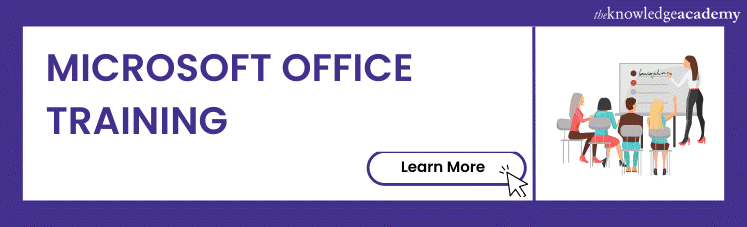
Conclusion
In conclusion, preparing for a Microsoft SharePoint Interview question requires a solid understanding of the platform's key concepts, architecture, content management features, collaboration capabilities, and integration with other Microsoft tools. Hopefully, this blog will aid you in demonstrating your expertise and increase your chances of interview success. Remember to thoroughly research each question, practice your answers, and relate your responses to real-life examples whenever possible. Good luck with your SharePoint job interview!
Upcoming Microsoft Technical Resources Batches & Dates
Date
 SharePoint Power User 2019 55294AC
SharePoint Power User 2019 55294AC
Thu 3rd Apr 2025
Thu 5th Jun 2025
Thu 7th Aug 2025
Thu 2nd Oct 2025
Thu 4th Dec 2025






 Top Rated Course
Top Rated Course


 If you wish to make any changes to your course, please
If you wish to make any changes to your course, please


