We may not have the course you’re looking for. If you enquire or give us a call on +40 316317743 and speak to our training experts, we may still be able to help with your training requirements.
Training Outcomes Within Your Budget!
We ensure quality, budget-alignment, and timely delivery by our expert instructors.
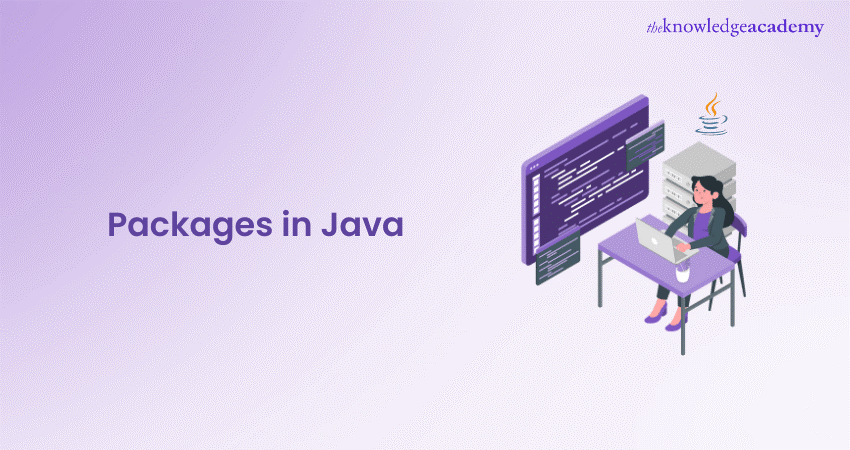
Have you ever wondered how Java manages to keep code organised and conflict-free? This blog explores the concept of Packages in Java, which are essential for structuring your code, avoiding naming conflicts and improving reusability. Packages in Java allow you to group related classes and interfaces, making your code easier to manage and maintain.
Whether you’re a beginner or an experienced developer, understanding packages is crucial for efficient coding and project organisation. Join us as we discuss the details of Packages in Java and see how they can enhance your development process.
Table of Contents
1) What are Packages in Java?
2) What are the Uses of Packages in Java?
3) Managing Java Packages
4) Working Mechanism of Packages in Java
5) Examples of Packages in Java
6) Conclusion
What are Packages in Java?
Packages in Java are a mechanism for organising classes and interfaces into namespaces, making it easier to manage large codebases. Similar to how folders organise files on a computer, Java packages group related classes and interfaces together. This helps to avoid name conflicts, enhance code reusability, and improve the overall structure of the code.
A package in Java can be considered as a container for classes, interfaces, and sub-packages. Each package is identified by a unique name, which is typically a reverse domain name (e.g., com.example.project) to ensure uniqueness across different projects.
What are the Uses of Packages in Java?
Packages in Java serve several important purposes, including:
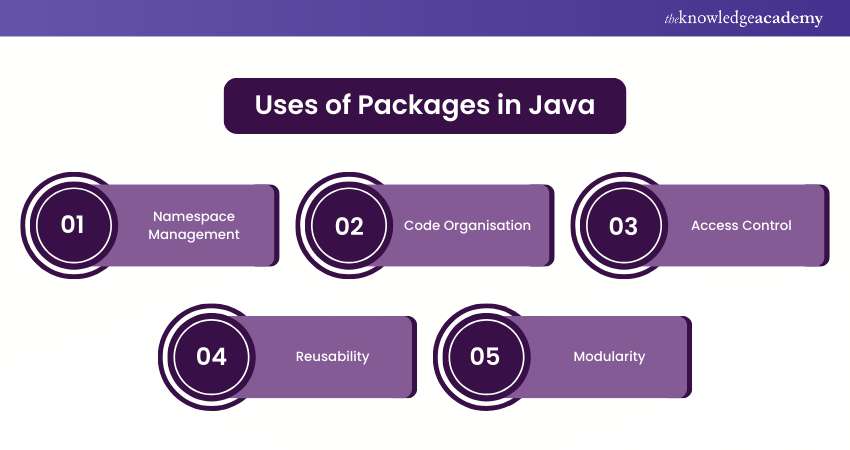
a) Namespace Management: Packages help avoid naming conflicts by grouping related classes and interfaces under a unique namespace. For instance, two classes with the same name can coexist in different packages without any issues.
b) Code Organisation: Packages provide a way to group related classes and interfaces logically. This makes the codebase easier to navigate, understand, and maintain, especially in large projects.
c) Access Control: Packages play a crucial role in controlling access to classes and members. By using different access modifiers (like public, protected, private, and default), developers can control which classes and members are accessible within and outside a package.
d) Reusability: Packages allow developers to create reusable code components that can be easily shared across different projects. For example, utility classes like those in the “java.util’ package can be reused in various applications.
e) Modularity: Packages promote modular design, where different parts of a program can be developed, tested, and maintained independently. This modular approach makes the code more flexible and easier to manage.
Develop an understanding of JavaScript with our JavaScript for Beginners Course – Join today!
Managing Java Packages
Managing Java packages involves creating, importing, and organising them within a project. Let's explore how to manage packages effectively:
1) Creating Packages
Creating a package in Java is straightforward. To define a package, use the ‘package’ keyword followed by the package name at the beginning of a Java source file. For example:
|
package com.example.project; public class MyClass { // Class code here } |
In this example, ‘com.example.project’ is the package name, and ‘MyClass’ is the class that belongs to this package.
2) Organising Packages
To keep your code organised, follow these best practices when managing packages:
a) Logical Grouping: Group classes that share a common purpose or functionality into the same package. For example, all utility classes can be placed in a ‘util’ package.
b) Hierarchical Structure: Use a hierarchical naming convention to reflect the structure of your project. For example, ‘com.example.project.module1’ can be a package containing classes related to a specific module.
c) Consistent Naming: Use consistent naming conventions for packages to make the code more readable and maintainable. Typically, package names are written in lowercase.
3) Importing Packages
To use a class or interface from another package, you need to import it into your code. This is done using the ‘import’ statement. For example:
|
import java.util.List; import java.util.ArrayList; public class MyApplication { public static void main(String[] args) { List list.add("Hello, World!"); System.out.println(list.get(0)); } } |
In this example, the ‘List’ and ‘ArrayList’ classes are from the ‘java.util’ package and are imported and used in the ‘MyApplication’ class.
4) Access Control in Packages
Access control modifiers play a crucial role in managing the visibility of classes and members across packages:
a) Public: A class or member declared as ‘public’ is accessible from any other class, regardless of the package it belongs to.
b) Protected: A ‘protected’ member is accessible within the same package and by subclasses in other packages.
c) Private: A ‘private’ member is accessible only within its own class.
d) Default (Package-Private): If no access modifier is specified, the member is accessible only within its own package.
Working Mechanism of Packages in Java
The working mechanism of Packages in Java revolves around organising classes into namespaces and controlling access to them. Here's how it works:
1) Compiling and Running Java Programs with Packages
When you create a Java program with packages, the compiler and JVM handle the packages according to the directory structure. For example, if you have a class in the ‘com.example.project’ package, it should be placed in a directory structure like ‘com/example/project/MyClass.java.’
To compile the program, navigate to the root directory (where the ‘com’ folder is located) and use the ‘javac’ command:
javac com/example/project/MyClass.java
To run the compiled program, use the ‘java’ command with the fully qualified class name:’
java com.example.project.MyClass
2) Importing and Using Classes from Packages
When you import a class from a package, the JVM searches for the class in the specified package and makes it available for use in your code. You can import specific classes or entire packages:
a) Importing a Specific Class:
|
import java.util.List; |
b) Importing All Classes from a Package:
|
import java.util.*; |
The second approach imports all classes from the ‘java.util’ package, but it's generally recommended to import only the classes you need to avoid unnecessary overhead.
Learn how to make desktop applications with our Java Swing Development Training – Join today!
Examples of Packages in Java
Java provides a rich set of built-in packages, and developers can also create their own user-defined packages. Let's explore both types:
1) Built-in Packages
Java comes with a vast library of built-in packages that provide a wide range of functionalities. Some of the most commonly used built-in packages include:
a) java.lang: This package is automatically imported into every Java program and contains fundamental classes like ‘String’, ‘Math’, and ‘System’. You don't need to explicitly import this package as it is automatically available to all Java programs.
Syntax:
|
String greeting = "Hello, World!"; System.out.println(greeting); |
b) java.util: This package includes utility classes such as List, ArrayList, HashMap, and Date, which are commonly used in Java applications. It provides essential data structures and algorithms.
Syntax:
|
import java.util.List; import java.util.ArrayList; List list.add("Java"); |
c) java.io: The ‘java.io’ package provides classes for input and output operations, including reading from and writing to files, and handling data streams. It is fundamental for handling file operations and streams.
Syntax:
|
import java.io.FileReader; import java.io.BufferedReader; BufferedReader reader = new BufferedReader(new FileReader("file.txt")); String line = reader.readLine(); reader.close(); |
d) java.net: This package contains classes for networking, such as ‘Socket’, ‘URL’, and ‘HttpURLConnection’, enabling communication over networks. It's crucial for creating networked applications.
Syntax:
|
import java.net.URL; import java.net.HttpURLConnection; URL url = new URL("http://www.example.com"); HttpURLConnection connection = (HttpURLConnection) url.openConnection(); connection.setRequestMethod("GET"); |
e) java.sql: The ‘java.sql’ package provides classes and interfaces for database access, including ‘Connection’, ‘Statement’, and ‘ResultSet’. It is used for interacting with relational databases.
Syntax:
|
import java.sql.Connection; import java.sql.DriverManager; import java.sql.Statement; import java.sql.ResultSet; Connection con = DriverManager.getConnection("jdbc:mysql://localhost:3306/mydb", "user", "password"); Statement stmt = con.createStatement(); ResultSet rs = stmt.executeQuery("SELECT * FROM mytable"); |
2) User-defined Packages
In addition to built-in packages, developers can create their own packages to organise their code. This is especially useful for large projects where code modularity and organisation are critical.
To create a user-defined package, you need to define the package at the beginning of your Java file using the ‘package’ keyword followed by the package name.
Example:
Let's look at an example of a user-defined package:
|
package com.example.utilities; public class StringUtils { public static String toUpperCase(String input) { return input.toUpperCase(); } } |
In this example, ‘com.example.utilities’ is a user-defined package containing the ‘StringUtils’ class with a static method ‘toUpperCase’. The package name is a reverse domain name, which is a common convention for ensuring the uniqueness of package names.
Syntax Explanation:
a) Package Declaration: The first line of the code ‘package com.example.utilities;’ declares that the class ‘StringUtils’ belongs to the ‘com.example.utilities’ package.
b) Class Definition: The ‘public class StringUtils’ defines a public class named StringUtils.
c) Static Method: The method ‘public static String toUpperCase(String input)’ is a static method that converts a given string to uppercase.
Using User-defined Packages:
To use a class from a user-defined package in another Java program, you must ‘import’ it using the import statement. Here’s how you can use the ‘StringUtils’ class from the ‘com.example.utilities’ package:
|
import com.example.utilities.StringUtils; public class MyApp { public static void main(String[] args) { String text = "hello"; System.out.println(StringUtils.toUpperCase(text)); } } |
Syntax Explanation:
a) Import Statement: The line import com.example.utilities.StringUtils; imports the StringUtils class from the com.example.utilities package.
b) Using the Class: Inside the main method, the toUpperCase method of StringUtils is called to convert the string text to uppercase.
Conclusion
Packages in Java are an essential feature that allows developers to organise their code into logical groups, avoid name conflicts, control access to classes and members, and promote code reusability. By understanding how to create, manage, and use packages effectively, you can write more modular, maintainable, and scalable Java programs.
Learn the basics of programming with our Java Programming Course – Join today!
Frequently Asked Questions

Packages in Java are crucial for organising and structuring code, preventing naming conflicts, and enhancing code readability. They facilitate modular development, code reuse, and effective management of large-scale projects.

The java.util package in Java offers essential utility classes for data structures (like lists, sets, and maps), date and time handling, random number generation, and various other tasks. It's a key part of the Java Standard Library, widely used for building Java applications.

The Knowledge Academy’s Knowledge Pass, a prepaid voucher, adds another layer of flexibility, allowing course bookings over a 12-month period. Join us on a journey where education knows no bounds.

The Knowledge Academy offers various Java Trainings, including Java Programming Course, JavaScript for Beginners and Java Swing Development Training. These courses cater to different skill levels, providing comprehensive insights into How to Become a Java Developer?
Our Programming and DevOps Blogs cover a range of topics related to Java, offering valuable resources, best practices, and industry insights. Whether you are a beginner or looking to advance your Java Programming skills, The Knowledge Academy's diverse courses and informative blogs have you covered.

The Knowledge Academy takes global learning to new heights, offering over 30,000 online courses across 490+ locations in 220 countries. This expansive reach ensures accessibility and convenience for learners worldwide.
Alongside our diverse Online Course Catalogue, encompassing 17 major categories, we go the extra mile by providing a plethora of free educational Online Resources like News updates, Blogs, videos, webinars, and interview questions. Tailoring learning experiences further, professionals can maximise value with customisable Course Bundles of TKA.
Upcoming Programming & DevOps Resources Batches & Dates
Date
 Java Programming
Java Programming
Mon 20th Jan 2025
Mon 3rd Mar 2025
Mon 12th May 2025
Mon 14th Jul 2025
Mon 22nd Sep 2025
Mon 17th Nov 2025







 Top Rated Course
Top Rated Course



 If you wish to make any changes to your course, please
If you wish to make any changes to your course, please


