We may not have the course you’re looking for. If you enquire or give us a call on +40 316317743 and speak to our training experts, we may still be able to help with your training requirements.
Training Outcomes Within Your Budget!
We ensure quality, budget-alignment, and timely delivery by our expert instructors.
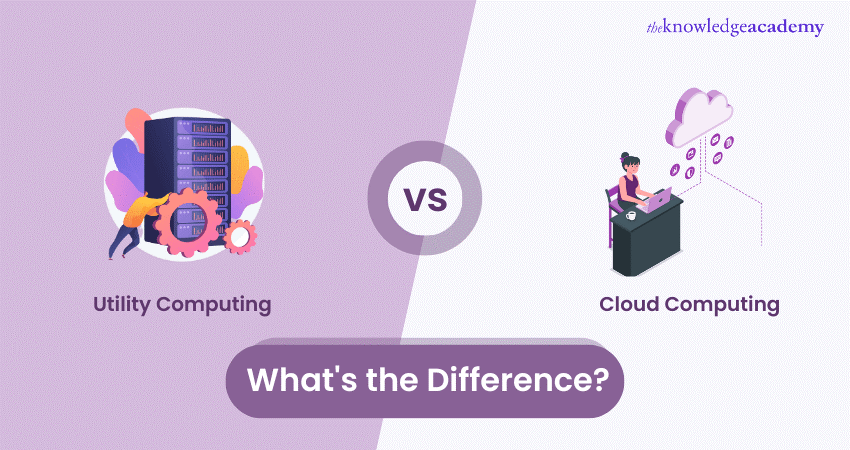
Utility Computing vs Cloud Computing: which one serves your needs best? In a world driven by digital transformation, understanding the distinctions between these two is crucial. Users can choose utility computing for straightforward, cost-efficient resource usage or Cloud Computing for a diverse set of services and flexibility to meet a broader range of needs.
In this blog, we will discuss Utility Computing vs Cloud Computing, their key differences, the use cases and more in detail. Read more to get a better understanding.
Table of Contents
1) What is Utility Computing?
2) What is Cloud Computing?
3) Key differences between Utility Computing and Cloud Computing
4) Use cases of Utility Computing and Cloud Computing
5) Conclusion
What is Utility Computing?
Utility computing is a model where computing resources are offered on a pay-as-you-go basis, resembling utilities like electricity and water. Users pay only for what they consume. The key principle behind Utility Computing is to offer computational capabilities as a service. Thus, making it a flexible and cost-effective approach to meet users' needs.
Here are some key aspects to consider when exploring Utility Computing:
a) Pay-per-use model: Utility computing employs a pay-as-you-go pricing model, where users are billed exclusively for the resources they utilise, removing the requirement for substantial upfront investments.
b) Resource pooling: Utility computing providers maintain shared resource pools, which are allocated dynamically to users, promoting efficiency and optimal resource usage.
c) Scalability: Utility computing offers seamless resource scaling to match current requirements, allowing users to increase or decrease resources as needed to avoid unnecessary costs.
d) Elasticity: Utility computing is elastic, facilitating rapid resource provisioning and de-provisioning in response to varying demand, ideal for fluctuating workloads.
e) Managed services: Utility computing providers often offer managed services, such as handling maintenance, security updates, and administrative tasks, freeing users to concentrate on their primary activities.
Unlock the power of the cloud with our comprehensive Cloud Computing Courses. Sign up today!
What is Cloud Computing?
Cloud Computing is a technology that allows you to utilise and access computer programs and services via the internet without the need to install and run these programs on your personal computer or server. With cloud computing, you can access a diverse array of services and resources, including:
a) Data storage
b) Processing power
c) Applications
And all these through the internet:
a) On-demand self-service: Users can provision and oversee computing resources as required, all without the need for human intervention from the service provider.
b) Broad network access: Cloud services and resources can be accessed via the internet from a wide range of devices, providing remote and flexible accessibility.
c) Resource pooling: Cloud providers maintain a shared pool of computing resources, including servers and storage, to cater to the needs of multiple users. Resources are dynamically allocated based on demand.
d) Rapid elasticity: Cloud resources can be rapidly and automatically scaled up or down to accommodate changing workloads, ensuring efficient resource utilisation.
e) Measured service: Cloud Computing resources are metered, and users are billed for the actual resources they consume. This pay-as-you-go model offers cost-effective scalability and cost control.
Key differences between Utility Computing and Cloud Computing
Utility Computing and Cloud Computing are both Computing examples that share some similarities, but they also have distinct differences. Discussed below are some of the key distinctions between these two concepts:
Resource Usage Model
Utility computing is characterised by a pay-per-use model. Users are charged for the specific computing resources and services they consume. This model provides a high level of granularity and cost-efficiency because you only pay for what you actually consume. For example, if your business experiences spikes in computing demands during specific periods, such as the holiday season, you can scale up your resources to accommodate the extra workload.
On the other hand, Cloud Computing, while also offering a pay-as-you-go model in some cases, includes a broader range of services with varying pricing structures. These services might include
a) Virtual servers
b) Storage
c) Databases
d) Software applications.
In this subscription model, users are billed regardless of whether they fully utilise the services they've subscribed to. This provides predictability in budgeting, making it suitable for businesses with consistent computing needs.
Unlock the power of the cloud with our comprehensive Cloud Computing Training – Join today and elevate your IT skills!
Scope of services
Utility computing primarily focuses on providing basic computing resources, such as:
a) Processing power
b) Storage
c) Network bandwidth.
Utility computing's main focus is on delivering these core resources efficiently and cost-effectively. While these services form the backbone of IT operations, the service range remains limited to these foundational elements.
Cloud Computing includes a diverse set of services extending beyond basic computing resources. It comprises Infrastructure as a
a) Service (IaaS)
b) Platform as a Service (PaaS)
c) Software as a Service (Saa).
This versatility allows users to access a broader spectrum of services, from virtual machines to databases to fully-fledged software applications.

Elasticity and scalability
Utility computing's elasticity and scalability provide users with the ability to address dynamic resource demands efficiently. Utility Computing allows for rapid scaling up of resources in case of a sudden spike in customer traffic or data processing requirements to meet these demands. This elasticity ensures that the necessary computational power, storage, or network bandwidth is readily available without the need for substantial infrastructure investments.
Cloud Computing shares the same characteristics of elasticity and scalability as utility computing. However, Cloud Computing extends these capabilities to a broader range of services, from infrastructure to software applications. This adaptability allows users to make on-the-fly adjustments to resources to meet changing requirements without the constraints of physical hardware.
Service management
Utility computing is characterised by a service model that places a significant portion of service management responsibilities on the shoulders of the service provider. This model aims to simplify the user's experience and reduce their operational burden. Some of the services include:
a) Server maintenance
b) Security
c) Software updates
It allows users to concentrate on their core activities without the need to think about the intricacies of server maintenance, security, or software management.
In Cloud Computing, the extent of Service Management varies, and it depends on the specific Cloud service and deployment model chosen. While some Cloud providers offer managed services that share similarities with Utility Computing's Service Management, users may have to take on more responsibilities in other cases.
a) Managed services
b) User responsibility
c) Flexibility
These features provide users with the flexibility to tailor their operational approach according to their specific needs, expertise, and preferences.
Enhance your skills in Linux and OpenStack administration with our comprehensive Linux OpenStack Administration Training. Sign up now!
Range of users
Utility Computing accommodates the needs of individual consumers, allowing them to access computing resources as necessary. Small to medium-sized businesses find utility computing advantageous as it offers cost-effective. Even large enterprises can benefit from Utility Computing when dealing with variable workloads, such as seasonal demand surges or specific research projects.
Cloud Computing serves the needs of small businesses, providing them with access to a wide range of services that can support their growth and innovation. Medium-sized businesses benefit from the flexibility and scalability of Cloud resources to meet their varying demands. Large enterprises find Cloud Computing advantageous as it offers high-performance computing and machine learning, supporting a wide range of industry-specific applications.
Resource pooling
In Utility Computing, the concept of resource pooling is central to its operational model. Resource pooling refers to the practice of distributing computing resources, such as servers, storage, and networking equipment, among numerous users or clients for efficient utilisation. The primary goal of resource pooling in utility computing is to optimise the efficient use of these resources, preventing underutilisation.
Resource pooling in Cloud Computing goes well beyond the basic infrastructure components and includes various services and resources. Resource pooling here is designed to enhance efficiency and flexibility. Users have access to a broad spectrum of services, including
a) Virtual machines
b) Databases
c) Content delivery networks
d) Machine learning services
This approach improves efficiency, allowing businesses to access and scale services to match their specific requirements.

Use cases of Utility Computing
Discussed below are some of the use cases of Utility Computing:
Scientific research
Utility computing is invaluable in scientific research, particularly for resource-intensive computations like climate modelling, genomics, and particle physics simulations. Researchers can access significant computational power on a pay-as-you-go basis, enabling cost-effective analysis and simulations.
Web hosting
Web hosting companies often leverage utility computing to host websites and web applications efficiently. This approach enables them to adapt to varying levels of web traffic without the need for extensive upfront investments in infrastructure.
Content delivery
Content Delivery Networks (CDNs) rely on utility computing to optimise the distribution of web content, videos, and large files. These networks are strategically designed to distribute data across data centres located worldwide, ensuring swift and dependable content delivery to users, regardless of their geographical location.
Data Analysis
Utility computing can be advantageous for data-intensive tasks like big data analytics and machine learning. Organisations can access the required computational resources when needed, allowing them to process and analyse large datasets efficiently.

Development and testing
Software development and testing environments can be set up and scaled as needed with utility computing. Developers can access various server configurations for coding, testing, and quality assurance, helping to streamline the development process.
Use cases of Cloud Computing
Discussed below are some of the use cases of Cloud Computing:
Public Cloud platforms
Major Cloud providers, like Amazon Web Services (AWS), Microsoft Azure, and Google Cloud, offer public Cloud platforms suitable for a wide range of applications. Businesses can leverage these platforms to deploy web apps, databases, and storage solutions without the need to manage physical infrastructure.
Enterprise solutions
Cloud computing is frequently employed for enterprise-level solutions, including Customer Relationship Management (CRM), Enterprise Resource Planning (ERP), and collaboration tools. These services enable businesses to access scalable, feature-rich software applications on a subscription basis.
Startups and Small and Medium-sized Businesses (SMBs)
Cloud Computing is a favoured choice for startups and SMBs due to its flexibility and scalability. It allows these businesses to quickly launch web applications, store data, and access computing resources without the overhead of purchasing and managing physical hardware.
Backup and disaster recovery
Many organisations use Cloud Computing for data backup and disaster recovery. Cloud storage services offer secure and cost-effective storage for data backups, providing an off-site backup solution to protect against data loss.
IoT and Edge Computing
Cloud Computing is essential for handling the data generated by the Internet of Things (IoT) devices. This data is processed, analysed, and stored in the Cloud, providing insights for industries like healthcare, smart cities, and manufacturing. Edge computing, an extension of Cloud Computing, brings computing resources closer to IoT devices for faster data processing.
Conclusion
In this blog, we have discussed the distinction between Utility Computing and Cloud Computing. The former, with its pay-as-you-go model, primarily focuses on core resources and reduces user operational burdens. In contrast, Cloud Computing offers services, from infrastructure to software, with varying management responsibilities. Hope you enjoyed reading!
Master Microservices Architecture and innovate your cloud skills with our specialised Microservices Architecture Training. Sign up today!
Frequently Asked Questions
Upcoming Cloud Computing Resources Batches & Dates
Date
 Cloud Computing Training
Cloud Computing Training
Thu 13th Feb 2025
Thu 10th Apr 2025
Thu 12th Jun 2025
Thu 14th Aug 2025
Thu 9th Oct 2025
Thu 11th Dec 2025







 Top Rated Course
Top Rated Course


 If you wish to make any changes to your course, please
If you wish to make any changes to your course, please


