We may not have the course you’re looking for. If you enquire or give us a call on +44 1344 203 999 and speak to our training experts, we may still be able to help with your training requirements.
We ensure quality, budget-alignment, and timely delivery by our expert instructors.
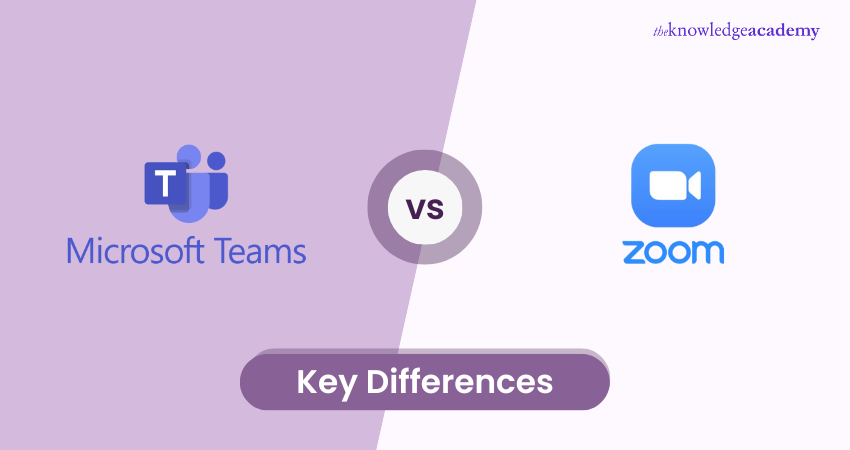
The two choices pique our minds when we hear the word ‘online collaboration.’ One is Microsoft Teams, while another one is Zoom. Both offer robust video conferencing experience, allowing organisations to have a hassle-free and seamless meeting anytime, anywhere. However, the question that arises is, what are the differences between Teams and Zoom? This we shall cover in this exclusive blog. Here, we shall understand the critical differences between Zoom vs Teams while unveiling some of the fascinating aspects related to this topic. Let’s kickstart our journey straightaway!
Table of Contents
1) What is Microsoft Teams?
2) What is Zoom?
3) An Overview of Microsoft Teams Vs Zoom
4) Factors To Consider Before Choosing A Video Conferencing Platform
5) Conclusion
What is Microsoft Teams?
Microsoft Teams is a cloud-based collaboration and video conferencing platform included in Microsoft 365 or Office 365 applications. With its user-friendly interface and robust features, MS Teams is one of the most popular platforms for business groups to collaborate and communicate efficiently and with ease.
It also helps remote professionals to connect and work on projects across different devices in real-time. Furthermore, it can be seamlessly integrated with other Microsoft business applications, including Exchange, PowerPoint, and SharePoint.
What is Zoom?
Zoom is among the widely popular video conferencing platforms that enables global enterprises to communicate and collaborate seamlessly on various business projects. It has further transformed remote work culture by making virtual meetings more accessible and efficient.
Zoom has also empowered teams to stay connected regardless of their geographical barriers, further fostering collaboration and productivity. Due to which, many companies have embraced remote work as a viable choice for long-term sustainability.
Become a SharePoint power user with our Microsoft SharePoint Training – join today!
An Overview of Microsoft Teams vs Zoom
Microsoft Teams
a) Launch and Integration: MS Team was introduced in November 2016 as part of Office 365, which was later rebranded as Microsoft 365.
b) Purpose: It was created to address the growing need for a comprehensive collaboration tool that supports remote work and dispersed teams by combining communication, file sharing, and real-time collaboration.
c) Features:
1) Communication: It offers chat, video meetings, and voice calls.
2) Collaboration: It allows real-time document editing and sharing within the Microsoft 365 ecosystem.
3) Organisation: It utilises channels and teams to streamline communication and project management.
4) Target Audience: Microsoft Team is ideal for organisations already using Microsoft applications, providing a unified experience and seamless workflow integration.
Zoom
a) Founding and Development: Zoom platform was founded in 2011 by Eric Yuan, with its first public release in 2013. Yuan, a former WebEx executive, created this platform to create a simpler and more effective video communication platform.
b) Purpose: Zoom was developed to offer a user-friendly alternative to traditional video conferencing tools, focusing on simplicity and user experience.
c) Features:
1) Video and Audio Quality: It is known for high-quality video and audio.
2) Ease of use: It offers intuitive interface that allows users to connect instantly.
3) Collaboration: It supports screen-sharing and virtual meeting collaboration.
4) Popularity: Zoom has gained rapid popularity due to its simplicity and reliability, appealing to individuals and organisations of all sizes.
Significance and Impact of Both
a) Support for Remote Work: Both platforms became crucial during the global pandemic, enabling organisations to transition to remote work setups.
b) Essential Tools: They are now indispensable for connecting, collaborating, and maintaining productivity from anywhere.
c) Unique Strengths:
i) Microsoft Teams: Strong integration with Microsoft 365, making it ideal for organisations using Microsoft applications.
ii) Zoom: Excels in providing a user-friendly video conferencing experience, preferred for its simplicity and high-quality connections.
iii) Growing Need: The rise of remote work, globalisation, and virtual meetings has increased the demand for efficient remote collaboration tools.
iv) Transformation: These platforms have revolutionised how teams communicate, collaborate, and share information, driving productivity and innovation regardless of physical location.
Master effective collaboration with our Microsoft Teams Training – join today!
Microsoft Teams vs Zoom - Comparison of Features
When choosing between Microsoft Teams and Zoom, it's important to compare their features and functionalities to analyse which platform aligns most suitably with your collaboration goals. Below, we have detailed the key aspects of Teams and Zoom.
a) Ease of use and Interface: Teams and Zoom offer intuitive and user-friendly interfaces. Where Teams can integrate seamlessly with other Microsoft 365 applications, Zoom has a straightforward and minimalist interface focusing primarily on video conferencing features, making it easy for new users to navigate.
b) Video and Audio Quality: Both platforms provide reliable video and audio quality. On the one hand, Microsoft Teams supports HD video and high-quality audio to ensure a clear and immersive meeting experience.
On the other hand, Zoom offers cutting-edge HD video and audio capabilities alongside its adaptive technologies. These technologies enable the adjustments of the quality based on participants' network conditions, resulting in smooth, uninterrupted meetings.
c) Screen Sharing and Recording: Both Teams and Zoom offer screen-sharing options, allowing participants to share their screens during meetings. However, Zoom provides additional features, such as annotating on shared screens. It also provides the ability to choose specific application windows for sharing. Zoom also offers more flexibility with local and cloud recording options.
d) Integration and Compatibility: Users can leverage the integration of Microsoft Teams with apps like Word, Excel, and PowerPoint for real-time document collaboration.
Zoom, while not as tightly integrated with specific software suites, offers integration with various third-party applications and services. This allows users to connect and collaborate seamlessly with their preferred tools in a hassle-free manner.
e) Collaboration Features: Both Teams and Zoom offer chat functionality, which allows users to communicate via text during meetings or outside of meetings.
While Teams provide robust collaboration features such as file sharing, co-authoring, and version control within the platform, Zoom, although primarily focused on video conferencing, offers basic file-sharing capabilities.
f) Mobile Experience: Both Teams and Zoom have dedicated mobile apps designed for both iOS and Android devices. This aspect provides flexibility for users to join meetings and collaborate easily irrespective of their location.
While Teams' mobile application offers comprehensive features, including chat, file sharing, and meeting management, Zoom's mobile application is streamlined and optimised for joining and hosting meetings, making it convenient for participants who primarily require video conferencing capabilities.
Privacy and Security in Microsoft Teams and Zoom
When choosing a collaboration platform like Microsoft Teams or Zoom, it is vital to consider the security and privacy measures of each platform. This aspect will help you protect your sensitive data to ensure a safe collaboration environment.
Teams prioritises security and privacy by implementing robust measures. The platform employs industry-standard encryption protocols to secure data in transit and at rest. Teams also offers multi-factor authentication, ensuring only authorised users can access the platform and its content. Microsoft complies with various privacy regulations, such as GDPR, and provides customers with control over their data through privacy settings and data retention policies. If you're preparing for a role that involves Microsoft Teams, reviewing Microsoft Teams Interview Questions can help you understand how to navigate and manage these security and privacy features effectively.
On the contrary, Zoom has also made significant enhancements to its security and privacy features. The platform now provides end-to-end meeting encryption, ensuring only participants can access the meeting content. It offers security features like meeting password protection and waiting rooms, which allow hosts to check who can join the meeting. Additionally, it complies with various privacy regulations and allows users to customise privacy settings according to their preferences.
Master Outlook for professional communication with our Microsoft Outlook Training – register now!
Customer Support and Reliability in Microsoft Teams and Zoom
When choosing between collaboration platforms like Teams and Zoom, it's important to evaluate each of the platform's level of customer support and reliability. Microsoft Teams offers robust customer support options. Users can access documentation, guides, and tutorials through the Teams help centre. Microsoft also provides a community forum where users can ask questions, seek advice, and share best practices. Additionally, it offers dedicated support channels for paid subscribers, including phone and chat support, ensuring prompt assistance for any issues or inquiries that may arise.
On the other hand, Zoom prioritises customer support. Therefore, it offers a comprehensive help centre with many resources, including FAQs, video tutorials, and troubleshooting guides. Depending on the subscription plan and support level, Zoom's customer support team can be contacted through various channels, including e-mail, chat, and call. Additionally, it provides a community forum where users can engage with other users to share knowledge and receive assistance.
Factors to Consider Before Choosing a Video Conferencing Platform
Before deciding on a video conferencing platform, it's essential to consider several key factors that can significantly impact your experience and productivity. Here are some important aspects to keep in mind:
Factors to Consider Before Choosing a Video Conference Platform
1) Availability: Check if the platform supports your operating system (Windows, macOS, iOS, Android, Web, and Linux for Zoom).
2) Free vs. Paid Versions: Evaluate the features available in free versions and consider if a subscription is necessary for additional benefits.
3) Maintenance and Stability: Consider the platform’s stability and how it handles updates and patches.
4) Support: Assess the level of support provided, whether it’s tailored for enterprise users (Teams) or responsive to all user levels (Zoom).
5) Integration with Other Tools: Look at how well the platform integrates with other tools and services you use, such as Microsoft apps for Teams or project management tools like Asana, Trello, and Jira for Zoom.
6) Customer Support: Evaluate the quality of customer support, including the availability of documents, community forums, training videos, help centres, video tutorials, and webinars.
Transform your workflow with Office 365 – join our Microsoft Office 365 Training today!
Conclusion
We hope you understood this topic on Zoom vs Teams differences. Choosing between Microsoft Teams vs Zoom depends widely on your collaboration needs. Where Teams excel in Microsoft integration with its comprehensive suite of tools, Asana vs Microsoft Planner offers a different approach to task management and project collaboration. Zoom offers a user-friendly video conferencing experience with extensive third-party integrations. To choose the right communication tool between them, it’s important to consider factors like user interface, features, pricing, security, and support for an informed choice.
Transform your business projects with our Microsoft Planner Training – book your slot today!
Frequently Asked Questions
Which is Better, Google Teams or Zoom?

Choosing between Google Teams and Zoom depends primarily on your specific needs. Google Teams offers an all-in-one solution with productivity features, while Zoom excels in high-quality audio/video and supports larger corporate meetings (up to 1,000 participants). You must consider cost, collaboration tools, data usage, security, ease of use, and integration for an informed choice.
Can Google Meet Last for 2 Hours?

Yes, Google Meet can last for two hours, but the time limit depends on the number of participants and your plan type. If your meeting is one-on-one, it has a time limit of 24 hours. However, if the meeting has three or more participants, it can last for one hour.
What are the Other Resources and Offers Provided by The Knowledge Academy?

The Knowledge Academy takes global learning to new heights, offering over 3,000 online courses across 490+ locations in 190+ countries. This expansive reach ensures accessibility and convenience for learners worldwide.
Alongside our diverse Online Course Catalogue, encompassing 19 major categories, we go the extra mile by providing a plethora of free educational Online Resources like News updates, Blogs, videos, webinars, and interview questions. Tailoring learning experiences further, professionals can maximise value with customisable Course Bundles of TKA.
What is The Knowledge Pass, and How Does it Work?

The Knowledge Academy’s Knowledge Pass, a prepaid voucher, adds another layer of flexibility, allowing course bookings over a 12-month period. Join us on a journey where education knows no bounds.
What are the Related Courses and Blogs Provided by The Knowledge Academy?

The Knowledge Academy offers various Microsoft Office Training, including Microsoft Teams Training, Microsoft SharePoint Training, and Microsoft Office 365 Training. These courses cater to different skill levels, providing comprehensive insights into an Complete Overview to Microsoft Teams Avatar.
Our Office Applications Blogs cover a range of topics related to Microsoft Office tools, offering valuable resources, best practices, and industry insights. Whether you are a beginner or looking to advance your productivity skills, The Knowledge Academy's diverse courses and informative blogs have got you covered.
Upcoming Office Applications Resources Batches & Dates
Date
 Microsoft Teams Training
Microsoft Teams Training
Fri 4th Apr 2025
Fri 6th Jun 2025
Fri 8th Aug 2025
Fri 3rd Oct 2025
Fri 5th Dec 2025






 Top Rated Course
Top Rated Course



 If you wish to make any changes to your course, please
If you wish to make any changes to your course, please


