We may not have the course you’re looking for. If you enquire or give us a call on +44 1344 203 999 and speak to our training experts, we may still be able to help with your training requirements.
We ensure quality, budget-alignment, and timely delivery by our expert instructors.

What exactly is Wireshark? It is a highly effective network protocol analyser that is extensively utilised and provides in-depth understanding of network traffic. Wireshark allows users to capture, analyse, and decode data packets in real-time, offering a comprehensive view of the network's communication patterns and data exchange. Having this level of visibility is crucial for troubleshooting networks, optimising performance, and detecting security threats.
What role does Wireshark play for IT professionals and cybersecurity teams? Wireshark is essential for detecting network problems, analysing network behaviour, and improving security by enabling users to examine traffic down to the packet level. Its thorough data analysis allows users to identify irregularities, assess network performance, and troubleshoot protocols, making it crucial.
Table of Contents
1) What is Wireshark
2) How to Install Wireshark?
3) When Should Wireshark Be Used?
4) Getting Started with Wireshark
5) Advanced Features on Wireshark
6) Troubleshooting with Wireshark
7) Conclusion
What is Wireshark?
Wireshark stands as a dynamic and powerful network protocol analyser, providing an in-depth understanding of the data traffic coursing through networks. This section unravels the layers of Wireshark's capabilities, shedding light on its fundamental overview, purpose, and versatile applications:
Overview
At its essence, Wireshark is an open-source tool designed to inspect, capture, and analyse network data in real-time. Its user-friendly interface belies its sophisticated functionalities, making it accessible to both seasoned professionals and those new to the realm of network analysis. Wireshark's ability to decode and display intricate communication protocols allows users to witness the intricate dance of data packets exchanged between devices.
Purpose and Applications
Wireshark serves a multitude of purposes, making it an indispensable asset in various domains. For network administrators, it functions as a troubleshooter, helping identify connectivity issues, bottlenecks, and areas for performance optimisation. In the domain of cybersecurity, Wireshark has become a detective tool, detecting anomalies, analysing encrypted traffic, and aiding in forensic investigations.
Unlock the full potential of data visualisation with our Microsoft Power BI Course today.
How to Install Wireshark?
Installing Wireshark is a straightforward process, tailored to various Operating Systems. Here's a step-by-step guide for each major platform:
For Windows Devices
The following are the steps to install Wireshark on Windows devices:
a) Visit the official Wireshark website.
b) Navigate to the "Download" section and select the stable release compatible with your Windows version.
c) Run the downloaded installer.
d) During installation, ensure that the WinPcap or Npcap option is selected. These components are vital for packet capture on Windows.
e) Complete the installation by following the on-screen instructions.
Once installed, launch Wireshark, and you're ready to start capturing and analysing packets.
For MacOS Devices
The following are the steps to install Wireshark on Windows devices:
a) Visit the official Wireshark website.
b) In the "Download" section, choose the macOS version compatible with your system.
c) Download the installer package and open it.
d) Follow the installation prompts, entering your system password when required.
e) Once installed, you can find Wireshark in your Applications folder or launch it using the Spotlight search.
For Linux Devices
The following are the steps to install Wireshark on Linux:
Installation methods may vary depending on your Linux distribution:
For Debian-based Systems (e.g., Ubuntu)
sudo apt-get update
sudo apt-get install wireshark
For Red Hat-based systems (e.g., Fedora)
sudo yum install wireshark
For Arch Linux
sudo pacman -S wireshark-qt
After installation on Linux, you may need to add your user to the 'wireshark' group to run Wireshark without root privileges:
sudo usermod -aG wireshark $USER
Once installed, run Wireshark from the terminal or find it in your system's application menu.
Unlock the power of data with Power BI - Register in the Microsoft Power BI Data Analyst PL300 Course and elevate your analytics skills today!
When Should Wireshark Be Used?
Wireshark is a robust tool used for capturing and analysing network traffic, vital for identifying and solving network problems, improving performance, and strengthening security. Wireshark's detailed packet-level analysis assists users in comprehending the flow and content of network data, making it a popular choice for IT professionals and cybersecurity teams.
The appropriate times to utilise Wireshark:
a) Connectivity: Find and resolve network problems such as connection issues, delays, and data loss.
b) Improve Performance: Examine data movement to identify bottlenecks.
c) Security Audits: Keep an eye out for any odd traffic or harmful actions.
d) Protocol Development: Examine and troubleshoot protocols while in the development phase.
e) Network Forensics involves collecting data for in-depth analysis after an event.
Getting Started with Wireshark
Wireshark opens a world of possibilities for understanding and optimising network communication. Let's dive into the essential aspects of using Wireshark, exploring its interface, initiating packet captures, and leveraging display filters for focused analysis.
Interface Overview
Upon launching Wireshark, the interface reveals its user-friendly design, offering a seamless experience for users of all levels. The main window prominently displays captured packets in real-time, while complementary panels provide additional details.
Navigate the toolbar for quick access to functions such as starting and stopping captures, applying filters, and analysing packets. Familiarise yourself with these elements as they form the foundation for your Wireshark experience.
Capturing Packets
Wireshark's core functionality lies in capturing packets. To initiate a capture, select the network interface of interest and click the "Start" button. Wireshark will commence capturing packets in real-time, providing an unfiltered view of network data. Explore the numerous capture options, including setting capture filters to focus on specific traffic types or devices. This versatility ensures you capture precisely what you need for effective analysis.
Display Filters
Navigating through a plethora of captured packets can be overwhelming. Here, display filters have become invaluable. Tailor your analysis by applying filters based on criteria such as IP addresses, protocols, or time frames. This feature not only streamlines your focus but also enhances the efficiency of your analysis, allowing you to pinpoint specific patterns or issues within the captured data.
Protocol Analysis
Wireshark's prowess extends to detailed protocol analysis. Click on a packet of interest, and Wireshark decodes the various layers of the protocol stack, offering a comprehensive view of the data exchange. Understanding how to interpret these protocol details is crucial for advanced troubleshooting and optimisation.
Follow TCP Stream
For a more holistic view of communication between two endpoints, Wireshark provides the "Follow TCP Stream" feature. This tool reconstructs and displays the entire conversation, aiding in understanding the context and content of data exchanges.
Conversations
The "Conversations" feature in Wireshark provides a summarised view of communication between different hosts. It offers insights into the volume of data exchanged, helping identify top talkers on the network and potential areas of concern.
Advanced Features on Wireshark
As you progress in your Wireshark journey, unlocking its advanced features enhances your ability to perform nuanced network analysis. This section delves into the sophisticated functionalities that Wireshark offers, providing a deeper understanding of how to harness its full potential:
1) Colouring Rules
Wireshark allows you to apply custom colouring rules to packets based on specific criteria. This feature aids in visually identifying packets of interest, streamlining the analysis process. Experiment with different colour schemes to tailor the display to your preferences and analysis requirements.
2) Customising Columns
Customising columns in Wireshark lets you choose which packet details to display, tailoring the view to your specific needs. This flexibility enhances efficiency, allowing you to focus on the information most relevant to your analysis. Experiment with different column configurations to find the setup that suits your workflow.
3) Expert Info
Wireshark's "Expert Info" provides warnings and additional information about potential issues within the captured data. Understanding and interpreting these insights can be crucial for identifying anomalies, performance bottlenecks, or security-related issues. The "Expert Info" feature acts as a guide, offering suggestions for optimising network performance and troubleshooting effectively.
4) Protocol Hierarchy
Wireshark's protocol hierarchy feature provides a hierarchical view of the protocols present in the captured data. This allows you to quickly assess the distribution of protocols and identify any unexpected or abnormal patterns. Understanding the protocol hierarchy is instrumental in diagnosing issues and optimising network performance.
5) Packet Marking
Wireshark enables you to mark specific packets for future reference or analysis. This feature is particularly useful when working with large datasets, allowing you to flag packets of interest for further investigation. Experiment with packet marking to streamline collaboration and ensure essential packets are highlighted for review.
6) Statistical Tools
Wireshark offers a range of statistical tools that provide insights into network behaviour. From conversation statistics to endpoint statistics, these tools offer a quantitative view of network activity. Leveraging statistical information enhances your ability to identify trends, patterns, and potential issues within the captured data.
7) StreamGraphs
The StreamGraph feature in Wireshark visualises the volume of data exchanged between hosts over time. This graphical representation offers a dynamic view of network activity, aiding in the identification of trends and anomalies. Explore StreamGraphs to enhance your understanding of data flow patterns.
Troubleshooting with Wireshark
Wireshark, a versatile network protocol analyser, stands as an indispensable tool for troubleshooting network issues. This section comprehensively explores the multifaceted role Wireshark plays in identifying, diagnosing, and resolving diverse challenges in network environments:
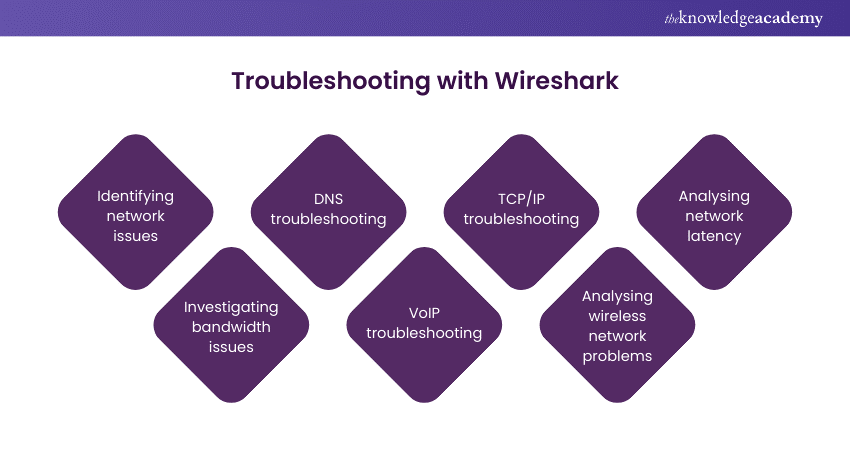
1) Identifying Network Issues
Wireshark's real-time packet analysis capability is instrumental in identifying and resolving network issues. Whether dealing with intermittent connectivity problems, sudden performance degradation, or unexpected outages, Wireshark provides a granular view into the flow of data, enabling swift issue identification and resolution.
2) DNS Troubleshooting
Wireshark simplifies DNS troubleshooting by capturing and presenting DNS queries and responses in real-time. This feature aids in identifying DNS-related issues such as failed lookups, slow response times, or potential security concerns. Analysing DNS traffic through Wireshark streamlines issue identification, facilitating quick and effective resolution.
3) TCP/IP Troubleshooting
Wireshark's analysis of TCP/IP communications serves as a powerful asset for troubleshooting. Whether addressing connection failures, packet loss, or overall performance degradation, Wireshark's packet-level insights enable users to delve into the intricacies of TCP/IP protocols. This depth of analysis is crucial for effective troubleshooting and optimisation in complex network environments.
4) Analysing Network Latency
Wireshark allows users to analyse network latency by examining the time it takes for packets to travel from source to destination. This feature is essential for identifying delays in data transmission, enabling users to pinpoint bottlenecks and optimise network performance.
5) Investigating Bandwidth Issues
Wireshark provides a comprehensive overview of bandwidth utilisation by capturing and analysing network traffic. Users can identify bandwidth-intensive applications, detect unusual spikes in usage, and make informed decisions to optimise bandwidth allocation for improved network efficiency.
6) VoIP Troubleshooting
Wireshark is a valuable tool for troubleshooting Voice over Internet Protocol (VoIP) issues. By capturing and analysing VoIP packets, users can identify issues like jitter, latency, and packet loss, ensuring optimal voice communication quality across the network.
7) Analysing Wireless Network Problems
For those dealing with wireless network issues, Wireshark can capture and analyse wireless traffic. It helps identify interference, signal strength issues, and connectivity problems in wireless networks, facilitating targeted troubleshooting and resolution.
Conclusion
Wireshark is a tool that helps us understand how data moves in computer networks. Wireshark lets us see the information that travels between devices, aiding troubleshooting and security. From capturing packets to analysing protocols, Wireshark is a valuable companion for network professionals. We hope this blog helped you gain an understanding of “What is Wireshark?” Including its key features, troubleshooting techniques and more.
Transform your business data into actionable insights with our Business Intelligence Reporting Training. Register now!
Frequently Asked Questions
Can Wireshark Capture Encrypted Data?

While Wireshark can capture encrypted data, it can't decrypt it without the appropriate keys. However, it provides valuable insights into encrypted network traffic, aiding in identifying sources of encrypted communication and potential security concerns.
Is Wireshark Suitable for Beginners?

Yes, Wireshark is beginner-friendly. Its intuitive interface and user-friendly features make it accessible for those new to network analysis. Start with basic packet captures, gradually exploring advanced functionalities as you become more comfortable.
What are the Other Resources and Offers Provided by The Knowledge Academy?

The Knowledge Academy takes global learning to new heights, offering over 3,000 online courses across 490+ locations in 190+ countries. This expansive reach ensures accessibility and convenience for learners worldwide.
Alongside our diverse Online Course Catalogue, encompassing 19 major categories, we go the extra mile by providing a plethora of free educational Online Resources like News updates, Blogs, videos, webinars, and interview questions. Tailoring learning experiences further, professionals can maximise value with customisable Course Bundles of TKA.
What is The Knowledge Pass, and How Does it Work?

The Knowledge Academy’s Knowledge Pass, a prepaid voucher, adds another layer of flexibility, allowing course bookings over a 12-month period. Join us on a journey where education knows no bounds.
What are Related Courses and Blogs Provided by The Knowledge Academy?

The Knowledge Academy offers various Business Intelligence Reporting Courses including Microsoft Power BI Course, Business Objects Reporting course, and Crystal Reports Masterclass. These courses cater to different skill levels, providing comprehensive insights into Power BI Reports.
Our Business Intelligence Reporting blogs cover a range of topics related to Wireshark, offering valuable resources, best practices, and industry insights. Whether you are a beginner or looking to advance your Business Intelligence Reporting skills, The Knowledge Academy's diverse courses and informative blogs have you covered.
Upcoming Office Applications Resources Batches & Dates
Date
 Microsoft Power BI Course
Microsoft Power BI Course
Wed 9th Apr 2025
Wed 11th Jun 2025
Wed 6th Aug 2025
Wed 8th Oct 2025
Wed 3rd Dec 2025






 Top Rated Course
Top Rated Course



 If you wish to make any changes to your course, please
If you wish to make any changes to your course, please


