We may not have the course you’re looking for. If you enquire or give us a call on +971 8000311193 and speak to our training experts, we may still be able to help with your training requirements.
Training Outcomes Within Your Budget!
We ensure quality, budget-alignment, and timely delivery by our expert instructors.
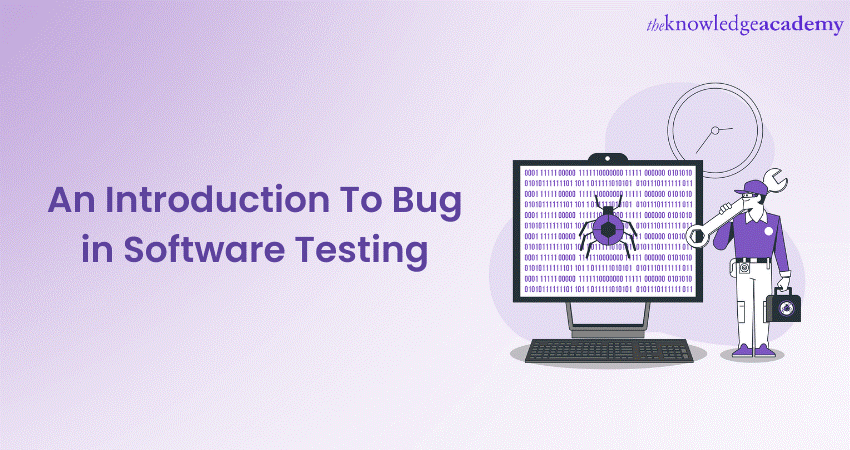
As a software developer, you must deal with software bugs every time. But what is a Bug in Software Testing, exactly? What can we understand from getting various types of information that makes a software Bug an anatomy?
Ok, let’s break it down for you. A software Bug is an error or glitch in computer program design or operation that causes it to generate an inaccurate or unexpected result. Read this blog to discover more about Bug such as what it is, reasons, life cycle and much more.
Table of contents
1) What is Software Testing?
2) What is a Bug in Software Testing?
3) Reasons why Bugs arise
4) The Software Development Life Cycle (SDLC)
5) Report of Bug
6) What factors need to be considered when reporting a Bug?
7) Conclusion
What is Software Testing?
Before jumping into the Bug, let’s first start with the basics. What is Software Testing? It is the procedure of testing and verifying whether the software application or product is performing according to the specified requirements. The benefits of Software Testing include reducing development costs, performance improvement, and preventing distraction. There are various types of Software Testing, each having certain strategies and goals. Here are some different types of Software Testing.
1) Acceptance testing: Acceptance testing is a crucial phase in the Software Testing process that focuses on evaluating whether a software application or system meets the acceptance criteria set by the stakeholders, typically the end-users or customers.
2) Integration testing: It makes sure that the integrated software functions or components operate together.
3) Unit testing: It verifies that each unit of code (e.g., a function or method) works as intended.
4) Functional testing: It verifies that the software performs its intended functions correctly including black-box testing methods like smoke testing, sanity testing, and user acceptance testing (UAT).
5) Performance testing: It focuses on evaluating how a software application or system performs under specific conditions, with the aim of identifying and addressing performance-related issues.
6) Re-testing: Re-testing is a software testing technique that focuses on verifying that a specific defect or issue identified in a previous testing cycle has been successfully fixed or resolved.
Boost your career opportunities and earnings with our Software Testing Courses & Training now!

What is a Bug in Software Testing?
Now let’s move on to What is a Bug in Software Testing. A Bug in Software Testing is a situation where there is an error in the software of the system that may not let the system perform its necessary function. In other words, while testing, if an error occurred, it could cause malfunction. There are some examples such as statements, descriptions, design, input data and more.
Reasons why Bug arise?
Here are the following reasons why Bugs arise. Let’s understand each reason thoroughly.
a) Human error: Developers and testers are humans, and like any other profession, they can make mistakes. Coding errors, logic mistakes, typos, and oversights can lead to bugs.
b) Misunderstood Requirements: Misinterpretation or incomplete understanding of software requirements can result in the development of software that does not align with the intended functionality or user expectations.
c) Ambiguity in Requirements: When requirements are unclear, ambiguous, or subject to multiple interpretations, developers may make assumptions that lead to incorrect implementation.
d) Complexity: Software systems can be highly complex, with many components and interactions. The more complex the system, the greater the potential for bugs to emerge.
e) Time pressure: Development projects often have tight schedules, and pressure to meet deadlines can lead to rushed coding and inadequate testing, increasing the likelihood of introducing defects.
f) Inadequate testing: Lack of comprehensive testing, including unit testing, integration testing, and end-to-end testing, can result in undetected bugs. Test coverage gaps or insufficient test cases can miss critical issues.
g) Changes and updates: Modifications, updates, or new features added to software can introduce unintended side effects, leading to new bugs or regression of existing functionality.
h) Incompatibility: Software must often work in various environments, with different hardware, operating systems, browsers, or databases. Compatibility issues can lead to unexpected behaviour or crashes.
i) Concurrency Issues: In multi-threaded or distributed systems, race conditions and synchronization problems can cause hard-to-reproduce bugs related to data integrity and concurrency.
Hardware and Network Variability: Software performance and functionality can be affected by hardware variations, network conditions, and latency, leading to unexpected behaviours.
Check out our Certified Software Testing Professional Course now!
Life cycle of Bug in Software Testing
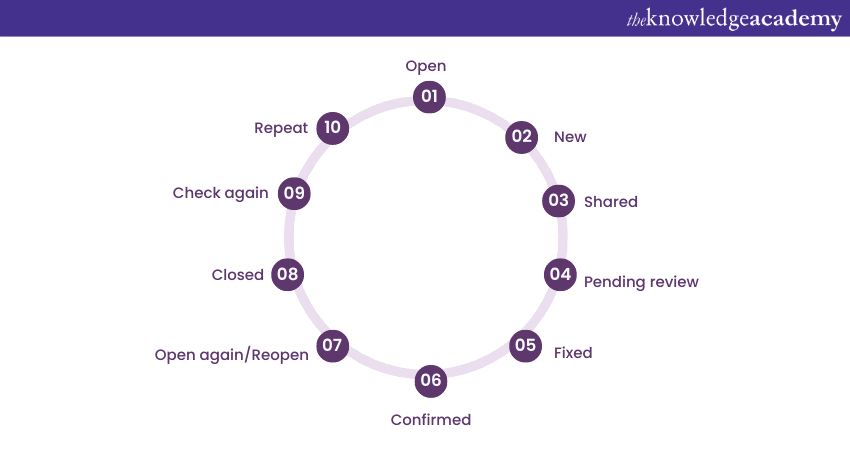
Now, we will learn about the life cycle of Bugs in Software Testing. Here are the following steps which follow in the lifecycle of Bug.
1) Open: The editor starts the procedure of analysing the Bugs by possibly working to fix them. If the editor believes the error is not sufficient, the error, for some reason, can be assigned to the next four regions.
2) New: This is the foremost step of the distortion of distractions in the disorder life cycle. In the afterwards stages of the Bug’s life cycle, verification and testing are conducted on these Bugs when a new feature is found.
3) Shared: In this step, there is a recently released new Bug fixer has been provided to the engineering team. A team leader or the project manager sends this to the designer.
4) Pending review: While fixing an error, the designer will provide an inspector error check, and the feature status will be pending review till the tester is not operating on the error check.
5) Fixed: If the Developer finishes the debugging job by making the required modifications, the feature status can be named “Fixed.”
6) Confirmed: If the tester had no issue with the feature after the designer was offered the part on the test device and believed that if it was modified accurately, the feature status was provided as “verified”.
7) Open again / Reopen: If there is still a mistake, the editor will then be ordered to check, and the feature status will be reopened.
8) Closed: If there is no error, the tester adjusts the status of the feature to ‘Off’.
9) Check Again: The inspector then starts the procedure of reanalysing the error to check that the error has been fixed by the engineer as needed.
10) Repeat: If the engineer thinks there is a similar factor to another component. If the developer discovers a component identical to another component, or if the definition of malfunction overlaps with any other malfunction, the status of the component is modified by the developer to ‘duplicate’.
Unlock your potential with ISTQB Software Testing certification! Gain recognized skills and advance your career in software testing today!
Report of Bug
Here are the following points in the Bug report.
1) Bug name: This is the concise headline presenting a description of the defect. It should be accurate and specific.
2) Bug ID: It is a specific identification number for the defect.
3) Defect description: It is a comprehensive description of the Bug along with the information module information in which it was identified. It involves a complete summary including priority, severity, and anticipated outcome vs actual outcomes.
4) Severity: It represents how the application is affected by defects under the test.
5) Priority: This shows how critical it is to fix the defect. Priority can be high, low or medium according to the impact urgency at which the defect should be corrected.
6) Reported By: It is the name or ID of the tester who reported the bug.
7) Reported On: It is the date when the defect is erected.
8) Steps: These contain precise steps and screenshots for the developer to reproduce the same defect.
9) Status: New, Open or Active
10) Fixed By: It is the name or ID of the developer who resolved the defect.
11) Data Closed: It is the date when the defect is completed.
What factors need to be considered when reporting a Bug?
There are some factors that need to be considered while reporting a Bug.
1) The entire team should clearly comprehend the various requirements of the trauma before beginning research on the life cycle of the disability.
2) A defective life cycle should be well recorded to control future confusion.
3) Ensure everyone with any work related to the Default Life Cycle understands their most promising outcomes very clearly.
4) Everyone who alters the status quo should be conscious of the situation, which should deliver adequate information about the nature of the feature and the reason for it so that everyone operating on that feature can smoothly navigate the reason for that feature.
5) A feature tracking tool must be handled carefully in terms of defective life cycle work to ensure consistency.
Get insights into testing principals and testing codes with our ISTQB Advanced Level Technical Test Analyst Course now!
Conclusion
So, this is an overall blog on What is a Bug in Software Testing. We hope that you have some knowledge of the defect life cycle. In this blog, we have discussed why Bugs arise, the life cycle of Bug in Software Testing, the report of Bugs and what factors need to be considered when reporting a Bug.
Register for our JMeter Course now!
Frequently Asked Questions
Upcoming Business Analysis Resources Batches & Dates
Date
 ISTQB Software Testing Foundation
ISTQB Software Testing Foundation
Mon 2nd Dec 2024
Mon 16th Dec 2024
Mon 6th Jan 2025
Mon 3rd Feb 2025
Mon 17th Feb 2025
Mon 3rd Mar 2025
Mon 17th Mar 2025
Mon 31st Mar 2025
Mon 28th Apr 2025
Mon 19th May 2025
Mon 2nd Jun 2025
Mon 16th Jun 2025
Mon 30th Jun 2025
Mon 14th Jul 2025
Mon 28th Jul 2025
Mon 11th Aug 2025
Mon 8th Sep 2025
Mon 22nd Sep 2025
Mon 6th Oct 2025
Mon 20th Oct 2025
Mon 3rd Nov 2025
Mon 17th Nov 2025
Mon 1st Dec 2025
Mon 15th Dec 2025







 Top Rated Course
Top Rated Course


 If you wish to make any changes to your course, please
If you wish to make any changes to your course, please


