We may not have the course you’re looking for. If you enquire or give us a call on +0800 780004 and speak to our training experts, we may still be able to help with your training requirements.
We ensure quality, budget-alignment, and timely delivery by our expert instructors.
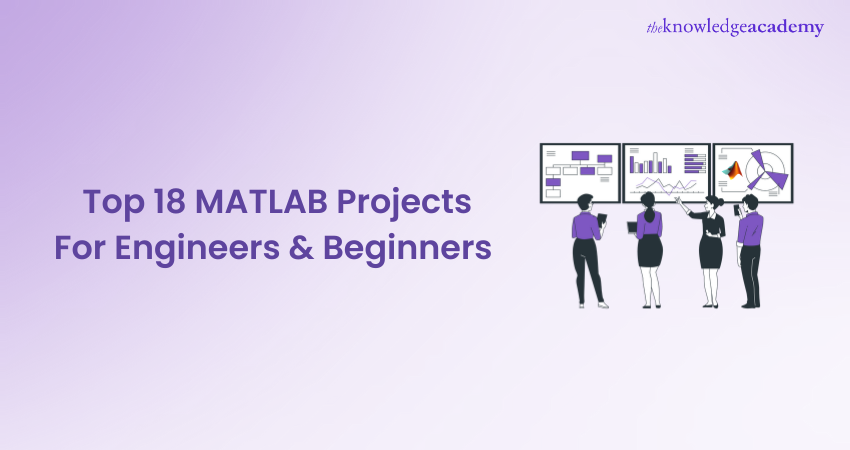
MATLAB is a powerful software tool for Data Analysis, Simulation, visualisation, and programming. It is widely used by Engineers, Scientists, and students across various domains and disciplines. MATLAB Projects can help you explore new ideas, demonstrate your creativity and expertise, and showcase your potential to employers and peers.
Are you seeking exciting and challenging MATLAB Projects to boost your skills and portfolio? Do you want to learn new concepts and apply them to real-world problems using MATLAB? If yes, then you are in the right place.
This blog will introduce you to the top 18 MATLAB Projects for Engineers and beginners, covering a wide range of topics and applications. So, without further ado, let us dive into them.
Table of Contents
1) Top 18 MATLAB Projects
a) Vehicle Number Plate Detection
b) Automatic Certificate Generation Using MATLAB
c) Light animations with Arduino and MATLAB
d) Audio Compression using Wavelets in MATLAB
e) Voice-based Biometric System
f) Two-level Security System
g) Face Recognition System
h) Artificial Neural Network simulation
i) Hearing Aid System
j) JPEG Image Compressor
2) Conclusion
Top 18 MATLAB Projects
Matrix Laboratory, referred to as ‘MATLAB’, is a software environment used by engineers and researchers for high-power computing and Data Visualisation, working seamlessly with various MATLAB Data Types. Implemented projects across domains such as science, engineering, computational biology, applied physics, and so on.
Here is a descriptive list of MATLAB Projects for beginners to work on:
Vehicle Number Plate Detection
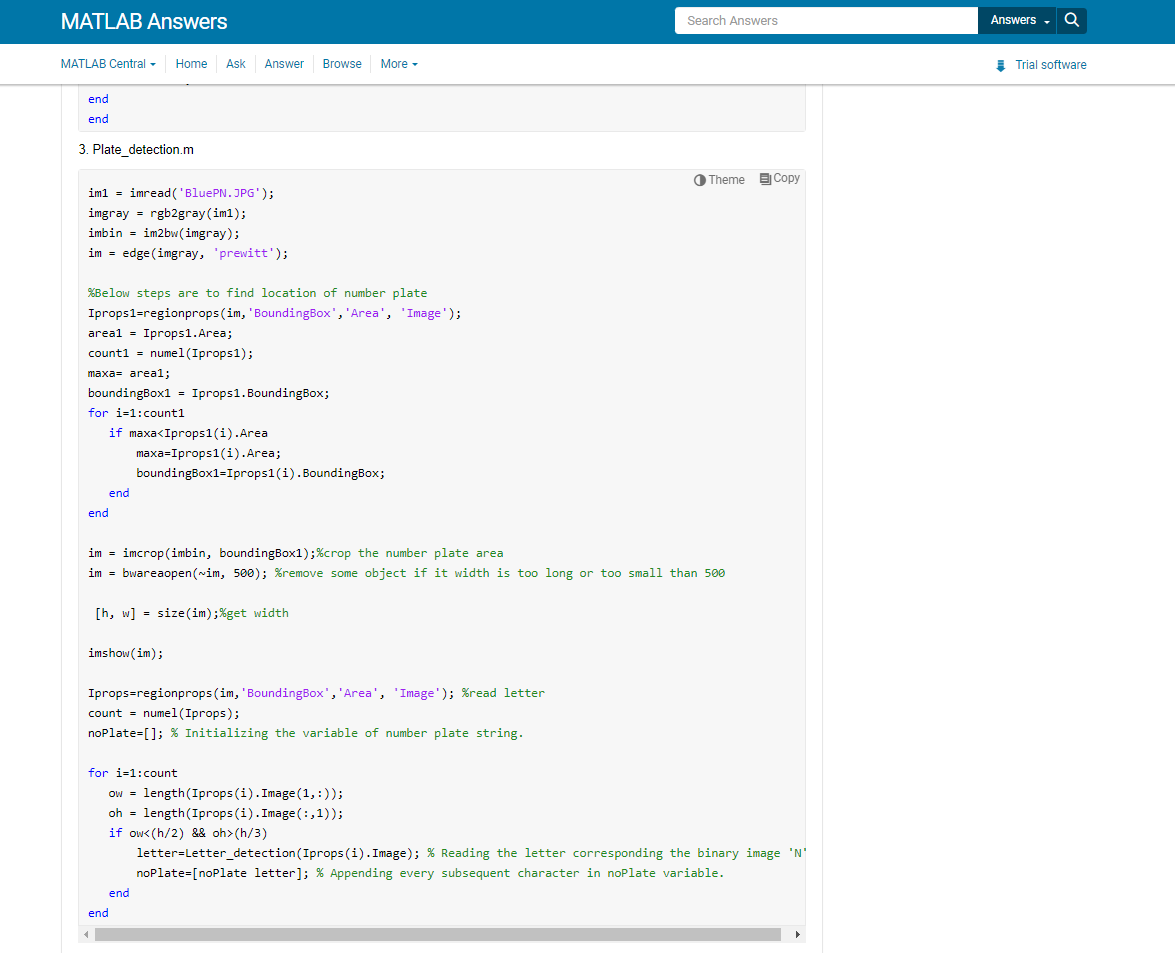
Estimated completion time: A few days to 1 or 2 months
Project description:
This MATLAB Project can be used to detect the number plate on any vehicle with the help of images stored in a database. The Project aims to first detect the vehicle’s license plate and then extract the relevant information about that vehicle.
Any government authority will have a mandate for owners to register their motor vehicles. This mandate ensures that a link is established between the owner and the vehicle. This registration number is typically in an alphanumeric format and makes the vehicle a uniquely identifiable entity in the authority’s database.
Vehicle number plates also comprise features like various colours, fonts, and sizes depending on the country’s regulations. This Project will be of benefit, especially for detecting vehicle license plates at interstate borders and airports.
The number plate detection Project can be further implemented in the following areas:
1) City traffic analysis during peak times
2) Improved vehicle theft prevention
3) Better enforcement of traffic regulations
4) Automated and flexible entry and exit in parking areas for vehicles
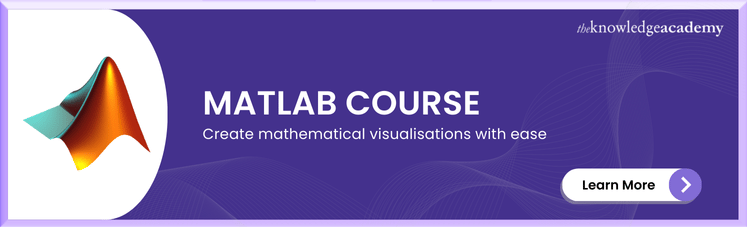
Automatic Certificate Generation Using MATLAB
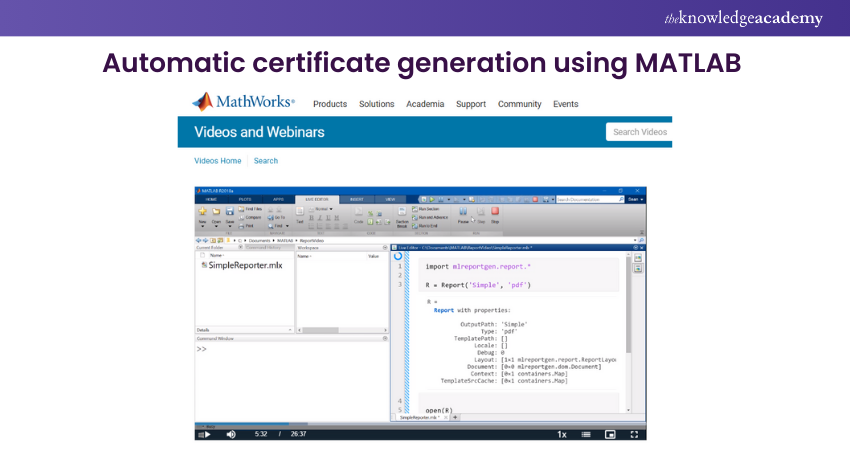
Estimated completion time: A few days to 1 or 2 weeks
Project description:
This Project is designed to generate certificates for various events like conferences, seminars, workshops, and so on. The MATLAB source code can also be extended to generate analysis reports for large-size data sets.
Here is a description of how the Project code works:
1) The code takes input from the blank certificate’s file name.
2) The details to be entered on the certificate are obtained from an Excel sheet.
3) The data is then written on the blank certificate, followed by the generation of many similar certificates by the MATLAB source code.
4) The certificates thus generated by the code are then saved into a folder with a unique name.
5) The main MATLAB code, the blank certificate and the registration details are saved in the same folder.
The analysis of large data sets is a time-consuming task in Big Data and modelling sensors. This Project can be extended and customised depending on the application requirements.
Light animations with Arduino and MATLAB
Estimated completion time: Few hours to several weeks.
Project description:
Light animations are massively utilised for advertising purposes. This Project is intended to control the glow patterns of many light-emitting diodes (LEDs). The code includes a Graphical User Interface (GUI) developed using MATLAB, which will be of great benefit for users to control the illumination patterns.
This Project lets users create five distinct lighting patterns by clicking the corresponding buttons in the GUI. They can also control the LED’s blinking speed by utilising the GUI buttons. The Project components comprise an Arduino Uno board, eight resistors and eight LEDs. The hardware parts will be programmed through the Arduino IDE (Integrated Development Environment), which can be downloaded for free. The Arduino board used will be the ATmega328P microcontroller, which is a high-performance and low-power consumption hardware.
The MATLAB package required for this website will be the ‘Legacy MATLAB and Simulink Support for Arduino’ from the MathWorks website. After the installation of the Arduino software and the MATLAB packages for the GUI, the user can then set up the COM port and experiment with the lighting patterns.
Learn to develop scalable electronic gadgets. Sign up for the Introduction of Embedded C Programming course now!
Audio Compression using Wavelets in MATLAB
Estimated completion time: A few hours to several weeks
Project description:
Audio compression is a great example of digital signal processing. Compression is a process which controls the dynamic range of an audio signal. This process reduces the level of the signal so that it can be heard clearly and uniformly. The range of audio frequencies covers 20Hz to 20Khz, with every frequency band being heard differently. Humans are most sensitive to the range of 2000 to 5000Hz.
MATLAB is utilised as one of the best tools for analysing and processing audio signals. It is very important for audio to be distributed and streamed over the internet as quickly as possible. This makes it necessary for audio to be compressed for online transmission. Raw audio files are significantly large and need to be reduced for internet streaming and consumption.
The most important parameters to be analysed in MATLAB for an audio signal are the Peak Signal to Noise Ratio (PSNR), the ratio of compression and the normalised root-mean-square error (NRMSE). These parameters help measure the quality between the original signal and its compressed version.
A wavelet is a signal oscillation that starts at zero, increases or decreases in amplitude and returns to zero one or more times. Each of these wavelets generally varies in frequency ranges and shapes. The Project utilises the Haar Wavelet algorithm to perform various functions, and let's explore some of them below:
a) Identifying the signal size
b) Amplitude and frequency
c) Signal spectrum decomposition
d) Psychoacoustic modelling
e) Calculation of the compressed signal’s size
Moreover, the Duabenches wavelet transform is also utilised to compress the audio signal. This wavelet transform is used as a tool to analyse the signal and break it down into smaller chunks. Additional functions are performed, such as adjusting the compression percentages, rewriting the signal and calculating the size of the compressed version. This transform algorithm is best suited to compress signals with minimal loss.
Users can run the audio compression file on MATLAB through the GUI buttons and compare the file sizes before and after the compression process. The compressed version is generated as a .wav file in the same path as the source file.
Voice-based Biometric System
Estimated completion time: A few hours
Project description:
Users can create their own voice-based biometric system using speech processing techniquesUsers can create their own voice-based biometric system using speech processing techniques.
This Project lets users develop a system that can take the input of a human voice and compares it to voice samples stored in the database. The system will then grant access if the human input matches any of the stored samples.
More importantly, the system should also be capable of denying access if the input voice is not matching with the stored samples in the database. The advantage of developing a voice-access-based biometric system is that it can be used with other systems whose access is limited to a few users.
Users will have to design the system’s algorithm so that it can detect the letters and words from the input voice of the human. Additionally, the user can design the system to detect whether the input voice falls in the frequency range of human speech.
Systems like this are generally based on Deep Neural Networks (DNN) and Feature fusion, which are technologies initially developed as part of the Defence Advanced Research Projects Agency (DARPA) program in the US. The networks used to process arbitrary inputs in signals make Neural Networks ideal for voice recognition Projects.
The user can run the voice-based biometric system Project script in MATLAB. The MATLAB environment will then display the original signal based on the directory of .wav files provided by the user. They can then experiment with the accuracy parameters to reduce the noise levels in the audio files.
Learn about Neural Networks and Deep Learning. Sign up for the Neural Networks with Deep Learning Training course now!
Two-level Security System
Estimated completion time: A few hours
Project description:
This Project lets users create a security system that has two layers: such as password authentication and fingerprint recognition. This means that a user will have to authenticate their credentials twice to be granted access. The design of this system aims to reinforce stringent security measures.
Multi-layered security systems are well-known to protect confidential data against unauthorised access. An example of a notable security system is the Bosch Access Control, reputed across Europe for its encryption standards.
Fingerprints of multiple users can be stored in the database, and distinct login credentials can be assigned to each user. The user will provide their fingerprint as input after their entered credentials match the database samples. If a match is not found, the user is denied access.
The industrial technologies utilised for fingerprint recognition are typically optical, ultrasound and silicon. Minutiae and Pattern matching are algorithms for fingerprint recognition. The former compares details with the input ridges and the latter compares the overall features of the input prints. Storage and comparison are two procedures pivotal to biometric systems.
The larger dataset demands enhanced digitisation and compression of information. Fingerprint readers generally identify based on specific features like ridges, merging lines and loops instead of the full print.
The features of MATLAB environment will perform functions such as reading and writing grayscale and colour images, displaying image histograms, converting RGB to grayscale images, and specifying display ranges.
Explore the MATLAB Developer Job Description to understand the key skills, responsibilities, and career opportunities in this field!
Face recognition system
Estimated completion time: A few hours
Project description:
This MATLAB Project lets users design a recognition system based on Neural Networks and image processing techniques. Facial recognition is known as among the most challenging development tasks with computing systems. The MATLAB array environment helps users create this project by implementing both these algorithms.
More importantly, users can expect to face a complex process while working on the project. This means that having a bare minimum level of experience with the MATLAB software, along with proficiency in utilizing MATLAB operators, will benefit them for the project work. The project will require the implementation of an Artificial Neural Network (ANN) algorithm combined with an image processing approach, making a solid understanding of MATLAB tools and operations crucial for successful execution.
Moreover, the Project will also involve analysing images of human faces using the Discrete Cosine Transform (DCT) algorithm. The DCT can contain the most important visual information from an image. Additionally, the ANN will help to train the system and identify the different features required to recognise human faces.
Here are the key components for MATLAB Projects for face recognition:
1) The face recognition system uses the Local Binary Pattern Histogram in MATLAB, which helps in efficiently capturing and analysing facial features for accurate recognition. (LBPH) algorithm.
2) The ‘CascadeObjectDetector’ system object is intended for human face detection.
3) The ATMEL microcontroller and a Zigbee module for Arduino or Raspberry Pi.
4) Continuous visual monitoring via the mobile robot’s attached camera.
The mobile robot used above is designed to move across areas guided remotely by a person on a computer. The Zigbee module is used by the robot for navigation and wireless vision. It acts as the medium of communication between the robot and the computer controller. Moreover, this robot can also be used by authorised personnel already existing in the database. The automatic identification and verification of human faces make this system the least obtrusive biometric measure.
Artificial Neural Network simulation
Estimated completion time: max 10 hours
Project description:
This MATLAB Project helps users simulate the human brain’s function. Simulating the human brain is deemed a very complex engineering task because of the Artificial Neural Network (ANN) that needs to be implemented. The Neural Network is simulated with the combined use of MATLAB and LabVIEW. LabVIEW is a graphical environment used by engineers for researching and testing systems.
Users can prepare themselves with the knowledge of Perceptron, a Machine Learning algorithm utilised for supervised learning. This is also one of the easiest ANNs to create, and it will enhance the user’s understanding of Neural Network theory. The user may need to implement the Perceptron algorithm in their project.
Users will benefit by becoming familiar with the fundamental concepts of Neural Networks before starting their Project. Moreover, having an idea of developing Neural Networks using MATLAB will help immensely.
Users are offered special toolboxes for Machine Learning, Deep Learning, and Computer Vision to be applied in their MATLAB Projects. Users can abide by a four-step process for building any Neural Network, such as:
1) Cleaning and preparing their data
2) Designing and tuning AI models
3) Testing simulations on complex systems
4) Deployment on enterprise systems
Users can ensure they gather enough labelled data to train for their Neural Networks. They can use the Statistics and Machine Learning Toolbox for training purposes.
Learn to create algorithms for applications in Machine Learning. Sign up for the Machine Learning Course now!
Hearing Aid System
Estimated completion time: 4 to 6 hours
Project description:
Users can design algorithms for their MATLAB Projects that aim to process input audio signals and produce the modified signal with an applied set of functions. The input audio signal can be given to the hearing aid either through a mic or an audio file. The hearing aid system will then remove noise from the signal with an adaptive filter.
The adaptive filter is a digital filter in MATLAB that makes the system capable of clipping the noise and improving the audio quality. Furthermore, a bandpass filter can be added to the system to increase the frequency of the filtered audio. This filter improves the overall quality of the audio delivered as an output.
The features of the audio signal that the hearing aid system will deliver must be fixed prior to designing the system and writing a relevant algorithm in MATLAB. The digital hearing aid system is generally implemented with a noise reduction filter and an amplitude amplifier. The aim of the system is to be adaptable for patients with normal to moderate hearing loss.
MATLAB Projects can be validated for FDA/CE regulations if they conform to IEC standards. MATLAB and Simulink can also help users to design advanced DSP algorithms with real-time testing. This Project, among many similar others, can pass low-latency tests and wireless communications with low-energy levels.
JPEG image compressor
Estimated completion time: 2 to 4 hours
Project description:
This MATLAB project will help users get familiar with the fundamentals of image visualization and analysis. It is also recommended if a user understands the importance of a JPEG compressor. The majority of photographs captured from digital cameras are in JPEG format and are quite large in memory size. The average size of a RAW image file from a digital camera is about 9MB, which is thrice as large as a high-quality JPEG photograph. As part of this project, you can explore techniques for efficient image compression, including methods related to Matlab Convolation that can contribute to enhancing the understanding of image processing fundamentals.
Large-sized image files make storage tedious because they demand premium storage devices with larger capacities. This Project will help the user design a JPEG compressor capable of reducing the overall size of images stored in JPEG format. More importantly, users should emphasise conducting lossless compressions. This also ensures that the original image can be reconstructed from its compressed version.
When users develop the algorithm in MATLAB for this JPEG compressor, they will need to use the DCT algorithm and the wavelet transform methods (Haav and Daubenches).
Modelling and Simulation of an Armature-controlled DC Motor
Estimated completion time: 5 to 6 hours
Project description:
This Project will enable users to simulate an armature-controlled DC motor using the MATLAB environment. This Project is also best suited for users keen to explore the field of electronics and electrical engineering. A DC motor’s speed can be changed by varying the supplied input voltage.
Users can aim to evaluate the relationship between the DC motor’s speed and the load torque at various input voltages. They can conduct the Project in two distinct phases, such as:
1) Preparing the mathematical model of the DC motor system.
2) Simulating the system.
3) There are two control strategies that users can implement by using the PI (Proportional Integral) controller. These strategies are linear voltage control and PWM (Pulse Width Modulation) control.
The MATLAB repository will contain files such as:
1) The Simulink model of the DC motor.
2) The Simulink model for the PWM block.
3) The State space system.
4) Simulink model of an LVC using a PI regulator.
5) Simulink model of a PWM control using a PI regulator.
The output graph will plot the value measures of the angular velocity in radians/second against time in seconds.
Learn to write scripts and functions in MATLAB. Sign up for the MATLAB Masterclass now.
Controlling equipment using a MATLAB-based GUI
Estimated completion time: A few days
Project description:
This MATLAB project will let users control a maximum of four pieces of electrical equipment through their computers. Remotely controlling electrical equipment through a control panel is a common application in many Projects.
A MATLAB-based GUI improves the user-friendliness of Human-Machine Interface (HMI) applications. Users can transmit control signals in real-time. The components used in this Project are:
1) Arduino Uno board
2) SPDT (Single Pole, Double Throw) Relay
3) Arduino IDE
4) Legacy MATLAB and Simulink support
Huffman Encoding and Decoding in MATLAB
Estimated completion time: A few days
Project description:
This MATLAB Project helps users implement the Huffman coding method, which is an algorithm to conduct lossless data compression. This algorithm is an encoding method widely used across the mainstream compression formats like GZIP, BZIP2 and PKZIP. Few programs might utilise only the Huffman coding method, while others use it as part of a compression process having many steps.
The encoding algorithm is typically used to compress data with variable-length codes. The codes with the shortest length are assigned to the most frequently occurring characters, and the longer codes are assigned to characters occurring much less frequently.
MATLAB provides users with two functions, namely huffmaneco() and huffmandeco(). The former is used for encoding and takes the signal as an input, whereas the latter is used for decoding and takes the code vector as an input. Users can encode and decode information and generate outputs containing entropy values and probabilities of characters.
Circuit Design Calculator
Estimated completion time: A few days
Project description:
Users can develop software in MATLAB that helps them design circuits and lets them analyse and determine the design with inductors, diodes, capacitors and so on. The software can also help users solve their questions regarding complex analogue and digital circuit design.
This Project provides users with four program options that are written in C++ for calculating the values of components utilised in voltage regulator circuits. Users are recommended to study the concepts of the Zener Voltage Regulator and tank circuits before starting with their Project. Each program asks for user input depending on the purpose and output.
Gain a comprehensive understanding of C++ for software development. Sign up for the C++ Programming Training course now!
Antenna analysis and design in MATLAB
Estimated completion time: A few days
Project description:
This program helps users to develop a program intended to design antenna arrays and analyse antennas. Users are recommended to study or revisit the fundamentals of antenna design and analysis. This includes concepts of signal radiation patterns, efficiency, directivity and so on.
An antenna array is a pair of two or more antennas, where the signals from both are processed to achieve enhanced performance as compared to a single antenna. The ‘Yagi-Uda’ antenna is the most widely used TV antenna for rooftop placements.
The MATLAB program can be written on MATLAB version R2008b or higher. Entering appropriate offset values in the program will generate good directivity plots and directivity values.
Analogue Clock
Estimated completion time: 2 to 3 hours
Project description:
The MATLAB Analogue Clock Project is an engaging and practical application that combines fundamental MATLAB programming skills with graphical representation. In this Project, you will create a functioning analogue clock with customisable features.
Begin by establishing the clock's graphical interface using MATLAB's plotting functions. Implement the clock's hour, minute, and second hands, ensuring accurate movement corresponding to the current time. Utilise MATLAB's timer functions to update the clock in real time.
To enhance the project, consider adding user interactivity, allowing users to set the time or choose different clock styles. Implementing features such as MATLAB Colormaps for colour customisation, time zone adjustment, or alarm settings can further elevate the complexity and usefulness of the analogue clock.
This Project not only hones your MATLAB programming capabilities but also provides a visually appealing result. It serves as an excellent exercise for understanding Graphical User Interface (GUI) components in MATLAB and strengthening your grasp of time-related functions and event-driven programming.
Implementation of Fast Fourier Transform
Estimated completion time: A few days
Description:
This MATLAB Project focuses on the practical implementation of the Fast Fourier Transform (FFT) algorithm, a crucial technique in signal processing and Data Analysis. The Project aims to provide participants with hands-on experience understanding and applying FFT using MATLAB.
The participants will start with a comprehensive overview of the FFT algorithm, emphasising its significance in efficiently converting a signal from its time-domain representation to the frequency domain. The Project involves:
a) Writing MATLAB scripts to perform FFT on sample signals.
b) Examining the spectral analysis.
c) Interpreting the results.
Throughout the Project, participants will gain insights into optimising FFT parameters, handling various types of signals, and addressing common challenges in signal processing. The estimated completion time ensures that participants have sufficient opportunities to grasp the nuances of FFT implementation and apply their knowledge to real-world scenarios.
By the end of the Project, participants will have a deeper understanding of FFT, a widely used tool in disciplines such as communications, audio processing, and image analysis, enhancing their proficiency in MATLAB and signal processing techniques.
Digital FIR filters
Estimated completion time: 2 weeks
Project description:
In this MATLAB Project, we will delve into Digital Finite Impulse Response (FIR) filters. FIR filters play a pivotal role in digital signal processing, offering versatility in various applications such as audio processing, image filtering, and communication systems. The primary objective is to design, analyse, and implement FIR filters using MATLAB.
The Project unfolds in stages, commencing with a comprehensive exploration of FIR filter fundamentals, understanding their characteristics, and a grasp of their theoretical underpinnings. Participants will then transition to the practical phase, applying MATLAB's powerful capabilities to design FIR filters based on specified requirements.
Participants will gain hands-on experience in customising filter responses, adjusting parameters for desired frequency characteristics, and evaluating filter performance. The Project culminates in the implementation of the designed FIR filters to process real-world signals, providing a tangible demonstration of the theoretical concepts in a practical context.
Through this Project, participants will sharpen their MATLAB proficiency, deepen their understanding of digital signal processing concepts, and acquire practical skills applicable in diverse engineering domains. The estimated completion time of two weeks ensures a focused yet immersive exploration of FIR filters in the digital signal processing landscape. Answering MATLAB Interview Questions related to signal processing can provide deeper insights into these concepts.
Conclusion
This blog has described the top 15 MATLAB beginner Projects with a diverse range of applications. The Projects are commonly based on domains like Electronic Engineering, Artificial Intelligence, Machine Learning, Neural Networks, etc. Users can prepare themselves beforehand by studying or revisiting the fundamentals before starting any project.
Learn Technical Computing and Data Visualisation. Sign up for our MATLAB Masterclass now.
Frequently Asked Questions
What is MATLAB used for?

MATLAB is a high-performance programming language and environment primarily used for Numerical Computing, Data Analysis, and visualisation. It is widely employed in academia, industry, and research for tasks ranging from algorithm development to simulation and modelling.
Is MATLAB written in C or C++?

MATLAB is primarily written in C and C++. While the core functionality and mathematical computations are implemented in C, certain parts, especially the Graphical User Interface (GUI), use C++. This combination ensures efficiency and performance in different aspects of the software.
What is Knowledge Pass, and how does it work?

The Knowledge Academy’s Knowledge Pass, a prepaid voucher, adds another layer of flexibility, allowing course bookings over a 12-month period. Join us on a journey where education knows no bounds.
What are related Courses and blogs provided by The Knowledge Academy?

The Knowledge Academy offers various Office Application Courses, including MATLAB Masterclass and SPSS Masterclass. These courses cater to different skill levels, providing comprehensive insights into Basic MATLAB Commands.
Our Office Application Blogs cover a range of topics related to MATLAB, offering valuable resources, best practices, and industry insights. Whether you are a beginner or looking to advance your MATLAB skills, The Knowledge Academy's diverse courses and informative blogs have you covered.
What are the other resources provided by The Knowledge Academy?

The Knowledge Academy takes global learning to new heights, offering over 3,000 online courses across 490+ locations in 190+ countries. This expansive reach ensures accessibility and convenience for learners worldwide.
Alongside our diverse Online Course Catalogue, encompassing 19 major categories, we go the extra mile by providing a plethora of free educational Online Resources like News updates, Blogs, videos, webinars, and interview questions. Tailoring learning experiences further, professionals can maximise value with customisable Course Bundles of TKA.
Upcoming Office Applications Resources Batches & Dates
Date
 MATLAB Course
MATLAB Course
Fri 11th Apr 2025
Fri 13th Jun 2025
Fri 15th Aug 2025
Fri 10th Oct 2025
Fri 12th Dec 2025






 Top Rated Course
Top Rated Course


 If you wish to make any changes to your course, please
If you wish to make any changes to your course, please


