We may not have the course you’re looking for. If you enquire or give us a call on +0800 780004 and speak to our training experts, we may still be able to help with your training requirements.
Training Outcomes Within Your Budget!
We ensure quality, budget-alignment, and timely delivery by our expert instructors.
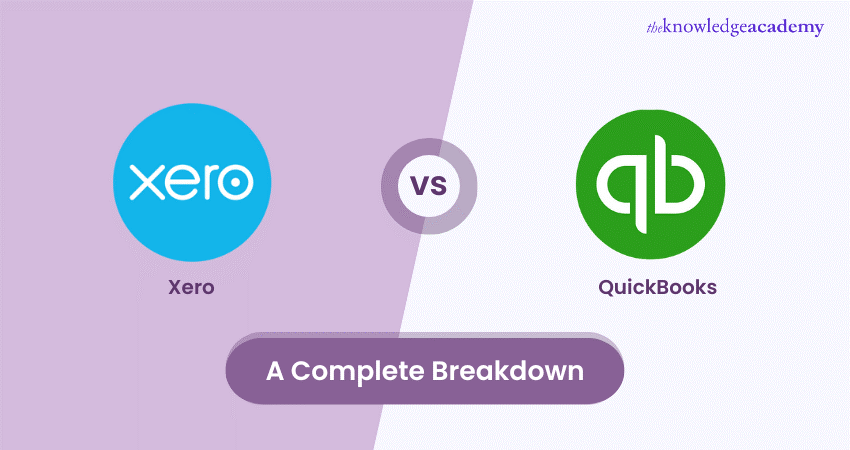
Embarking on the journey of efficient financial management necessitates a critical decision between Xero vs QuickBooks. As businesses seek streamlined accounting solutions, these two giants stand out for their distinct features and user-friendly interfaces.
In this blog, you will explore the comparative breakdown of Xero vs QuickBooks, unravelling the unique strengths, features, and considerations that can guide businesses towards the optimal choice.
Whether prioritising cloud-based accessibility, comprehensive reporting, or scalability, the nuances between Xero and QuickBooks play a pivotal role in shaping the financial domain for businesses of all sizes. Xero and QuickBooks are essentially both popular accounting software solutions designed to help businesses manage their finances.
Table of Contents
1) What is Xero?
2) Advantages of Xero
3) What is QuickBooks?
4) Advantages of QuickBooks
5) Difference between Xero and QuickBooks
6) Conclusion
What is Xero?
Xero is a cloud-based accounting software platform that has revolutionised the way businesses manage their financial operations. Launched in 2006, Xero quickly gained popularity for its user-friendly interface, robust features, and accessibility.
Unlike traditional accounting software, Xero operates entirely in the cloud, allowing users to access their financial data securely from anywhere with an internet connection. At its core, Xero simplifies complex accounting tasks, offering a comprehensive suite of tools for invoicing, bank reconciliation, expense tracking, and financial reporting.
One of Xero's standout features is its real-time collaboration capabilities, enabling seamless communication and data sharing between business owners, accountants, and team members. This facilitates timely decision-making and ensures that everyone involved has access to the most up-to-date financial information.
Advantages of Xero
Xero, a cloud-based accounting software, stands out in the market due to its numerous advantages that cater to the evolving needs of businesses. Here are some key advantages of using Xero:
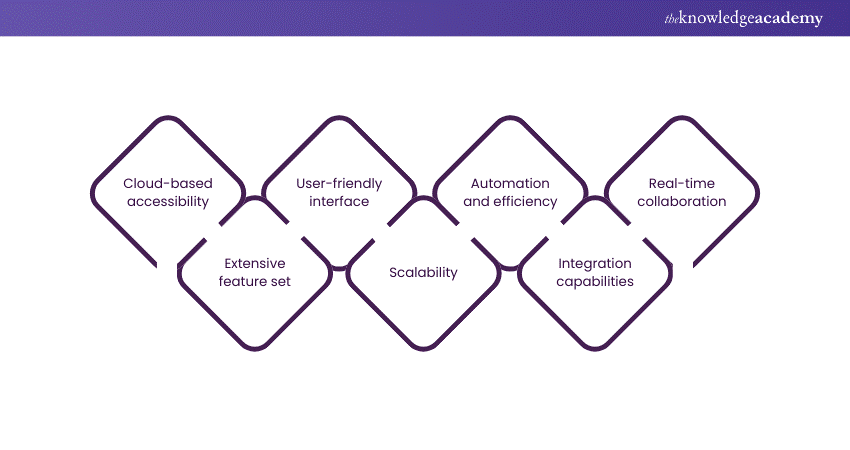
Cloud-based accessibility
Xero's cloud-based platform allows users to access their financial data anytime, anywhere. This accessibility is invaluable for businesses with remote teams or those constantly on the move. It eliminates the need for a physical presence in the office and promotes collaborative work among team members and external stakeholders.
User-friendly interface
Xero boasts an intuitive and user-friendly interface, making it easy for individuals with varying levels of accounting expertise to navigate the platform. The dashboard provides a clear overview of financial activities, ensuring that users can quickly grasp their business's financial health without being overwhelmed by complex jargon.
Automation and efficiency
One of Xero's strengths lies in its emphasis on automation. The platform automates routine tasks such as bank reconciliation, saving businesses significant time and reducing the likelihood of errors. By streamlining processes, Xero allows users to focus on strategic decision-making rather than getting bogged down in manual data entry.
Real-time collaboration
Xero facilitates real-time collaboration among team members, accountants, and other stakeholders. Multiple users can work concurrently on the same data, enabling instant updates and eliminating the need for time-consuming data transfers. This fosters better communication and ensures that everyone involved has access to the most current financial information.
Extensive feature set
Xero offers a comprehensive set of features covering various aspects of financial management. From invoicing and expense tracking to inventory management and payroll, Xero provides tools that cater to the diverse needs of businesses. This versatility makes Xero suitable for a wide range of industries and company sizes.
Scalability
Xero is designed to grow with your business. Whether you are a small startup or a large enterprise, Xero's scalability ensures that the software remains effective and relevant as your business expands. This adaptability minimises the need for businesses to undergo a disruptive transition to a new accounting solution as they grow.
Integration capabilities
Xero's App Marketplace offers a plethora of integrations with third-party applications. This allows businesses to customise their accounting software to suit their specific needs, whether it's integrating with CRM systems, payment gateways, or project management tools. The flexibility of integration ensures a seamless workflow and a more tailored user experience.
What is QuickBooks?
QuickBooks, developed by Intuit, is a widely used accounting software that has become synonymous with efficient financial management for businesses of all sizes. Launched in the early 1980s, QuickBooks has evolved into a comprehensive and user-friendly platform, offering a range of tools to simplify various aspects of accounting and bookkeeping.
At its core, QuickBooks enables users to manage their financial data, including invoicing, expense tracking, and payroll processing. The software caters to diverse industries, providing tailored solutions for the unique needs of businesses in fields ranging from retail to professional services.
QuickBooks is available both as a desktop application and in cloud-based versions, offering flexibility in how businesses choose to manage their financial operations. Known for its intuitive interface, QuickBooks makes financial tasks accessible to individuals with varying levels of accounting expertise. It excels in areas such as invoicing, where customisable templates and seamless payment integrations simplify the billing process.
Additionally, QuickBooks stands out for its robust reporting and analytics features, providing businesses with valuable insights into their financial performance. With a reputation for reliability and a commitment to continuous innovation, QuickBooks remains a go-to solution for businesses seeking efficient and user-friendly accounting software.
Advantages of QuickBooks
QuickBooks, a powerhouse in accounting software, boasts many advantages that have solidified its position as a go-to choice for businesses seeking efficient financial management solutions. Here are key advantages that make QuickBooks stand out:
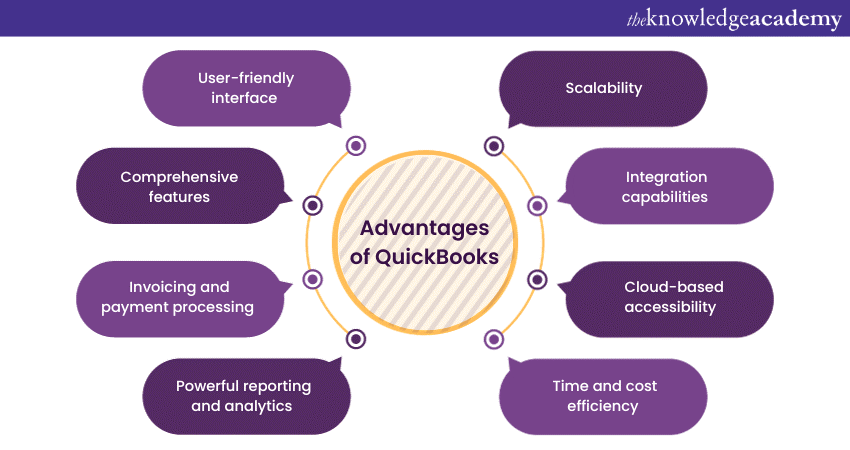
User-friendly interface
QuickBooks is renowned for its user-friendly interface, making it accessible to individuals with varying levels of accounting expertise. The dashboard is intuitively designed, providing a clear overview of financial data and facilitating easy navigation through the software.
Comprehensive features
QuickBooks offers a comprehensive suite of features covering various financial aspects. From invoicing, expense tracking, and payroll processing to advanced capabilities like inventory management and project accounting, QuickBooks provides tools that cater to the diverse needs of businesses across industries.
Invoicing and payment processing
QuickBooks excels in streamlining the invoicing process. Users can generate professional-looking invoices, customise templates, and integrate with various payment gateways for seamless transactions. This efficiency not only saves time but also enhances the overall billing experience for both businesses and their clients.
Powerful reporting and analytics
QuickBooks provides robust reporting and analytics tools, offering businesses valuable insights into their financial performance. Users can generate a variety of reports, from profit and loss statements to cash flow analyses, empowering informed decision-making and strategic planning.
Scalability
QuickBooks is scalable, accommodating businesses of all sizes and stages of growth. Whether you're a small startup or a large enterprise, QuickBooks can adapt to your evolving needs. The software's scalability ensures that it remains a relevant and effective solution as businesses expand.
Integration capabilities
QuickBooks has a vast ecosystem of integrations with third-party applications, allowing businesses to customise their accounting software to suit their specific requirements. Integration possibilities include CRM systems, e-commerce platforms, and other tools, providing a seamless flow of data across different business functions.
Cloud-based accessibility
QuickBooks offers both desktop and cloud-based versions, providing flexibility in how businesses choose to manage their financial operations. The cloud-based solution allows users to access their financial data securely from anywhere, facilitating remote work and collaboration among team members.
Time and cost efficiency
QuickBooks is designed to save businesses time and resources. Automated features, such as bank reconciliation and transaction categorisation, reduce manual data entry and minimise errors. This efficiency enables businesses to focus on strategic tasks rather than getting bogged down in routine financial processes.
Difference between Xero and QuickBooks
Here are the following points describing the various differences between Xero and QuickBooks, have a look:
1) Bank Feed functionality
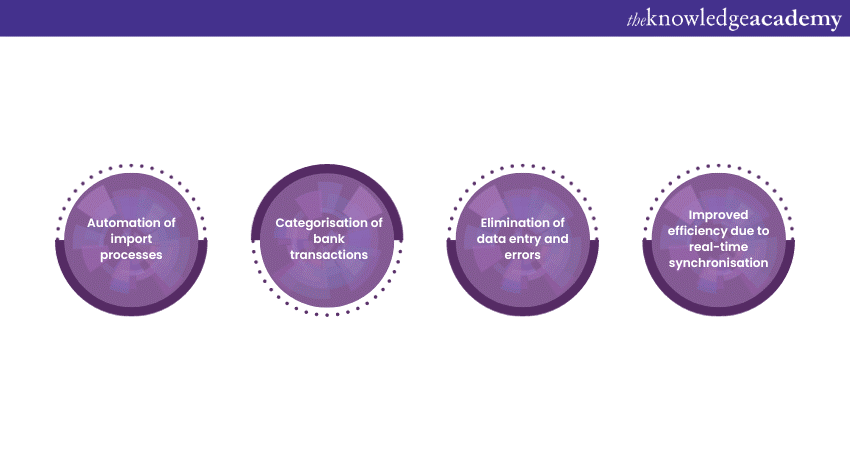
The Bank Feed functionality in accounting software, such as QuickBooks and Xero, revolutionises financial management. It automates the process of importing and categorising bank transactions directly into the software.
By connecting to a business's bank account, the Bank Feed feature eliminates manual data entry, reducing errors and saving considerable time. Users can reconcile accounts effortlessly, ensuring that financial records are up-to-date and accurate.
This real-time synchronisation enhances overall efficiency, providing businesses with a clearer and more immediate insight into their financial transactions and allowing for more informed decision-making.
2) Recording transactions
Recording transactions is the fundamental process of documenting financial activities within accounting software. This involves entering details of income, expenses, purchases, and sales into the system.
Additionally, users input transaction specifics such as dates, amounts, and categories, ensuring an accurate representation of financial movements. Properly recorded transactions form the basis for financial statements and reports, offering businesses a clear overview of their financial health.
Moreover, this meticulous recording process, often facilitated through intuitive interfaces in platforms like QuickBooks and Xero, streamlines bookkeeping, minimises errors, and supports informed decision-making for effective financial management.
3) Reporting capabilities
Reporting capabilities in accounting software, exemplified by platforms like QuickBooks and Xero, empower businesses with comprehensive insights into their financial performance. These tools generate detailed reports, including profit and loss statements, balance sheets, and cash flow analyses.
Customisable and intuitive, these reports offer a snapshot of key metrics, aiding in strategic decision-making. Visualisation features enhance data interpretation, while real-time updates ensure the information is current.
The robust reporting capabilities not only facilitate compliance but also empower businesses to track trends, identify areas for improvement, and optimise financial strategies for sustained growth.
4) Initial cost
The initial cost of accounting software, such as QuickBooks or Xero, varies based on the chosen plan and features. Typically, users can opt for subscription plans tailored to their business needs.
These plans may include basic, standard, or premium options, each with different functionalities. While some platforms offer a free trial period, businesses should consider the long-term costs, including additional user fees, integrations, and potential upgrades.
Understanding the initial cost structure is crucial for budget planning, ensuring that the chosen accounting solution aligns with the financial resources and requirements of the business.
5) Handling sales tax returns
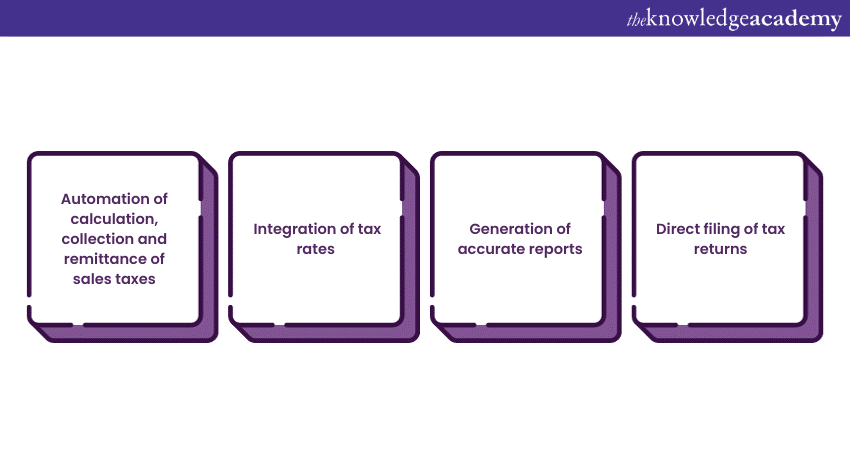
Handling sales tax returns with accounting software involves automating the complex process of calculating, collecting, and remitting sales taxes. Platforms like QuickBooks and Xero streamline this task by integrating tax rates, tracking taxable transactions, and generating accurate reports.
Additionally, the software automatically calculates sales tax liabilities, reducing the risk of errors and ensuring compliance. Users can file returns directly from the platform, simplifying the often intricate and time-consuming process.
Moreover, this automation not only enhances accuracy but also saves businesses valuable time, allowing them to focus on strategic aspects of their operations rather than navigating the intricacies of sales tax compliance.
6) Comprehensive accounting features
Comprehensive accounting features in platforms like QuickBooks and Xero encompass a wide array of tools that address every aspect of financial management. These features include invoicing, expense tracking, bank reconciliation, payroll processing, and robust reporting.
Furthermore, automation is a key strength, simplifying tasks like transaction categorisation and tax calculations. With customisable templates and user-friendly interfaces, these platforms cater to businesses of all sizes.
Moreover, the comprehensive suite ensures accurate and up-to-date financial records, empowering users with the insights needed for strategic decision-making. The versatility and depth of these accounting features make them indispensable for businesses seeking holistic financial solutions.
7) Management of inventory
Efficient inventory management is a cornerstone of accounting software like QuickBooks and Xero. These platforms offer robust tools for businesses to track, monitor, and optimise their inventory.
Users can manage stock levels, track product movements, and automate reorder processes. Features such as real-time updates, barcode scanning, and cost tracking enhance accuracy. This comprehensive inventory management functionality aids in minimising stockouts, preventing overstocking, and optimising cash flow.
With seamless integration into overall financial records, businesses can make informed decisions about purchasing, pricing, and overall inventory strategy, contributing to smoother operations and improved profitability.
8) Customer support services
Customer support services for accounting software like QuickBooks and Xero are crucial for users navigating complex financial tools. These platforms typically offer multi-channel support, including live chat, email, and phone assistance.
Now QuickBooks also provides an extensive knowledge base and community forums, fostering self-help options. Xero is known for its responsive customer support, offering prompt assistance. Both platforms prioritise user education through tutorials and webinars.
More importantly, the quality of customer support ensures that users can efficiently resolve issues, receive timely guidance, and maximise the value of their chosen accounting software, contributing to a positive user experience and streamlined financial management.
9) Payroll Functionality
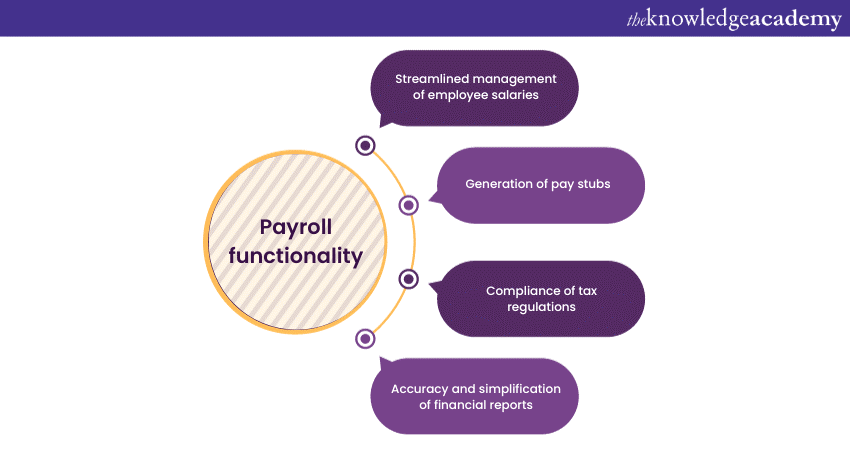
Payroll functionality in accounting software, exemplified by QuickBooks and Xero, streamlines the complex task of managing employee salaries and related tasks. These platforms automate payroll processes, including tax calculations, deductions, and direct deposits.
Users can generate pay stubs, track employee hours, and comply with tax regulations effortlessly. The integration of payroll with overall financial records ensures accuracy and simplifies financial reporting.
Additionally, these systems often provide compliance updates to adhere to changing labour laws. The payroll functionality not only saves time but also minimises errors, ensuring businesses can efficiently manage their workforce while staying compliant with regulatory requirements.
Conclusion
In Financial Management, choosing between Xero vs QuickBooks remains a pivotal decision for businesses. Both platforms offer distinct advantages, from user-friendly interfaces to robust features. Ultimately, the right choice hinges on specific business needs, ensuring seamless integration and optimal efficiency in financial operations.
Ensure timely financial tracking by signing up for our Xero Introduction Training now!
Frequently Asked Questions
Upcoming Accounting and Finance Resources Batches & Dates
Date
 QuickBooks Training
QuickBooks Training
Fri 10th Jan 2025
Fri 14th Mar 2025
Fri 9th May 2025
Fri 11th Jul 2025
Fri 12th Sep 2025
Fri 14th Nov 2025







 Top Rated Course
Top Rated Course



 If you wish to make any changes to your course, please
If you wish to make any changes to your course, please


