We may not have the course you’re looking for. If you enquire or give us a call on +46 850282424 and speak to our training experts, we may still be able to help with your training requirements.
Training Outcomes Within Your Budget!
We ensure quality, budget-alignment, and timely delivery by our expert instructors.
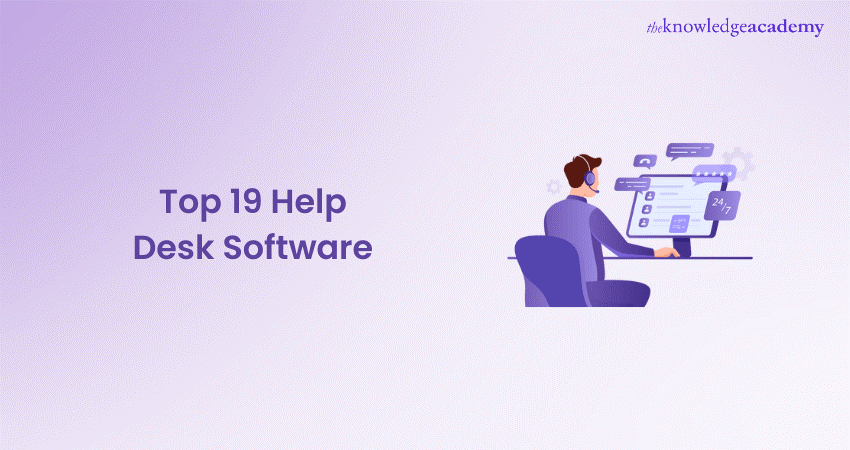
In today’s fast-paced digital world, where customer expectations are higher than ever, having the right Help Desk Software can be the key to delivering exceptional support. But with so many choices available, how do you find the perfect fit for your business? Don’t worry; we’ve got you covered!
This blog explores the cutting-edge world of Help Desk Software, showcasing essential features, hidden gems, and what makes each platform stand out. Whether you’re looking for seamless ticketing, smart automation, or a touch of AI magic, these tools can elevate your customer support to new heights. Dive in and discover how to transform your business today!
Table of Contents
1) Understanding Help Desk Software
2) Key Features of Help Desk Software
3) Top 19 Help Desk Software
4) Benefits of Using Support Desk Software
5) Conclusion
Understanding Help Desk Software
Help Desk Software is a versatile tool that streamlines customer support. It's designed to handle customer inquiries as well as internal team requests in one place, thus empowering businesses to manage their support operations effectively.
This software helps businesses track every service-related communication, making it easier to respond quickly. By centralising these interactions, Help Desk Software elevates the overall support experience for customers and employees alike.
Using a Help Desk platform is a great way to enhance customer experience as most customers seek a consistent experience, regardless of how they engage an organisation (in person, by phone, or through social media). It consolidates all customer support interactions into an omnichannel tool. Help Desks may include tools, such as knowledge base software, a shared inbox, and a live chat solution.
Why Utilise Help Desk Software?
Help Desk Software solutions enable you to keep pace with diverse ways to meet your customers’ needs. Communication methods are constantly evolving, so Help Desk Software helps your customers locate your support options when they need assistance, no matter what platforms they prefer. Additionally, Help Desk Software is crucial for making the most of your support personnel resources.
A Help Desk system can significantly reduce phone calls, enabling agents to devote more attention to solving bigger issues. By allocating their energy where it will be the most impactful, your Customer Service team will be equipped to handle tickets with greater ease. This will increase customer retention and ensure smooth operations throughout.
Key Features of Help Desk Software
Depending on the specific use case, some features will be more critical than others. However, there are some common key features to look for whether you’re using a Help Desk for internal or external conversations.
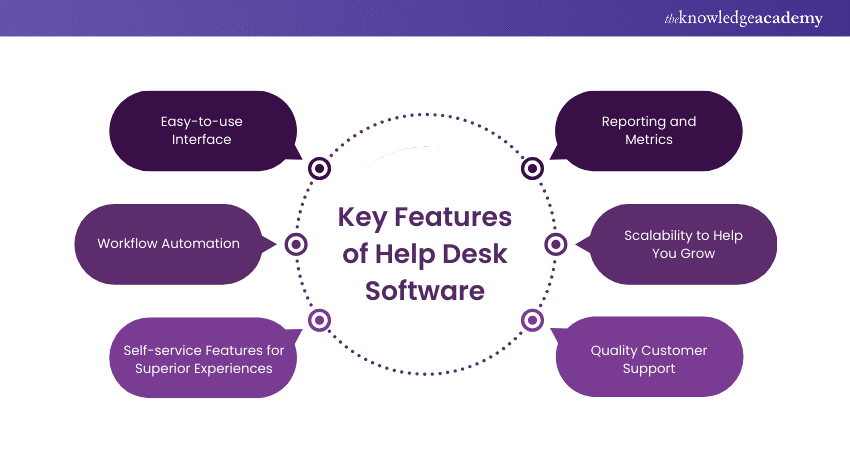
1) Easy-to-use Interface: New software takes time to learn, but some tools have shorter learning curves than others. The quicker you can train agents, the faster they can get back to doing what they do best: supporting others. You should also consider the submitter's experience.
2) Collaboration and Productivity Tools to Automate Workflow: Two of the most significant benefits of using a Help Desk tool are collaborating with others and streamlining work. Access to these tools reduce the burden on agents, providing them more time to focus on the people they’re supporting.
3) Self-service Features for Superior Experiences: Look for Help Desk platforms that help End-Users and customers find answers independently. This can be accomplished through a knowledge-based solution that publishes answers to FAQs and other important information.
4) Reporting and Metrics: While every part of a great Customer Experience can't be quantified, plenty of things can be. With access to reporting and metrics tools, you can better understand which areas you excel in and which ones you need improvement in.
5) Scalability to Help You Grow: Regardless of your organisation's size or purpose, the need for a scalable Help Desk Software solution is undeniable. As your team expands and adapts to changes, your needs will evolve. Therefore, finding a Help Desk solution that can grow with you is essential for your future success.
6) Quality Customer Support: No matter how intuitive a tool may be, you’ll likely have questions at some stage. While it’s easy to expect companies developing Help Desk Software to excel at providing support, that isn’t always the case.
After narrowing down your options, you must review each contender’s knowledge base to evaluate the depth of their content and the ease of navigation. Additionally, submit a few support requests to assess their response time and the quality of assistance during your interactions.
Top 19 Help Desk Software
Now we explore the best Help Desk Software that are driving not only smooth functionality but innovation to the customer service experience. Through a wide range of pricing, these platforms offer diverse services to everything from startups to giant enterprises. Here’s a curated list of the 19 top Held Desk Software to consider for your business:
1) HelpDeskZ
HelpDeskZ is a PHP-based solution for the web-based ticketing system. it's a solid choice for businesses seeking a free, customisable solution for their customer support needs. It's particularly suited for organisations that prefer a self-hosted option.
You can try this Help Desk as a support rep or reverse the roles and experience what customers see when interacting with your business. With time-saving features like bulk actions, group routing, and email piping, HelpDeskZ is designed to boost productivity within your support team and make you more efficient in handling customer queries.
Key features include:
a) Ticket management
b) Canned responses
c) Custom fields
d) Knowledge base
e) Bulk actions
f) Email piping and IMAP fetching
g) Multi-language support and login integration
h) Analytics and reporting
2) Zoho Desk
Providing a context-aware customer service Help Desk, Zoho Desk is a leading cloud help tools on the market. You can receive requests and respond across platforms all while compiling valuable customer data into a single, easy-to-use platform.
Besides Zoho Desk’s free plan allowing up to three agents, it also includes essential features like a private knowledge base, email ticketing, and a mobile app. However, the most popular plan has round-robin ticket assignment, multi-department ticketing, and automatic time tracking.
Key features include:
a) SLAs and escalation
b) Private and public knowledge bases
c) Customer happiness ratings
d) Reports and dashboards
e) Help centre theme gallery
f) Ticket sharing
g) Scheduled reports
h) Help centre customisation
i) Zia (an AI-powered assistant)
3) Groove
For small to medium-sized businesses, Groove is among the most cost-effective cloud-based Help Desk Software solutions. It helps enables to communicate with their customers via email, social media, live chat, and phone calls.
According to multiple users, Groove’s Help Desk is quicker to set up, easier to use, and offers a much better customer experience than Zendesk and Freshdesk.
Groove’s Help Desk Software allows companies to organise, accept, track, and respond to support requests.
Key features include:
a) Ticketing
b) Customer satisfaction ratings
c) Live chat
d) Knowledge base
e) Self-service portals
f) SLO management
g) Customisable Workflows
h) Multiple mailboxes
i) Task management
j) Reporting and analytics
Looking to hone the skill of tracking, trending, and measuring complaint data efficiently? Our Call Control Strategies for Customer Service Course will guide you - Sign up now!
4) LiveAgent
LiveAgent's free Help Desk Software is the ideal starting point for new businesses that want a robust system but are unable to afford an enterprise-level plan. However, there are some limitations, like the ability to view tickets older than seven days. If your company handles a high volume of support requests, consider upgrading to one of LiveAgent's paid plans.
LiveAgent offers live chats, calls, emails, unlimited agents, and contact forms. Through its ticketing system, you can receive all support requests from all channels in a single inbox, which you can easily file as a ticket. Additionally, LiveAgent lets you set up a free knowledge base so that customers can solve their problems without contacting your support team.
Key features include:
a) Ticket management through centralised customer inquiries
b) Live chat
c) Call centre features like unlimited call recordings and IVR
d) Knowledge base
e) Social media integration
f) Automation of tasks such as ticket distribution and follow-ups
g) Customer satisfaction ratings
h) Customisable workflows
i) Reporting and analytics:
j) Integrations with tools like CRM systems, Slack, and Trello
5) Zendesk
Zendesk streamlines customer support with time-saving tools like automation and triggers. It's intuitive and easy-to-use support desk software built with customers and agents in mind.
Zendesk’s Help Desk Software features include:
a) Custom views
b) Self-service options
c) Automated routing
d) Custom branding
e) Analytics and Reporting
f) Live chat and messaging
g) Omnichannel support
h) Integrated voice software
i) Collaboration tools
j) SDKs, API, and app integrations
k) Multi-language support
6) HappyFox
HappyFox is a cloud-based Help Desk solution for various team sizes and industries. It includes the essential features of a Help Desk, including ticketing management, smart automation, advanced reporting, and more. But HappyFox has relatively fewer app integrations, compared to an option like Zendesk.
Also, HappyFox offers neither a free trial nor a free plan, so you must pay to try the software. The company offers four plans, each requiring at least five Help Desk agents, and the feature sets of each plan vary.
Here are some features included in the Enterprise plan:
a) Smart rules-based automation
b) API, SDKs, and webhooks
c) Advanced reporting
d) Ticket routing, categorisation, and tagging
e) Unlimited shared inboxes
f) Workflow macros
g) Live website chat
h) Branding customisation
i) Knowledge base management
j) Multi-channel communications
7) Help Scout
Help Scout can support large customer support teams of 500 or more. However, it is slightly more compatible with small businesses, with no minimum number of users and a 14-day free trial. Help Scout provides native knowledge bases, a robust API, solid reporting, and a range of integrations.
Help Scout's Standard and Plus plans are priced at £17 and £34 per month per user. However, if your business is a startup or focuses on environmental sustainability or social impact, you may be eligible for a significant discount.
Here are some key features:
a) Rule-based automation
b) Extensions and integrations
c) Analytics
d) Ticket routing and prioritisation
e) Collaboration tools
f) Customisable branding
g) Templated responses
h) Website live chat
i) Knowledge base content management
j) Multi-channel support
8) SysAid
SysAid is a top IT Help Desk Software solution designed to help IT teams work smarter. This platform prioritises automation, with features to manage as many tickets as possible hands-free. Available as SaaS, on-premise, and mobile apps, the basic SysAid Help Desk solution includes essential features like automated reporting, self-service, and ticket automation.
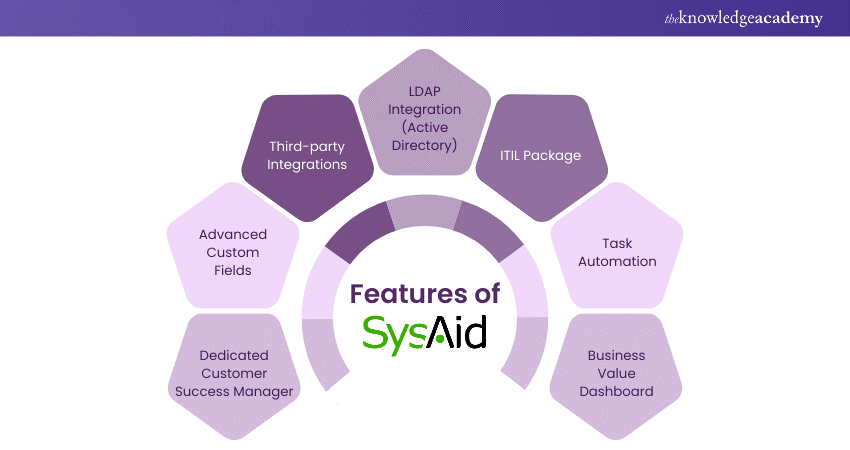
The enterprise Help Desk Software plans (ITSM and ITSM+) provide more features, including BI analytics and workflow automation. There is a 30-day free trial, but you must contact SysAid directly for a quote if you're interested in pricing details.
Some of its key features include:
a) A dedicated customer success manager
b) Advanced custom fields
c) Third-party integrations
d) LDAP integration (Active Directory)
e) ITIL package
f) Task automation
g) Business value dashboard (in beta)
Master Service Management Systems with our comprehensive Certified Helpdesk Support Technician Course – Sign up now!
9) Vivantio
Vivantio is a Help Desk solution for small to mid-sized B2B businesses. If you request a free trial, you'd require a lot of information about your business, including the kinds of customers you serve and the number of ticket types you manage. However, the platform provides a range of plans, starting with the basic Value plan and going up to the enterprise Help Desk Software Visionary plan.
The Value plan includes features like branded self-service portals, simple SLAs, and a mobile app. With the mid-level Vital plan, users can access popular features such as Kanban calendar view types, knowledge management, and custom dashboards.
Its features include:
a) Ticket hierarchies
b) UK and US support centres
c) Call centre management
d) Surveys and feedback
e) Real-time chat
f) Intuitive interface
g) Queue management
h) IT Asset Management
i) Workflow configuration
10) SolarWinds Service Desk
This IT Service Management system enables businesses to standardise their service requests and processes, ensuring quicker resolution times. SolarWinds Service Desk pricing starts at £30 per feature per month, which is best suited for smaller teams that need only the most essential functions (like a service portal and ticket management). It also offers a 30-day free trial.
The Incident Management software enables ticket management from different channels, such as a phone call, mobile app, or live chat. Additionally, generous automation makes handling tasks like ticket creation, escalation, and routing very easy.
Here are some of its features:
a) Relationship mapping
c) Help Desk knowledge base
d) Procurement tools
e) Service automation
g) Configuration management database software (CMDB)
h) Service desk chat
i) Service desk reporting
11) Freshdesk
Designed for no-code customisation and rapid deployment, Freshdesk is an emerging favourite among cloud-based IT Help Desk Software. Key features included multi-channel communication support, AI-powered Service Management tools that provide data-based recommendations, and a knowledge base.
You can try Freshdesk for a 14 days free trial. The Starter plan has many of the best Help Desk tools to get you started, including workflow automation, self-service portal, and Incident Management. Conversely, the Enterprise plan also comes with AI-powered agent assistance.
Key features include:
a) Reporting and analytics
b) Canned responses
c) Approval workflows
d) Release management
e) Team dashboards
f) Mobile app
g) Service catalogue
h) SLA management
i) Chatbot powered by Freddy AI
12) JIRA Service Management
JIRA Service Management, developed by Atlassian, is a cloud-based, internal IT Help Desk system for IT teams Its features include self-service, automation, conversational ticketing, Incident Management, and more. You can access its native knowledge base, but you’ll need a subscription to Confluence.
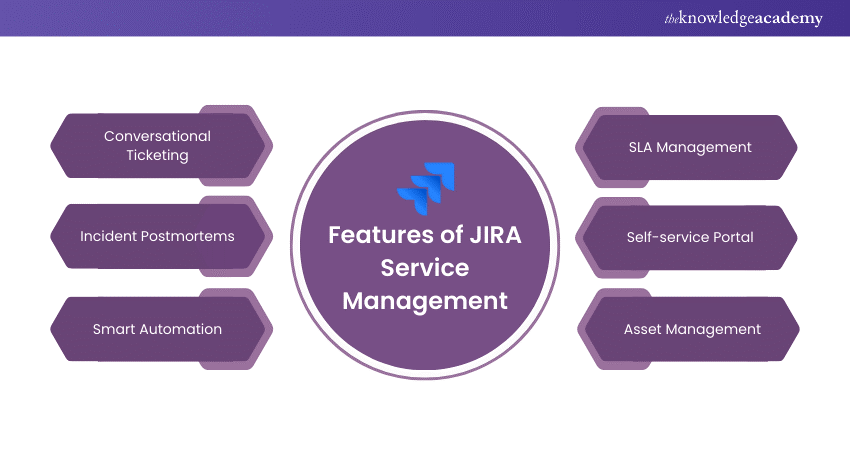
With the free plan, you can use JIRA in a limited capacity, but you’re restricted to three agents or 10 users. You can also begin a seven-day free Standard or Premium plan trial, which supports up to 5,000 agents.
Its features include:
a) Conversational ticketing
b) Incident postmortems
c) Asset Management
d) Service desk chat
e) Smart automation
f) Knowledge base (with a Confluence subscription)
g) API
h) IT Asset Management
i) Change management
j) Reports and metrics
k) SLA management
l) Self-service portal
Expand your project tracking and Project Management capabilities with our comprehensive Jira Course – Sign up now!
13) Salesforce Service Cloud
For organisations that need enterprise-level technical support software, Salesforce Service Cloud is worth consideration. It leverages 360-degree customer views, AI-powered automation, and advanced service analytics that facilitate exceptional service and improvement over time.
However, it’s easiest to unlock the full power of Salesforce Service Cloud if you already use other popular Salesforce software. Otherwise, you must set up integrations or use the Salesforce API to pull relevant data from other programs.
Here are some of its features:
a) Knowledge management
b) Workflow automations
c) Asset Management
d) Remote access
e) Self-help portal
f) Customer forums
g) Workflow automation
h) Webhooks, SDKs, and APIs
i) Third-party integrations
j) Omnichannel routing
k) Support operation analytics
l) Call centre management
14) Hiver
Think of Hiver as an extension to your Gmail account. With it, you’re able to do a lot of the things you can do with stand-alone customer service software, like assign messages to other agents and leave internal notes on conversations.
Other Hiver features include a knowledge base builder, reporting, integrations, automation tools, customer satisfaction (CSAT) surveys, and basic AI functionality. However, some of these features are included only in their high-cost plans.
Key features include:
a) Shared inbox management
b) Multi-channel support
c) Automation and AI
d) Collaboration tools
e) Analytics and reporting through real-time dashboards
f) Knowledge base integration
g) Integration capabilities with Salesforce, Jira, Slack, etc.
15) Front
Most teams use a group email address to accept support customer tickets when communicating with customers. However, Front enables teams that prefer to communicate from personal email addresses while maintaining the functionality of Help Desk Software.
Front's platform is versatile. It lets you connect email (personal and group addresses), social media accounts and SMS to a shared inbox. The platform also includes collaboration features like reply to drafts and internal notes, as well as automation and AI features to reduce manual work.
Some key features include:
a) Shared inbox
b) Collaborative workflows
c) Automation and rules
d) Analytics and reporting
e) Multi-channel support
f) CRM integration
g) Customisable templates and snippets
h) Security and compliance
16) Kustomer
Kustomer is a unique solution that combines the functionalities of a Help Desk and Project Management Software. It offers multi-channel support for chat, phone, email, and social accounts. On the Project Management aspect, you can create, assign, and set due dates for tasks.
You can also update multiple systems at once. Though Kustomer provides some impressive features, it is expensive, and the pricing can be confusing as there are several add-on tools.
Key features include:
a) Omnichannel support including email, chat, social media, and phone
b) AI and automation through AI-driven tools like KIQ Agent Assist and KIQ Customer Assist
c) 360-degree customer view
d) Proactive support
e) Collaboration and workflow management
f) Advanced reporting and analytics
g) Customisable knowledge base
17) Freshservice
Freshservice, much like Freshdesk, is part of the Freshworks Suite of software. The feature list is essentially the same as the ones you find in ServiceDesk Plus, at a price accessible to teams of any size.
Its Starter plan provides features like separate workspaces for internal teams, a knowledge management solution and Incident Management tools. The option to localise the self-service portals is a good bonus for global organisations.
Key features include:
a) Intuitive consumer-grade Service
b) Incident Management
c) SLA management
d) Knowledge management
e) Sandbox to change, test, and deploy configurations without affecting your users.
f) Unified service catalogue
g) AI-powered Service Management
h) Problem management
i) Change management
j) Release management
k) Workload management
Master the art of troubleshooting and effective problem-solving with our Certified IT 1, 2 & 3 Line Support Technician Course – Sign up now!
18) Google Collaborative Inbox
Google Collaborative Inbox can be a good option if you’re already using Gmail and want to add structure to your support efforts. Setting up Collaborative Inbox is relatively simple. You can create a Google Group, add people to it, turn on the collaborative inbox option, and configure the required settings.
Now, everyone can respond to emails without sharing login information (which is essential for security). Beyond that, you can assign conversations to different group members and set their statuses (closed, on hold, etc.). Additionally, you can set various permission levels for collaborators, though this capability is somewhat limited. Its key features include:
a) Email assignment ensuring accountability and ownership of tasks.
b) Status tracking
c) Tagging and categorisation for easier searchability
d) Shared conversations promote transparency and collaboration.
e) Advanced search filters by tags, assignees, or conversation status.
19) Gorgias
Gorgias is a Help Desk solution focused on e-commerce, offering access to standard features like a knowledge base tool, a shared inbox tool, and a live chat tool. The big differentiators from other options on the list are its Magento, Shopify, and BigCommerce integrations.
Through these integrations, you can see order details, edit orders, and even process refunds directly from your Help Desk, saving your team time and hassle. However, one major drawback is that all their plans have ticket limits, resulting in your costs to varying monthly depending on volume.
Key features include:
a) Automation
b) Integration with eCommerce platforms
c) Customer context
d) Live chat and AI chatbots
e) Help centre
f) Omnichannel support
g) Reporting and analytics
h) Reusable templates
i) Voice support
j) Custom workflows
Benefits of Using Support Desk Software
Email is difficult to manage when your employee or request volume starts to grow, and these systems also lack reporting capabilities, which makes it hard to quantify service efforts and report back to the greater company. Help Desks ease these burdens by offering:
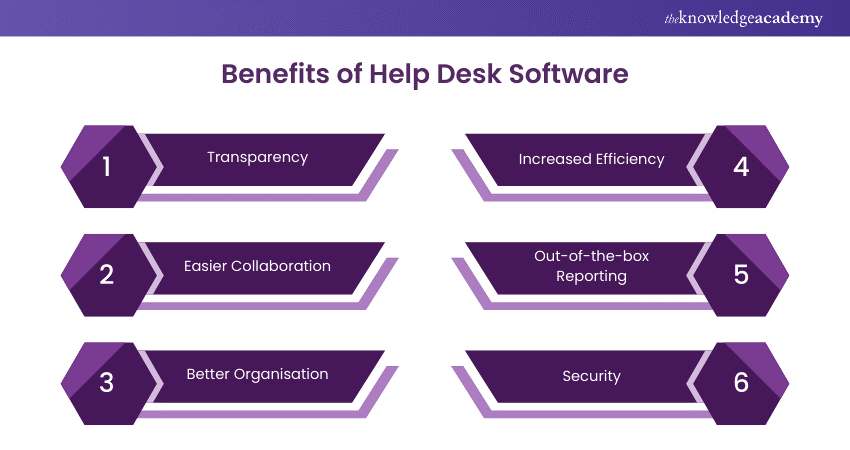
1) Transparency: Help Desk features like ticket assignments, statuses, and views help create a clear picture of what is going on within the service organisation at any point in time. This makes it easier to balance workloads and understand where additional support may be needed.
2) Easier Collaboration: Working out of the same email inbox or even a collaborative one can be confusing. There’s no way to work together on challenging issues, split responsibilities, or keep service consistent. Help Desks offers email templates, internal notes, and collision detection features that take the guesswork out of providing service as a team.
3) Better Organisation: Email clients come with labelling and search functionalities but, Help Desks can go further. You can merge related conversations and tag them by issue or importance. You can also integrate with other systems in your tech stack to link specific conversations to other projects the business may be working on.
4) Increased Efficiency: While email clients offer some automation, Help Desk systems typically have workflows that let you automate busy work. AI features are also being introduced to help support teams work smarter.
5) Reporting: Most Help Desk platforms come with out-of-the-box reporting functionality, making measuring your team’s efforts easier. This allows you to make data-driven decisions and report service efforts to the rest of the company.
6) Security: Sharing passwords amongst multiple people is a significant safety risk. Help Desks allow everyone on a team to have their login information, helping keep your customer and user data secure.
Conclusion
Choosing the right Help Desk Software is not only beneficial but necessary for enhancing customer support and improving team efficiency. The 19 best options listed in this blog provide various features to suit different business needs, from basic ticketing systems to advanced AI integrations. You can evaluate your priorities to select a solution that best aligns with your goals.
Want to enhance your technical support skills? Sign up for our Certified Service Desk Support Technician Course now!
Frequently Asked Questions

Software Support focuses on resolving issues related to specific software applications and serves users who need help with software products. Help Desk has a broader scope, dealing with a wide range of IT-related issues and acts as the first point of contact for users experiencing any IT problems.

The objectives of a Help Desk system include:
a) Providing a single point of contact for users seeking assistance
b) Answering questions and providing step-by-step instructions.
c) Resolving technical issues efficiently.
d) Streamlining support requests within a single interface.

The Knowledge Academy takes global learning to new heights, offering over 30,000 online courses across 490+ locations in 220 countries. This expansive reach ensures accessibility and convenience for learners worldwide.
Alongside our diverse Online Course Catalogue, encompassing 19 major categories, we go the extra mile by providing a plethora of free educational Online Resources like News updates, Blogs, videos, webinars, and interview questions. Tailoring learning experiences further, professionals can maximise value with customisable Course Bundles of TKA.

The Knowledge Academy’s Knowledge Pass, a prepaid voucher, adds another layer of flexibility, allowing course bookings over a 12-month period. Join us on a journey where education knows no bounds.

The Knowledge Academy offers various Helpdesk Courses, including the Certified Service Desk Support Technician Course and the Certified IT 1, 2 & 3 Line Support Technician Course. These courses cater to different skill levels, providing comprehensive insights into Benefits of Help Desk Software.
Our IT Service Management cover a range of topics related to Help Desk, offering valuable resources, best practices, and industry insights. Whether you are a beginner or looking to advance your Help Desk Skills, The Knowledge Academy's diverse courses and informative blogs have got you covered.
Upcoming IT Service Management Resources Batches & Dates
Date
 Certified Service Desk Support Technician
Certified Service Desk Support Technician
Thu 6th Feb 2025
Thu 8th May 2025
Thu 24th Jul 2025
Thu 23rd Oct 2025







 Top Rated Course
Top Rated Course



 If you wish to make any changes to your course, please
If you wish to make any changes to your course, please


