We may not have the course you’re looking for. If you enquire or give us a call on +46 850282424 and speak to our training experts, we may still be able to help with your training requirements.
Training Outcomes Within Your Budget!
We ensure quality, budget-alignment, and timely delivery by our expert instructors.
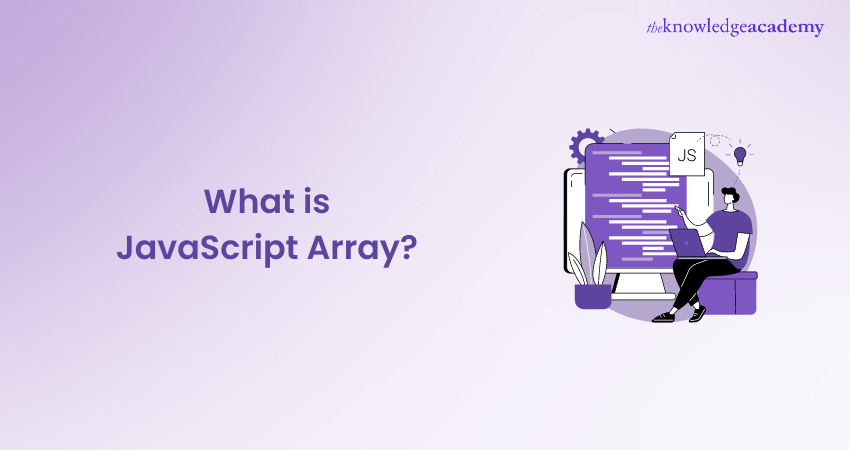
Have you ever faced the hurdle of managing multiple values efficiently in your code? Or wondered how to swiftly access and manipulate a collection of items? Imagine having a toolbox where you can store all your essential tools in an organised manner. Now, think of a JavaScript Array as that toolbox, but for your data. This versatile Data Structure is a cornerstone of JavaScript programming, allowing you to handle lists of values with ease and precision.
In this blog, we will talk about the JavaScript Arrays, unravel their mysteries and showcase their power. Whether you’re just starting out or looking to sharpen your skills, this blog will equip you with everything you need to master arrays in JavaScript.
Table of Contents
1) An Overview of JavaScript
2) Introduction to JavaScript Array
3) Basic Terminologies of JavaScript Array
4) Operations in JavaScript Array
5) Conclusion
An Overview of JavaScript
As a versatile programming language, JavaScript is essential for Web Development. Aspiring developers must understand JavaScript to add interactivity, enhance user experience, and create dynamic website content. Running directly in the web browser, JavaScript allows developers to manipulate web page elements, handle events, and interact with users seamlessly.
Beyond client-side scripting, JavaScript enables developers to create interactive forms, perform client-side validation, implement animations, and build responsive user interfaces. Its broad functionality includes manipulating HTML elements, making HTTP requests, handling asynchronous operations, and storing data locally. Additionally, with platforms like Node.js, JavaScript extends to server-side development, allowing for full-stack applications using a single language throughout the development process.
Introduction to JavaScript Array
The JavaScript Array is a fundamental Data Structure that lets developers to store and manipulate collections of values in a single variable. Versatile and powerful, arrays can handle various types of data, including numbers, strings, objects, and even other arrays. Elements in an array are ordered and indexed, starting at 0, which allows for easy access and retrieval of specific elements.
JavaScript Arrays can be declared and initialised using square brackets, with elements separated by commas. Several methods are available to manipulate arrays efficiently, including push() to add elements to the end, pop() to remove elements from the end, unshift() to add elements to the beginning, and shift() to remove elements from the beginning.
Arrays can also be sorted using sort() or reversed using reverse(). Their dynamic nature allows for the addition or removal of elements as needed, making them ideal for tasks like creating dynamic lists, managing data sets, and implementing algorithms.
Basic Terminologies of JavaScript Array
In JavaScript, arrays are fundamental structures that allow developers to manage and manipulate data collections efficiently. Understanding the key terminologies associated with arrays is crucial for effective programming. Below are some essential terms:
1) Array: A Data Structure in JavaScript used to store multiple values within a single variable.
2) Array Element: Each value within an array is accessible via its index.
3) Array Index: A numeric value representing an element’s position in the array. JavaScript Arrays are zero-indexed, so the first element is at index 0.
4) Array Length: The total number of elements in an array, retrievable using the length property.
Enhance your coding skills with our Java Programming Course – register now and get access to rewarding opportunities!
Operations in JavaScript Array
Here is a list of the various operations that a user can perform on a JavaScript Array:
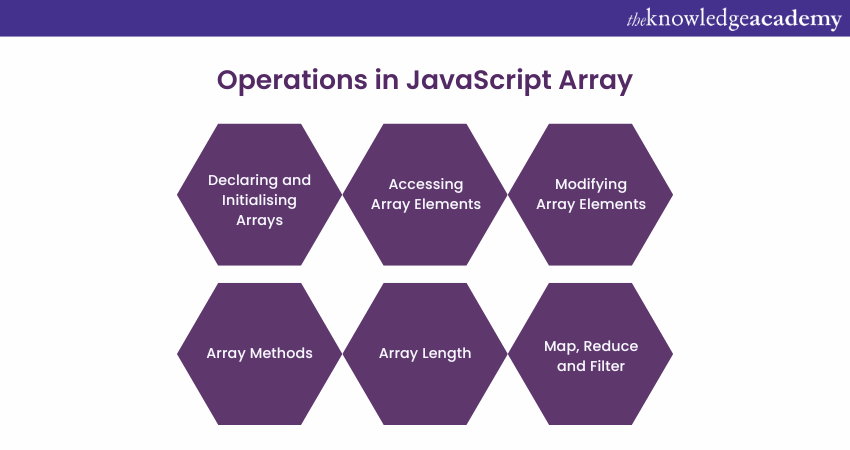
1) Declaring and Initialising Arrays
Users can declare and initialise JavaScript Arrays. One of the fundamental aspects of working with data in this language is that it allows developers to create containers that can hold multiple values in a structured manner.
Users can declare a JavaScript Array by using the ‘let’ or ‘const’ keyword followed by the array name and an equal sign. The array is then enclosed within square brackets []. Initialising an array involves assigning values to it. The values are placed inside the square brackets, separated by commas. A user can initialise an array with any number of elements based on their requirements.
Furthermore, a JavaScript Array can store various types of data, such as strings, numbers, objects, and even other arrays. This flexibility supports the creation of complex Data Structures.
When initialising an array, you can also leave it empty and add elements dynamically later using array methods like push() or by directly assigning values to specific indices.
For example:
|
let fruits = ['apple', 'banana', 'orange']; const numbers = [1, 2, 3, 4, 5]; |
2) Accessing Array Elements
Accessing the elements of a JavaScript Array is a fundamental operation when working with arrays in JavaScript. It allows developers to retrieve specific values stored within an array for further processing or manipulation.
In JavaScript, array elements are accessed using their index position. The index starts at a value of 0 for the first element, 1 for the second element, and so on. To access an element, you can utilise the array name, that is followed by square brackets containing the index number.
For example, consider an array of fruits:
|
let fruits = ['apple', 'banana', 'orange']; |
If a user wants to access the first element of the JavaScript Array, which is 'apple', you use fruits[0]. Similarly, fruits[1] would give you 'banana', and fruits[2] would give you 'orange'. It's important to note that attempting to access an index beyond the length of the array will result in the ‘Array index out of bounds’ exception.
Moreover, JavaScript Array elements can also be accessed dynamically by using variables or expressions as the index. This allows for more dynamic and flexible retrieval of values based on specific conditions or calculations.
For example:
|
let index = 2; console.log(fruits[index]); // Output: 'orange' |
Develop the skills to create intuitive and responsive desktop applications – sign up for our Java Swing Development Training today!
Modifying Array Elements
Modifying array elements is an important aspect of working with JavaScript Arrays. It allows developers to update or change the values stored in specific positions within an array, providing flexibility and control over the data.
A JavaScript Array is a mutable element, meaning that individual elements can be modified after they are assigned. To modify an array element, you access it using its index and assign a new value to it.
For example, let's consider an array of fruits:
|
let fruits = ['apple', 'banana', 'orange']; |
If we want to change the second element from 'banana' to 'grape', we can do so by assigning a new value to that specific index:
fruits[1] = 'grape';
After this modification, the array fruits will be ['apple', 'grape', 'orange'].
Modifying array elements can be done dynamically, allowing for flexible updates based on different conditions or calculations. You can use variables or expressions as the index to modify elements dynamically.
Array Methods
JavaScript provides a variety of built-in array methods that facilitate efficient manipulation and transformation of arrays. These methods offer powerful functionality to perform various operations on array elements, making it easier for developers to work with arrays effectively.
One commonly used array method is push(), which adds one or more elements to the end of an array. It allows users to dynamically expand an array by appending new values.
Another useful method is pop(), which removes the final element from an array and returns it. This method is helpful when you want to remove and retrieve elements from the end of an array.
The concat() method merges two or more arrays into a new array, allowing you to merge arrays and create a larger collection of elements.
The slice() method extracts a portion of an array into a new array based on specified start and end indices. This method is useful when you want to obtain a subset of elements from an array without modifying the original array.
Additionally, JavaScript provides methods like sort(), reverse(), and join(), which enable sorting elements, reversing the order of elements, and joining array elements into a single string, respectively.
These are just a few examples of the many array methods available in JavaScript. By understanding and utilising these methods effectively, developers can easily perform operations like adding, removing, combining, and manipulating array elements.
4) Array Length
The length property is a useful attribute of a JavaScript Array that allows developers to determine the number of elements contained within an array. It provides a convenient way to dynamically determine the size of an array.
To access the length of an array's, you can simply use the .length property.
For example, if we have an array of fruits:
|
let fruits = ['apple', 'banana', 'orange']; console.log(fruits.length); // Output: 3 |
fruits.length will return 3 since the array contains three elements.
The length property is dynamic and automatically updates when elements are added or removed from the array. If you add an element using the push() method, the length of the array increases, and if you remove an element using the pop() method, the length decreases accordingly.
For instance, you can use it to loop through an array's elements dynamically without manually specifying the number of iterations.
Additionally, the length property can be used for validation or condition checking. For example, you can determine if an array is empty by checking if array.length === 0.
Learn to write programs by signing up for the Java Programming and Software Engineering Fundamentals Training Course now!
5) Map, Reduce and Filter
Map(), reduce(), and filter() are powerful array methods that provide concise and efficient ways to transform, aggregate, and filter array data. Here are each of them described briefly:
Map() method: Enables the creation of a new array by applying a given function to each item in an existing array. It processes each element, executes the function, and produces a new array with the modified values.
This method is commonly used to perform operations such as applying calculations, formatting data, or extracting specific properties from JavaScript Objects.
Reduce() method: This enables you to reduce an array to a single value by performing an operation on each element. It takes a callback function that accumulates a result as it iterates over the array.
The result can be the sum of all elements, a concatenated string, or any other value based on your specific requirements.
Filter() method: Allows you to create a new array, that contains elements to pass a certain condition. It iterates through the array and returns a new array with only the elements that meet the specified condition. This method is ideal for creating subsets of data as per specific criteria, like filtering out values that don't match a certain pattern or meet a particular condition.
Moreover, these array methods provide a declarative and functional programming approach, reducing the need for traditional loops and increasing code readability. They simplify complex data transformations, aggregations, and filtering operations, making code more concise and expressive.
Conclusion
To sum up, comprehending the JavaScript Array paves a world of possibilities for efficient Data Management and manipulation. Whether you’re organising simple lists or handling complex datasets, arrays are an indispensable tool in your JavaScript toolkit.
Learn to write, compile and debug by signing up for the our Java Course now!
Frequently Asked Questions

Arrays are ordered collections of items, indexed by numbers, ideal for lists and sequences. Objects are unordered collections of key-value pairs, where keys are strings, suited for representing structured data with named properties.

Use arrays for ordered lists where index access is needed. Choose objects for structured data with named properties to represent real-world entities or configurations.

The Knowledge Academy takes global learning to new heights, offering over 30,000 online courses across 490+ locations in 220 countries. This expansive reach ensures accessibility and convenience for learners worldwide.
Alongside our diverse Online Course Catalogue, encompassing 17 major categories, we go the extra mile by providing a plethora of free educational Online Resources like News updates, Blogs, videos, webinars, and interview questions. Tailoring learning experiences further, professionals can maximise value with customisable Course Bundles of TKA.

The Knowledge Academy’s Knowledge Pass, a prepaid voucher, adds another layer of flexibility, allowing course bookings over a 12-month period. Join us on a journey where education knows no bounds.

The Knowledge Academy offers various Java Courses, including the Java Programming Course, Java Swing Development Training, and Java Engineer Training. These courses cater to different skill levels, providing comprehensive insights into JavaScript Variables.
Our Programming & DevOps Blogs cover a range of topics related to Java Programming, offering valuable resources, best practices, and industry insights. Whether you are a beginner or looking to advance your Programming & DevOps skills, The Knowledge Academy's diverse courses and informative blogs have got you covered.
Upcoming Programming & DevOps Resources Batches & Dates
Date
 JavaScript for Beginners
JavaScript for Beginners
Fri 7th Mar 2025
Fri 2nd May 2025
Fri 4th Jul 2025
Fri 5th Sep 2025
Fri 7th Nov 2025







 Top Rated Course
Top Rated Course



 If you wish to make any changes to your course, please
If you wish to make any changes to your course, please


