We may not have the course you’re looking for. If you enquire or give us a call on +46 850282424 and speak to our training experts, we may still be able to help with your training requirements.
Training Outcomes Within Your Budget!
We ensure quality, budget-alignment, and timely delivery by our expert instructors.

Contractors and Project Managers frequently use Project Management Software to make their work more efficient. Currently, there are multiple options for Project Management tools to choose from. This raises a common question among Project Managers - Primavera P6 vs MS Project- which is better? Both are extremely popular Project Management tools because of their excellent features.
According to Statista, Project Management Software has raised the frequency of projects completed on time across 65% of the teams surveyed. This blog may aid you if you wish to integrate such a Project Management tool into your business. This blog on Primavera P6 vs MS Project will explore the key differences between both tools and help you choose the best one.
Table of Contents
1) What are Primavera P6 and MS Project?
2) What is the Difference Between Primavera P6 and MS Project?
a) Scheduling Process
b) General Architecture
c) Activity Management
d) Budget Management
3) Primavera P6 vs Microsoft Project: Which is Better?
4) Conclusion
What are Primavera P6 and Ms Project?
Primavera P6 and Microsoft Project are extremely popular Project Management Software used across various industries. These tools are frequently used in construction projects as a Project Management Information System. Both tools allow you to plan, configure, visualise, and assess the status of activities in your project.
Primavera was created by Primavera Systems, which eventually became Oracle's possession. Meanwhile, MS Project, as its name suggests, was made by Microsoft. Many Contractors often get divided between which of the two is a better choice for their project. To end this confusion, let's review the software's details and specifications.
What is the Difference Between Primavera P6 and MS Project?
Here is a comparison between the basic features of MS Project and Primavera P6. These features will allow you to draw parallels between both software and understand which one matches your needs.
1) Scheduling Process
One of the core differences between Primavera and MS Project is how they approach the scheduling process. Primavera P6 uses a top-down scheduling approach, meaning you establish your final product before allotting a process. Due to the top-down structure, Primavera relies heavily on the Work Breakdown Structure (WBS).
MS Project uses a bottom-up scheduling approach, unlike Primavera. In MS Project, you must prioritise the tasks before determining the result. MS Project allows you to create a group for different tasks and indent them according to a WBS hierarchy. Both hierarchies have their benefits, and which is better for your project varies with the nature of the project itself.
2) General Architecture
Both Primavera and MS Project are available in different versions to meet your needs. In the case of Primavera P6, you can access it through a web-based application and desktop software. The Primavera versions require you to have an Oracle or SQL-based server. Similarly, MS Project is available in three different versions, including web-based, standard and professional editions.
3) Activity Management
Activities refer to all necessary processes that take place in a project to aid its completion. Project Management software can show activity as an entity, allowing you to draw relationship charts and hierarchies between these activities.
The core difference in how Primavera and MS Project approach activities lies in their path allocation. MS Project uses a Critical Path for activities; Primavera uses the Longest Path. Both these paths have their own uses, such as higher accuracy with time estimation and better prioritisation of tasks. Alternatively, the Longest Path can determine the overall time taken by the project.
Primavera also has the benefit of being able to divide an activity into smaller, more meaningful steps. These steps can help you track a project's progress more efficiently; a feature MS Project does not have. Additionally, Primavera P6 has the benefit of being able to implement four relationships between two activities, while MS Project can only draw one.
4) Budget Management
Primavera and MS Project are equally capable of managing your budget and predicting overall project costs. However, Primavera has the edge over MS Project as it can note budgeted material costs. The budget material cost allows you to work well with projects that contain the detail of material resources, which is frequent in engineering and construction.
5) Use Cases
While Primavera and MS Project are both frequently used for Project Management, one often has more use than the other in certain industries. For instance, Primavera is frequently used in complex mining, gas and oil projects. On the other hand, MS Project is frequently used in medium to small-scale projects, such as Architecture Survey and commercial buildings.
Join our comprehensive Microsoft Project Course and streamline your workflow with ease!
6) Convenience
Convenience refers to how much ease you have in using the software and how you can benefit from it. How convenient the software is can depend on various factors as follows:
a) User-friendliness: Due to Microsoft's business approach, nearly every MS product is designed with the general audience as its target. As a result, MS Project is considerably more user-friendly than Primavera. Alternatively, MS Project is more visually appealing, with more impressive visual charts and graphs.
b) Installation Process: MS Project is significantly easier to install, as it has a familiar installation process, similar to most MS products. In comparison, Primavera requires you to follow a set of instructions correctly to finish the installation process. Primavera P6, however, also has server-based tools, which require no installation.
c) User Help: Although people learn the nooks and crannies of a tool with time, some added aid during the beginning never hurts. Primavera achieves this with its hint feature, which helps users with calculations over a column.
7) Additional Features
Despite the similarities between both software, one is bound to have certain features that the other doesn't possess. Here are some features you should remember while choosing the right Project Management software.
a) Milestones: The term milestones refers to markers that denote progress and accomplishment in a project over time. Primavera has a variety of milestones allowing you specialised usage of milestones for greater efficiency.
b) Multiuser Access: Another feature Primavera P6 has over MS Project is its ability to allow multiple users to work on a project. This feature is available in both server-based and desktop-based Primavera applications. This allows you to limit and control a user's access and authority in a project.
It should be noted that it is possible to allow multiple users to access MS Project simultaneously. However, doing so requires the aid of a Microsoft Project server. This server uses Microsoft SharePoint as its base, allowing users easy access.
c) Discussion: Primavera has an underrated feature, which allows you to discuss the ongoing project with other team members. This feature lets you communicate with your team members without external tools or software interference.
Elevate your Project Management capabilities with our Primavera P6 Professional Advanced Course – join us and lead complex projects with confidence!
Primavera P6 vs Microsoft Project: Which is Better?
In order to decide which Project Management software is better between Primavera and MS Project, let's go through a general comparison of these two. Here is a table that draws a simple parallel of features between both the software.
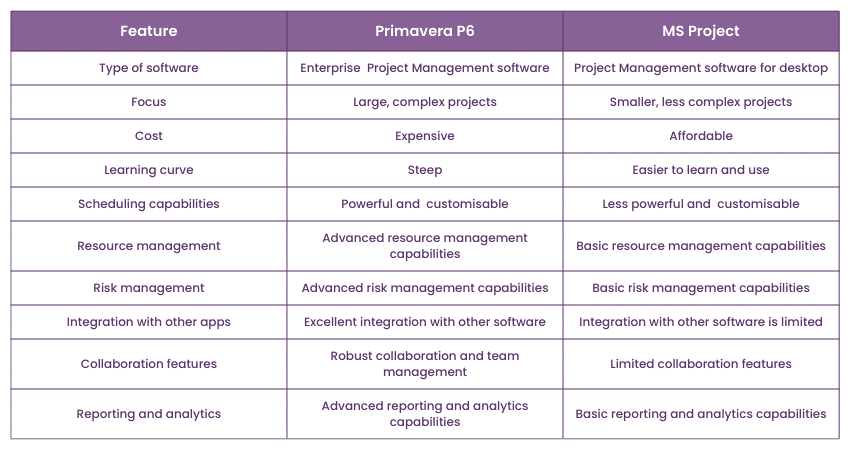
As you can see in the above image, Primavera has greater capabilities compared to MS Project. This makes Primavera a better choice for large-scale enterprises and complex projects. On the other hand, this also makes Primavera much more complex than the others, as it requires more time to master.
MS Project, on the other hand, is more affordable, and users have a better time learning it. It also makes it a much more viable option, especially for small-scale projects. As a result, which one is a better choice will depend on your requirements.
If you need software to manage large-scale projects with greater power, go for Primavera P6. If you need more affordable solutions for Project Management, go for Microsoft Project instead.
Learn the use of the Primavera tool in Project Management with Primavera Training - join us now!
Conclusion
As we conclude this Primavera P6 vs Ms Project blog, we hope you understand the difference between Primavera and MS Project. This blog covered the features of both software in detail and their respective use cases. It will allow you to make an informed choice while selecting one of them to manage your projects in the future wisely. Thank you for reading.
Streamline your workflow with ease through our Microsoft Project Training – sign up now and become proficient in Microsoft Project!
Frequently Asked Questions

MS Project is generally easier to learn and use, making it suitable for beginners and smaller projects. It further offers a user-friendly interface that simplifies Project Management tasks.

Primavera P6 is more commonly used in industries like construction, engineering, and oil and gas due to its advanced features and potential to handle complex projects.

The Knowledge Academy takes global learning to new heights, offering over 30,000 online courses across 490+ locations in 220 countries. This expansive reach ensures accessibility and convenience for learners worldwide.
Alongside our diverse Online Course Catalogue, encompassing 17 major categories, we go the extra mile by providing a plethora of free educational Online Resources like News updates, Blogs, videos, webinars, and interview questions. Tailoring learning experiences further, professionals can maximise value with customisable Course Bundles of TKA.

The Knowledge Academy’s Knowledge Pass, a prepaid voucher, adds another layer of flexibility, allowing course bookings over a 12-month period. Join us on a journey where education knows no bounds.

The Knowledge Academy offers various Primavera Certifiation, including the Primavera P6 Professional Fundamentals Course, Primavera P6 Professional Advanced Course and Primavera Unifier Administration 15 Course. These courses cater to different skill levels, providing comprehensive insights into Primavera Job Roles.
Our Office Applications Blogs cover a range of topics related to Primavera, offering valuable resources, best practices, and industry insights. Whether you are a beginner or looking to advance your Office Application skills, The Knowledge Academy's diverse courses and informative blogs have got you covered.
Upcoming Office Applications Resources Batches & Dates
Date
 Primavera P6 Professional Fundamentals
Primavera P6 Professional Fundamentals
Mon 20th Jan 2025
Mon 3rd Mar 2025
Mon 12th May 2025
Mon 7th Jul 2025
Mon 1st Sep 2025
Mon 3rd Nov 2025







 Top Rated Course
Top Rated Course



 If you wish to make any changes to your course, please
If you wish to make any changes to your course, please


