We may not have the course you’re looking for. If you enquire or give us a call on +65 6929 8747 and speak to our training experts, we may still be able to help with your training requirements.
We ensure quality, budget-alignment, and timely delivery by our expert instructors.

TikTok is where creativity thrives, trends are born, and connections flourish—but let’s face it, not every interaction is a match made in hashtag heaven. Whether dodging trolls, avoiding overzealous fans, or maintaining your peace, knowing How to Block Someone on TikTok is like having a digital superpower.
With this blog, you’ll learn the ins and outs of taking charge of your TikTok vibe so you can curate a feed that inspires, entertains, and—most importantly—keeps the unwanted drama at bay.
Table of Contents
1) How to Block Someone on TikTok?
2) How to Block Multiple Users on TikTok?
3) How to See Blocked Accounts on TikTok?
4) Benefits of Blocking on TikTok
5) Reasons to block someone on TikTok
6) Conclusion
How to Block Someone on TikTok?
Blocking someone on TikTok is straightforward and can be achieved in a few easy steps:
a) Open the TikTok App: Launch the app on your mobile device and log in if important
b) Find the User’s Profile: Use the search bar or navigate through your follower or comment sections to discover the person you want to block.
c) Access the Menu: Click on the 3 dots or lines (often found in the top-right corner of their profile).
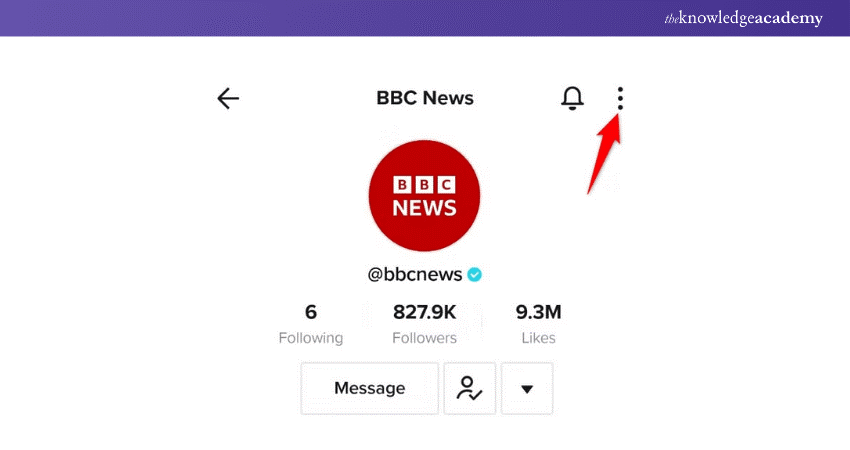
d) Select ‘Block’: Select the "Block" option from the drop-down menu and confirm your decision.
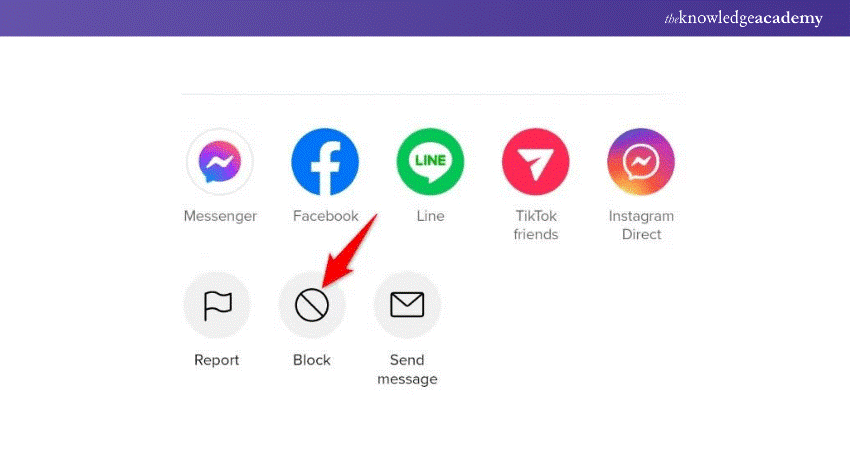
Once blocked, users can no longer view your profile, interact with your videos, or send messages.
How to Block Multiple Users on TikTok?
TikTok allows you to block multiple accounts simultaneously, which is particularly useful for managing spam or unwanted attention.
a) Go to Your Notifications or Comments Section: Identify the accounts you wish to block.
b) Long Press on a User’s Profile Picture: Additional options exist
c) Select ‘Manage Multiple Accounts’: TikTok will allow you to select multiple users
d) Tap ‘Block’: Confirm your selection, and the chosen accounts will be blocked at once.
This feature saves time and streamlines the process, especially during mass trolling or spam attacks.
How to See Blocked Accounts on TikTok?
To manage your blocked accounts:
a) Go to Your Profile: Tap on your profile icon at the bottom-right of the screen
b) Access Settings: In the top-right corner, tap the three lines or dots and choose ‘Settings and Privacy.’
c) Navigate to Privacy Settings: Look for the ‘Blocked Accounts’ section under privacy or security settings.
d) View and Manage: You can see the list of blocked accounts and choose to unblock them if desired.
Level up your skills with the X Marketing Course—your ultimate guide to mastering strategies and driving success!
Benefits of Blocking on TikTok
Blocking isn’t just about avoidance—it’s a tool for creating a safer, more enjoyable TikTok experience. Here are some benefits:
1) Filter Comments
Blocking ensures that unwanted or inappropriate comments don’t appear on your videos. This helps maintain a positive environment for you and your audience.
2) Avoid Attention
Whether it’s unsolicited messages or persistent tagging, blocking prevents certain users from drawing your attention or disrupting your peace of mind.
3) Manage Privacy
By blocking, you ensure that specific users cannot view your content, follow your updates, or interact with you in any way. This is vital for maintaining boundaries.
4) Curate Feed
Blocking can tailor your TikTok experience by removing negative or irrelevant interactions, allowing you to focus on content that aligns with your interests.
Reasons to Block Someone on TikTok
Understanding why you might block someone can help you make informed decisions about your TikTok interactions.
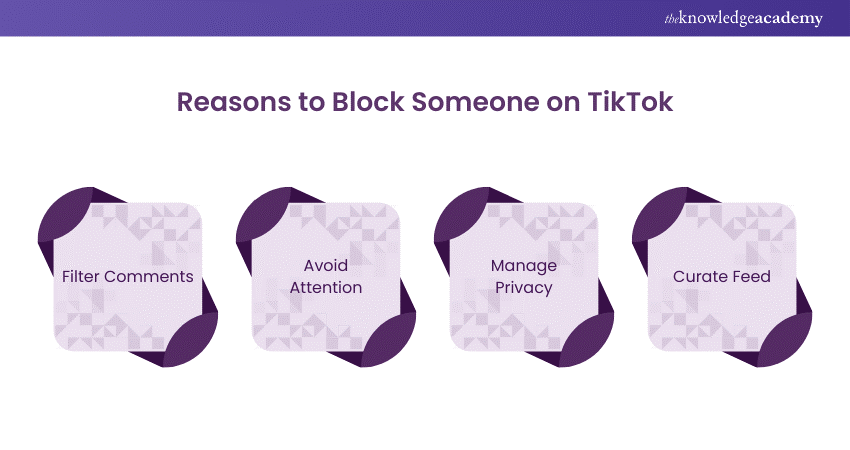
1) Filter Comments
If someone leaves offensive, harmful, or spammy comments on your videos, blocking them is a straightforward way to protect your content and audience.
2) Avoid Attention
Overbearing followers or users who bombard you with messages and tags can be disruptive. Blocking ensures they cannot continue with these behaviours.
3) Manage Privacy
Protecting your personal life and content is crucial. Blocking is a proactive step to safeguard your digital space from prying eyes.
4) Curate Feed
Interactions influence TikTok’s algorithm. Blocking accounts that share unappealing or inappropriate content can refine your feed and improve your overall experience.
Transform your words into impact—join our Copywriting Course and master the art of persuasive storytelling!
Conclusion
TikTok is your space for creativity and pleasure, and knowing How to Block Someone on TikTok is fundamental to keeping it that manner. Blocking facilitates you set barriers, keep away from negativity, and curate a positive, and personalised experience. Take control of your interactions, protect your peace, and let TikTok remain your platform for self-expression and inspiration.
Build your brand and partnerships—join our Influencer Marketing Course to master strategies for creating impactful collaborations!
Frequently Asked Questions
What is Restricted Mode in TikTok?

Restricted Mode is a feature that helps limit the appearance of inappropriate or mature content on TikTok. It’s designed to create a safer viewing experience and can be activated in the settings.
Does TikTok Tell you who Viewed Your Videos?

No, TikTok does not currently notify users about who views their videos. However, it provides metrics like views, likes, and comments to help creators understand their content's performance.
What are the Other Resources and Offers Provided by The Knowledge Academy?

The Knowledge Academy takes global learning to new heights, offering over 30,000 online courses across 490+ locations in 220 countries. This expansive reach ensures accessibility and convenience for learners worldwide.
Alongside our diverse Online Course Catalogue, encompassing 19 major categories, we go the extra mile by providing a plethora of free educational Online Resources like News updates, Blogs, videos, webinars, and interview questions. Tailoring learning experiences further, professionals can maximise value with customisable Course Bundles of TKA.
What is The Knowledge Pass, and How Does it Work?

The Knowledge Academy’s Knowledge Pass, a prepaid voucher, adds another layer of flexibility, allowing course bookings over a 12-month period. Join us on a journey where education knows no bounds.
What are Related Courses and Blogs Provided by The Knowledge Academy?

The Knowledge Academy offers various Digital Marketing Courses, including TikTok Course, Influencer Marketing Course and LinkedIn Marketing Course. These courses cater to different skill levels, providing comprehensive insights into How do Influencers Make Money.
Our Digital Marketing Blogs cover a range of topics related to Online Marketing, offering valuable resources, best practices, and industry insights. Whether you are a beginner or looking to advance your Online Marketing skills, The Knowledge Academy's diverse courses and informative blogs have got you covered.
Upcoming Digital Marketing Resources Batches & Dates
Date
 TikTok Course
TikTok Course
Fri 28th Mar 2025
Fri 23rd May 2025
Fri 4th Jul 2025
Fri 5th Sep 2025
Fri 24th Oct 2025






 Top Rated Course
Top Rated Course



 If you wish to make any changes to your course, please
If you wish to make any changes to your course, please


