We may not have the course you’re looking for. If you enquire or give us a call on +65 6929 8747 and speak to our training experts, we may still be able to help with your training requirements.
Training Outcomes Within Your Budget!
We ensure quality, budget-alignment, and timely delivery by our expert instructors.
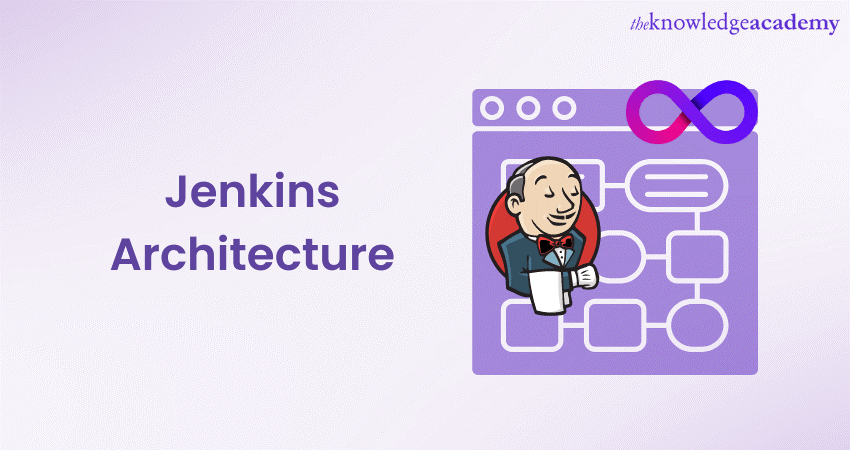
When handling projects requiring Continuous Integration and Continuous Delivery (CI/CD), Jenkins stands as a stalwart tool, facilitating the automation of Software Development processes. Behind its remarkable capabilities lies a robust Jenkins Architecture that orchestrates the entire workflow seamlessly. The cornerstone of Jenkins' Architecture is its Master-Slave configuration. This model separates the responsibilities between the Jenkins Master and the Slave nodes,
In this blog, we will take a closer look into the Jenkins Architecture, shedding light on its components, interactions, scaling capabilities and inner workings.
Table of Contents
1) What is Jenkins?
2) Importance of Jenkins
3) Jenkins Architecture explained
4) Architecture of Jenkins components
5) Scaling Jenkins Architecture
6) Jenkins master (server)
7) Jenkins applications
8) Conclusion
What is Jenkins?
Jenkins is an open-source Continuous Integration (CI) server which acts as a versatile organiser for various aspects of software delivery. Jenkins is a trusted tool in the world of DevOps, from managing builds, documentation, automated testing, and packaging to overseeing static code analysis. Countless development teams favour it, and it seamlessly integrates with code repositories such as GitHub, Bitbucket, and GitLab. Jenkins also collaborates with build tools like Maven and Gradle. While it supports container technologies like Docker and Kubernetes for software testing and packaging, it's important to note that Jenkins is not inherently native to Kubernetes or exclusively tailored for container-centric CI workflows.
Importance of Jenkins
Jenkins stands tall among the elite DevOps tools for several reasons. Its open-source nature, modularity, and seamless integration capabilities make it a favourite choice. With an impressive collection of over a thousand plugins, Jenkins can be customised to suit your unique needs, all while harnessing the power of Java for its extensibility. This Java foundation allows Jenkins to run on a wide array of Operating Systems (OS), making it a versatile, cross-platform solution for DevOps enthusiasts.
Features of Jenkins
What sets Jenkins apart? Let's understand its feature set:
a) Effortless installation: Jenkins knows no bounds as it operates seamlessly across platforms. This self-contained Java-based program is a quick start, with packages customised for Windows, Mac OS, and Unix-like systems.
b) Streamlined configuration: Simplifying setup, Jenkins offers an intuitive web interface that includes error checks and an ingrained help function and makes its configuration a breeze.
c) Plugin galore: Jenkins opens the door to a different array of plugins found in the Update Center. These plugins effortlessly integrate with the entire CI/CD toolchain and ensure that it can adapt to any project's unique requirements.
d) Extensibility unleashed: With its flexible plugin Architecture, Jenkins is endlessly extensible. This allows developers to stretch their capabilities to suit their exact needs.
e) Distributed workload: Jenkins excels at distributing tasks across multiple machines, which results in swift builds, tests, and deployments spanning diverse platforms.
f) Open-source freedom: Jenkins is a beacon of open-source development supported by a dedicated community. This improves free access to its rich feature set.
Jenkins Architecture explained
At the heart of Jenkins' prowess lies its meticulously designed Architecture. This Jenkins Architecture is a testament to its creators' commitment to providing a versatile, scalable, and efficient solution for automating Software Development workflows.
Master-Slave Architecture
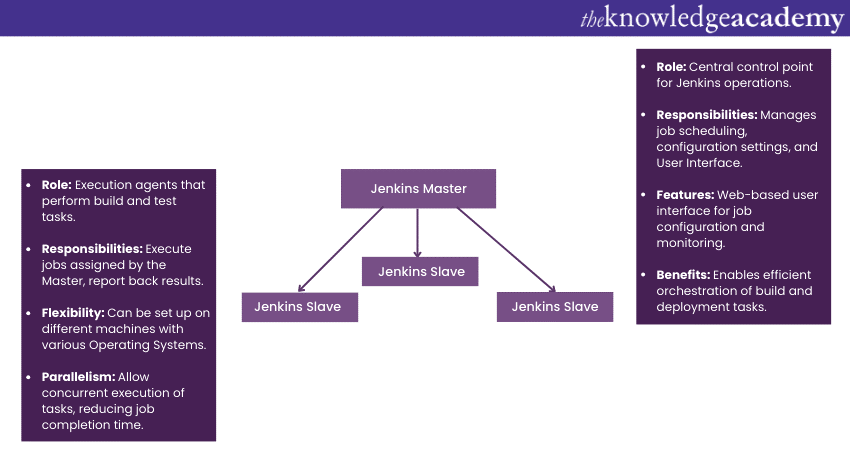
The Jenkins Master, akin to a conductor, manages and orchestrates the entire build process. It holds the configuration settings, job definitions, and metadata, making it the central point of control. Understanding Jenkins architecture is vital for Site reliability Engineers to implement CI/CD pipelines. Additionally, it offers a user-friendly web-based interface that enables users to interact with Jenkins, configure jobs, and monitor build progress.
On the other hand, the Slave nodes represent the worker bees of the system. They take on the execution of assigned tasks under the direction of the Master. The ability to distribute tasks to multiple Slaves allows for parallel processing, significantly reducing the time taken to complete the entire build pipeline. Moreover, Slaves can be set up on various machines, encompassing diverse Operating Systems and environments. This versatility ensures that Jenkins can cater to a wide array of build and test requirements.
Jenkins Master
The Jenkins Master is akin to the brain of the operation. It is responsible for initiating and coordinating the entire CI/CD process. This includes scheduling build jobs, distributing them among Slave nodes, and aggregating the results for analysis. The Master also hosts the web-based User Interface, a vital component that enables users to interact with Jenkins effortlessly. Through this interface, users can configure job parameters, monitor build logs, and review test outcomes.
Additionally, the Jenkins Master holds the configuration settings that dictate how the CI/CD pipeline should function. This involves specifying which Plugins to use, how jobs should be triggered, and how the results should be reported. Such configurability empowers development teams to tailor Jenkins to their specific requirements, ensuring a seamless integration into their existing workflow.
Jenkins Slave
The Slave nodes provide the execution muscle to Jenkins' Architecture. These nodes are essentially separate machines, each capable of executing assigned build jobs independently. This decentralised approach to execution is key to Jenkins' efficiency. As the volume of build jobs escalates, additional Slave nodes can be integrated to distribute the load and accelerate job completion times. This adaptability is particularly beneficial for projects that demand swift turnarounds.
Moreover, the Slave nodes facilitate the isolation of different build and test environments. This is especially useful when dealing with diverse project requirements or when multiple versions of a project need to be tested simultaneously. By offering a segregated environment for each task, Slave nodes minimise conflicts and ensure the integrity of the testing process.
Build jobs
The crux of Jenkins' functionality revolves around build jobs. These are the fundamental units of work that dictate the specific tasks to be performed in the CI/CD pipeline. Each build job comprises a sequence of steps, such as fetching source code from a Version Control System, compiling code, running tests, and packaging artifacts. These steps are executed sequentially, resulting in the automated creation of software builds.
Comprehending the Jenkins Architecture of Jenkins is paramount for developers aiming to optimise their CI/CD workflows. The Master-Slave Architecture, with its distributed nature, Plugins, user interface, and the concept of build jobs, forms the foundation of Jenkins' capabilities. This Architecture empowers developers to streamline their Software Development processes, reduce manual interventions, and achieve faster, more reliable deliveries. Whether a novice or an expert, delving into the Architecture of Jenkins unveils a realm of possibilities for enhancing Software Development practices.
Elevate your DevOps expertise with our Jenkins Training for Seamless Continuous Integration!
Architecture of Jenkins components
To truly appreciate the capabilities of Jenkins, it's essential to explore the intricate Architecture of its individual components. From Plugins that provide extensibility to Distributed File Systems that ensure seamless data exchange, each element plays a pivotal role in making Jenkins a powerful and versatile tool in the world of continuous integration and continuous delivery (CI/CD).
Plugins
At the heart of Jenkins' Architecture are its Plugins. These small units of software extend the core functionality of Jenkins, enabling it to seamlessly integrate with an extensive array of tools and services. From Version Control Systems like Git and Subversion to build tools like Maven and Gradle, Plugins empower developers to build a customised CI/CD environment that suits their specific needs.
The Plugin Architecture promotes modularity and adaptability. Developers can choose from thousands of existing Plugins, each tailored to a particular task or integration. Alternatively, if a needed Plugin doesn't already exist, it's possible to create one from scratch. This flexibility makes Jenkins a hub of connectivity, ensuring that it can adapt to evolving project requirements and new tools in the rapidly changing landscape of Software Development.
Schedulers
Schedulers are the invisible conductors within the Jenkins ecosystem. These components are responsible for determining when and how often build jobs should be executed. By defining schedules, developers can automate the entire CI/CD process, ensuring that software builds, tests, and deployments occur consistently and reliably.
Schedulers offer great flexibility in orchestrating build jobs. Whether it's a nightly build, triggered by code changes, or tied to specific events, Schedulers provide the mechanism to create a well-ordered and efficient pipeline. This automation saves time, effort, and also reduces the chances of human error popping up from manual triggering.
Distributed File System
Jenkins' Architecture employs a Distributed File System to facilitate seamless communication and data exchange between the Jenkins Master and Slave nodes. This underlying system ensures that configuration files, job definitions, and build artifacts are readily accessible to all relevant components, regardless of their location in the network.
The Distributed File System ensures that the Jenkins Master and Slave nodes are always in sync. When the Master schedules a build job and delegates it to a Slave, the necessary code, dependencies, and configuration files are seamlessly transferred. This reliable communication guarantees that each build is executed in an environment that accurately represents the intended state, contributing to the consistency and accuracy of the CI/CD process.
Web-based UI
The Web-based User Interface is the face of Jenkins, providing an intuitive platform for users to interact with the system. Through this interface, developers, testers, and other stakeholders can configure build jobs, monitor progress, and review build logs. This user-friendly portal demystifies the complexities of CI/CD for those who might not be well-versed in command-line operations or intricate scripting.
The UI also acts as a centralised dashboard for managing build jobs and their outcomes. Visual cues and status indicators help users quickly assess the health of ongoing projects. By providing a transparent view of the build pipeline, the UI fosters collaboration and communication among team members, as they can easily identify bottlenecks, failures, and successes.
Scaling Jenkins Architecture
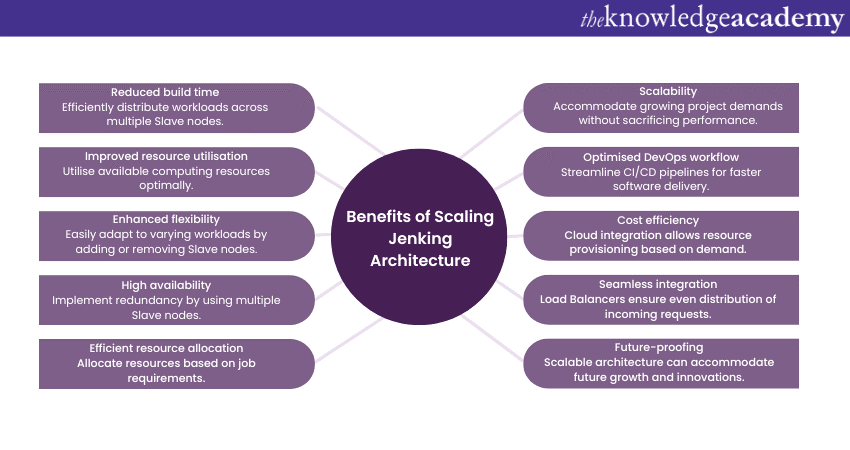
As the demands of modern Software Development grow in complexity and scale, the ability to scale the Jenkins Architecture becomes crucial to maintaining efficiency and speed in the Continuous Integration and Continuous Delivery (CI/CD) pipeline.
Master-Slave Distribution
One of the primary strategies for scaling Jenkins is by distributing workloads across multiple Slave nodes. As the number of build jobs increases, additional Slave nodes can be seamlessly integrated into the Jenkins Architecture. This horizontal scaling ensures that the load is evenly distributed, preventing bottlenecks and reducing job execution time. This approach is beneficial for projects with fluctuating workloads, as resources can be dynamically allocated based on demand.
Load Balancing
Implementing Load Balancers is another method to enhance the scalability of Jenkins. Load Balancers distribute incoming requests among multiple Jenkins Masters. This strategy optimises resource utilisation and guarantees high availability, even during peak usage. By evenly distributing the load, Load Balancers prevent any single Master from becoming overwhelmed and maintain consistent performance
Cloud Integration
Jenkins can also be integrated with Cloud Platforms such as Amazon Web Services (AWS) or Microsoft Azure. This integration allows for the dynamic provisioning of resources based on demand. By harnessing the elastic nature of Cloud Computing, Jenkins can automatically scale up or down to match the workload, reducing the need for manual intervention in resource management.
Jenkins Master (Server)
Within the Jenkins ecosystem, the master node serves as the central hub for key configurations and workflow organisation. This master node functions as a control server and is responsible for tasks like job scheduling and job monitoring.
Let's delve into the essential components of the Jenkins master:
a) Jenkins jobs: These are essentially a series of steps bundled together to perform various tasks such as source code compilation, testing, executing shell scripts, running remote Ansible roles, or directing terraform operations. Commonly, these are referred to as Jenkins pipelines.
b) Jenkins plugins: Jenkins offers a diverse range of plugins created by the community. These can be easily added to your Jenkins server to improve its capabilities. For instance, if you need to upload a file to an S3 bucket, you can simply install an AWS Jenkins plugin and summarise the need to write custom AWS CLI logic.
These plugins also handle error handling and exceptions, making your job easier. You can manage and update plugins directly from the Jenkins dashboard, and for secure corporate networks, setting up proxy details for connecting to the plugin repository may be required. If needed, you can also manually install a plugin by copying it to the plugins directory.
c) Jenkins global security: Jenkins provides various primary authentication methods, including its own user database, LDAP integration, and SAML Single Sign-On (SSO) for streamlined user access through providers like Okta, AzureAD, and Auth0. Role-based security using matrices allows you to assign permissions to users based on their roles.
d) Jenkins credentials: Securely managing secrets is crucial when connecting to external resources in Jenkins pipelines. You can save multiple types of secrets as credentials, including secret text, username and password, and SSH keys. Jenkins encrypts all credentials using AES encryption and stores them in the $JENKINS_HOME/secrets/ directory, which should be safeguarded and excluded from Jenkins backups.
e) Jenkins nodes/clouds: Jenkins supports multiple agent nodes (Linux/Windows) and cloud configurations (e.g., Docker, Kubernetes) for executing jobs efficiently.
f) Jenkins global settings (configure system): Here, you can access global configurations for installed plugins and native Jenkins settings. Additionally, you can set global environment variables and make it convenient to manage URLs for tools like Nexus and SonarQube within your pipelines.
g) Jenkins logs: This feature keeps a record of all actions on the Jenkins server, including job logs, plugin logs, webhook logs, and more. It also offers valuable insights into the system's operations.
Jenkins applications
Jenkins serves as a powerful catalyst for automating and expediting the software development cycle, with several prominent use cases:
a) Improved code coverage: Jenkins plays a pivotal role in boosting code coverage, a metric gauging the proportion of lines of code that are executed during testing. This not only elevates code quality but also enables transparent collaboration within the development team.
b) Code integrity: Through continuous integration, Jenkins guarantees that code is thoroughly tested and validated. Only when all tests pass successfully is the final code merged, ensuring that no faulty or subpar code finds its way into production environments.
Conclusion
In the realm of Continuous Integration and Continuous Delivery, Jenkins Architecture plays a pivotal role in automating and streamlining the Software Development Lifecycle. Its Master-Slave Architecture, Plugins, Schedulers, and Distributed File System work in harmony to provide a robust and scalable solution. As software projects continue to evolve, understanding the Architecture of Jenkins empowers developers to harness its full potential, driving efficiency and innovation in the CI/CD pipeline. Whether you're a seasoned developer or a newcomer to the world of DevOps, grasping the Architecture of Jenkins opens the door to a world of seamless automation and accelerated software delivery.
Elevate your DevOps expertise with our Certified DevOps Professional (CDOP) Training and unlock the path to seamless Software Delivery.
Frequently Asked Questions
Upcoming Programming & DevOps Resources Batches & Dates
Date
 Certified DevOps Professional (CDOP)
Certified DevOps Professional (CDOP)
Thu 23rd Jan 2025
Thu 27th Mar 2025
Thu 15th May 2025
Thu 17th Jul 2025
Thu 18th Sep 2025
Thu 13th Nov 2025







 Top Rated Course
Top Rated Course



 If you wish to make any changes to your course, please
If you wish to make any changes to your course, please


