We may not have the course you’re looking for. If you enquire or give us a call on 800969236 and speak to our training experts, we may still be able to help with your training requirements.
We ensure quality, budget-alignment, and timely delivery by our expert instructors.
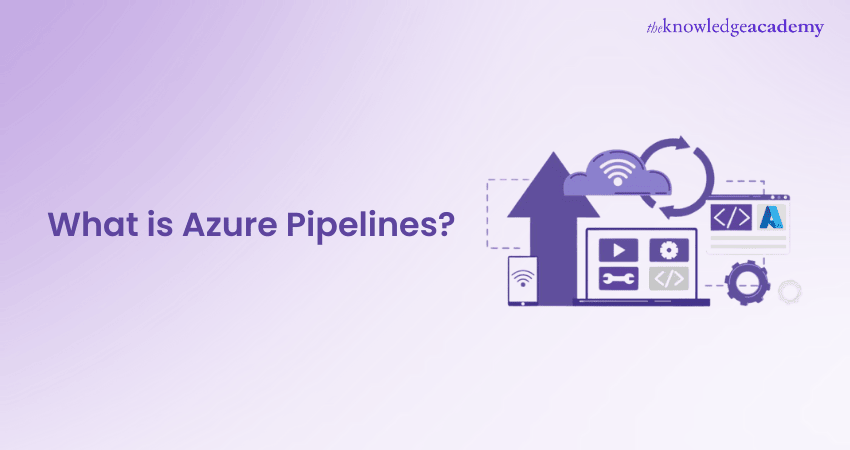
Efficiency and reliability are key when it comes to deploying software. Developers require tools that streamline the process, ensuring rapid and consistent delivery of quality software. The absence of such tools can lead to setbacks and quality issues. Enter Microsoft Azure Pipelines, a cornerstone of the DevOps arsenal. This tool enables teams to automate their build, test, and deployment workflows.
Essentially, Azure Pipelines is a Cloud-powered CI/CD service that automates the process of building, testing, and deploying applications so that Developers can focus on innovation, not manual tasks. Azure Pipelines keeps workflows smooth and efficient, whether you're pushing code from GitHub, Azure Repos, or others. This blog comprehensively explores this concept. Read on and learn its value for modern development teams!
Table of Contents
1) An introduction to Microsoft Azure Pipelines
2) An overview of Azure DevOps
3) Benefits of Azure DevOps Pipelines
4) How to create Azure Pipeline?
5) Azure Pipeline concepts
6) Do Jobs run in Parallel in Azure Pipelines?
7) What is a Data Pipeline in Azure?
8) Conclusion
An introduction to Microsoft Azure Pipelines
Azure Pipelines is a set of automated processes that help developers build and deploy code on various computation platforms. Microsoft Azure, the overarching Cloud platform, facilitates this seamless integration for efficient development workflows. It is designed to integrate seamlessly with many programming languages and application types, including Python, Java, JavaScript, .NET, Xcode, C++, and NodeJS. Azure Pipelines requires a source control system, such as Azure Repos, GitHub, or Subversion, to function optimally. Understanding Microsoft Azure vs SharePoint can provide insights into different platforms' comparative benefits.
Embracing the principles of Continuous Integration and Continuous Delivery (CI/CD) ensures consistent testing and deployment, leading to reliable and frequent updates. This tool simplifies the entire Software Development Lifecycle, from code building and source control management to configuration, packaging, and monitoring. It makes it an invaluable asset for developers aiming for efficiency and precision.
Continuous Integration (CI)
Continuous Integration helps to detect errors or bugs in the initial stage of the development cycle. It gets better as it gets easier to spot errors and fix them. Also, the developers can assess the codes in the version-control repository, detect errors, and check them while testing. Besides, it also has some excellent benefits, such as consistent code compilation and testing, detection of bugs and their fixing, and ease of integration to boost productivity. In addition, it offers an interface and YAML syntax for setting up Continuous Delivery and Continuous Integration Pipelines. For those interested in more specific areas, understanding the Azure SQL Interview Questions might be a useful resource for SQL-focused CI.
Continuous Delivery (CD)
Continuous Delivery helps in the integration of codes with infrastructure. It’s done to ensure that all tests are diligently performed and comply with policies. Once it’s done, the code is deployed into the environment. "Continuous Delivery" implies constant deliveries according to the changed configuration. Besides, it also helps in delivering new features. Other advantages of using this tool include faster bug fix delivery, reduced release risks, and more. Comparing AWS DevOps vs Azure DevOps can give additional context on delivery practices.
Continuous Testing
Whether your application is hosted on the cloud, you can automate your build-deploy-test workflows and select the technologies and frameworks that suit your needs. It allows you to continuously test your changes in a rapid, scalable, and efficient manner. Continuous Testing through Azure DevOps Server offers the following advantages:
a) Maintain Quality and Detect Issues Early: With Azure DevOps Server's Continuous Testing, your application is tested after every check-in and build. It ensures that it still functions correctly. This proactive approach allows you to identify problems early by automatically running tests with each build. If you're also considering cloud-based solutions, exploring Azure Data Platform might be beneficial.
b) Freedom to Choose Test Types and Frameworks: You can select the testing technologies and frameworks that align with your preferences and requirements.
c) Comprehensive Analytics and Reporting: After your build is completed, you can review the test results to address any issues. Actionable reports generated from build to build provide instant insights into the health of your builds. However, it's not just about speed; the detailed and customisable test results offer a means to measure the quality of your application comprehensively.
Become proficient in Azure networking solutions. Register for the Designing And Implementing Microsoft Azure Networking Solutions AZ-700 Training now!
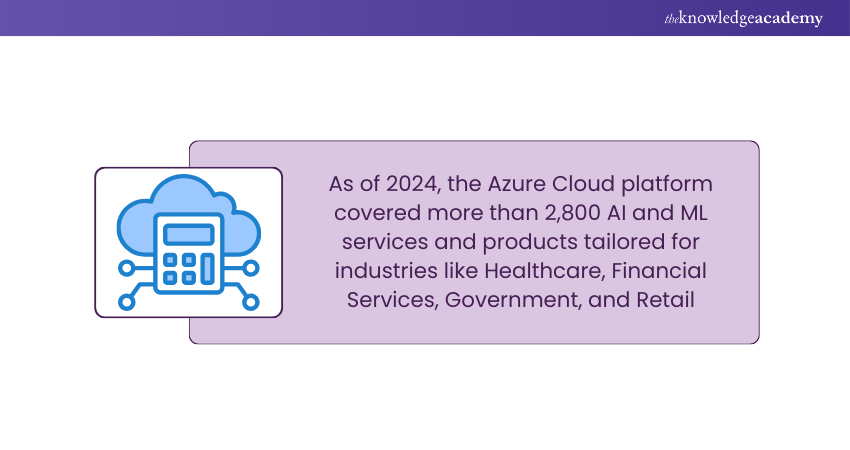
An Overview of Azure DevOps
Azure DevOps, a versatile Software as a Service (SaaS) platform, streamlines the Software Development Lifecycle (SDLC) with a suite of DevOps tools. It integrates with various process flow tools, supporting the complete DevOps toolchain. This platform encompasses practices that enhance development, planning, operations, and delivery, which are interconnected.
It reduces the time for system changes to progress through stages, incorporating Continuous Integration and Delivery, Agile development, Version Control, continuous monitoring, Infrastructure as Code, and configuration management. Azure DevOps is dynamic, platform-agnostic, and language-independent, compatible with multiple Operating Systems and programming languages, and works across cloud platforms like Google Cloud Platform and AWS.
Azure DevOps Benefits
The key benefits of Azure DevOps are:
1) High Reliability
The extensive support and high scalability make Azure DevOps a reliable platform with global availability.
2) Constant Upgrades
Being a Software-as-a-Service platform, Microsoft ensures consistency in upgrading and patching for ease of use. Also, the latest features are added persistently and speedily.
Key Features of Azure DevOps
Below are features that Azure DevOps is equipped with:

1) Azure Pipelines:
Azure Pipelines offers CI/CD practices that aid in the development and release of applications. It covers the entire process, starting from development until production.
2) Azure Boards:
Azure Board comprises many Agile tools that help track the development process, plan, and identify issues. In essence, with Azure Boards, an entire project can be managed effectively. In addition, it provides native server-side support for Kanban and Scrum for Agile. Also, it has flexible Azure Dashboards and reporting that can be tailored to the business's requirements.
3) Azure Repos:
Azure Repos includes a collection of Version Control tools that can efficiently manage multiple versions of code and keep track of changes made to the code. Once the changes are done, the DevOps tool keeps track of the completed changes. These records are saved permanently, so you don’t have to worry about them. Also, it helps in refining collaborations between the teams working on the same projects. It’s always the cherry on top for managers!
4) Azure Test Plans:
Azure Test Plans comprises a bunch of Microsoft Azure Tools that help with testing applications. It can comprise Continuous Testing and Exploratory Testing. These tools are designed with ease of use in mind.
5) Azure Artefacts:
Ensuring smooth integration and deployment processes across platforms like Azure Virtual Machine. As a result, it eases the process of deploying the application. You can discover artefacts such as Maven, Nuget, Build Artifacts, Universal Packages, PyPI, and more.
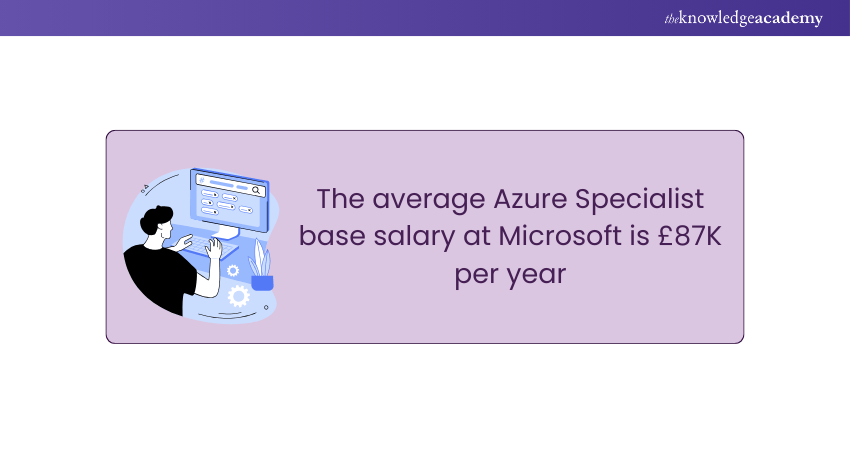
Learn how to manage authentication and identities through Microsoft Entra ID in our Microsoft Azure Security Technologies AZ500 Course - Sign up now!
Benefits of Azure DevOps Pipelines
Azure DevOps Pipelines have several advantages: they can be listed as follows:
1) Supports Multiple Programming Languages:
You can use Azure DevOps Pipelines with different programming languages such as Python, Ruby, C++, PHP, JavaScript, and different application types. Also, you can use it on different platforms such as MacOS, Windows, and Linux.
2) Version Control System:
To create a CI/CD Pipeline, you must ensure the codes are in the Version Control System. You can also efficiently manage the source code with different Git repositories involving GitHub Enterprise, Bitbucket Cloud, Subversion, and GitHub.
3) Pricing:
The silver lining of using the Azure DevOps Pipeline is that you don’t have to subscribe when working on publicly accessible projects. On the contrary, if you’re working on any private project, you must subscribe to it.
4) Deployment:
CI/CD Azure Pipelines can be deployed with applications with several targets, such as Virtual Machines (VMs), cloud platforms, Azure Services, container registries, and more.
5) Customisable Deployment Control:
Another notable benefit of using the Azure DevOps Pipeline is that it allows you to set the stages based on the requirements to ensure the quality of the project during the development phase. It also helps in better bug detection and ethical issues gauging for effective problem-solving. For further comparison, Azure Security vs AWS Security might provide valuable insights into deployment controls.
Sign up for our Designing and Implementing Microsoft DevOps Solutions AZ400 Course to gain insights on implementing the DevOps Development process – Join today!
How to Create Azure Pipelines?
Creating an Azure Pipeline involves setting up a Continuous Integration and Deployment (CI/CD) process to automate the building, testing, and deployment process of your software projects. In simple terms, it's like creating a conveyor belt for your code, where changes you make to your code are automatically tested and deployed to make sure everything works smoothly.
Here's a step-by-step guide on how to create an Azure Pipeline:
Setting Up Azure DevOps Account
Before you can create an Azure Pipeline, you need an Azure DevOps account. It's like having a membership to access Azure DevOps's tools and services. Signing up is free and easy. Go to the Azure DevOps website and follow the prompts to create your account. Once you're signed up, you can use your credentials to log in to the Azure DevOps portal anytime.
Creating a New Project
Think of a project as a folder where you organise all your work related to a specific software project. To create a new project, log in to the Azure DevOps portal and navigate to the Projects section. Click on "New Project" and give it a name and description. It sets up a dedicated space where you can manage your code, tasks, and Pipelines for that project.
Navigating to Pipelines
Once inside your project, you'll find various tabs at the top representing different tools and features. Look for the "Pipelines" tab and click on it. It is where you'll set up and manage your Azure Pipelines. It's like entering the workshop where you'll build your automation process.
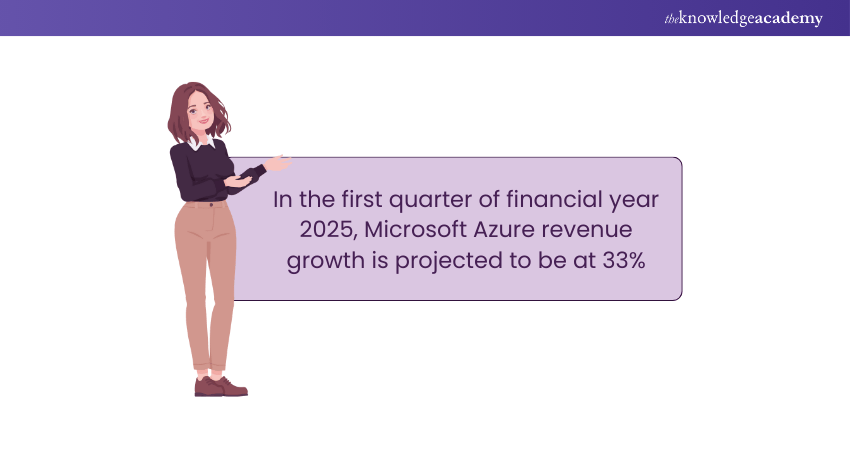
Creating a New Pipeline
To start creating your Pipeline, click the "New Pipeline" button. It initiates a step-by-step process that guides you through setting up your Pipeline. You'll be prompted to choose your source code repository, which is like selecting the location where your code lives. Azure Pipelines supports various repositories, including Azure Repos, GitHub, Bitbucket, and others.
Configuring Pipeline Settings
Now comes the fun part – configuring your Pipeline! You'll be asked to choose a Pipeline configuration, starting from scratch or using a predefined template based on your programming language or framework. Templates provide a starting point with common settings and tasks already set up. Once you've selected a configuration, you'll enter the Pipeline editor to define your Pipeline's stages, jobs, and tasks.
Explore the various AI services offered by Microsoft Azure in our Microsoft Azure AI Fundamentals AI-900 Training - Sign up now!
Setting Triggers and Saving Pipeline
Triggers determine when your Pipeline should run. You can set it up to automatically trigger whenever there's a new code commit, a pull request is created, or on a schedule. Once you've configured your triggers and you're happy with your Pipeline setup, it's time to save it. Saving your Pipeline configuration ensures that your changes are preserved, and you can always come back to make adjustments later if needed.
Running and Monitoring Pipeline
With your Pipeline set up and saved, it's time to see it in action! You can manually trigger your Pipeline to test it and ensure everything is working as expected. As your Pipeline runs, you'll want to monitor its execution to ensure each stage, job, and task is completed successfully. You can view logs and reports to track progress and troubleshoot every issue that may arise.
By following these steps, you can create an Azure Pipeline to automate your Software Development process, making it more efficient and reliable. Remember, practice makes perfect, so don't hesitate to experiment and refine your Pipelines to suit your specific needs.
Azure Pipeline Concepts
Some of the key concepts and components that make up an Azure Pipelines are:
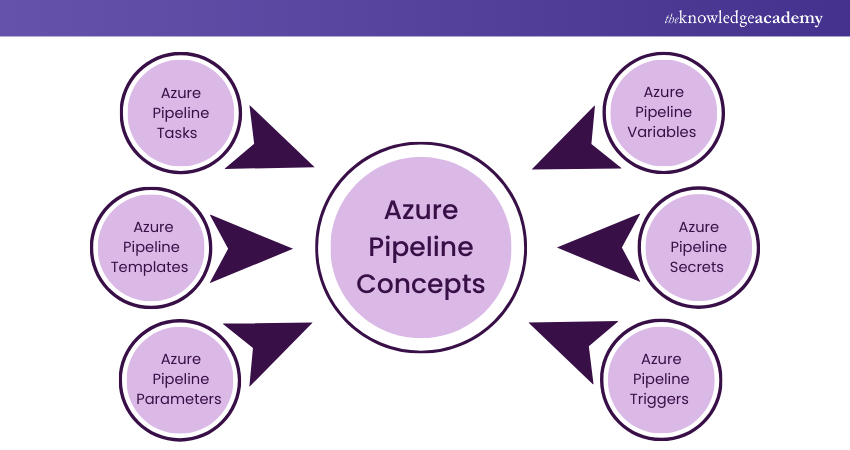
Azure Pipeline Tasks
When it comes to Pipeline automation, tasks serve as the fundamental elements that shape the process. Each task represents a self-contained script or procedure summarised with inputs. When a job is activated, all the tasks within it are executed in a sequential order.
When integrated into a Pipeline, tasks can introduce specific "demands." These demands define the requirements that must be present from the agent for the task to be successfully executed. Azure chooses agents that fulfil specific requirements when it executes the build or deployment.
Azure Pipeline Templates
Templates offer a means to create reusable components, logic, and parameters for use in Pipelines. They operate in two essential ways:
a) Content Injection: Templates allow you to inject reusable content directly into a Pipeline, functioning much like an "embed" directive in various programming languages. It allows you to insert one file's contents into another, improving code reusability.
b) Control and Standardisation: Templates also control and standardise what is permissible within a Pipeline. This capability helps define and maintain Pipeline security. Using templates, you can establish a set of rules and logic that other Pipeline files must adhere to ensure consistency and compliance.
Azure Pipeline Parameters
Runtime parameters offer you improved control over the values that can be supplied to your Pipeline. These parameters allow you to provide distinct values for scripts and actions and even make active choices for jobs and stages within your Pipeline. You can manage various aspects of these parameters, including their data types (like strings or integers), acceptable ranges or specific values, and predefined defaults.
In Azure Pipelines, you can specify parameters in your Pipeline templates and directly within your Pipelines. These parameters are configured through the designated "parameters" section found in your Azure Pipelines YAML configuration. This flexibility ensures you can customise your Pipeline to meet specific needs while maintaining a clear and organised structure.

Azure Pipeline Variables
Variables provide a way to position critical pieces of data at various points within your Pipeline. Their primary use of these variables is to define values that can be harnessed within your Pipeline. These values are stored as strings and have the flexibility to be modified during runtime. The nature of variable values allows alterations between different Pipeline runs and even from one task to another. Variables can be skillfully used within expressions to assign values, permitting you to customise your Pipeline conditionally.
When you define a variable with the same name in multiple locations, the variable with the most localised scope takes priority. Consequently, variables established at the task level can replace those set at the step level. In contrast, variables defined at the stage level hold sway over those at the Pipeline root level. Variables configured at the Pipeline root level, in turn, exert their influence over variables set in the Pipeline Settings UI. This hierarchy ensures that variables can be effectively managed and overridden to suit your specific needs within the Pipeline.
Gain insights into Azure data services and workloads with our DP-900 Azure Data Fundamentals Course - Register now!
Azure Pipeline Secrets
Secret variables offer a secure way to store sensitive information within your Pipeline. These variables are encrypted and ensure that their values remain protected and concealed from poking eyes. They are ideally suited for safeguarding confidential data, like passwords, access tokens, or IDs, that should not be revealed within the Pipeline.
Secrets are encrypted using a 2048-bit RSA key and can be accessed by agents during the execution of tasks and scripts. Furthermore, you can conveniently use variable groups to share multiple secrets across various Pipelines. It enables efficient and secure management of sensitive information.
Azure Pipeline Triggers
Triggers allow you to initiate Pipelines automatically in response to specific events. Azure Pipelines provides support for various types of triggers, including:
a) Scheduled Triggers: These triggers allow you to set a predetermined schedule, starting a Pipeline at specified intervals, such as daily, weekly, or at a custom time.
b) Event-based Triggers: Event-based triggers activate a Pipeline in response to events, like creating a pull request or pushing changes to a branch. They are designed to respond to actions taken within your Version Control System.
c) Pipeline Triggers: These triggers initiate one Pipeline upon completing another successfully. They allow the automation of the next processes once a preceding Pipeline has finished its tasks, ensuring a seamless workflow.
Do Jobs run in Parallel in Azure Pipelines?
In Azure DevOps, YAML pipeline jobs run in parallel by default unless a dependsOn value is specified. Each agent can execute only one job at a time. To enable multiple jobs to run concurrently, you must set up multiple agents and ensure you have enough parallel job capacity.
What is a Data Pipeline in Azure?
A Data Pipeline in Azure is a set of data processing steps that automate the movement (and transformation) of data from diverse sources to destinations. This includes databases, data warehouses, or other analytics services.
Conclusion
The Azure DevOps Pipeline is highly effective in streamlining and optimizing business operations. Moreover, with Microsoft Azure, you can easily break down workflows into convenient formats and deploy solutions using Continuous Integration and Deployment practices. AWS-DevOps vs Azure-DevOps offers a comparison that highlights how both platforms enhance automation processes, reducing the likelihood of human error. Azure Pipelines and Azure DevOps have made automation simpler and more efficient.
To become proficient at using Microsoft Azure, sign up for our Microsoft Azure Certification now!
Frequently Asked Questions
How Does Azure Pipelines Help in Achieving Faster Time-to-market for Software Products?

Azure Pipelines accelerates software delivery by automating builds and deployments. This CI/CD tool streamlines workflows, enabling Continuous Integration and Testing, which reduces manual intervention and leads to quicker releases.
How Does Azure Pipelines Help in Achieving Faster Time-to-market for Software Products?

Azure Pipelines provides robust security with automated compliance policies, encryption, and access controls. It ensures secure code integration and deployment, safeguarding business-critical applications throughout the Software Development Lifecycle.
What are the Other Resources and Offers Provided by The Knowledge Academy?

The Knowledge Academy takes global learning to new heights, offering over 3,000 online courses across 490+ locations in 190+ countries. This expansive reach ensures accessibility and convenience for learners worldwide.
Alongside our diverse Online Course Catalogue, encompassing 19 major categories, we go the extra mile by providing a plethora of free educational Online Resources like News updates, Blogs, videos, webinars, and interview questions. Tailoring learning experiences further, professionals can maximise value with customisable Course Bundles of TKA.
What is the Knowledge Pass, and how Does it Work?

The Knowledge Academy’s Knowledge Pass, a prepaid voucher, adds another layer of flexibility, allowing course bookings over a 12-month period. Join us on a journey where education knows no bounds.
What are related Microsoft Azure Courses and blogs provided by The Knowledge Academy?

The Knowledge Academy offers various Microsoft Azure Certification, including Microsoft Azure Fundamentals AZ900, Microsoft Azure AI Fundamentals AI900 and Microsoft Azure Security Technologies AZ500 Courses. These courses cater to different skill levels, providing comprehensive insights into What is Azure Quantum.
Our Microsoft Technical Blogs cover a range of topics related to Microsoft Azure, offering valuable resources, best practices, and industry insights. Whether you are a beginner or looking to advance your Microsoft Technical skills, The Knowledge Academy's diverse courses and informative blogs have you covered.
Upcoming Microsoft Technical Resources Batches & Dates
Date
 Microsoft Azure Fundamentals AZ-900 Certification
Microsoft Azure Fundamentals AZ-900 Certification
Fri 2nd May 2025
Fri 4th Jul 2025
Fri 5th Sep 2025
Fri 28th Nov 2025






 Top Rated Course
Top Rated Course



 If you wish to make any changes to your course, please
If you wish to make any changes to your course, please


