We may not have the course you’re looking for. If you enquire or give us a call on 800969236 and speak to our training experts, we may still be able to help with your training requirements.
Training Outcomes Within Your Budget!
We ensure quality, budget-alignment, and timely delivery by our expert instructors.
- Quick Powerful Graphics with Power View, PowerPivot, Power Query, Power Map and Power BI M55164
- Microsoft Power BI Course
- Microsoft Power BI for End Users 55400AC
- Retired : Designing and Implementing Enterprise-Scale Analytics Solutions Using Microsoft Azure and Microsoft Power BI DP500
- Microsoft Power BI Data Analyst PL300

Modern businesses have a wide range of options to choose when it comes to data analysis and reporting through data visualisation. Crystal Reports and Power BI are two popular choices in the market, each offering unique capabilities and benefits. This blog will explore a detailed comparison of Crystal Reports vs Power BI to help make a well-informed decision for your organisation.
Table of Contents
1) An overview of Crystal Reports and Power BI
2) Crystal Reports vs Power BI: The differences
a) Purpose and features
b) Data visualisation
c) Reporting capabilities
d) Data sources
e) Integration
f) User-friendliness
g) Pricing and licensing
h) Deployment options
2) Conclusion
An overview of Crystal Reports and Power BI
Before we explore the differences between them, we will first discuss an overview of Crystal Reports and Power BI. Crystal Reports is a business intelligence application or platform that allows users to design and generate reports from various data sources. It has been a widely used reporting tool for many years, known for its robustness and flexibility. Crystal Reports offers a comprehensive set of features, including advanced report formatting, data sorting, and grouping options.
On the other hand, Power BI is defined as a cloud-based business analytics service provided by Microsoft. It lets users visualise and analyse data from multiple sources, transforming raw data into interactive dashboards and reports. Power BI is known for its user-friendly interface and powerful data modelling capabilities.
Level up your business intelligence skills with our Crystal Reports Masterclass course. Sign up now!
Crystal Reports vs Power BI: The differences
The differences between the business intelligence tools are as follows:
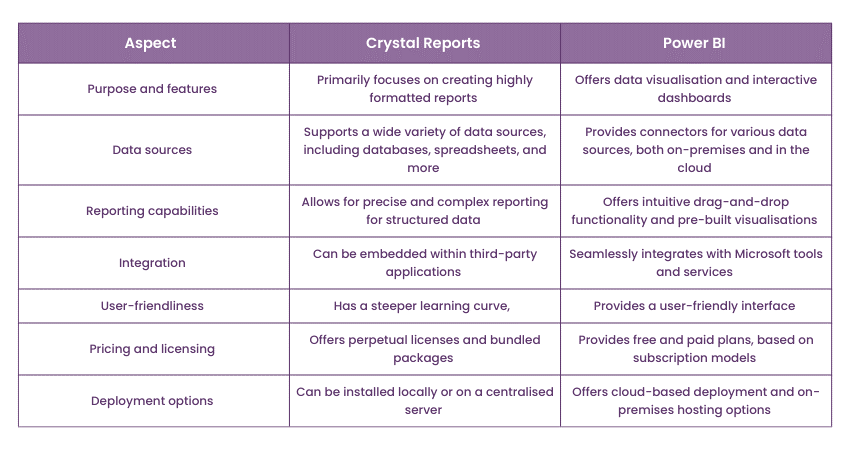
Purpose and features
Crystal Reports is primarily designed for creating pixel-perfect, static reports. Its purpose revolves around generating highly formatted reports with complex layouts. This makes it the logical choice when you need to develop precise reports for printing or distribution. Crystal Reports offers a comprehensive set of features, including advanced report formatting, data sorting, and grouping options. It supports complex formulas, sub-reports, cross-tabs, and conditional formatting, enabling you to create sophisticated reports easily.
Power BI, on the other hand, focuses on dynamic data visualisation and exploration. Its purpose is to provide interactive dashboards and real-time analytics, allowing users to gain actionable insights from their data. Power BI offers a user-friendly interface that empowers users to transform raw data into visually appealing, interactive dashboards. Its features include a wide range of customisable visualisations, interactive filtering, and the ability to drill down into data for detailed analysis. Power BI emphasises self-service analytics, enabling users to explore and visualise data independently without relying heavily on technical expertise.
Data visualisation
Power BI is renowned for its powerful data visualisation capabilities. It provides a wide range of visually appealing and interactive charts, graphs, and other visual elements that allow users to explore and present data in a compelling manner. Power BI offers customisable visualisations such as bar charts, line graphs, pie charts, and maps. These visualisations can be tailored to meet specific needs, enabling users to communicate insights effectively.
Crystal Reports also offers data visualisation capabilities, although it focuses more on traditional, static reports. Crystal Reports allows you to create charts, graphs, and tables to represent data in a structured and organised format. These visual elements can be customised with formatting options to enhance readability and visual impact. Crystal Reports' strength lies in its ability to create precise and detailed reports, making it suitable for scenarios where static reports are necessary, such as financial statements or regulatory compliance documents.
Reporting capabilities
Crystal Reports is widely recognised for its extensive reporting capabilities. The tool provides a concrete set of features that allow users to create highly formatted reports with complex layouts. These reports can include various elements such as tables, charts, graphs, and images. Crystal Reports supports advanced report formatting options, enabling precise control over report appearance and layout. In addition to formatting options, Crystal Reports offers powerful data manipulation capabilities. Crystal Reports also offers conditional formatting options, which enhances the readability and the visual impact of reports – making it easier to identify meaningful insights.
Power BI, while also capable of generating reports, primarily focuses on self-service analytics and data exploration. It offers flexible reporting options that allow users to create dynamic and interactive reports. These reports can be customised with various visualisations, filters, and drill-down capabilities, empowering users to analyse data at different levels of granularity. Power BI emphasises real-time analytics and data visualisation, making it suitable for scenarios where users need to explore and gain insights from data rapidly. Although more extensive than Crystal Reports, its reporting capabilities align with the tool's emphasis on interactive data exploration and visualisation.
Data sources
Crystal Reports offers compatibility with diverse data sources, making it a versatile reporting tool. It can connect to traditional databases like SQL Server, Oracle, and MySQL, enabling users to retrieve and analyse data stored in these systems. Additionally, Crystal Reports can access data from spreadsheets such as Microsoft Excel and CSV files, providing flexibility in data integration. It also supports web services, allowing users to retrieve data from online sources and incorporate it into their reports.
Power BI, as a comprehensive business intelligence tool, also supports an extensive array of data sources. It integrates seamlessly with popular cloud-based services such as Microsoft Azure, Amazon Web Services (AWS), and Google Cloud Platform (GCP). This enables users to connect directly to their cloud-based data storage and analytics platforms. Power BI also facilitates connectivity with on-premises databases, allowing the users to access data from systems like SQL Server, Oracle, and SAP HANA. Moreover, it supports online sources like SharePoint and Salesforce, allowing users to extract data from these platforms for analysis.
Want to supercharge your business insights? Sign up for our Microsoft Power BI Certification Training course today!
Integration
Crystal Reports provides integration capabilities through its ability to be embedded within third-party applications. This allows users to directly incorporate Crystal Reports' reporting functionality into their existing systems or applications. By embedding Crystal Reports, users can seamlessly generate and display reports within their preferred environment, streamlining the reporting process and providing a unified user experience.
On the other hand, Power BI, being a part of the Microsoft ecosystem, offers seamless integration with other Microsoft tools and services. This includes integrating Excel, SharePoint, Teams, and other Microsoft products. Users can leverage the integration to import data from Excel spreadsheets, share reports and dashboards through SharePoint, and collaborate on data analysis and reporting within Teams. Power BI's integration capabilities with these widely used Microsoft tools make it convenient for organisations already utilising the Microsoft ecosystem.
User-friendliness
Power BI is renowned for its user-friendly interface, designed to empower users of varying technical expertise to create interactive reports and dashboards. The tool provides an intuitive drag-and-drop functionality that allows users to easily build visualisations by selecting fields, measures, and dimensions. Power BI's interface also offers a wide range of pre-built visualisations, making it convenient for users to explore different ways of presenting data without requiring advanced design or coding skills.
While powerful in terms of reporting capabilities, Crystal Reports has a steeper learning curve than Power BI. It requires a basic understanding of database concepts and report design principles. Crystal Reports' interface may appear more complex, with various options and settings to configure. However, once users become familiar with the tool, they can leverage its extensive feature set to create highly formatted reports with precision.
Pricing and licensing
Crystal Reports offers various pricing and licensing options to accommodate different user needs. It is available as a standalone product that can be purchased outright, providing perpetual licenses for specific versions of the software. This licensing model grants users the right to use the software indefinitely but may require additional fees for major upgrades or technical support.
On the other hand, Power BI offers a range of pricing and licensing options to cater to different user scenarios. It provides both paid as well as free versions of the software. The free version, Power BI Desktop, offers basic functionality for creating reports and visualisations but may have limitations on data refresh and sharing capabilities.
Deployment options
Crystal Reports offers flexibility in terms of deployment options. It can be installed locally on individual machines, allowing users to create and run reports directly on their desktops. This local deployment option provides offline access to the tool and is suitable for users who primarily work on their personal devices or have limited connectivity to a centralised server.
Power BI, being a cloud-based tool, offers deployment options that leverage the power and flexibility of the cloud. It provides a cloud-based service called Power BI Service, where reports, dashboards, and data models are stored and accessed online. This cloud deployment enables users to access Power BI from any device with an internet connection, facilitating remote work and seamless collaboration across teams.

Conclusion
In conclusion, Crystal Reports and Power BI are two powerful tools for reporting and data visualisation. Crystal Reports excels in creating highly formatted reports and offers compatibility with diverse data sources. Power BI, on the other hand, provides a user-friendly interface, robust data visualisation capabilities, and seamless integration with Microsoft tools. Ultimately, Crystal Reports and Power BI offer unique strengths, so choosing the tool that best aligns with your requirements and enables you to derive meaningful insights from your data is essential.
Unlock the power of business intelligence with our expert-led Business Intelligence Reporting courses. Register today and gain a competitive edge!
Frequently Asked Questions
Upcoming Office Applications Resources Batches & Dates
Date
 Crystal Reports Training
Crystal Reports Training
Fri 21st Feb 2025
Fri 25th Apr 2025
Fri 20th Jun 2025
Fri 22nd Aug 2025
Fri 17th Oct 2025
Fri 19th Dec 2025







 Top Rated Course
Top Rated Course


 If you wish to make any changes to your course, please
If you wish to make any changes to your course, please


