We may not have the course you’re looking for. If you enquire or give us a call on 800969236 and speak to our training experts, we may still be able to help with your training requirements.
We ensure quality, budget-alignment, and timely delivery by our expert instructors.
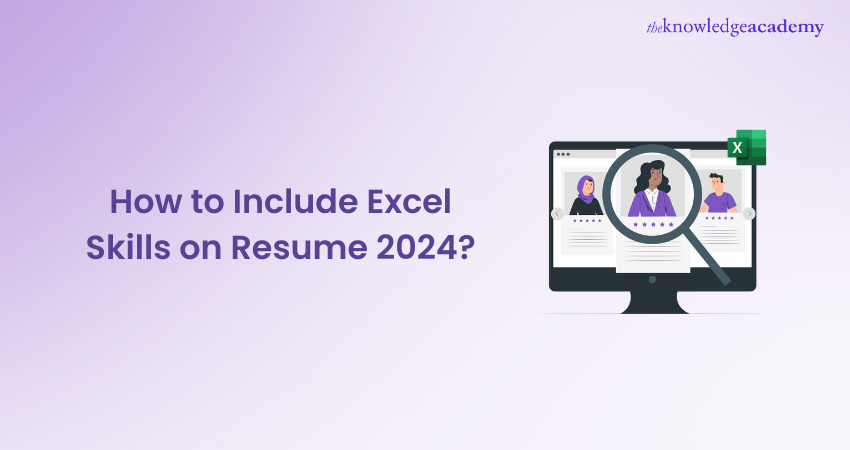
Since the launch of Microsoft Excel Basics, it has aimed to meet the demands of organisations to compute complex data in minimal time. With more than 750 million Microsoft Excel users spread across the globe, this tool has become the first choice for everyone to organise, present, and analyse data.
Excel has been a low-cost, high-capability tool for the masses worldwide to generate business intelligence solutions. Both large and small corporations have incorporated Jobs with Excel Skills to ensure smooth workflow.
Excel has helped organisations turn large volumes of data into meaningful insights for the company's benefit. According to PayScale salary analysis, professionals skilled in Excel can expect an average salary of £27,000 per annum in the United Kingdom.
People with Excel Skills for Business are eligible to find massive job opportunities. It also serves to be beneficial in one way or the other when you want a career upgrade.
Table of Contents
1) What are Excel Skills?
2) How to describe Excel Skills on a Resume?
3) What are the key points to consider before writing a Resume?
4) Examples stating your Experience and skill set in MS Excel
5) What kind of Job roles can you expect with Advanced Excel skills?
6) Is obtaining Excel certification worth it?
7) What is the scope of Excel skills in current and future scenarios?
8) Conclusion
What are Excel Skills?
Microsoft Excel is a spreadsheet built by Microsoft for iOS, Windows, macOS, and Android. It can help you with calculations, data analysis, format, and organising data to meet the requirements of the user. Using this astounding software with good knowledge of Excel formulas and functions and Excel tools can help you accomplish your tasks in minimal time.
With Data Analysis Training using MS Excel training, learn Microsoft Excel for Data Analysis purposes and build your career as a Data Analyst!
How to describe Excel Skills on a Resume?
You need to have an understanding of – how to do accounting work, create financial reports, process customer data from various databases and monitor them simultaneously.
Depending on the experience of the person designing the Resume, every individual is prone to design their Resume in a unique writing style and format.
You can consider adding the following points to highlight your Excel skills-
Graphs and Charts
Graphs and different types of chart in Excel are the best way to simplify data in an understandable format. Mentioning your skills like drafting graphs and charts in the Resume, can help you exhibit your presentation skills.
Data Analysis
The ability to analyse data is one of the important skills that Excel professionals are expected to possess. A proper analysis can help an organisation to compare values, trends, and patterns empowering you to provide insights for making better business decisions.
Sorting and Filtering Data
Finding information in Excel is easy with the help of the Sort and Filter option. Knowing these features and function in MS Excel can simplify the process of data analysis in the spreadsheet.
Using Pivot Tables
You can summarise a large quantity of data by using a Pivot table to group and arrange these data in an organised manner.
Formulas
You can list the number of basic Excel formulas and Excel shortcuts which you find easy to use. Excel can be used in diverse ways. You can create the necessary formulas to manage and organise the data.
Understanding and Expertise
It is always better to understand and have an account of the skills and information you have stated in your Resume. Ensure that you can apply all the MS Excel skills mentioned in your Resume with minimal effort. If you are given an Excel task in the interview, you should be able to find the solution at the earliest to deliver first best impression to the interviewers.
What are the key points to consider before writing a Resume?
Here is a list of a few things to consider before writing a Resume
a) Start with thorough research on the job postings relevant to your interest.
b) Make a list of the frequently used keywords in the posted jobs in skills requirements. You can mention those keywords in your Resume to impress the interviewer/employer.
c) You can go through the frequently asked questions in the job domain you are preparing for the Resume and mention the key points suitable to your skills and experience.
When you start writing the Resume, keep in mind that
a) You choose the right Font
b) Use clear Headlines
c) Set proper Margins
d) Divide your Resume into suitable sections
e) Add summarised experience and education
f) Add all your Certifications
g) Add proper contact details
h) Highlight your strengths and keywords relevant to the Job posted and applying
I) Avoid unnecessary space, bullet points, and irrelevant experiences
Add a separate section highlighting your Excel Skills to give a detailed picture of your experience and expertise in the specific field.
Once you have completed writing a Resume
You can check on sample resumes and templates to check if you want to change the format or style of the Resume.
Even a simple mistake like a typo error can cost you your job. Hence, ensure that you proofread it before sending it to the employer. Check if there are any inconsistencies or spelling errors and confirm if all the details shared are grammatically correct and updated.
Make sure your Resume looks perfect. It is always better to send/attach your Resume file in pdf format.
Examples stating your Experience and skill set in MS Excel
Just mentioning ‘Microsoft Excel’ in your Resume will not necessarily highlight your Excel skills. It is advisable that you mention/highlight your Excel skills in a relevant part of your Resume.
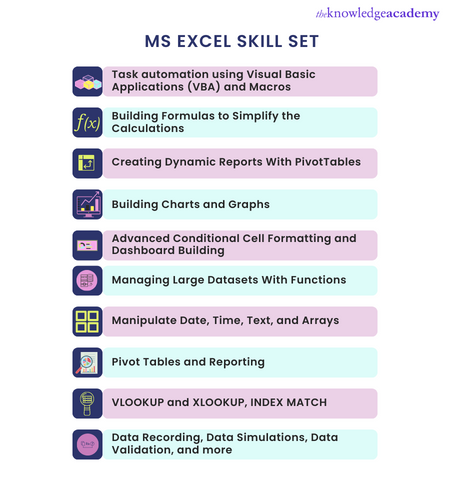
MS Excel skill set:
a) Task automation using Visual Basic for Applications (VBA) and Macros
b) Building formulas to simplify the calculations
c) Creating dynamic reports with PivotTables
d) Building charts and graphs
e) Advanced conditional cell formatting and Dashboard building
f) Managing large datasets with functions
g) Manipulate date, time, text, and arrays
h) Pivot tables and reporting
I) VLOOKUP function and XLOOKUP, INDEX MATCH
j) Data recording, Data simulations, Data validation in Excel, and more
You can also use Power Phrases representing MS Excel skills on your Resume. Such as:
a) Efficiently used Microsoft Excel to organise business data and budget reports and converted them into pivot tables.
b) Used advanced MS Excel skills to keep track of business inventory items, which encouraged the FIFO system.
c) Using a Macros table to automate manual processes led to a 10% increase in productivity.
Mention your specific accomplishments derived from using Excel in previous organisations. Your passion for self-improvement and your dedication towards the company's growth should be visible in your Resume.
Sign up now to learn Microsoft Excel more effectively with Microsoft Excel Masterclass.
What kind of Job roles can you expect with Advanced Excel skills?
Following are a few job roles for professionals who have completed advanced Excel-level training.
Management Information System (MIS) Executive
The task of MIS executives is to keep a daily record of accomplishments, create monthly, quarterly, and annual reports and update the progress to their managers.
Project Managers or Coordinators
Irrespective of the industry the Project Managers are working on, they need to maintain records about vendors, finance, everyday operations, and such to ensure effective workflow. Excel is the best tool for project managers to sort, organise, and manage enormous amounts of data.
Market research Analysts
In general, research involves investigation with massive amounts of data collection that needs to be sorted out, analysed, and organised to produce a conclusion. Excel comes as a lifesaver for these Analysts as it can help them sort out things and organise the raw data into meaningful data.
Digital Marketers
Digital marketers analyse several factors for the competitive websites or blogs ranking at the top of the world wide web. They do detail keyword research and assort the relatable keywords to be used with reference to the geographic location and target audience.
Apart from the job roles discussed above, financial analysts, auditors, administrative assistants, accountants, cost estimators, office clerks, educators, loan officers, bankers, marketing, sales, and training analysts are a few other roles demanding Microsoft Excel skills.
Are you interested in building upon your basic Excel Skills? Then join Microsoft Excel VBA and Macro Training now.
Is obtaining Excel certification worth it?
Yes, it is worth acquiring Excel skills. Excel is one of the most accepted and widely used tools in every type of industry across the world.
Every organisation does generate data. Some can be small some are large. Data management is obligatory before decision-making and report generation. There are wide number of opportunities created for certified Excel professionals.
What is the scope of Excel skills in current and future scenarios?
Microsoft Excel is a spreadsheet software which is most widely accepted and has rich features. Hardly can we find any other valuable spreadsheet applications in the real world. Even if found, these applications are not suitable for real-time corporate usage.
The latest version of Excel integrates with the new Business Intelligence (BI) tools. Microsoft announced some advanced BI features to be included in the latest Excel versions shortly.
This tool does not need you to be 100% technically adept, but still, you can feel like an expert professional when using this. In the era of big data, the possibility of Excel becoming the most sought-after or only preferred application is remarkably high. Excel is very much necessary for high-level management and planning, and it works wonders in collaboration with other platforms in tune. Currently, there is no indication that Excel will be phased out in near future.
Due to the costs and complexity of Business intelligence Analysis tools, they were regarded as suitable for only large corporations. Undeniably, Excel has made its application available for all classes of individuals. Combined with modern business intelligence tools with Excel, it has enhanced the performance of the Excel application.
Conclusion
Microsoft Excel has continued to perform and deliver the best features required to cope with large volumes of data. Globally, Excel has become an excellent tool for data analysis and data management for all sizes of organisations, unfolding new opportunities for professionals with Excel skills.
Note that - You understand and have an account of the skills and information you have stated in your Resume.
Are you interested to learn and create advanced formulas and macros in MS Excel? Sign up for Microsoft Excel Expert. Now!
Frequently Asked Questions
Upcoming Office Applications Resources Batches & Dates
Date
 Microsoft Excel Course
Microsoft Excel Course
Mon 10th Mar 2025
Mon 7th Apr 2025
Mon 9th Jun 2025
Mon 8th Sep 2025
Mon 1st Dec 2025






 Top Rated Course
Top Rated Course



 If you wish to make any changes to your course, please
If you wish to make any changes to your course, please


