We may not have the course you’re looking for. If you enquire or give us a call on 800969236 and speak to our training experts, we may still be able to help with your training requirements.
Training Outcomes Within Your Budget!
We ensure quality, budget-alignment, and timely delivery by our expert instructors.
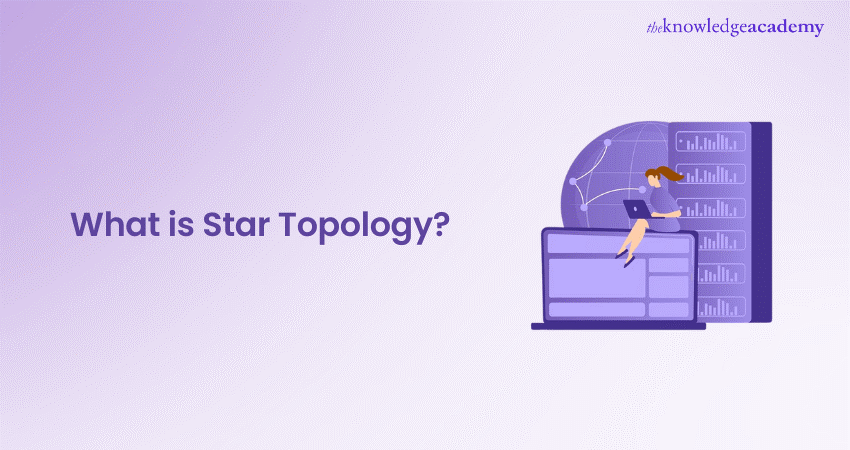
Have you ever wondered how devices in a network communicate seamlessly without chaos? Imagine each device, like computers and printers, connected to a central hub, like stars orbiting the sun. This system, known as Star Topology, is a cornerstone of modern networking, offering both simplicity and efficiency.
In this blog, we’ll delve into the fascinating world of Star Topology. We’ll explore how it works, its importance in Local Area Networks (LANs), and its wide range of applications. Along the way, we’ll uncover the advantages that make it a go-to choice for many and the disadvantages that might make you think twice. Ready to embark on this stellar journey? Let’s decode the brilliance of Star Network Topology together!
Table of Contents
1) What is a Star Topology Network?
2) How Does Star Topology Work?
3) Importance of Star Topology in LAN
4) Applications of Star Topology
5) Advantages of Star Topology
6) Disadvantages of Star Topology
7) Conclusion
What is a Star Topology Network?
A star network is a form of Network Topology where each device, such as a computer or printer, is connected to a central hub or switch. The hub acts as the main point of communication, managing data transmission between all devices in the network. This setup simplifies Network Management and troubleshooting because issues can be isolated to specific connections without affecting the entire network.
The arrangement resembles a star, with the hub at the centre and nodes radiating outward. Star Topology is commonly used in home networks, corporate environments, and educational institutions due to its reliability and scalability. Its centralised nature allows for easy addition or removal of devices, making it a versatile and efficient network structure.
How Does Star Topology Work?
In Star Topology, each network device is linked to a central hub or switch. Here’s how it works:
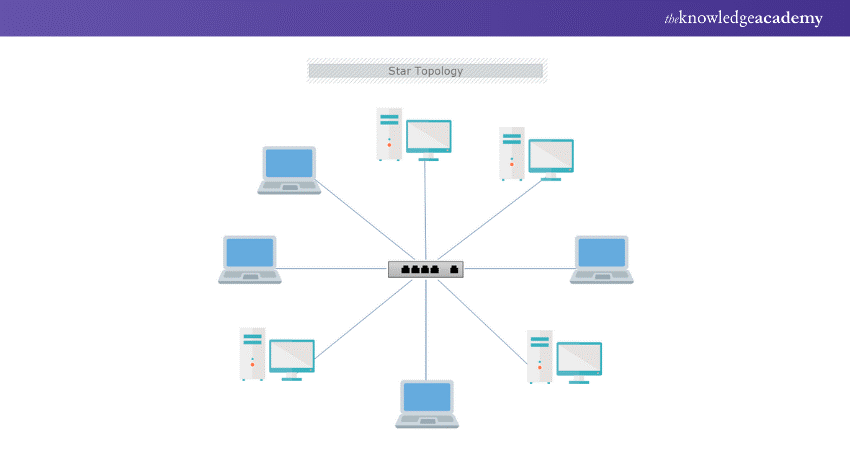
1) Central Hub: The hub acts as the central point of communication. All data transmitted between devices must pass through this hub.
2) Direct Connections: Each device, such as a computer or printer, is directly connected to the hub using cables. This setup allows for efficient data exchange.
3) Data Transmission: When a device wants to communicate with another device, it sends the data to the hub. The hub then forwards the data to the intended recipient.
4) Network Management: The hub manages and controls all network functions, acting as a repeater to ensure data integrity and proper routing.
Master Cisco Packet Tracer with our expert Cisco Packet Tracer Course - register today and elevate your networking skills now!
Importance of Star Topology in LAN
Star Topology is crucial in Local Area Networks for several reasons:
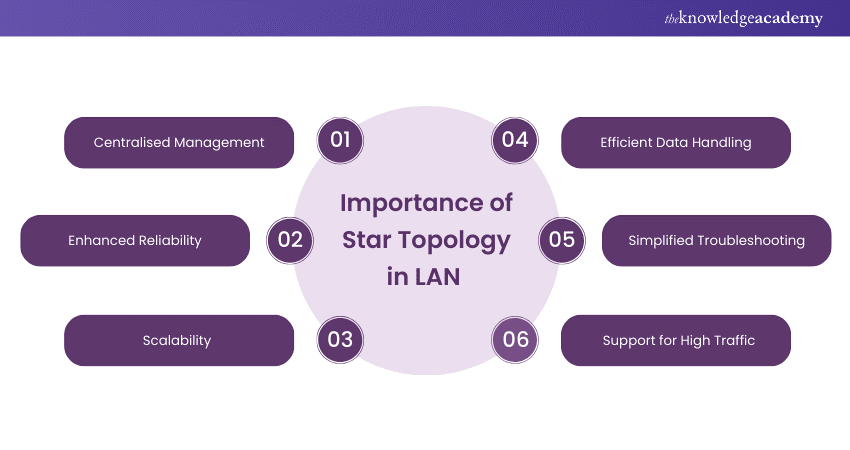
1) Centralised Management: The central hub in a Star Topology simplifies network administration. This centralised point allows for easy monitoring, management, and control of network traffic, making it ideal for LAN environments where efficient administration is critical.
2) Enhanced Reliability: Each device in a Star Topology is independently connected to the central hub. This setup ensures that if one device or its connection fails, the rest of the network remains unaffected, enhancing the overall reliability of the LAN.
3) Scalability: Star Topology is highly scalable, making it suitable for growing LANs. Adding new devices is straightforward—simply connect them to the central hub. This flexibility supports the expansion of networks without disrupting existing connections.
4) Efficient Data Handling: The central hub manages all data transmissions, reducing data collisions and ensuring efficient communication between devices. This leads to enhanced network performance and higher data transmission rates, which are essential for LANs.
5) Simplified Troubleshooting: In a Star Topology, network issues can be quickly identified and isolated. Each device’s direct connection to the hub allows administrators to pinpoint and resolve problems without affecting the entire network, minimising downtime in a LAN setup.
6) Support for High Traffic: The central hub can efficiently manage and distribute data, reducing congestion and enhancing overall network performance. This capability is particularly important in LANs, where multiple devices frequently communicate and share resources.
Elevate your networking expertise with our expert-led Cisco Training - join today and become a Cisco-certified professional!
Applications of Star Topology
Star Topology has a wide range of applications in networking due to its effectiveness. Here are some common uses:
1) Educational Institutions: Star Topology is often employed in computer labs within schools and universities to connect multiple nodes efficiently.
2) Home Networks: This topology is commonly used in home networks, providing a clear example of how devices like computers, printers, and smart devices are interconnected.
3) Banking Industry: Banks utilise Topology of a Star Network to link all their users and systems, ensuring secure and reliable communication across the network.
Start your path to networking excellence with the Interconnecting Cisco Networking Devices Part 1 Course – join now!
Advantages of Star Topology
Star Topology offers several benefits, making it a popular choice for various networking needs:
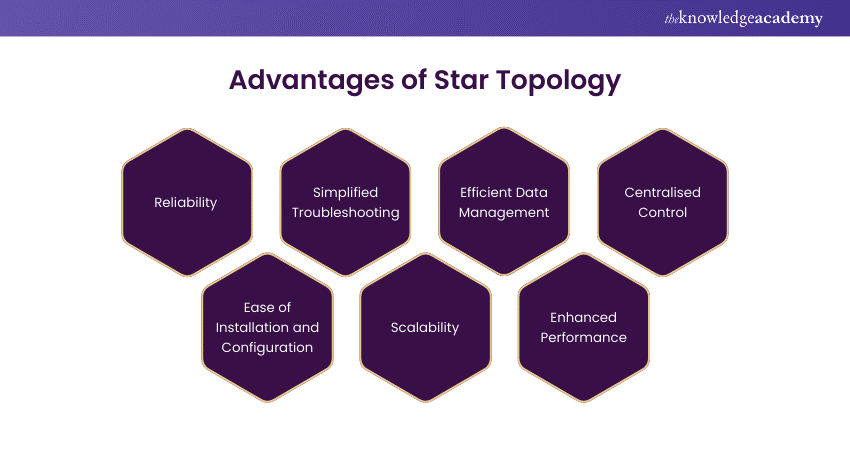
1) Reliability: In a star network, the breakdown of one node does not affect the rest of the network. Each device is connected independently to the central hub, so issues can be isolated and resolved without disrupting overall network operations.
2) Ease of Installation and Configuration: Setting up a star network is straightforward. The central hub simplifies the process of adding or removing devices, making it easy to expand or reconfigure the network as needed.
3) Simplified Troubleshooting: Since each device is connected to a central point, identifying and fixing network issues becomes more manageable. Problems can be quickly isolated to individual connections, reducing downtime and maintenance efforts.
4) Scalability: Star Topology allows for easy scalability. Adding more devices to the network is as simple as connecting them to the hub, making it an ideal solution for growing organisations or changing network requirements.
5) Efficient Data Management: The central hub manages all data transmissions, ensuring efficient and orderly communication between devices. This reduces the likelihood of data collisions and improves overall network performance.
6) Enhanced Performance: With direct connections to the hub, data transmission speeds can be optimised, providing better performance compared to other topologies where devices share a common communication path.
7) Centralised Control: The hub provides a centralised point for Network Management and security, allowing administrators to monitor and control network traffic effectively. This centralisation enhances Network Security and Management capabilities.
Achieve proficiency in Cisco networking by joining our Interconnecting Cisco Networking Devices Part 2 Course - elevate your career with expert training now!
Disadvantages of Star Topology
Despite its many advantages, Star Topology also has some drawbacks:
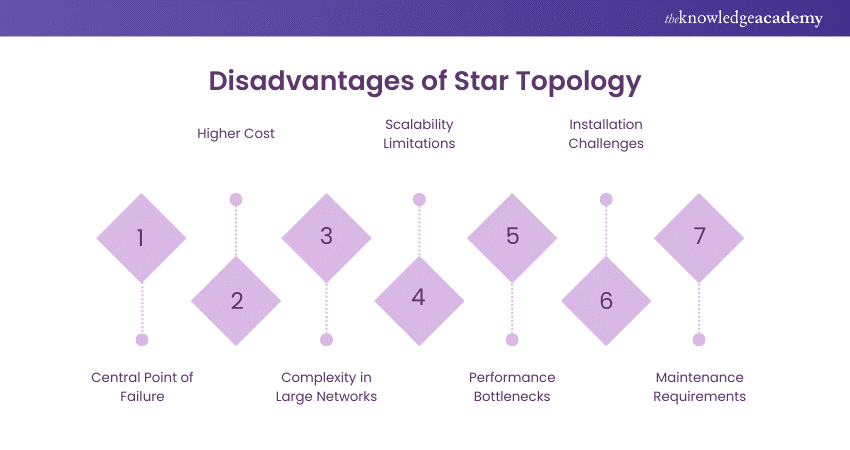
1) Central Point of Failure: The most significant disadvantage of a star network is its dependency on the central hub or switch. If the hub fails, the entire network becomes inoperative, leading to potential downtime and disruption.
2) Higher Cost: Star Topology can be more expensive to implement compared to other network topologies, such as bus or ring. The need for more cables and a central hub increases the initial setup and maintenance costs.
3) Complexity in Large Networks: As the network grows, managing many cables and connections can become complex and cumbersome. This can lead to higher maintenance requirements and potential issues with cable management.
4) Scalability Limitations: While Star Topology is generally scalable, the central hub's capacity can become a limiting factor. Hubs have a finite number of ports, and once all ports are occupied, additional hubs or switches are required, potentially complicating the network architecture.
5) Performance Bottlenecks: The central hub can become a performance bottleneck if it is not adequately equipped to handle high volumes of traffic. All data must pass through the hub, which can cause congestion and reduced network performance during peak usage times.
6) Installation Challenges: In environments where devices are spread out over a large area, the need to run individual cables from each device to the central hub can be challenging and time-consuming. This can increase the installation effort and cost, particularly in large or complex installations.
7) Maintenance Requirements: Maintaining the central hub is crucial for the network's overall health. Regular updates, security patches, and hardware checks are necessary to ensure the hub functions optimally, adding to the ongoing maintenance workload.
Elevate your career prospects by registering in our CCNA Certification Course and becoming a certified Cisco networking specialist today!
Conclusion
Star Topology shines brightly in the networking world with its stellar simplicity and reliability. Its central hub design ensures smooth, efficient communication and hassle-free troubleshooting. Despite a few challenges, its numerous benefits make it a star performer in both home and corporate networks. Ready to upgrade your network game? Star Topology is the way to go!
Join our comprehensive CCNA Training to master networking skills and achieve your Cisco certification effortlessly!
Frequently Asked Questions

Devices typically used in a star network include computers, printers, servers, and smart devices. These devices are all connected to a central hub or switch for efficient communication and Network Management.

Yes, a star network can handle large volumes of traffic efficiently, provided the central hub or switch is robust enough to manage high data flow. This setup minimises data collisions and ensures smooth communication between connected devices.

The Knowledge Academy takes global learning to new heights, offering over 30,000 online courses across 490+ locations in 220 countries. This expansive reach ensures accessibility and convenience for learners worldwide.
Alongside our diverse Online Course Catalogue, encompassing 17 major categories, we go the extra mile by providing a plethora of free educational Online Resources like News updates, Blogs, videos, webinars, and interview questions. Tailoring learning experiences further, professionals can maximise value with customisable Course Bundles of TKA.

The Knowledge Academy’s Knowledge Pass, a prepaid voucher, adds another layer of flexibility, allowing course bookings over a 12-month period. Join us on a journey where education knows no bounds.

The Knowledge Academy offers various CCNA Training, including CCNA Certification, Interconnecting Cisco Networking Devices Part 1, Cisco Packet Tracer Course and Cisco Meraki Training Course. These courses cater to different skill levels, providing comprehensive insights into Ring Network Topology.
Our IT Infrastructure & Networking Blogs cover a range of topics related to Star Topology, offering valuable resources, best practices, and industry insights. Whether you are a beginner or looking to advance your Networking skills, The Knowledge Academy's diverse courses and informative blogs have got you covered.
Upcoming IT Infrastructure & Networking Resources Batches & Dates
Date
 CCNA Certification
CCNA Certification
Mon 6th Jan 2025
Mon 3rd Mar 2025
Mon 12th May 2025
Mon 14th Jul 2025
Mon 8th Sep 2025
Mon 10th Nov 2025







 Top Rated Course
Top Rated Course



 If you wish to make any changes to your course, please
If you wish to make any changes to your course, please


