We may not have the course you’re looking for. If you enquire or give us a call on +44 1344 203999 and speak to our training experts, we may still be able to help with your training requirements.
Training Outcomes Within Your Budget!
We ensure quality, budget-alignment, and timely delivery by our expert instructors.
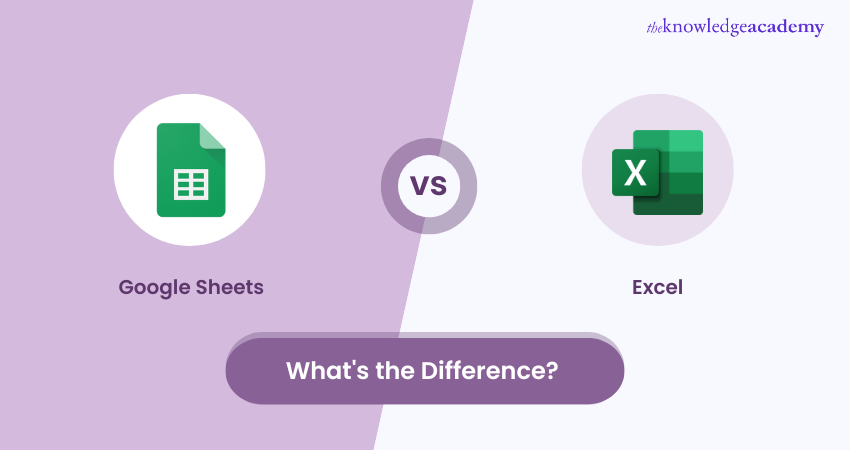
The debate between Google Sheets vs Excel is a hot topic, where each tool offers a unique set of features that adheres to different needs and preferences. While Google Sheets promises seamless collaboration and cloud-based convenience, Excel delivers unparalleled depth and sophistication for data analysis. Comprehending the strengths and weaknesses of each can help you make an informed decision about which tool aligns best with your workflow.
Imagine collaborating on a project where every team member can instantly see and contribute to the document from any corner of the globe. Google Sheets makes this a reality with its real-time updates and cloud integration. On the other hand, Excel’s robust functionalities and extensive feature set are hard to beat. Both tools have their merits, but the choice between Google Sheets vs Excel hinges on your specific needs and working style.
Table of Contents
1) Summary of Google Sheets
2) Summary of Microsoft Excel
3) Benefits of Google Sheets vs Microsoft Excel
4) Drawback of Google Sheets vs. Microsoft Excel
5) Excel vs Google Sheets: Which One Should You Choose?
6) Conclusion
Summary of Google Sheets
Google Sheets is an online tool that allows users to work together or independently to create, modify, and organise spreadsheets directly within their web browser. The G Suite launched a free and user-friendly spreadsheet solution in 2006.
Google Sheets allows for concurrent collaboration, enabling individuals from various places to edit the spreadsheet simultaneously with information instantly updated. Although collaboration is a major benefit, Google Sheets also provides the everyday features that users usually require. Users can utilise Google Sheets to:
1) Make, modify, design, and store spreadsheet files on the web.
2) Utilise mathematical equations and operations on sets of information.
3) Create basic charts or graphs to represent data from a spreadsheet visually.
4) Collaborate on files and folders with numerous users.
5) Convert spreadsheets to other file formats such as Google Docs or Microsoft Word
Who uses Google Sheets?
Google Sheets are free of cost. Students, teachers, and small businesses frequently rely on it for their spreadsheet requirements. Furthermore, its unique collaboration tools distinguish it, appealing to numerous small teams requiring teamwork or firms depending on remote employees.
Google Sheets allows team members from various locations and time zones to collaborate at their own pace. Working with a single suite of tools is logical for remote teams, who often utilise other Google tools such as Meet, Slides, and Docs.
Summary of Microsoft Excel
Microsoft Excel is a program that helps to arrange data and numbers by utilising formulas and functions. Businesses are frequently one of the main users of this software, which was launched in 1987 and is included in the Microsoft Office Suite.
Excel's unique feature is its capability to present statistical analysis and visual data using graphs and charts. The software provides various visualisation tools such as standard column, bar, and line charts as well as more intricate options like Waterfall, stock, and sunburst charts. Excel is highly suitable for explaining data or storytelling with statistics.
1) Accomplish tasks effectively and efficiently using Microsoft Excel.
2) Generate worksheets and perform data calculations using formulas.
3) Create aesthetically pleasing visual representations.
4) Utilise instruments to perform data analysis
5) Create visuals, prototypes, and timelines.
Who uses Microsoft Excel?
Microsoft Excel is ideal for individuals or companies requiring advanced data analysis. The software can manage large amounts of data and provides advanced users with formulas, features, visualisation tools, and spreadsheet editors.
This program is beneficial for individuals in different positions. As an illustration, business and data analysts frequently rely on Excel to interpret vast quantities of data. Accountants, project managers, and office administrators are some other examples of individuals who may benefit from utilising Microsoft Excel for their daily tasks.
Benefits of Google Sheets vs Microsoft Excel
Both Google Sheets and Microsoft Excel offer unique advantages, but Google Sheets stands out for its affordability and superior collaboration features.
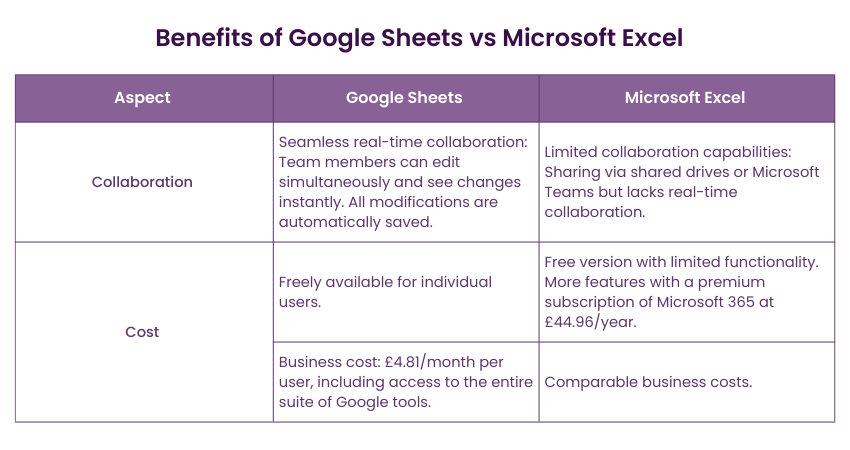
Cost
Google Sheets excels in collaboration. By sharing a spreadsheet, team members can edit simultaneously and see each other's changes in real-time, with all modifications automatically saved. This ensures everyone is always working with the most up-to-date version. In contrast, Excel's collaboration capabilities are more limited. While you can share an Excel spreadsheet via a shared drive or upload it to Microsoft Teams, it lacks the seamless real-time collaboration that Google Sheets provides.
Collaboration
Google Sheets is freely available for individual users, making it highly accessible. For businesses, it costs just £4.81 per month per user, which includes access to the entire suite of Google tools. Microsoft Excel, on the other hand, offers a free version with limited functionality. To unlock all features within Excel, you must subscribe to the full suite of Microsoft products at £44.96 a year.
These key differences highlight why Google Sheets might be more appealing for those prioritising cost efficiency and collaborative work, while Excel remains a robust option for users needing advanced functionalities that are not reliant on real-time team collaboration.
Learn to create and prepare Gantt charts by registering for our Excel Training With Gantt Charts!
Drawback of Google Sheets vs. Microsoft Excel
Google Sheets, like any software, has its disadvantages, mainly concerning security and data errors.
Security
While the ability to collaborate on Google Sheets is beneficial, the ease of sharing spreadsheets through email could potentially expose sensitive company data to unauthorised access. In contrast, Microsoft Excel, which lacks built-in online collaboration features, does not face this issue, potentially making it more secure for sensitive data handling.
Data Errors
The collaborative nature of Google Sheets means that with many people updating a sheet simultaneously, it's easy to overlook errors. Pinpointing who made a specific error can also be challenging. While Google Sheets allows you to revert to earlier versions to fix errors in data or formulas, this process can be cumbersome and time-consuming.
Excel vs Google Sheets: Which Should you Choose ?
It all depends on what one wants and his other priorities. Excel has its plus points, and so does Google Sheets; one must see which one serves their purpose best.
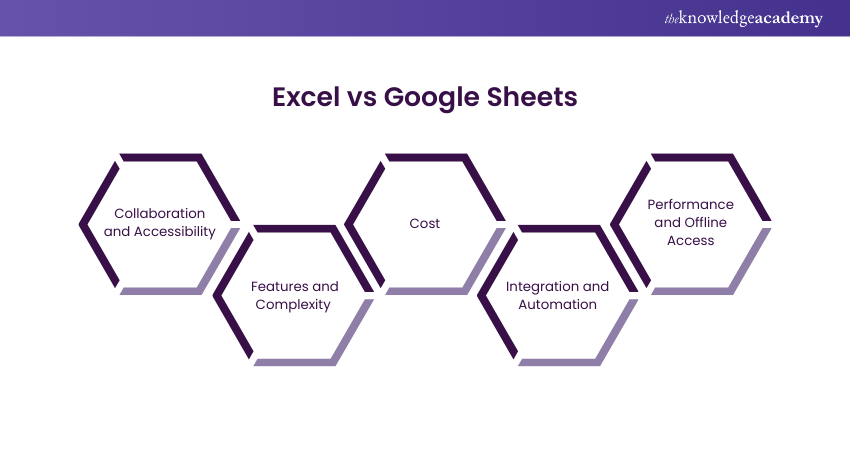
1) Collaboration and Accessibility:
If you must collaborate in real-time, Google Sheets is the way to go. Because it's cloud-based, several people can work from any location on the same document with internet access at the same time.
Changes go live instantly for everyone to see, which makes it ideal for group projects. Excel does have some collaboration capabilities through Microsoft 365 but is fundamentally based on desktop applications, which may limit shared simultaneous access.
2) Features and Complexity:
Excel boasts a full functionality set with higher functionalities for data analysis, complicated formulae, and extensive charting options. It is very suitable for those users who require advanced data manipulation and analysis.
Google Sheets provide more minimalistic functionality, which is often sufficient in an everyday scenario for basic data manipulation. For very complex projects, advanced Excel functionality may be more appropriate.
3) Cost:
Google Sheets is a part of Google Workspace and has a free version available for a single user. This option seems desirable because people just wouldn't want to incur extra costs.
Excel, in turn, would require either one-time purchasing of Microsoft Office or subscription to Microsoft 365, both options mean financial investment. Cost becomes a big factor here, and for those reasons, Google Sheets is quite an economical option.
4) Integration and Automation:
With deep integrations with other Google offerings, such as Google Drive or Google Forms, it really helps in boosting productivity and even smoothing workflows. This also allows the use of Google Apps Script to build in some automations.
Excel generally is way better at automation through its macros and VBA scripting. The integration with other Microsoft products is good, which will be more suitable for complex automated tasks.
5) Performance and Offline Access:
Excel typically handles large datasets and more involved calculations more effectively. Because it is desktop-based, work can be done without interruption and at the mercy of the internet.
Google Sheets can choke when working with very large or overly complex spreadsheets; an internet connection is also necessary for full functionality. It does support an offline mode, though it is rather limited in features.
Enhance your professional skills with our Microsoft Office Training – register today!
Conclusion
In the ongoing debate of Google Sheets vs Excel, the choice ultimately boils down to your specific needs and preferences. Google Sheets shines with its collaborative features and affordability, making it an excellent choice for teams that need to work together in real-time. Google Sheets vs Excel isn't just a comparison of features; it’s about aligning your tool with your workflow needs. Consider factors like collaboration requirements, data complexity, cost, and integration to make the best choice for your personal or professional use.
Frequently Asked Questions

Whether Google Sheets is better than Excel depends on your needs. Google Sheets excels in real-time collaboration and accessibility from any device, while Excel is superior for advanced Data Analysis and handling large datasets.

Google Sheets can replace Excel for basic tasks and real-time collaboration, but Excel excels in advanced data analysis and offline use.

The Knowledge Academy takes global learning to new heights, offering over 30,000 online courses across 490+ locations in 220 countries. This expansive reach ensures accessibility and convenience for learners worldwide.
Alongside our diverse Online Course Catalogue, encompassing 17 major categories, we go the extra mile by providing a plethora of free educational Online Resources like News updates, Blogs, videos, webinars, and interview questions. Tailoring learning experiences further, professionals can maximise value with customisable Course Bundles of TKA.

The Knowledge Academy’s Knowledge Pass, a prepaid voucher, adds another layer of flexibility, allowing course bookings over a 12-month period. Join us on a journey where education knows no bounds.

The Knowledge Academy offers various Microsoft Excel Courses, including Microsoft Excel Masterclass, Excel for Accountants Masterclass, and Business Analytics With Excel Masterclass. These courses cater to different skill levels, providing comprehensive insights into Excel methodologies.
Our Office Applications Blogs cover a range of topics related to Microsoft Excel, offering valuable resources, best practices, and industry insights. Whether you are a beginner or looking to advance your Excel skills, The Knowledge Academy's diverse courses and informative blogs have you covered.
Upcoming Batches & Dates
Date








 Top Rated Course
Top Rated Course



 If you wish to make any changes to your course, please
If you wish to make any changes to your course, please


