We may not have the course you’re looking for. If you enquire or give us a call on +44 1344 203999 and speak to our training experts, we may still be able to help with your training requirements.
We ensure quality, budget-alignment, and timely delivery by our expert instructors.

Imagine seamlessly connecting your marketing, sales, and customer service sections and, in the process, streamlining scattered data into actionable insights! That's the power of Salesforce Workbench, a giant among Customer Relationship Management (CRM) platforms. But have you ever wondered what makes this tool truly tick?
The answer is Workbench - a gem of a web-based application within the Salesforce ecosystem that helps you analyse and manage data and even automate processes with ease.This blog takes a deep dive into Salesforce Workbench and its exciting feature that enables developers and admins to unleash the full potential of Salesforce. Let's dig in!
Table of contents
1) What is the Workbench in Salesforce?
2) Features of Workbench in Salesforce
3) Common Ways to Use Salesforce Workbench
4) Benefits of Workbench in Salesforce
5) Conclusion
What is Salesforce Workbench?
The Workbench in Salesforce is a powerful web-based application that is a valuable tool within the Salesforce ecosystem. It is designed to simplify Salesforce administration, development, and Data Management tasks. The tool provides a user-friendly interface to interact with Salesforce and perform a wide range of operations efficiently.
Additionally, one of the key features of the Workbench is its ability to execute SOQL (Salesforce Object Query Language) queries. Users can retrieve data from their Salesforce org by crafting and executing queries, enabling them to gain insights and analyse their data effectively. Additionally, the Workbench offers an advanced search option that allows users to search across multiple objects using various filter criteria.
Data Management is another critical aspect of the Workbench. It provides robust data manipulation capabilities, such as inserting, updating, deleting, and updating records. Users can work with standard and custom objects, making it convenient for data administrators and developers to manage their data efficiently.

Features of Salesforce Workbench
The Workbench tool in Salesforce offers organisations a broad range of features that enhance the administration, development, and Data Management capabilities within the platform. Let's explore some of its key features:
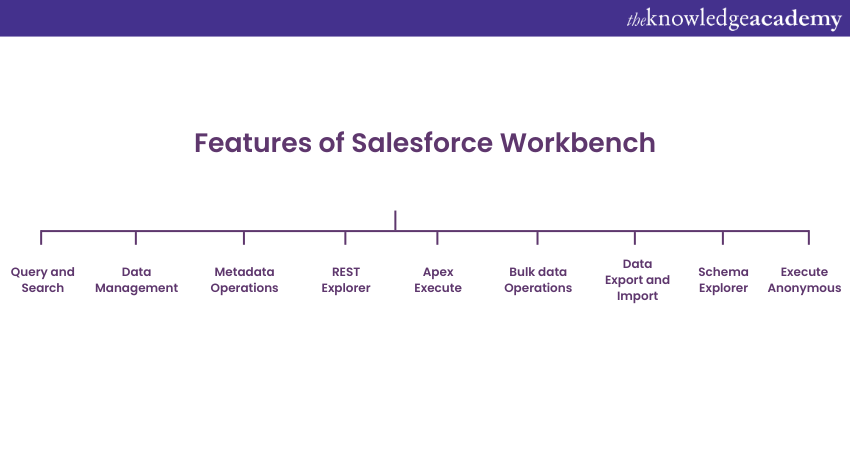
1) Query and Search: The Workbench allows users to execute SOQL (Salesforce Object Query Language) queries to retrieve data from their Salesforce org. The advanced search option lets users to search across multiple objects using various filter criteria, making it easier to find specific records.
2) Data Management: Users, with Workbench, can perform data manipulation operations such as inserting, updating, deleting, and upserting records. This feature is invaluable for data administrators and developers who need to manage large volumes of data efficiently.
3) Metadata Operations: The Workbench provides functionalities to retrieve, deploy, and manipulate metadata components within the Salesforce org. This allows system administrators and developers to manage changes and configurations seamlessly across different environments.
4) REST Explorer: The Workbench includes a REST Explorer tool, which enables users to interact with Salesforce REST APIs. Users can make API calls, inspect responses, and test integrations effortlessly, ensuring smooth integration with external systems.
5) Apex Execute: Developers can leverage the Workbench's Apex Execute feature to execute anonymous Apex code snippets directly from the interface. This allows for quick prototyping, debugging, and testing of code logic without the need for a dedicated development environment.
6) Bulk Data Operations: The Workbench supports bulk data operations, making it easier to handle large data sets. Users can import, export, update, and delete records in bulk, saving time and effort in Data Management tasks.
7) Data Export and Import: Users can export data from Salesforce.org and import it into another org using the Workbench. This feature is especially useful when migrating data or transferring data between different Salesforce instances.
8) Schema Explorer: Users can export data from Salesforce.org and import it into another org using the Workbench. This feature is especially useful when migrating data or transferring data between different Salesforce instances.
Advance your CRM skills to the next level with our CRM Training Courses.
Common Ways to Use Salesforce Workbench
Here are some common ways you can use Salesforce Workbench:
1) Force-reset a User’s Salesforce Password: Suppose you're having trouble with the “Forgot Password” functionality (or the incomplete security question) while assisting a user to log in. In that case, you can use Workbench to reset a user’s password in five easy steps:
a) Log in to Workbench.
b) Click “Utilities”.
c) Click “Password Management”
d) Enter the user ID and new Password, and confirm the new password.
e) Click on “Change Password” and let the user know their new password. Once they log in, it’s advisable to send them instructions on resetting their password and security questions.
2) Run a Salesforce Object Query Language (SOQL) Query: Salesforce Object Query Language (SOQL) scans your organisation’s data for specific information and grabs it programmatically. Workbench provides a ‘builder’ to help create your query, and SOQL queries can extract data from Salesforce. For instance, you can query which users have a Service Cloud license or query the fields of every lead in the recycle bin:
a) Log in to Workbench.
b) Go to the Queries tab and click “SOQL Queries”.
c) Select the object you want to query (First name, last name, email, last modified by etc.).
d) The builder will populate every lead field in the “Fields Section”. You can highlight the fields you want to see in your query.
e) Then, use the Filter Results to generate any filters.
f) The “View As” section at the top allows you to control how the results are displayed.
g) Click “Query” and view or download your results.
3) Mass Update Records: Mass record updates are easy to handle in Workbench. First, create your CSV with a column outlining the record ID and one column per field you would like to update:
a) Log on to Workbench.
b) Data → Update.
c) Select the Object Type.
d) Select “Single Record” or “From File”.
e) Map your fields and ensure you map the ID of the records you want to update if you handle many records.
4) Mass Create Records: The steps for mass record creation are nearly the same and as easy as mass update. You have to prepare a CSV with the new records you want to create, ensuring the picklist values are correct and every required field is included:
a) Log in to Workbench.
b) Data → Insert.
c) Select “Single Record” or “From File”.
d) Map your fields.
5) Mass Delete Records: This feature in Salesforce is limited to 250 records at a time. For this, you must create a report of every record in Salesforce that you want to delete. You will only need the record ID to delete, but it’s highly recommended that you back up any documents with a full report saved outside of Salesforce.
a) Log in to Workbench.
b) Data → Delete.
c) Select “Single Record” or “From File”.
d) Map the ID field.
e) Proceed with the deletion.
6) Undelete Records: This is similar to the steps outlined in the previous section, and knowing the reverse process is beneficial. You can use the SOQL Query above to report on records that have already been deleted. All you'll need is the ID column on a CSV of the records you plan to undelete. However, Workbench still follows the 15-day Recycle Bin rule, so you can't undelete anything past this time.
a) Log in to Workbench.
b) Data → Undelete.
c) Select “Single Record” or “From File”.
d) Map the ID field.
e) Proceed with the Undelete.
Want to learn how to manage Salesforce platforms efficiently? Sign up for our Salesforce Admin Training now!
Benefits of Salesforce Workbench
Organisations can benefit from the Workbench tool in Salesforce, in the following ways:
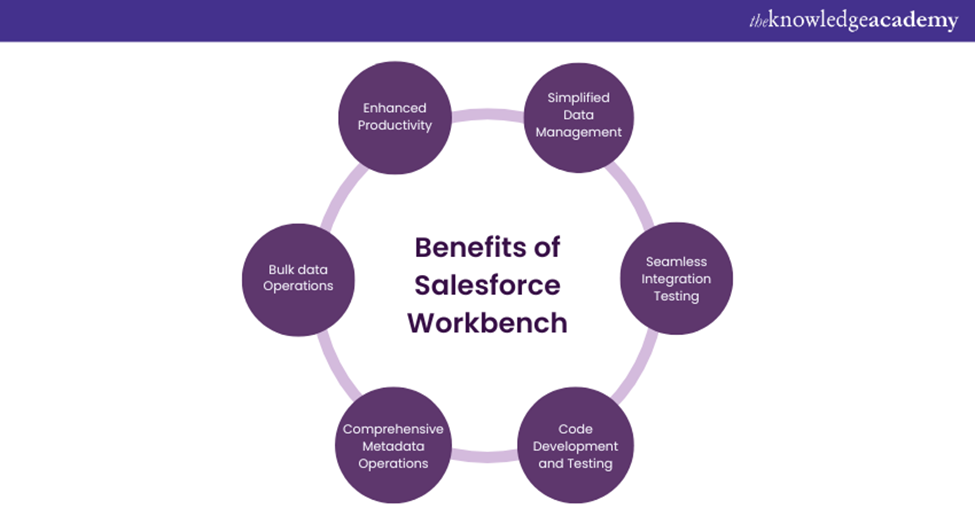
1) Enhanced Productivity: The Workbench streamlines various administrative and development tasks, saving valuable time and effort. Its user-friendly interface and powerful features enable users to accomplish tasks more efficiently. Whether it's executing queries, manipulating data, testing APIs, or deploying metadata changes, the Workbench simplifies these processes and boosts overall productivity.
2) Simplified Data Management: The Workbench provides robust data manipulation capabilities, allowing users to insert, update, delete, and upsert records with ease. This simplifies data administration and reduces the need for manual data entry. Users can quickly import, update, or delete large volumes of data, improving data quality and accuracy.
3) Seamless Integration Testing: The Workbench's REST Explorer tool enables users to test and debug integrations with external systems. Users can make API calls, inspect responses, and ensure smooth data exchange and synchronisation. This functionality is invaluable for developers and integration specialists, as it simplifies the testing and troubleshooting of integrations.
4) Code Development and Testing: Developers can leverage the Workbench's Apex Execute feature to prototype, debug, and test Apex code snippets directly from the interface. This eliminates the need for a dedicated development environment, accelerating the development lifecycle. Developers can quickly iterate, validate code logic, and troubleshoot issues without switching between different tools or environments.
5) Comprehensive Metadata Operations: The Workbench empowers administrators and developers with efficient metadata management capabilities. They can retrieve, deploy, and manipulate metadata components within their Salesforce org enabling seamless management of changes and configurations.
6) Bulk Data Operations: The Workbench supports bulk data operations, making it easier to handle large volumes of data. Users can import, export, update, and delete records in bulk, saving significant time and effort in data management tasks.
Learn to use CRM Analytics and assign administrator permissions by signing up for the Salesforce CRM Training now!
Conclusion
Salesforce Workbench is a powerful tool that benefits Administrators, Developers, and Data Managers through numerous features for Data Management, integration testing, code development, and metadata operations. This salesforce tool intuitive interface and comprehensive documentation contribute to its value in streamlining your tasks, improving data quality, and accelerating development cycles, ultimately maximising Salesforce experience.
Expand the horizons of your Salesforce expertise with our Salesforce Service Cloud Training – Sign up now!
Frequently Asked Questions
What is the Difference Between Salesforce Workbench and Data Loader?

Workbench is web-based and is better suited for real-time, ad-hoc data manipulation and API testing. On the other hand, Data Loader requires installation and is ideal for bulk data operations.
Is Salesforce Workbench Free?

Yes, Salesforce Workbench is a free tool designed for Data Management activities such as mass creation and mass deletion
What are the Other Resources and Offers Provided by The Knowledge Academy?

The Knowledge Academy takes global learning to new heights, offering over 3,000 online courses across 490+ locations in 190+ countries. This expansive reach ensures accessibility and convenience for learners worldwide.
Alongside our diverse Online Course Catalogue, encompassing 19 major categories, we go the extra mile by providing a plethora of free educational Online Resources like News updates, Blogs, videos, webinars, and interview questions. Tailoring learning experiences further, professionals can maximise value with customisable Course Bundles of TKA.
What is The Knowledge Pass, and How Does it Work?

The Knowledge Academy’s Knowledge Pass, a prepaid voucher, adds another layer of flexibility, allowing course bookings over a 12-month period. Join us on a journey where education knows no bounds.
What are the Related Courses and Blogs Provided by The Knowledge Academy?

The Knowledge Academy offers various CRM Courses, including the Salesforce Course and the HubSpot CRM Course. These courses cater to different skill levels, providing comprehensive insights into What Is Salesforce Integration.
Our Office Applications Blogs cover a range of topics related to Salesforce, offering valuable resources, best practices, and industry insights. Whether you are a beginner or looking to advance your Salesforce skills, The Knowledge Academy's diverse courses and informative blogs have got you covered.
Upcoming Programming & DevOps Resources Batches & Dates
Date
 Salesforce CRM Masterclass
Salesforce CRM Masterclass
Fri 7th Mar 2025
Fri 23rd May 2025
Fri 18th Jul 2025
Fri 12th Sep 2025
Fri 12th Dec 2025






 Top Rated Course
Top Rated Course


 If you wish to make any changes to your course, please
If you wish to make any changes to your course, please


