We may not have the course you’re looking for. If you enquire or give us a call on +61 1-800-150644 and speak to our training experts, we may still be able to help with your training requirements.
Training Outcomes Within Your Budget!
We ensure quality, budget-alignment, and timely delivery by our expert instructors.
- Retired : Designing and Implementing Enterprise-Scale Analytics Solutions Using Microsoft Azure and Microsoft Power BI DP500
- Microsoft Azure Administrator AZ104
- Data Engineering On Microsoft Azure DP-203 Certification
- Microsoft Azure Security Technologies AZ500
- Designing And Implementing Microsoft DevOps Solutions AZ400
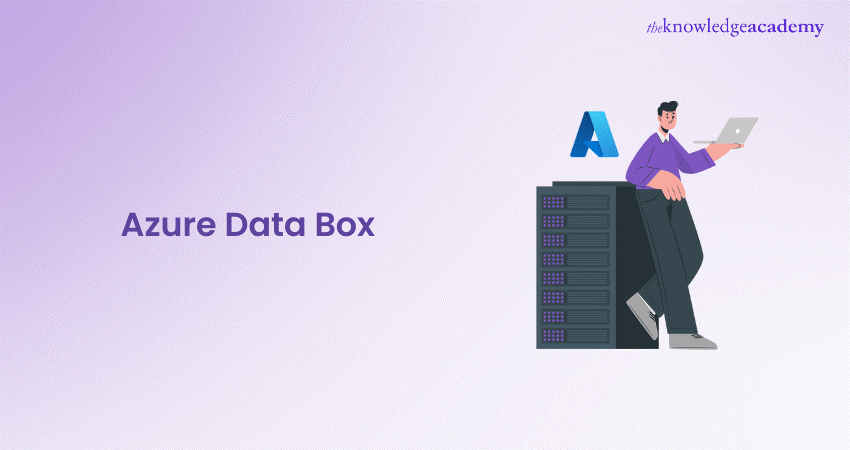
In the world of Cloud Computing and data migration, speed, security, and efficiency are crucial. Recognising this, Microsoft Azure has unveiled a powerful tool in the collection of data transfer technologies: the Azure Data Box. It helps transfer large datasets to Azure, ensuring secure and efficient data migration with encryption and physical security features.
This blog post delves into the world of Azure Data Box. Through an exploration of its purpose, workings, components, features, specifications, workflow, and use cases, this guide aims to provide a overview of Azure Data Box and its pivotal role in modern Data Management strategies. So, let’s dive in!
Table of Contents
1) What is Azure Data Box?
2)Components of Data Box
3) Working on the Azure Data Box
4) Features and specifications of Azure Data Box
5) Use cases of Azure Data Box
6) Azure Data Box pricing
7) Azure Data Box best practices
8) Conclusion
What is Azure Data Box?
Azure Data Box, a physical appliance offered by Microsoft, gives a streamlined solution for transferring large datasets to and from the Azure cloud. Its core purpose lies in simplifying the data transfer process, which is particularly beneficial for organisations dealing with extensive data volumes or constrained network bandwidth.
This powerful server can accommodate up to 1 PB of data, ensuring secure transportation to an Azure data centre for ingestion into Azure Blob Storage, Azure Files, or Azure Data Lake Storage. To streamline the data movement and transformation processes, you can leverage Azure Data Factory for efficient data integration and orchestration.
Two variants of Azure Data Box are available, namely Azure Data Box and Azure Data Box Heavy. The standard Azure Data Box can hold up to 100 TB of data, whereas Azure Data Box Heavy can store up to 1 PB.
Both versions are equipped with high-speed data transfer interfaces and are deployable for customers requiring large-scale data migration to the cloud. Upon receiving the device, customers can transfer their data locally onto it and subsequently send it back to an Azure data centre for uploading to Azure storage.
Components of Data Box
The Data Box comprises the following integral components:
a) Data Box device: This physical unit serves as the primary storage, facilitating communication with cloud storage, and ensuring the security and confidentiality of all stored data. With a usable storage capacity of 80 TB, the Data Box device forms the cornerstone of Data Management and transfer operations.
b) Data Box service: Functioning as an extension of the Azure portal, the Data Box service empowers users to manage their Data Box device via a web interface accessible from diverse geographical locations. Tasks include daily administration activities such as order creation and management, alert monitoring, and share management. To enhance the security and access management of your Data Box operations, integrating Azure Active Directory can provide robust authentication and identity management.
c) Local web user interface: Accessible via a web-based interface, the local web UI is utilised to configure the device for local network connectivity and register it with the Data Box service. Additionally, users can employ the local web UI to perform actions like shutting down or restarting the Data Box device, reviewing copy logs, and contacting Microsoft Support for service requests.
Working on the Azure Data Box
Azure Data Box simplifies the migration of large data volumes to the cloud by offering a physical device that can be dispatched to customers. The process entails the following steps:
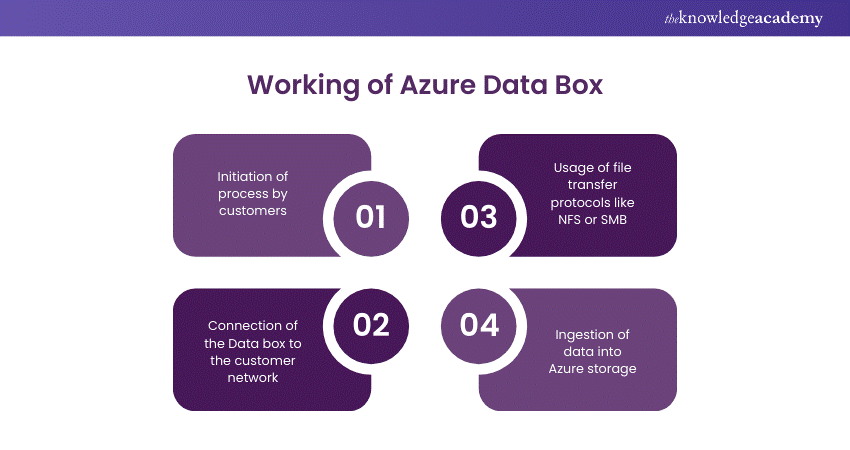
a) Requesting a Data Box: Customers initiate the process by requesting a Data Box via the Azure portal or through an Azure sales representative. They select the device version suitable for their data transfer needs.
b) Receiving the Data Box: The Data Box is shipped to the customer's location via a courier service, and upon delivery, the customer acknowledges receipt by signing for the device.
c) Preparing the Data Box: Setting up the Data Box involves connecting it to the customer's network and configuring it for data transfer. This may include software installation, network setup, and creating a manifest to specify the data to be transferred. To automate and streamline data handling processes during setup, you can use Azure Functions to create serverless workflows and triggers for efficient data management.
d) Copying data to the Data Box: Customers utilise standard file transfer protocols like SMB, NFS, or REST API to transfer data to the Data Box, which supports various file systems such as NTFS, FAT, and exFAT.
e) Shipping the Data Box: The customer securely packages the device and returns it to an Azure data centre once data copying is complete. A prepaid shipping label accompanies the device for convenient return shipping.
f) Uploading data to Azure: Upon arrival at the Azure Data Platform centre, the data is ingested into Azure storage. Customers receive notification upon completion of the transfer, allowing them to access their data seamlessly within Azure storage.
Understand how to build and deploy solutions using Azure services and tools with our Microsoft Azure Fundamentals AZ-900 Certification Course – join today!
Features and specifications of Azure Data Box
The features and specifications of the Azure Data Box are described below as follows:
|
Specification |
Description |
|
Weight |
Less than 50 lbs. |
|
Dimensions |
Device: Width - 309.0 mm, Height - 430.4 mm, Depth - 502.0 mm |
|
Rack space |
7 U when placed in the rack on its side (not rack-mountable) |
|
Cables required |
1 X power cable (included), 2 RJ45 cables (not included), 2 X SFP+ Twinax copper cables (not included) |
|
Storage capacity |
100-TB device has 80 TB of usable capacity after RAID 5 protection |
|
Power rating |
Power supply unit rated for 700 W. Typically draws 375 W. |
|
Network interfaces |
- 2 X 1-GbE interface: MGMT (management), DATA3 (user-configurable, dynamic by default) |
|
- 2 X 10-GbE interface: DATA1, DATA2 (both configurable as dynamic or static) |
|
|
Data transfer |
Supports both import and export |
|
Data transfer media |
RJ45, SFP+ copper 10 GbE Ethernet |
|
Security |
Rugged casing with tamper-proof custom screws, Tamper-evident stickers placed at the bottom |
|
Data transfer rate |
Up to 80 TB in a day over a 10-GbE network interface |
|
Management |
Local web UI for one-time initial setup and configuration, Azure portal for day-to-day management |
Use cases of Azure Data Box
Data Box is optimally designed for transferring data exceeding 40 TBs in scenarios with limited or no network connectivity. This data transfer can occur as a one-time migration, periodic uploads, or an initial bulk transfer followed by periodic updates.
Here are the various scenarios where Data Box can facilitate importing data to Azure:
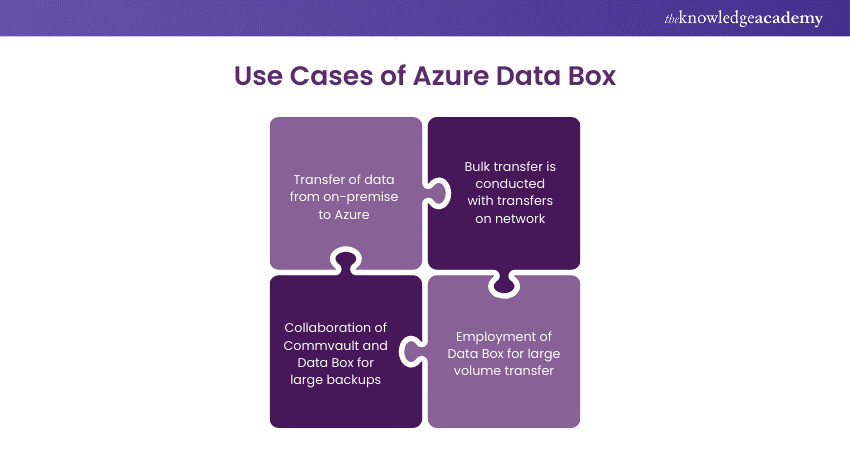
a) One-time migration: This involves transferring a significant amount of on-premises data to Azure, such as migrating a media library from offline tapes to Azure, moving VM farms, SQL servers, and applications, or transferring historical data for detailed analysis using HDInsight.
b) Initial bulk transfer: In this scenario, an initial bulk transfer, known as a "seed," is conducted using Data Box, followed by incremental transfers over the network. For instance, backup solutions like Commvault and Data Box collaborate to migrate large historical backups to Azure, with subsequent incremental data transfers to Microsoft Azure Storage via the network.
c) Periodic uploads: Data Box can also be employed to transfer large volumes of periodically generated data to Azure. For example, in energy exploration, where video content is generated on oil rigs and windmill farms, periodic uploads to Azure can be facilitated.
Similarly, Data Box can be utilised to export data from Azure in the following scenarios:
a) Disaster recovery: In disaster recovery scenarios, a copy of Azure data is exported to a Data Box for restoration onto an on-premises network, ensuring rapid data recovery.
b) Security requirements: Data Box enables exporting data out of Azure to meet government or security requirements. For instance, with Azure Storage available in US Secret and top-secret clouds, Data Box can facilitate exporting data from Azure. To ensure the secure handling and protection of your data during this process, integrating Azure Security Tools can provide enhanced security and compliance measures.
c) Migration on-premises or to cloud service providers: Data can be exported via Data Box to migrate workloads back to on-premises infrastructure or to another cloud service provider, offering flexibility in Data Management and migration strategies.
Acquire expertise in Microsoft Azure security with our Microsoft Azure Security Technologies AZ500 Course – join today!
Azure Data Box pricing
Azure Data Box offers several solutions for transferring surplus amounts of data to Azure cloud storage. The pricing for these Microsoft Azure Services varies based on the type of device or service you choose, the region, and other factors. Here is an overview of the pricing for Azure Data Box and Data Box Heavy:
a) Azure Data Box: The standard Azure Data Box device has a one-time device fee of 202 GBP that covers up to 10 days of rental. Extra days are charged at 12 GBP each, plus a standard shipping fee of 77 GBP per package. This device is suitable for transferring large volumes of data securely and efficiently.
b) Azure Data Box Heavy: Designed for huge data transfers, the Data Box Heavy has a one-time service fee of 3238 GBP, covering up to 20 days of rental. Additional days cost 81 GBP each, with shipping fees starting at 1214 GBP per freight unit.
Take your SAP on Azure skills to the next level. Sign up for the Microsoft Azure For SAP Workloads AZ-120 Certification today!
Azure Data Box best practices
When using Azure Data Box for data migration, it is vital to follow some best practices to ensure a smooth, secure and efficient process. Here are some key Azure Security Best Practices and considerations:
a) Data transfer planning: Thorough planning is crucial. Understand the volume and type of data you are transferring and the timeframes involved to ensure the process is as efficient as possible.
b) Encryption: Always use encryption to protect your data during the transfer and while at rest. Azure Data Box supports various encryption methods, including BitLocker and Azure Disk Encryption, safeguarding data from unauthorised access.
c) Testing: Before executing a large-scale data transfer, conduct tests to ensure everything works as expected. This should include testing transfer speeds, checking for errors, and ensuring the accuracy and completeness of the transferred data.
d) Monitoring: Regularly monitor the progress of your data transfer. It helps identify and address any issues or delays promptly, ensuring the transfer is on schedule.
e) Integration with Azure services: Azure Data Box can be used with other Azure services like Azure Storage, Azure Backup, and Azure Site Recovery, providing a detailed data transfer and protection solution tailored to your needs.
f) Documentation and support: You can leverage Azure Data Box documentation and support services. Detailed guidance on planning, preparing, and executing data transfers is available, helping you maximise the utility of Azure Data Box. To understand how these features fit into the broader ecosystem, explore Microsoft Azure Cloud Features for comprehensive insights and benefits.
Conclusion
Azure Data Box offers a robust solution for transferring large data volumes efficiently, particularly in scenarios with limited network connectivity. Whether for one-time migrations, periodic uploads, or disaster recovery, Azure Data Box proves indispensable in simplifying and accelerating data transfers to and from Azure.
Explore the various AI services offered by Microsoft Azure with our Microsoft Azure AI Fundamentals AI-900 Course – join today!
Frequently Asked Questions

Azure Data Box utilises strong security measures, including AES encryption to protect data during transit and a tamper-evident design for physical devices. Additionally, data is wiped clean from the devices after upload to ensure privacy and security.

One limitation of using Azure Data Box is the physical nature of the device, which requires shipping time and may not be ideal for time-sensitive data transfers. Additionally, there are data size limits for each device type, necessitating careful planning for huge datasets.

The Knowledge Academy takes global learning to new heights, offering over 30,000 online courses across 490+ locations in 220 countries. This expansive reach ensures accessibility and convenience for learners worldwide.
Alongside our diverse Online Course Catalogue, encompassing 17 major categories, we go the extra mile by providing a plethora of free educational Online Resources like News updates, Blogs, videos, webinars, and interview questions. Tailoring learning experiences further, professionals can maximise value with customisable Course Bundles of TKA.

The Knowledge Academy’s Knowledge Pass, a prepaid voucher, adds another layer of flexibility, allowing course bookings over a 12-month period. Join us on a journey where education knows no bounds.

The Knowledge Academy offers various Microsoft Azure Courses, including Microsoft Azure Fundamentals AZ900 Course, Microsoft Azure Administrator AZ104, Microsoft Azure AI Fundamentals AI900 and more. These courses cater to different skill levels, providing comprehensive insights into Grid Computing vs Cloud Computing.
Our Microsoft Technical Blogs covers a range of topics related to Azure, offering valuable resources, best practices, and industry insights. Whether you are a beginner or looking to advance your Microsoft Technical skills, The Knowledge Academy's diverse courses and informative blogs have you covered.
Upcoming Microsoft Technical Resources Batches & Dates
Date
 Microsoft Azure Fundamentals AZ-900 Certification
Microsoft Azure Fundamentals AZ-900 Certification
Fri 17th Jan 2025
Fri 7th Mar 2025
Fri 23rd May 2025
Fri 18th Jul 2025
Fri 12th Sep 2025
Fri 14th Nov 2025
Fri 12th Dec 2025







 Top Rated Course
Top Rated Course



 If you wish to make any changes to your course, please
If you wish to make any changes to your course, please


